State of the Field:
One of the first questions one might ask when looking at this project is... Doesn't this already exist?! I mean we have Siri ! Cortana ! The future is *here* !
And well the truth is, sort of but only for 'some of us' (i.e. those for whom it is with in their means, budget, and abilities [or even necessary] to afford such a smartphone).
So one asks, this is such a wide spread problem (and for the nihilist out there, a 'market', doesn't a suitable stand-alone solution exist ?!)-- And it does, in various forms:
Exhibit A, Exhibit B, Exhibit C
Only these products are both likely very functionally limited (at least against what is possible-- For example, my Grandmother I understand has access to WiFi at the nursing home she was just forced to move into. While my goal is to produce an end project that has the highest level of accessibility [and where WiFi is not 'required'] while leveraging on the tools of others [i.e. Leveraging Carnegie Mellon Universities 'Sphinx'] I can also see a great deal that could be 'added' to the project simply by adding WiFi in or Google's Speech API in conjunction with search and voice to text-- i.e. 'What's the weather ? Tell me the news, etc'.
For my sake though, time is both somewhat 'of the essence' towards making a 'quality of life' difference, and I do want to make this project potentially as accessible to anyone, even the very young who might want to make a similar, though unique, such gift for their elders.
[Thus, can already think of technical ways that could both induce lower costs in BOM as well as a more flexible variety of phones used for this purpose (for example, one initial presumption is the underlying voice recognition for the ultimate goal only needs to be suitable for at most one or two persons-- Not any voice, with any accent, gender, inflection, etc). One could likely easily scale down to a PIC 32 with the right algorithms/modifications. Right now, it is all about being easy, accessible, affordable (~$50-55 is my goal BOM cost, and that assuming one actually has to purchase a brand new phone)
All this in mind, I do hope someone finds this exploration both 'useful' and does build upon it with future mods.
 Anthony
Anthony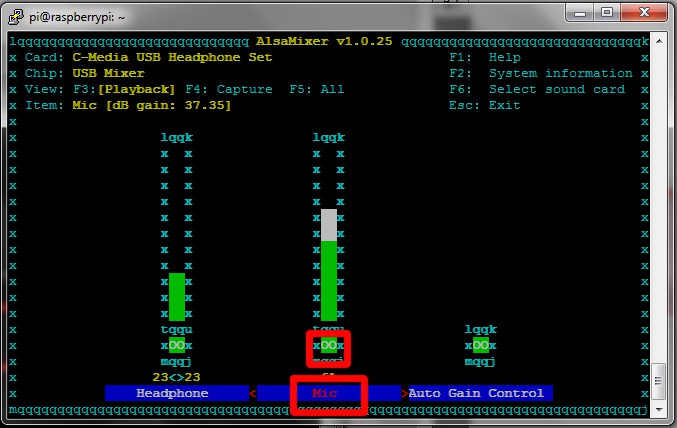

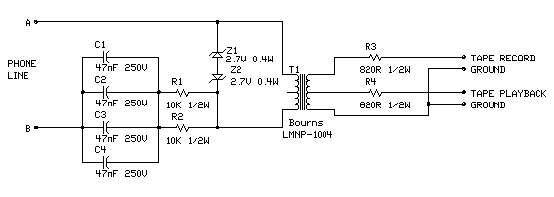
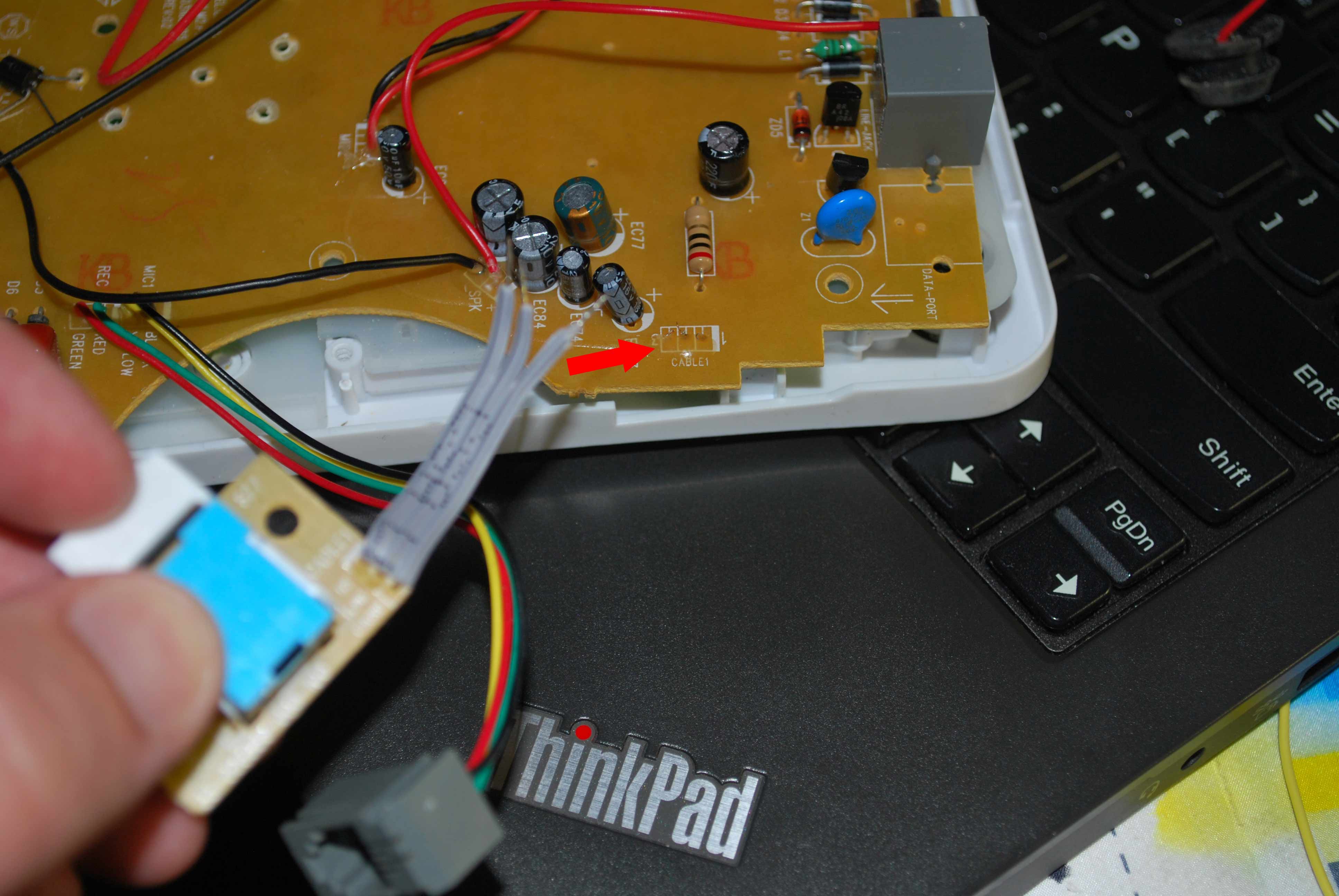
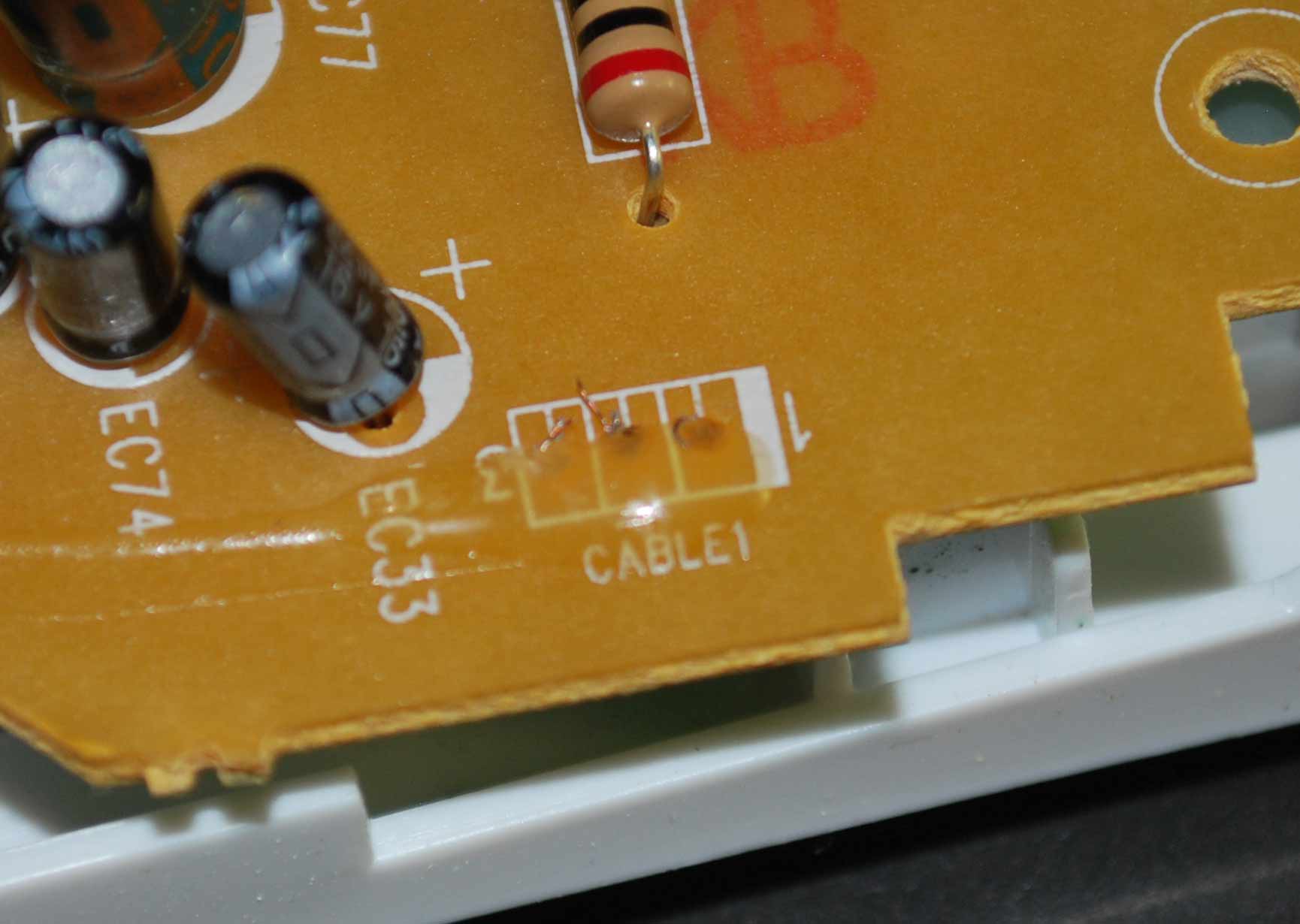



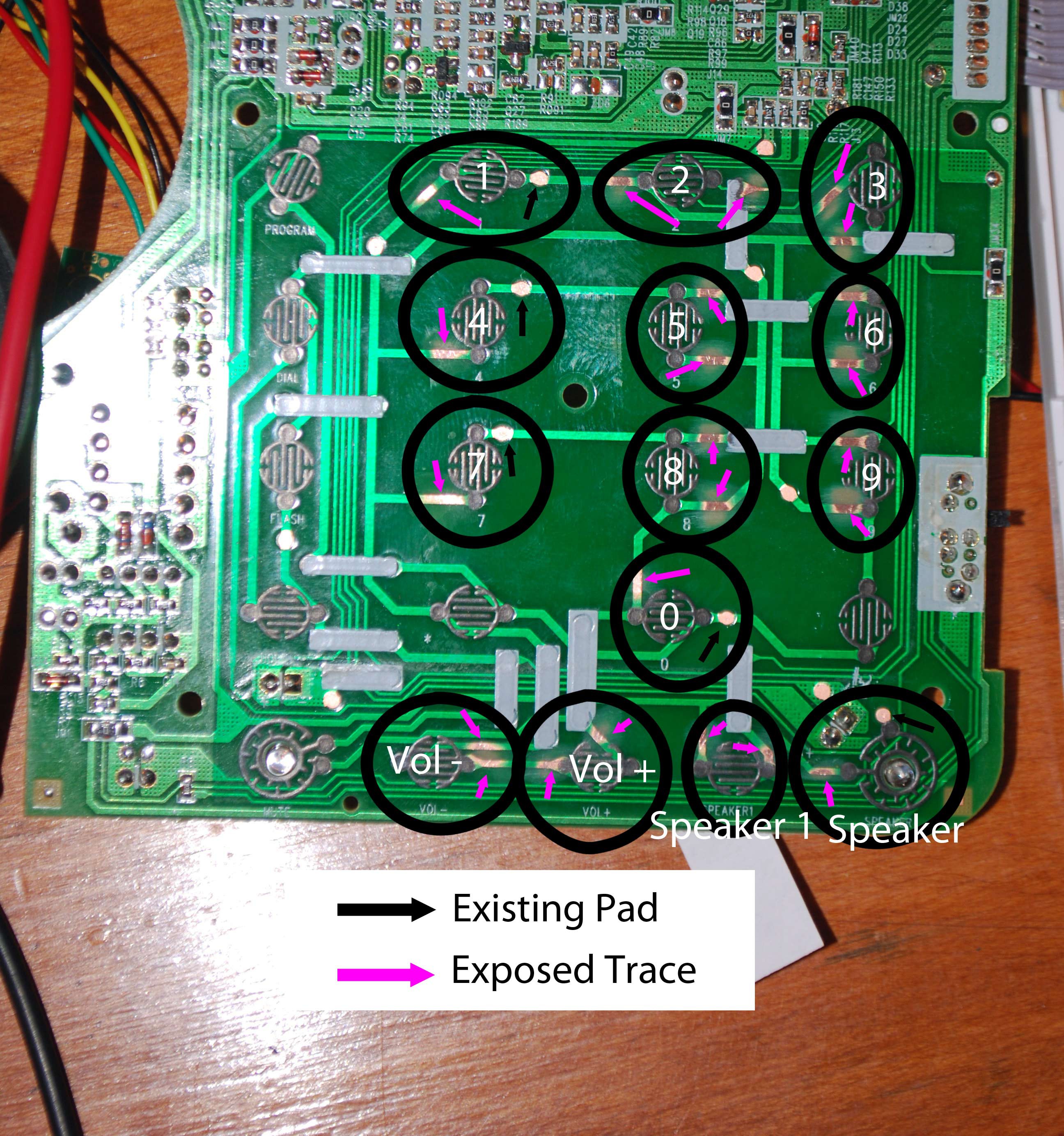
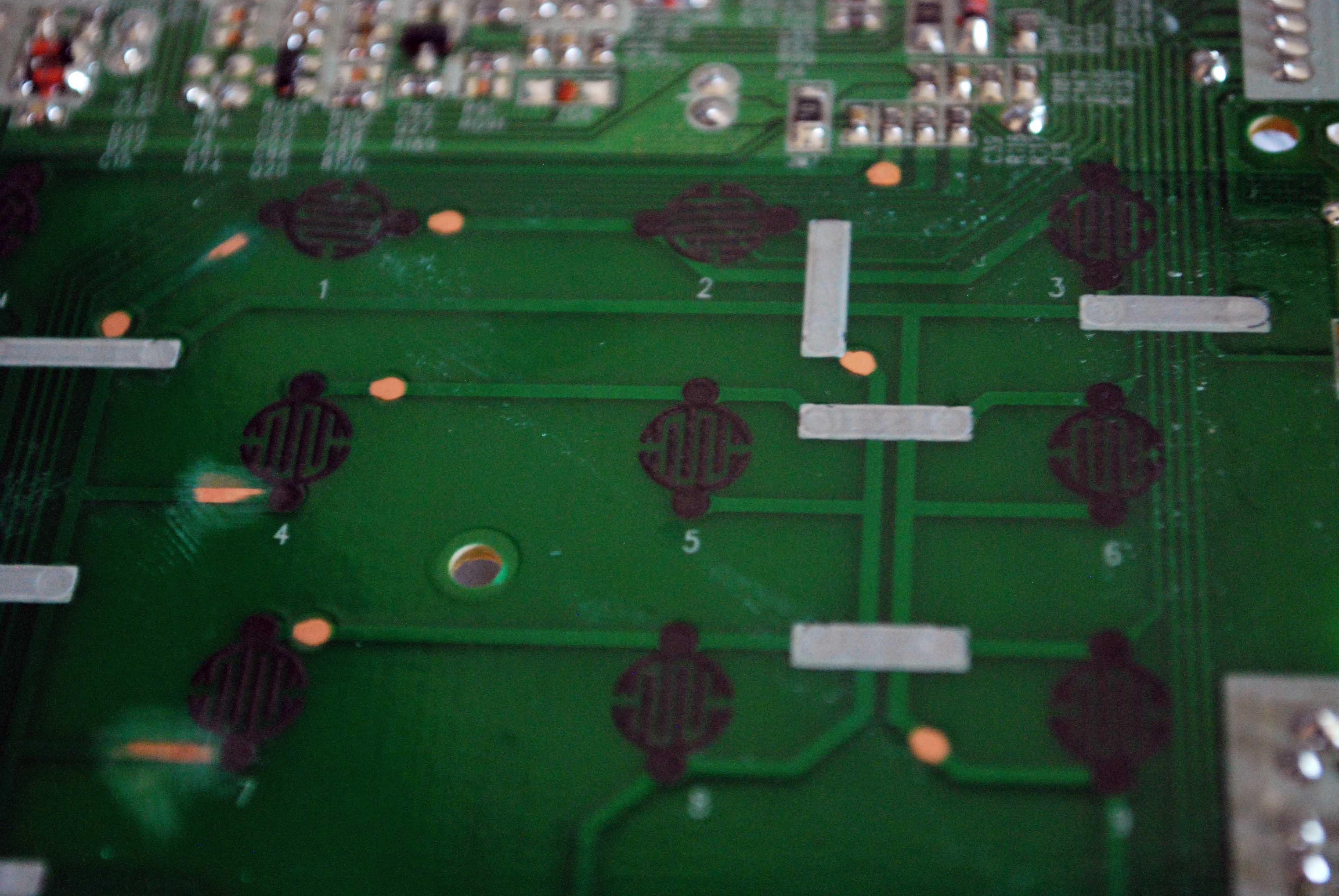

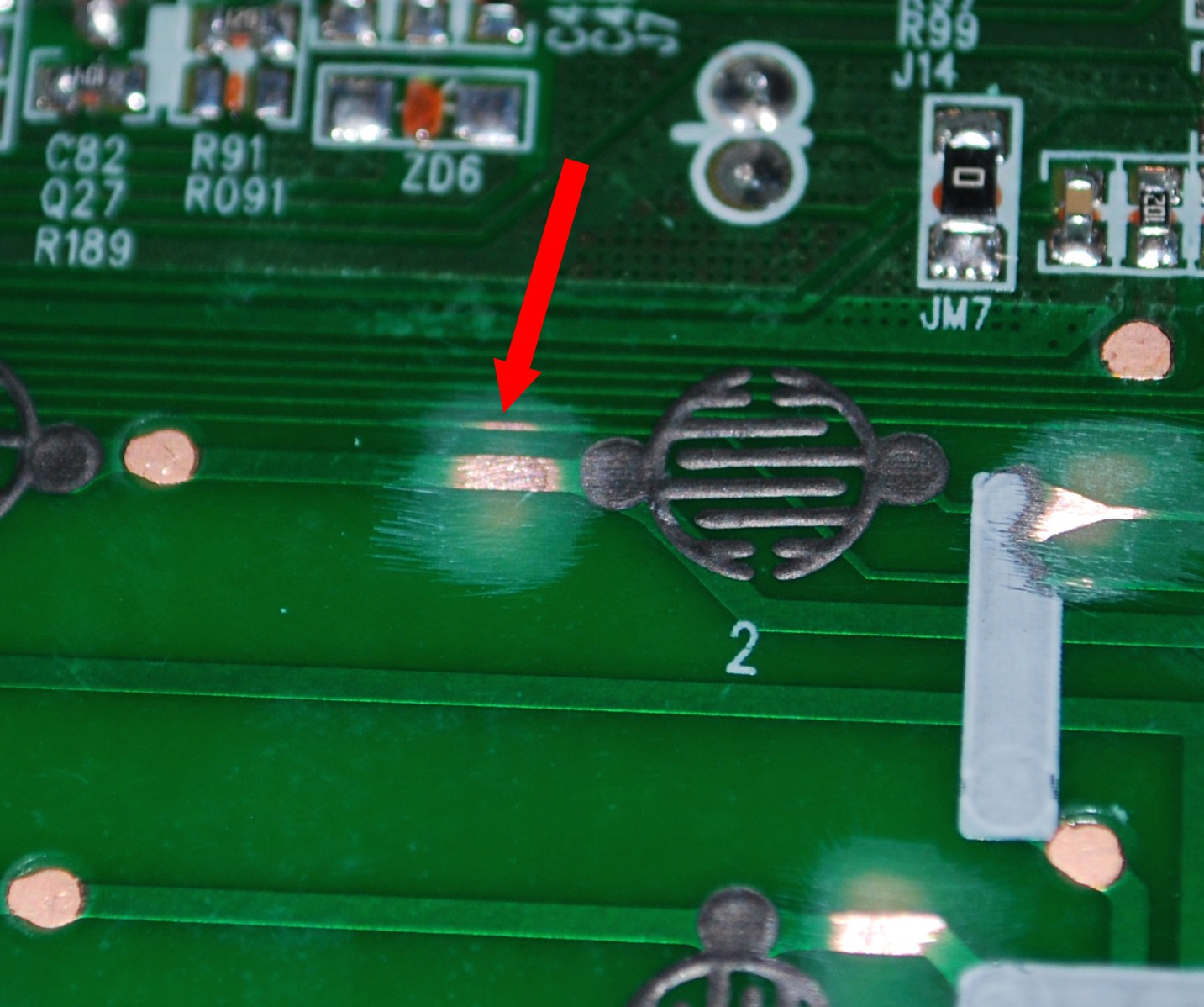
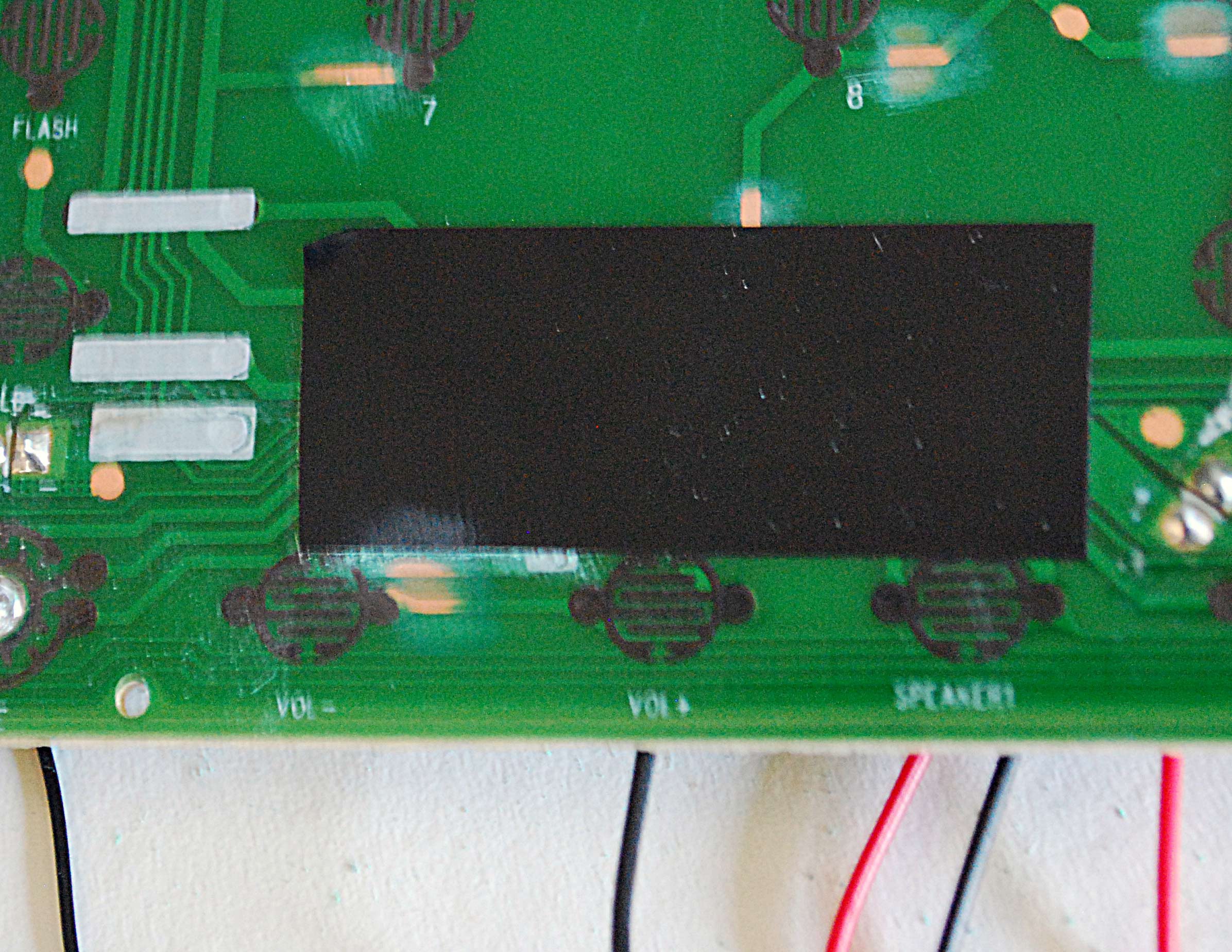
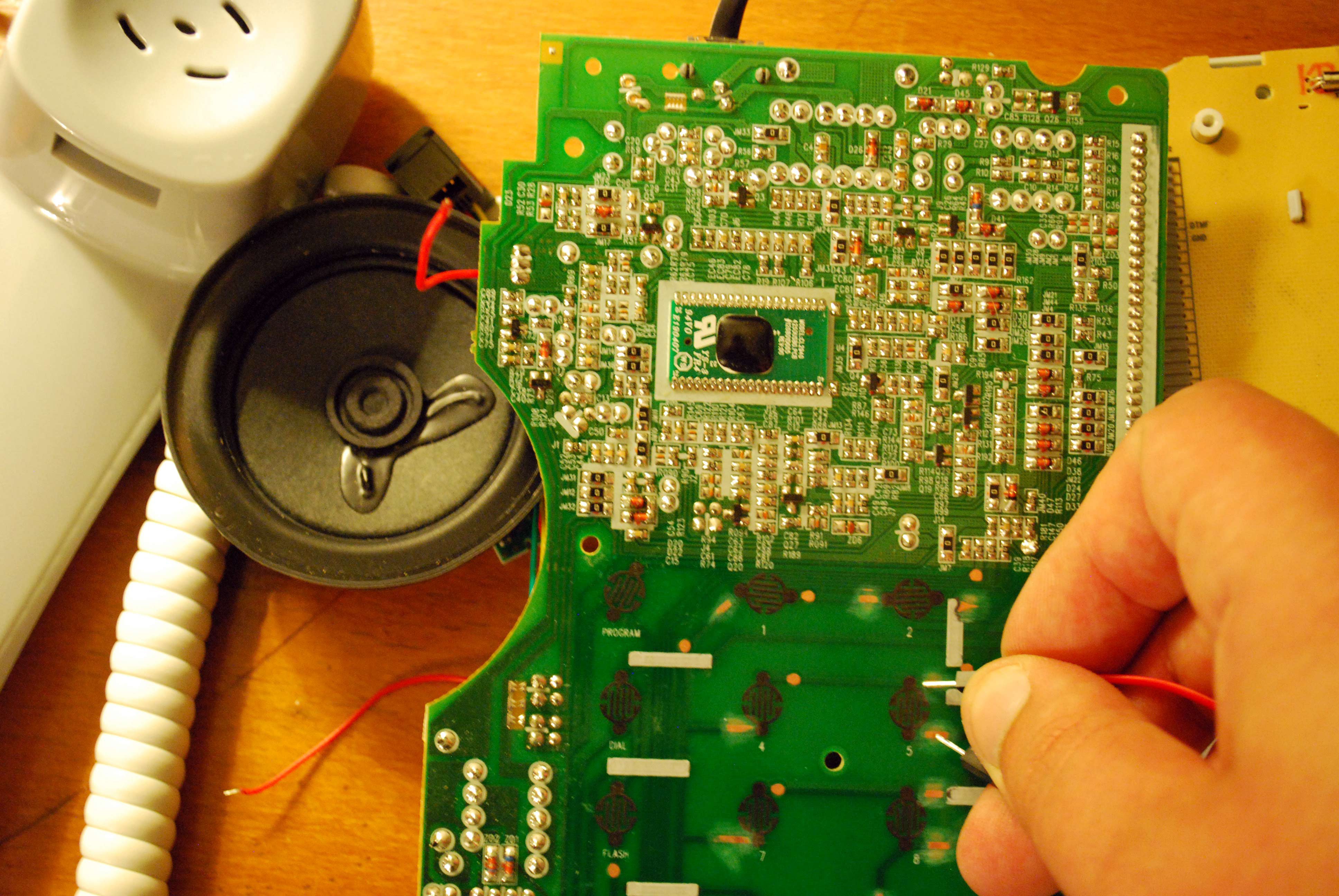
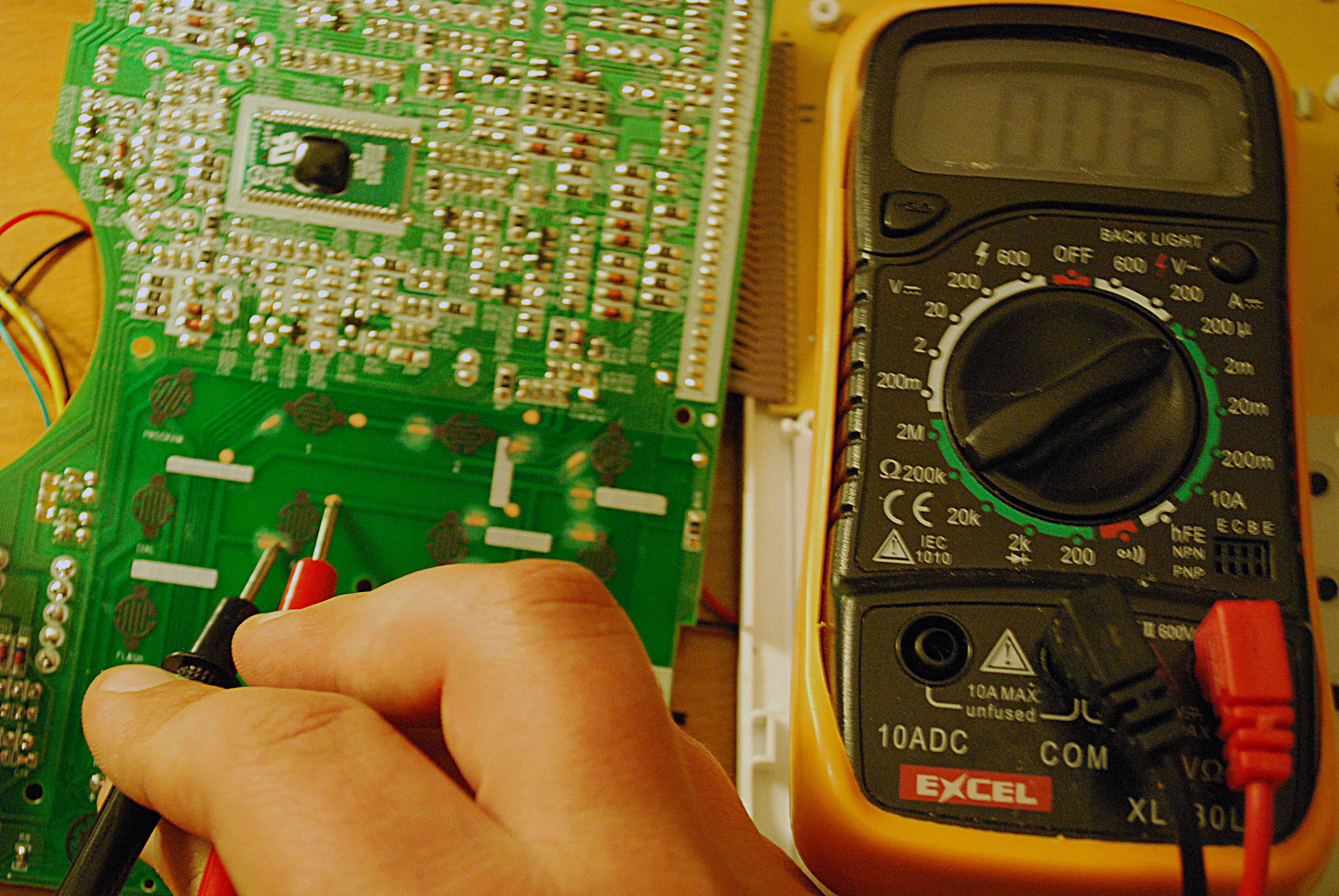
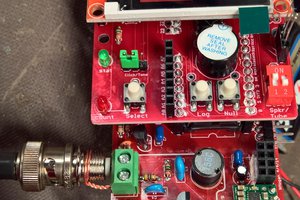
 Jon Kunkee
Jon Kunkee
 Mastro Gippo
Mastro Gippo
 Xasin
Xasin
 Nickolas Peter
Nickolas Peter