For years I had been following the openmoko project and the neo900 smartphone. I wanted to have a smartphone capable of running open software.
I thought that the NeoFreerunner had a very small screen, but I liked (and like) the neo900 a lot.
The libresmartphone project began when Adafruit released their first Fona the 7 of July of 2014. It was the first time I thought that I could achieve to make a smartphone.
In the following months I started searching for information on how to make what I desired. And I finally bought the Fona.
I connected the arduino UNO with the Fona... and it was like magic! I couldn't believe that adafruit could make things so easy.
Then I started searching for all the other components I needed to make a smartphone: Touchscreen, battery, etc.
When I had all the components I needed to make a prototype I started looking for a software to make it work. I found software that only could run the call and SMS software without being able to use all the other applications that I needed, like text editor, browser, etc.
I looked several programming languanges and decided that I would be using python and PyQt to make the software. The libresmartphone software has 3 tabs: Call, SMS and configuration.
At the present time I am working on the gps, the camera, the 3G module and making libresmartphone smaller and more open.
For the GPS I am using the Navit open source navigation system with the openstreet maps, I have to make the gpsd work with the Fona and it will work as a normal navigation system.
For the camera I am making a python/PyQt software.
To make the libresmartphone smaller and more open I purchased the Udoo Neo. When I receive it I will verify if it works as desired. Udoo Neo is open hardware and as the creators describe it is a Raspberry Pi + Arduino + Wi-Fi + BT 4.0 + Sensors.
To make it more open I also purchased the capacitive manga screen. It is both open hardware and firmware.
For the 3G module I am using the Fona 3G, I only have to solder it and see if it works well.
The more I work in this project, the more I fall in love with it and more time each day I spend improving it. It is a vicious circle!
When all the software and hardware available works as desired I am planning on making my own board using Freescale and ATMEL chips to reduce the size and fit all libresmartphone in a smaller case.
 Gerard
Gerard
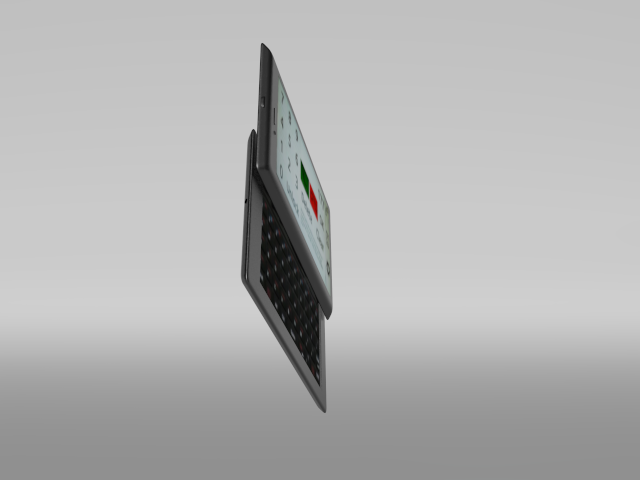

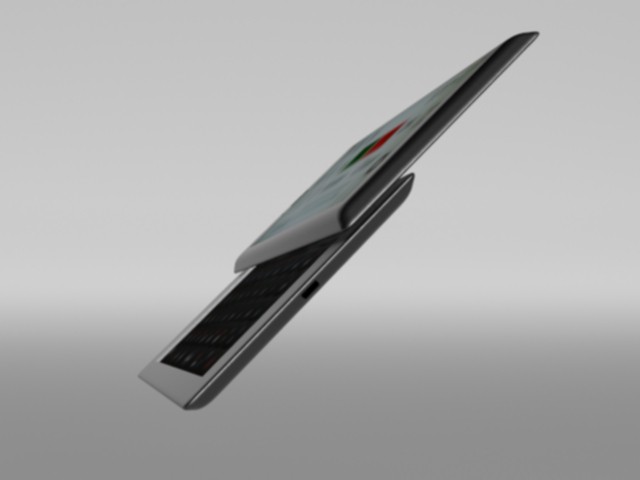
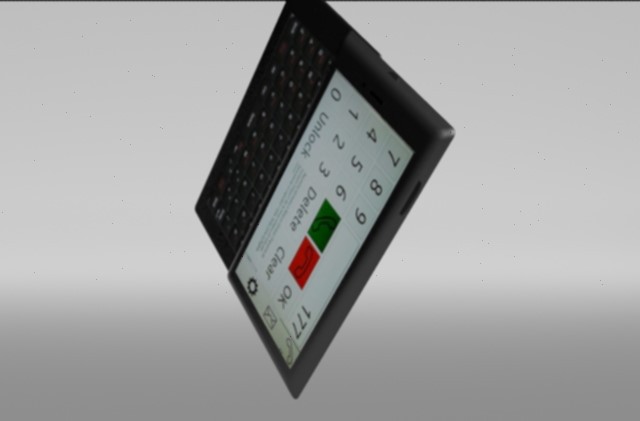
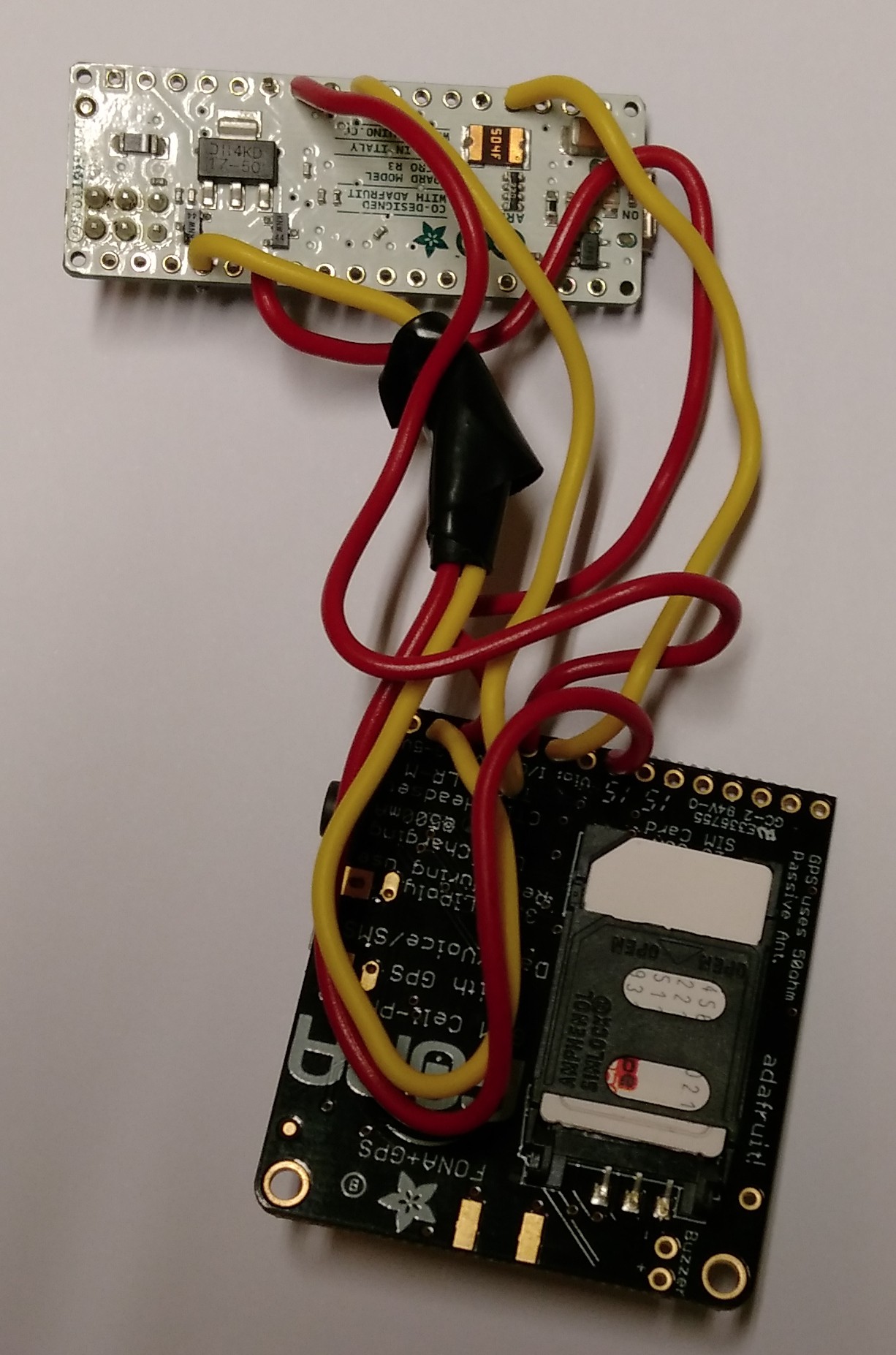
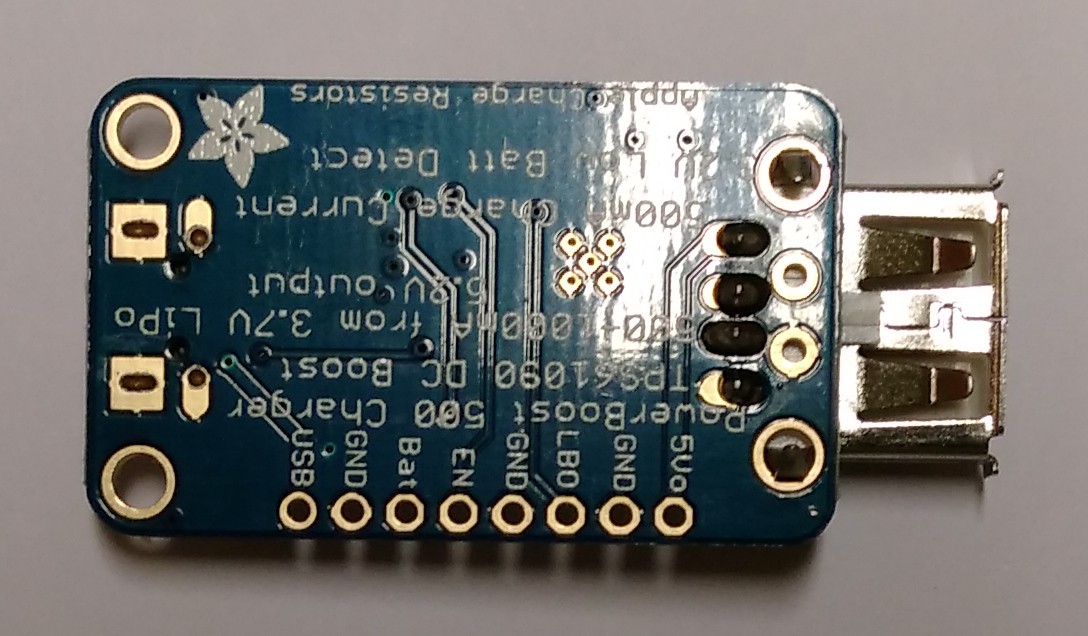
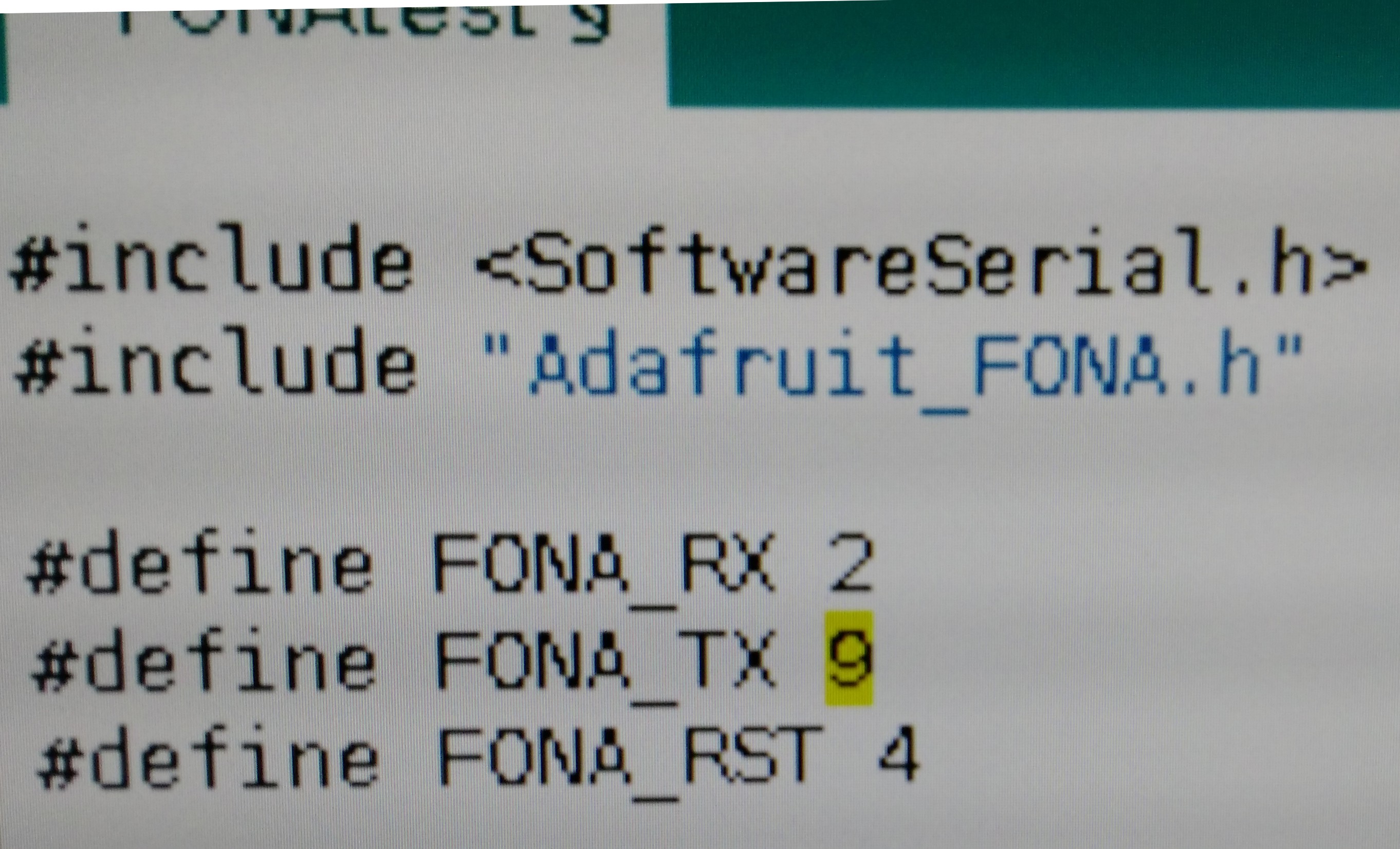
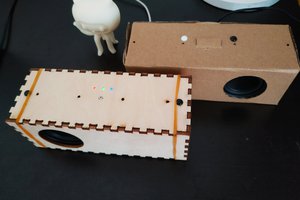
 Yihui
Yihui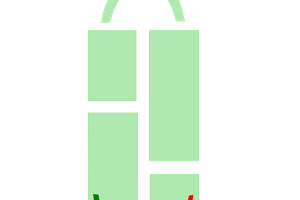
 imma
imma
