- Echo remote control was disassembled and power rails identified using a digital multi-meter.
- Tactile switch membrane was pulled back from the microphone/command contacts and a piece of wax paper was placed underneath in order to preserve the membrane's adhesive.
- Some wire-wrap wire was soldered onto the outer contact of the microphone/command switch after it was identified to be the one going to the main micro-controller on the back side of the board.
- Standard right-angle headers where used as SMD headers (since I ran out of actual SMD headers) where soldered onto the test pads in the back in order to supply power and ground to the controller board.
- Since the controller is powered with 2x AAA batteries, a 3v3 regulator was used to power the controller.
- Tactile switches connect the outer switch contact to a 1v8 rail, so we use a simple 1/2 voltage divider for the RPi's GPIO in order to trigger the switch safely.
- A script is used to toggle the RPi's GPIO HIGH and LOW before and after espeak reads out the voice command.
Amazon Echo Voice Command Automation
Yes! You can now have "Alexa" do what you want, when you want, by using a Raspberry Pi.
 gamaral
gamaral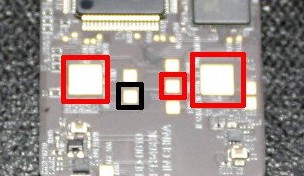

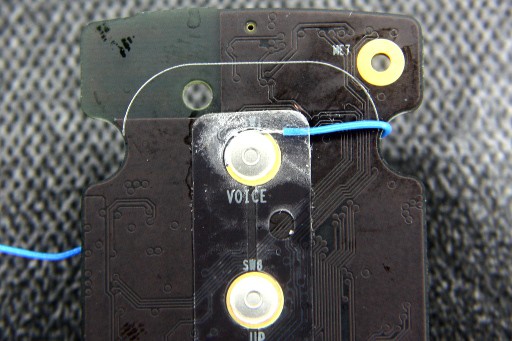

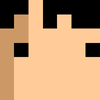

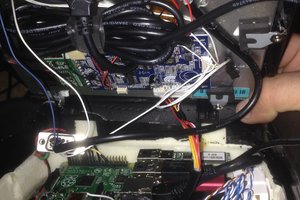

 Tom Mladenov
Tom Mladenov
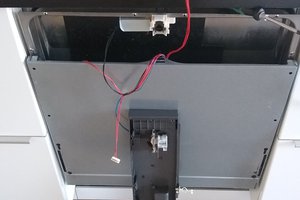
 NickB
NickB
I wanna use it