Loading the framebuffer is simple. Assuming your .ko files and pinmuxing file are in the same directory, 'cd' to it and run this line:
./oldpinmux.sh; insmod vgatonic.ko; insmod edison_vgatonic_spi.ko;
You should very quickly see a patchwork appear on the monitor (if you're using VGATonic, that is!), then fbcon will steal the framebuffer almost immediately, and you'll see this:
You've got a monitor working! (But why quit there?)
Next, switch the user switch next to the full USB port on the Edison's Arduino breakout towards the larger USB port, and plug in your keyboard and mouse. If you're like me, now you'll see new event devices in /dev/input - so go get GPM.
DON'T GET THE 1.2 VERSION! I know it's the popular one, but do what it takes to compile the newest version from Github: https://github.com/telmich/gpm ( Commit e55e60cc492b51ced88b5637eded7130d5afef9f if you want to copy me exactly)
Here is how I set up my mouse, yours will likely be similar:
gpm -m /dev/input/event5 -t evdev -R
You can test it's working by: cat /dev/gpmda*
(Move the mouse, click, etc - you'll quickly know you got it!).
To Kill The Console!
Depending on what you do next, you may want to kill fbcon - it has a tendency to steal the framebuffer back from some things (like Nano-X). Here's how you kill it:
echo 0 > /sys/class/vtconsole/vtcon1/bind
echo 0 > /sys/class/vtconsole/vtcon0/bind
I assume you can do that in reverse to bring it back, but I tend to just use my Macbook to run commands before switching to the keyboard/mouse on the Edison.
 PK
PK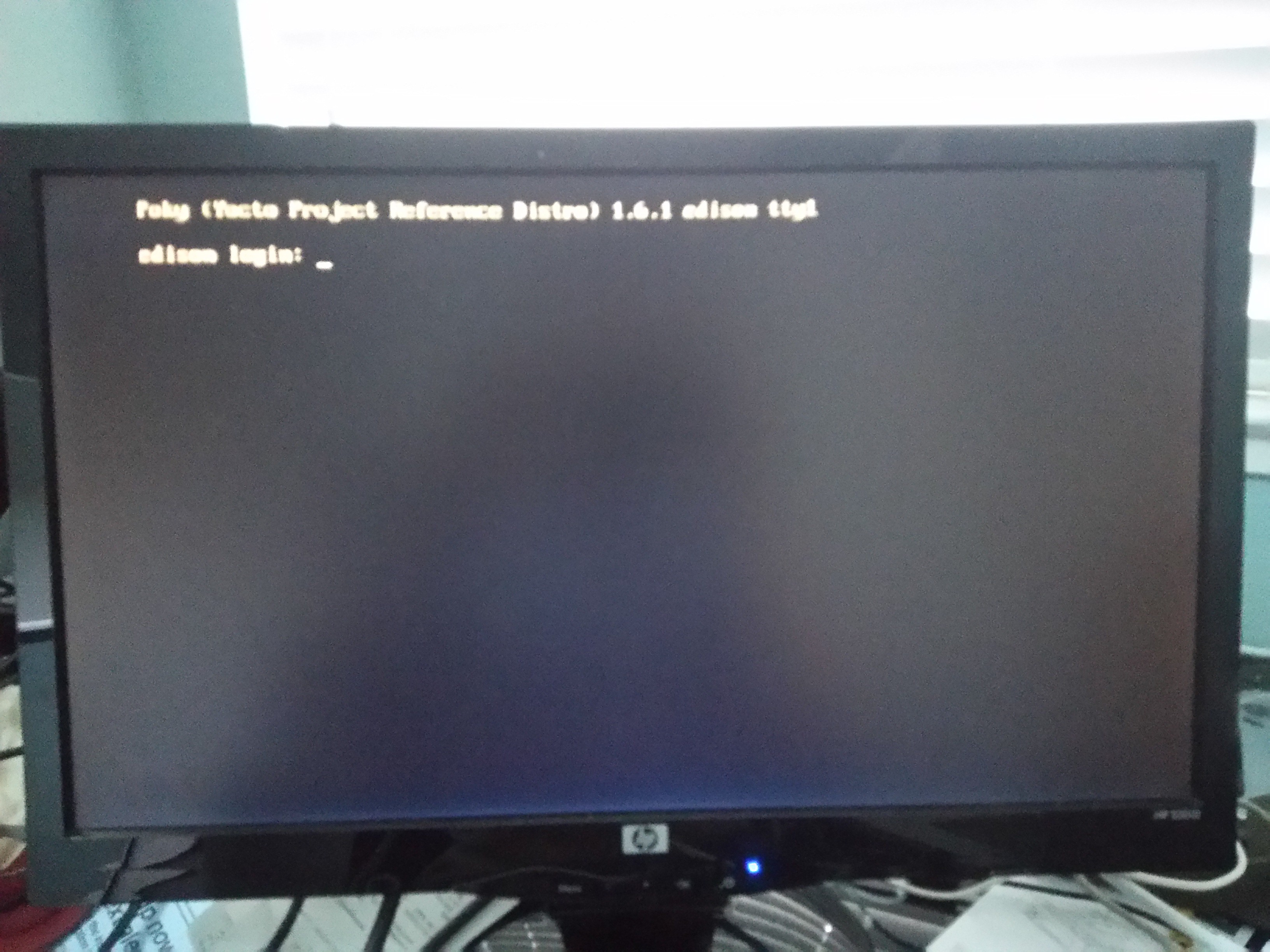
Discussions
Become a Hackaday.io Member
Create an account to leave a comment. Already have an account? Log In.