Me USB Host's Features:
- Main chip: CH375B
- Supported device: HID device whose descriptor is shorter than 64 bytes
- default baudrate is 9600
mCore ( Arduino Uno based ) can communicate to me usb host with software serial, because there is not RJ25 Port for hardware serial in mCore.

the processing : DC Motor <-- mCore <--> USB Host <--> USB 2.4G Dongle <--> Wireless Joystick
 indream
indream
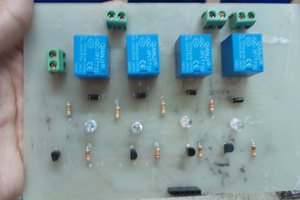
 gihad
gihad

 salim BGZ
salim BGZ
 Jan Neumann
Jan Neumann