Our instructable lead you through the whole process of :
- how to deploy the code from Ubuntu Sdk to mobile
- learn how the intergrate with wit.ai voice and text recognizable intelligent API to build a voice controlled ubuntu mobile app.
- how to implement a server on raspberry Pi to listen messages from app through web socket.
- some tips within the ui design
BOM
- Ubuntu Mobile
- Raspberry Pi +wifi dongle
- Rapiro Robot
- music box (if needed)
Software Tools required
- Ubuntu QT sdk
- Pi with Raspbian
- Arduino IDE (if you wanna build the robot yourself)
- wit.ai API
github address:MrRobot
 Joseph
Joseph


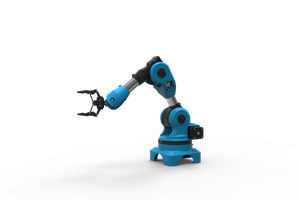
 M.Frouin
M.Frouin

 Víctor Mayoral Vilches
Víctor Mayoral Vilches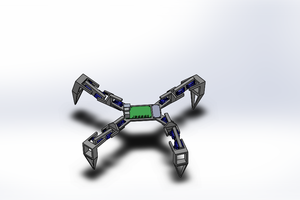
 Marsfan
Marsfan