Reverse Engineering
As I mentioned in my last post I decided to use SDIO as an interface between the Edison and the FPGA on Nyx. The only problem is that in order get the information to design a proper SD host controller and SDIO device you need to pay lots of monies to the SD Association and you have to sign an non-disclosure agreement.
This is no good!
We need a free version of both the SD host controller on a host computer and SDIO device in FPGAs so we can make our own devices.
There is a way!
Fortunately in 2006 the SD Association released a simplified version of the SD Specification for free. It doesn't give all the details of the various SD protocols but it has got me a long way. (EDIT, I just found a section in the simplified SDIO specifcation that documents the data bus protocol... ignore my gripes at the bottom of this post, I keep it there so people can see a SDIO logic analyzer capture)
As far as I know if you were to discover how to use a protocol by reverse engineer you can use the protocol for free. This is what the Linux community did when they wrote their own SD Host Controller.
Both the simplified specification and the various Linux drivers have helped a lot in writing an SDIO device core for the FPGA on Nyx.
The only real issue I am running into right now is that I don't have a Vendor ID number to uniquely identify my SDIO device. I can go rogue for a while when the application is small but eventually I'll need to figure out how to get a vendor ID or figure out some other way of uniquely identifying my SDIO device.
Although not finished the github page for the SDIO controller is here:
There is a python script in the tools directory that will read in the "sdio_configuration.json" file to change the behavior of a core. So, hopefully, in the future this core can be used to create custom SDIO devices without spending a huge amount of time configuring the core. I plan to make more thorough documentation when it's finished up.
Simulated SD Host
After I wrote most of the SDIO device core I realized that in order to really verify it's functionality I also need a simulated SD Host Controller. I started out with this SD host core on opencores it helped a lot. I made a host controller based on this and so far I can send commands read responses to/from the simulated device.
Cocotb For Simulations
Cocotb has been really helpful because I can control the whole simulation with high level Python code. Here is what it looks like to test out a reading a few bytes from the configuration space on the SDIO device using the command bus.
@cocotb.test(skip = False)
def receive_byte_test(dut):
"""
Description:
Read 3 Bytes from the SD Configuration Space
Test ID: 3
Expected Results:
Single Data Read
"""
dut.test_id = 3
SDIO_PATH = get_verilog_path("sdio-device")
sdio_config = os.path.join(SDIO_PATH, "sdio_configuration.json")
config = None
with open (sdio_config, "r") as f:
dut.log.warning("Run %s before running this function" % os.path.join(SDIO_PATH, "tools", "generate_config.py"))
config = json.load(f)
#print "SDIO PATH: %s" % SDIO_PATH
#print "module path: %s" % MODULE_PATH
nysa = NysaSim(dut, SIM_CONFIG, CLK_PERIOD, user_paths = [MODULE_PATH])
setup_dut(dut)
yield(nysa.reset())
nysa.read_sdb()
yield (nysa.wait_clocks(10))
#nysa.pretty_print_sdb()
driver = wb_sd_hostDriver(nysa, nysa.find_device(wb_sd_hostDriver)[0])
#Enable SDIO
yield cocotb.external(driver.enable_sd_host)(True)
yield cocotb.external(driver.cmd_io_send_op_cond)(enable_1p8v = True)
yield cocotb.external(driver.cmd_get_relative_card_address)()
yield cocotb.external(driver.cmd_enable_card)(True)
value = yield cocotb.external(driver.read_config_byte)(0x00)
dut.log.info("Read value: 0x%02X" % value)
value = yield cocotb.external(driver.read_config_byte)(0x01)
dut.log.info("Read value: 0x%02X" % value)
value = yield cocotb.external(driver.read_config_byte)(0x02)
dut.log.info("Read value: 0x%02X" % value)
yield (nysa.wait_clocks(1000))
At the end you can see I am reading from 3 address 0x00, 0x01, 0x02Here is the output of the test, near the bottom you can see it read back
0x43: where the two nibbles mean: 4 = SD Version 3.0, 3 = CCCR Format Version number 3.0)
0x03: SD Format Version Number 3: Version 3.0
0x00: Bitmask of enabled functions (non are enabled)
0.00ns INFO cocotb.regression regression.py:254 in execute Running test 1/3: receive_byte_test
0.00ns INFO ...receive_byte_test.0x2b02b909b510 decorators.py:189 in send Starting test: "receive_byte_test"
Description:
Description:
Read 3 Bytes from the SD Configuration Space
Test ID: 3
Expected Results:
Single Data Read
0.00ns WARNING cocotb.tb_cocotb test_dut.py:172 in receive_byte_test Run /home/cospan/Projects/sdio-device/tools/generate_config.py before running this function
Debug: NysaSim:__init__: nysa started
ERROR: /home/cospan/Projects/sdio-device/rtl/cia/sdio_cis.v:52: $readmemb: Unable to open sdio_cis_rom.rom for reading.
VCD info: dumpfile design.vcd opened for output.
Verbose: NysaSim:read_sdb: entered
Important: NysaSDBManager:read_sdb: Parsing Top Interconnect Buffer
Verbose: _parse_bus: Bus @ 0x00000000: Name: top
Verbose: _parse_bus: Found 2 Devices
Verbose: _parse_bus: Found Bridge:
Verbose: _parse_bus: Bus @ 0x00000040: Name: peripheral
Verbose: _parse_bus: Found 2 Devices
Verbose: _parse_bus: Found device SDB Type (0x01): SDB
Verbose: _parse_bus: Found device wb_sd_host Type (0x23): SD Host
Verbose: _parse_bus: Found Bridge:
Verbose: _parse_bus: Bus @ 0x00000080: Name: memory
Verbose: _parse_bus: Found 1 Devices
Verbose: _parse_bus: Found device mem1 Type (0x06): Memory
user read 00000000
ADDR: 00000000 user wrote 00000001
. . .CMD:Args 05:01ffff00
. . . . .
. . .CMD:Args 03:00000000
. . . . .
. . .CMD:Args 07:00010000
. . . . .
. . .CMD:Args 34:00000000
. . . . .
16.74ns INFO cocotb.tb_cocotb test_dut.py:191 in receive_byte_test Read value: 0x43
. . .CMD:Args 34:00000200
. . . . .
20.96ns INFO cocotb.tb_cocotb test_dut.py:193 in receive_byte_test Read value: 0x03
. . .CMD:Args 34:00000400
. . . . .
25.19ns INFO cocotb.tb_cocotb test_dut.py:195 in receive_byte_test Read value: 0x00
35.18ns INFO cocotb.regression regression.py:201 in handle_result Test Passed: receive_byte_test
The gobbly goop of signals look like this: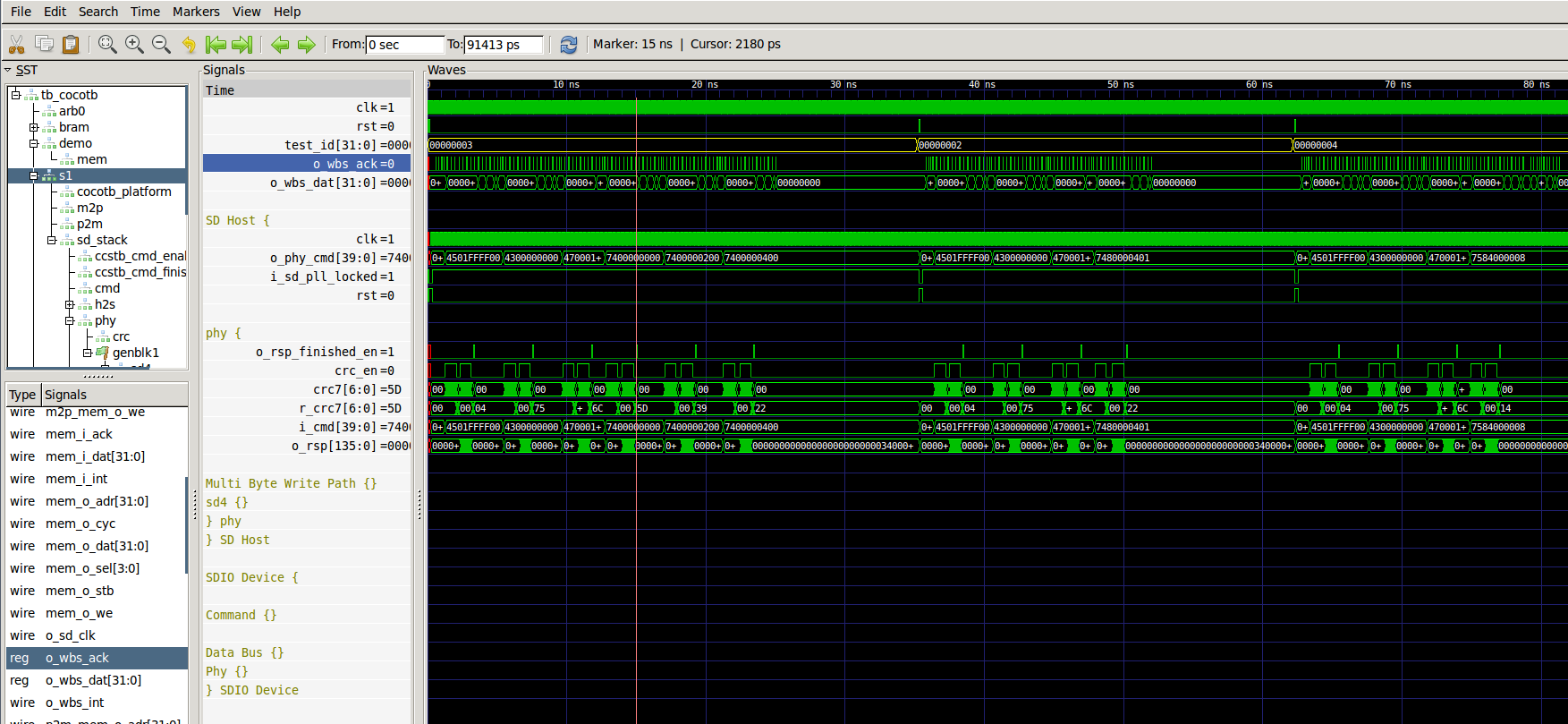
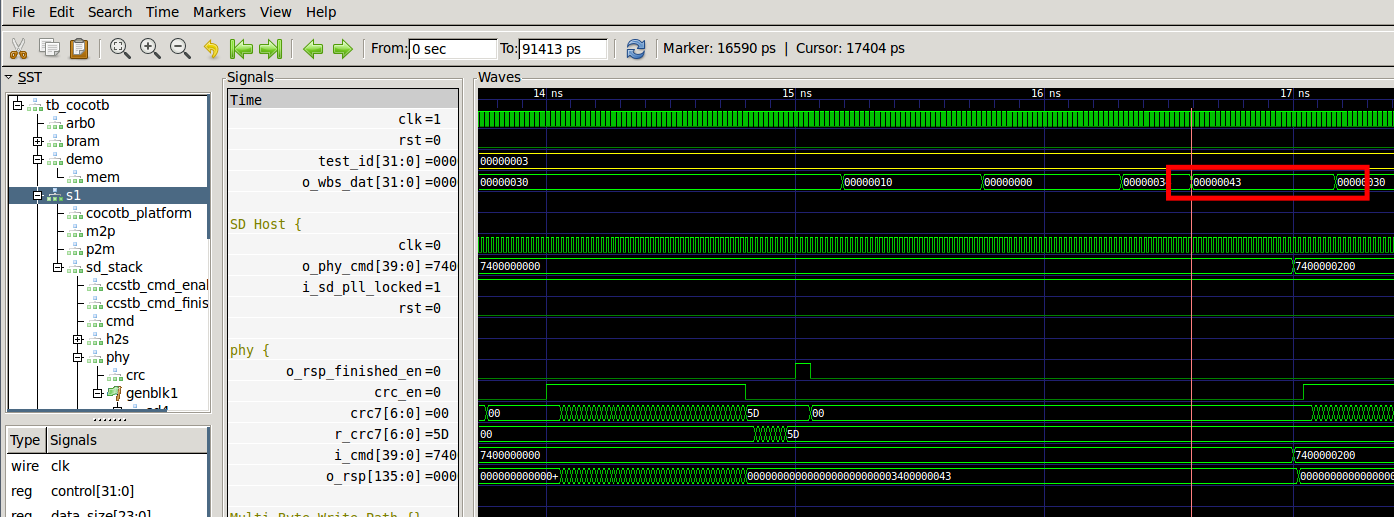
Data Bus
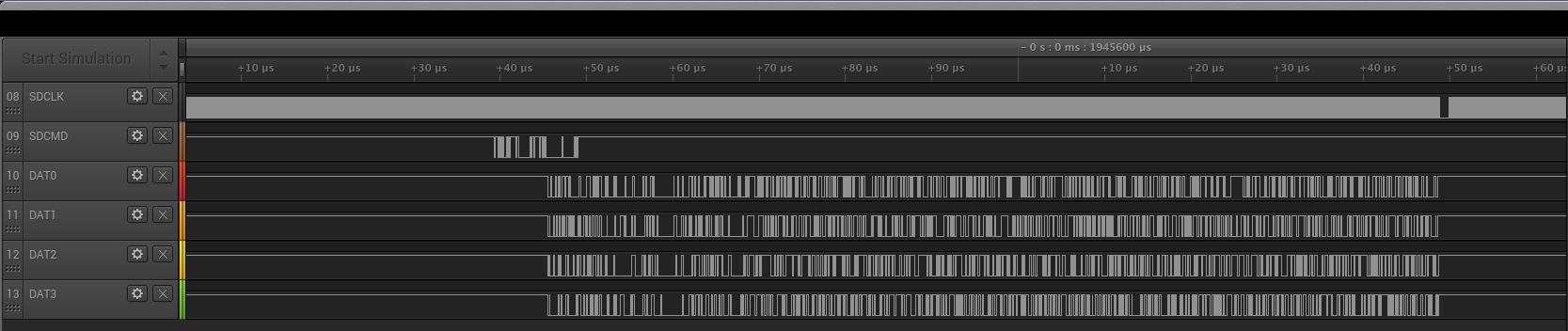 Here is a zoomed in view of the command and start of data
Here is a zoomed in view of the command and start of data
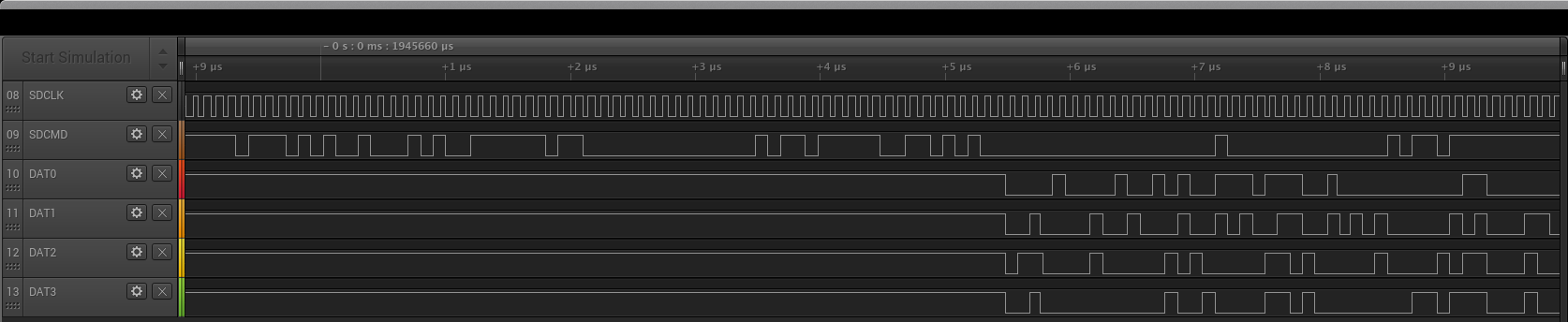 I have been writing all the 1's and 0's in my notebook and translating it to hex to verify that it really is command 53 (0x35) which is how to tell an SDIO device that we are going to send a large packet of data on the data bus.
I have been writing all the 1's and 0's in my notebook and translating it to hex to verify that it really is command 53 (0x35) which is how to tell an SDIO device that we are going to send a large packet of data on the data bus.
Hopefully by the end of the day I can send large packets of data to/from the SDIO Device.
 Dave
Dave
Discussions
Become a Hackaday.io Member
Create an account to leave a comment. Already have an account? Log In.