Features
- No BS user interface
- Oscilloscope Output for debugging purpose
- Simple and cheap
Specifications
- 5VDC operating voltage
- Adjustable RPM from 1 to 99,999
Hardware
- The Omnipresence Arduino (Uno variant). Cheap (the MCU alone costs $2 here).
- 16x2 character HD44870 - compatible LCD display
- High-brightness 1W LED (currently uses Cree LED, but will replace it with red LED)
- 2 buttons for user input
- 2 trim potentiometer for LCD contrast.
- Photodiode for stroboscope detection.
Software
Available at https://gitlab.com/banitama/TachometerCalibrator.
 Banitama Supartha
Banitama Supartha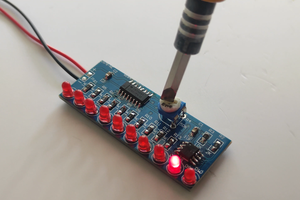
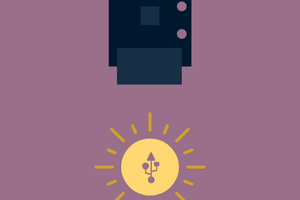
 Paula
Paula
 gianlucag
gianlucag
 mircemk
mircemk