Details of Smart Laser Mini
・Composition of Smart Laser Mini
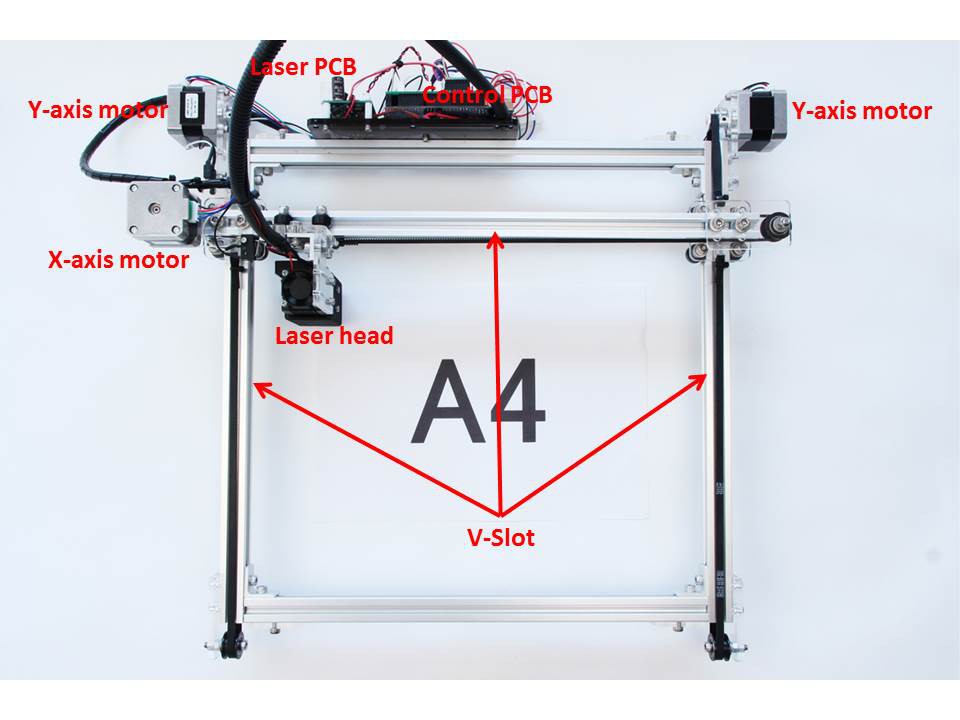
・Laser
For the Laser diode, we use Blue Laser Diode 1.6 W in TO56 Package by OSRAM Ltd.
http://www.osram-os.com/Graphics/XPic1/00088311_0.pdf/PL TB450B.pdf
Laser diode is cooling by the heat sink and fan, also it reduces the tempersture rise of the laser diode.
And, the cover for blocking the light of the laser are mounted on the laser module.
Download Data file
http://www.thingiverse.com/thing:1026345/#files
・Axises
Smart Laser Mini’s axises are OpenBuilds’s V-Slot Linear Rail(20 x 20mm)とDelrin Mini V Wheel. By adopting V-Slot, the number of parts will be reduced and the mechanism will become simple.
http://openbuildspartstore.com/v-slot-linear-rail/
http://openbuildspartstore.com/delrin-mini-v-wheel/
・Acrylic parts
Smart Laser Mini is used 5mm thickness acrylic for marerials such as Plates.
Download Data file
http://www.thingiverse.com/thing:1026345/#files
・Motors
Use 3pcs of NEMA17 Stepping motors(JK43HS34)
・Controllers
It built 2pcs of A4988 drivers dedicated shield to the Arduino Mega.
It called “Smart Laser Mini Shield”
Built Smart Laser Mini Shield to the Arduino Mega
Arduino Mega
https://www.arduino.cc/en/Main/ArduinoBoardMega2560
A4988 drivers
https://www.pololu.com/product/1182
Smart Laser Mini Shield designed using the KiCad.
Download Smart Laser Mini Shield’s design data file from GitHub.
・KiCad data files
・Circuit diagram (pdf)
・Parts list
https://github.com/smartDIYs/SmartLaserMiniShield
・Firmware
The controller software is based on the GBRL (http://bengler.no/grbl) which modified the Lasersaur (http://www.lasersaur.com/). The computer and controller are connected via COM (USB), and the communication is working by G-Code.
・PC Software
PC Software also based on Lasersaur.
It made by Python, HTML and JavaScript therefore It can work in a variety of platforms such as Windows, Mac and Linux.
This PC software is Server-client system.
Start the server software on the PC that you want to work on and start a browser session as a client on the same PC to access the server software.
Also, it is possible to perform server and client software on different PCs and control them through the Internet.
The software on the server side is created based on the light Web framework Bottle of Python. The software on the client side is created in HTML and JavaScript.
・Software Download
Download Smart Laser Mini’s software from GitHub
https://github.com/smartDIYs/SmartLaserMini
・Work data
As for the Smart Laser Mini, there are two types of working techniques.
1. The vector cutting
The vector cutting can cut along the outer shapes also It can be created in SVG or DXF format.
2.The raster engraving
Raster engraving is for impressing an image while horizontally scanning just like filling.
Raster engraving can be put into practice by pasting SVG, PNG or BMP format images.
・Work with Raspberry Pi
Smart Laser Mini also works with Raspberry Pi. As you can see the following blog, we mounted Raspberry Pi 2 and 7inch monitor to the Smart Laser Mini.
・Raspberry Pi 2 , Monitor and Desktop Laser Cutter
http://www.smartdiys.com/blog/raspberry-pi-7-inch-monitor/
・Manual
You can check this Manual. http://en.smartdiys.com/manual/smart-laser-mini-new/This is more details of the Smart Laser Mini.
・Facebook Group
We created a Japanese pubric group called “ Share your work using the Smart Laser Mini”
The group members post and share own work in Facebook. We will create in English version soon.

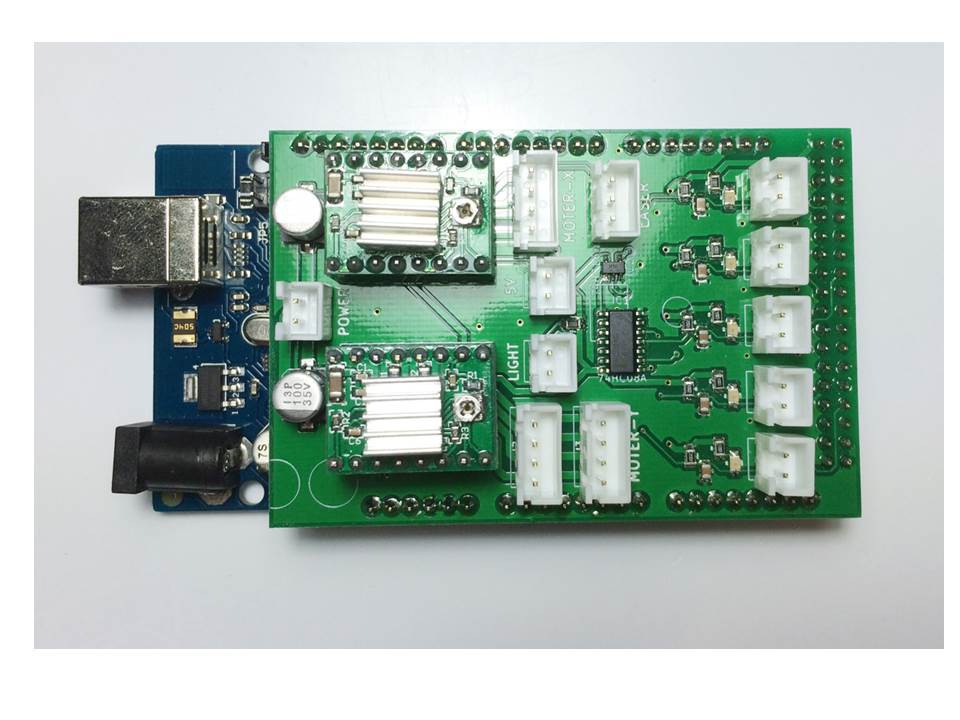





 smartDIYs
smartDIYs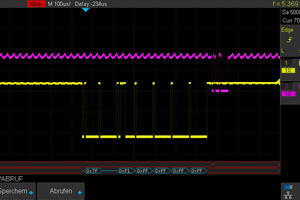
 Marcel Ochsendorf
Marcel Ochsendorf

 Ben Wiener
Ben Wiener
Not clear why this needs a Mega -- I used a 4 MHz 8080 to run a plotter just fine over 40 years ago.