OpenK9
Open source, low-cost robotic quadraped for reinforcement learning
Open source, low-cost robotic quadraped for reinforcement learning
To make the experience fit your profile, pick a username and tell us what interests you.
We found and based on your interests.
I've assembled version 3! There are a couple of bugs :/. And room for many improvements. But it's useable for testing some of the control hardware & software.
The servos are driven by an Adafruit I2C PWM driver (PCA9685) connected to a Raspberry PI over I2C.
Here a simple range of motion test of all the servos:
I've worked on the shoulder/torso assembly and made some refinements to the legs and shoulder. I've replaced the 4mm smooth shaft that had to be cut with M4 socket screws and lock nuts. This requires a bit less effort and is cheaper.
The shoulder joint is M6 threaded rod that will have to be cut with a hacksaw. The shoulder to hip rods are M8 threaded and will also have to be cut from 1m stock.
The mechanical parts (rods, screws, lock nuts) have been ordered from RS.
I'm getting the 3mm plexiglass today and having it laser cut:
Except I just realised forgot something :/
Next update will be when I've assembled this version...
I've made some progress in writing code for converting from the Autodesk Fusion design to Mujoco for physics simulation.
Here's the Fusion design:
and the Mujoco simulation:
The Fusion design has to follow some restrictions and naming convention for conversion, but I'm confident I can proceed to a more complex leg design, then a simulation of all 4 legs using OpenAI reinforcement learning.
This implies that I will be able to modify the design in a high-level tool like Fusion and automatically do the reinforcement learning for walking. Because Fusion is parametric, it also implies I can write code to vary the design within certain parameter ranges (e.g. leg upper and lower leg lengths), and optimise the design using the simulation output.
I programmed a basic 4-phase gait:
#include <Arduino.h>
#include <Servo.h>
Servo upper;
Servo lower;
int upperfrom = 25;
int upperto = 125;
int lowerfrom = 55;
int lowerto = 125;
void setup() {
upper.attach(9);
lower.attach(10);
upper.write(90);
lower.write(90);
delay(1000);
upper.write(upperfrom);
lower.write(lowerfrom);
delay(1000);
}
int phase = 0;
int tick_counter = 0;
int ticks_per_phase[] = {100, 50, 50, 50}; // Fast
// int ticks_per_phase[] = {50, 20, 20, 20}; // Slow
int upper_from_per_phase[] = {25, 75, 125, 75};
int lower_from_per_phase[] = {80, 55, 125, 125};
void loop() {
int upper_from = upper_from_per_phase[phase];
int upper_to = upper_from_per_phase[(phase + 1) % 4];
int upper_pos = (upper_to - upper_from) * tick_counter / ticks_per_phase[phase] + upper_from;
int lower_from = lower_from_per_phase[phase];
int lower_to = lower_from_per_phase[(phase + 1) % 4];
int lower_pos = (lower_to - lower_from) * tick_counter / ticks_per_phase[phase] + lower_from;
upper.write(upper_pos);
lower.write(lower_pos);
tick_counter += 1;
if (tick_counter == ticks_per_phase[phase]) {
phase = (phase + 1) % 4;
tick_counter = 0;
}
delay(10);
}You'll have to turn your head upside-down...
After the last update I put some effort into the linkages. I bought a bunch of different hobby ones to see how they might work:
The one on the right, where you can make your own length link seemed ideal.
But I realised there's a problem. Version 1 had both servos in the "shoulder", but that severely limited the range of motion of the lower leg. I designed it like this initially to reduce the mass of the leg. It might still work but I need to carefully do a simulation to ensure proper range of motion.
So I moved the 2nd servo to the top leg in Fusion. I also added links with ball joint, and experimented with the "Motion Study" feature.
Sadly this seems to be pretty buggy... :/
With the new servo position, I updated the laser cutting drawings and got the parts back today.
Assembled. Eyeballed how long the top link should be:
Repeated for bottom link.
Now it's assembled and ready for Arduino:
Close-ups:
Looks decent. Hopefully I can now hook up an Arduino and experiment with controlling the leg. Easter weekend project...
TL;DR - I built the first version of a leg:
I do want to make this into a kit, but anyone should be able to gather the components and make one themselves with the help of a makerspace.
I've been using Autodesk Fusion for the first time to design this robot, it's taken a bit of getting used to but I do like the parametric design capabilities (I'm used to using Rhino). Version one of the robot looks something like this:
So we have 3 degrees of freedom for each leg, 12 in total. Servos are relatively cheap compared to torque motors ($15 vs $3000) so I'm going with servos for now.
Some people who have built similar projects actuate the legs with the servo directly. I'm not convinced by this. I'm also not convinced that using a linkage is the right approach. Each has its advantages and disadvantages. In essence though, I don't like putting the servo under strain perpendicular to the servo axis, so in this design the leg segments have their own joints based on a metal shaft (more on this later).
I had the prototype parts lasercut from acrylic (NB the thinking at the moment is to use CNC routed 3mm carbon fibre sheets, NOT 3mm acrylic sheets, but I have some acrylic handy and it's cheap so I'm using that for now)
First set of parts:
And the first problem:
I didn't take into account the insertion angle of the servo :/
Took out the file and started filing... and here's the two servos embedded:
You can see I used 25mm standoffs. The nice thing here is the servos are 28mm from bottom to where they meet the acrylic, which is 3mm thick. So they fit snugly against the opposite layer:
Slick!
Then I hit my 2nd snag :/
In the one corner, a 4mm Precision Round Bar with a hardness of HRC60-62.
In the other corner, a small hacksaw.
Hacksaw lost badly. It didn't even make a scratch!
What to do.... I went to the hardware store to find a 4mm wooden dowel to use temporarily... but got a 5mm one instead. Fail.
Then I thought about something.... I have a little drill that also has tiny grinding discs. Which I've never used... Will it work?
Sparks! Here's to buying unnecessary tools. Got some safety glasses and set to work.
Shout-out to Zortrax who supplies a set of safety glasses with their M200 3D printer! That machine is fantastic. Highly recommended.
The world tiniest angle grinder did the trick. 1 times 4mmx44mm shaft:
I'm using 4mm shaft collars for the joint. Nothing fancy at this point. No bearing(s):
3rd issue (3rd? I've lost count):
The 4th standoff support is too close to the joint. I removed it. I don't actually think it's necessary since the shaft itself is fairly rigid.
Femur attached:
I have not idea how to create the link between the servo horn and the femur yet. Ball joint? It needs to be rigid...
Tibia:
Front and right views:
I'm pretty satisfied with this, considering it's the very first iteration. As soon as I've made a plan with the linkages I'll put an Arduino onto it for a bit of a demo.
Please add questions and suggestions if you have any!
Woof.
This is really an AI project, not a hardware project.
What I'm trying to do, is to create an economical physical robot by utilising simulation as far as possible. Building a hardware prototype, then working on the control system, then iterating on the hardware, etc. etc. is a very laborious, expensive process.
The good people at OpenAI (and others), are using simulated environments to train and develop robots orders of magnitude more cheaply (as far as labour is concerned). Using a simulated environment allows you to iterate very rapidly, and conduct experiments in faster than real-time. Here's an example of an OpenAI robot being developed: https://www.theverge.com/2017/5/16/15648158/openai-elon-musk-robotics-ai-one-shot-imitation-learning
I want to build a robot dog, but my budget is very close to zero (relatively speaking, compared to a company like Boston Dynamics), and I'm interested in using machine learning to achieve this goal.
i’m using OpenAI Gym as a starting point, together with Tensorflow and Mujoco. Mujoco is a physical simulation environment, designed for simulating robotics.
Essentially, I need to create a simulated environment that is close enough to the real world physical properties of the mechanics, actuators and sensors of the robot so the controls mechanisms can be transplanted to a real robot.
Lucky for me, there is a good starting point in OpenAI Gym — half a cheetah. I found the best listed solution in the OpenAI gym, written by a certain generous Mr. Pat Coady:
https://learningai.io/projects/2017/07/28/ai-gym-workout.html
Using his code and OpenAI Half Cheetah I trained this:
Then improved the mechanical parameters and the reward:
Added more legs:
Created a body similar to the Netflix Black Mirror Metalhead bot:
Improved the mechanical and reward parameters:
More improvements:
And now I have a reasonable model. Bridging the gap between the simulated model and an actual mechanical one is going to be tricky. It would require
It's going to be quite a challenge.
If you're interested in the code, all the code is on Github: https://github.com/bjnortier/max
Sorry for the lack of details, please ask questions if you have any :)
Create an account to leave a comment. Already have an account? Log In.
From a local supplier, it was one of these two (can't remember exactly):
Whats' an NPU?
No plans to handle tools yet, this is going to be hard enough as it is.
wait for the 99$ pine64 with npu to play with nn
with it a bot will learn offlne
Re NPU: Aha. Interesting. Maybe!
Re "hard": I'm more concerned with making it walk/jog/run/ avoid obstacles/navigate bad terrain than I am with it handling tools.
I assume that the machine learning is based around genetic algorithms, how detailed is the simulator? If you can model the prototype including weight distribution, center of mass, etc, you could theoretically create the programming for it in a simulator and then port it to your prototype. I'd imagine it would have to be near perfect.
Nope, the machine learning is not based on genetic algorithms, it's based on reinforcement learning (http://karpathy.github.io/2016/05/31/rl/)
The simulator is very detailed, Mujoco was designed specifically for robotics amonght other things.
Yes the idea is to get it as close as possible in simulation, but it's still going to be hard to model things like slight variations in geometry and real-world issues like joints that can deflect, bearings that aren't perfect, etc. We'll see...
Best of luck. I hope your project turns out well. I'm going to read up on this reinforcement learning.
Become a member to follow this project and never miss any updates
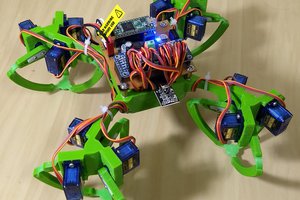
 Martin Vincent Bloedorn
Martin Vincent Bloedorn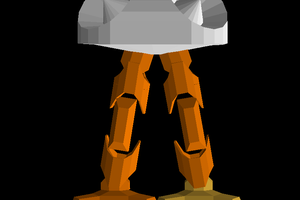
 Morning.Star
Morning.Star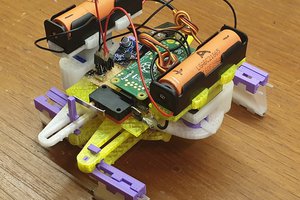
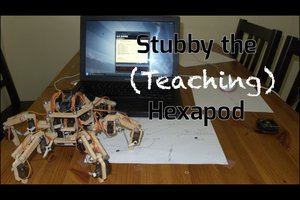
 The Big One
The Big One
Is the project active?