Memtype evolution, from first prototype to current version
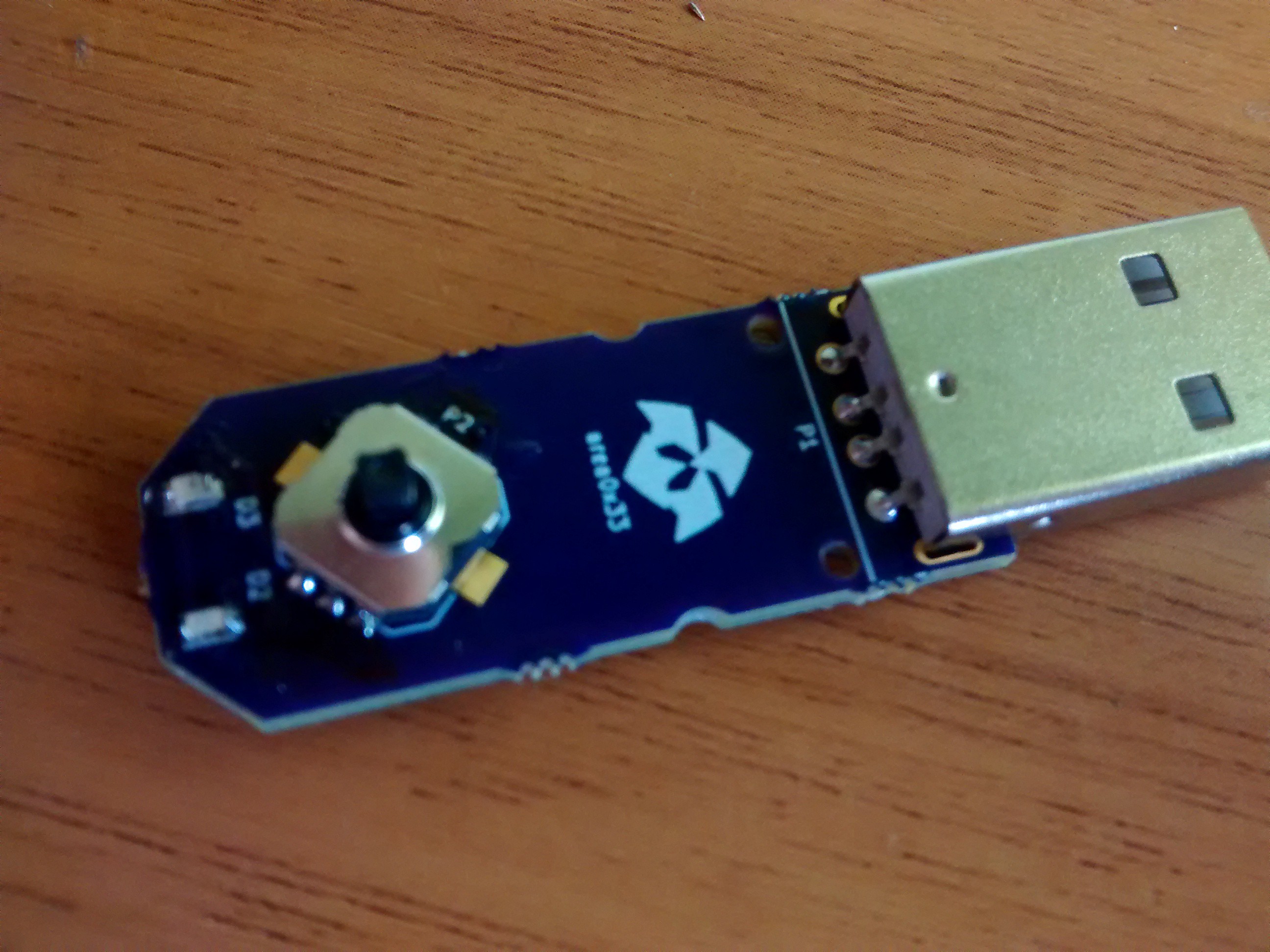
On the top image you can see the first Memtype prototype next to the first version. The prototype was done using a Digispark board and was modified to insert a 4 way switch. On the bottom, the latest (OSHPark made) version with SMD joystick and two LED is shown.
FEATURES:
- Encrypted storage using NOEKEON implemented in ASM! https://en.wikipedia.org/wiki/NOEKEON
- PIN Lock, unlock it when connected! no one can use it if lost!
- Store not only the password but also the user! it types it all for you jumping from one field to another!
- Why stop there? store also the command and it'll type it for you! let it type the long "ssh user@someserver -p port" command for you or anything else! You can add waits so it types everything at the right time with ASCII SYN chars.
- Enumerates as a HID, no need for drivers, it'll work on any device with USB.
- Dynamic storage, so you're not limited to a fixed password length, just fill the 2K flash reserved for credential storage with anything you want :)
- Assign names to your stored user/password/commands so you can find them fast and easy.
- Easy graphical user interface (GUI) tool to manage all your keys, make backups and copy it to another device for some other user.
- Easy to generate keymaps, edit the example file and generate the one for your keyboard map and language.
- RED and GREEN leds two know device status LOCKED / UNLOCKED.
- Open Source Hardware and Software.
- Mac, Linux and Windows support for the GUI.
Demo video:
 Miguel
Miguel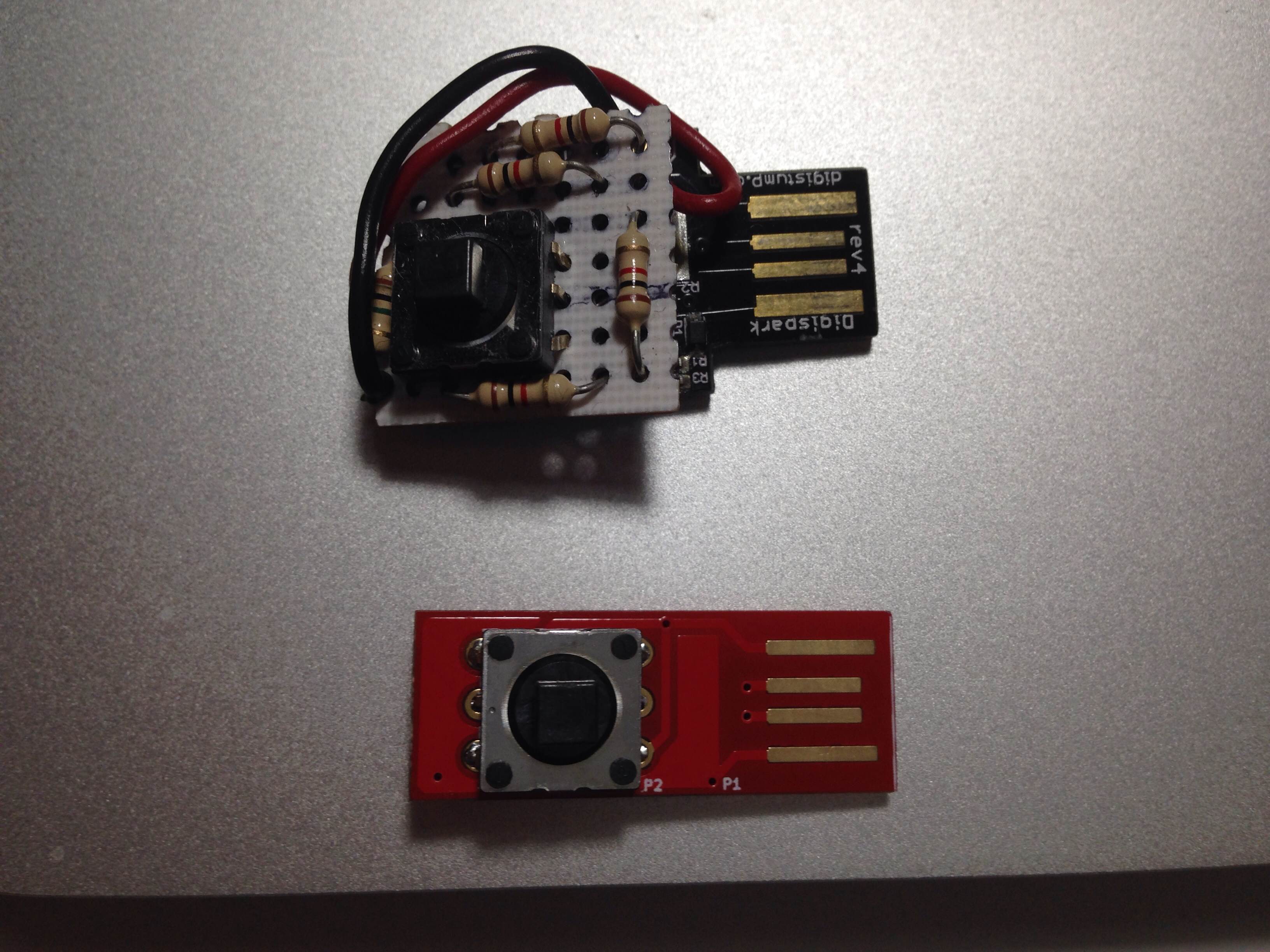

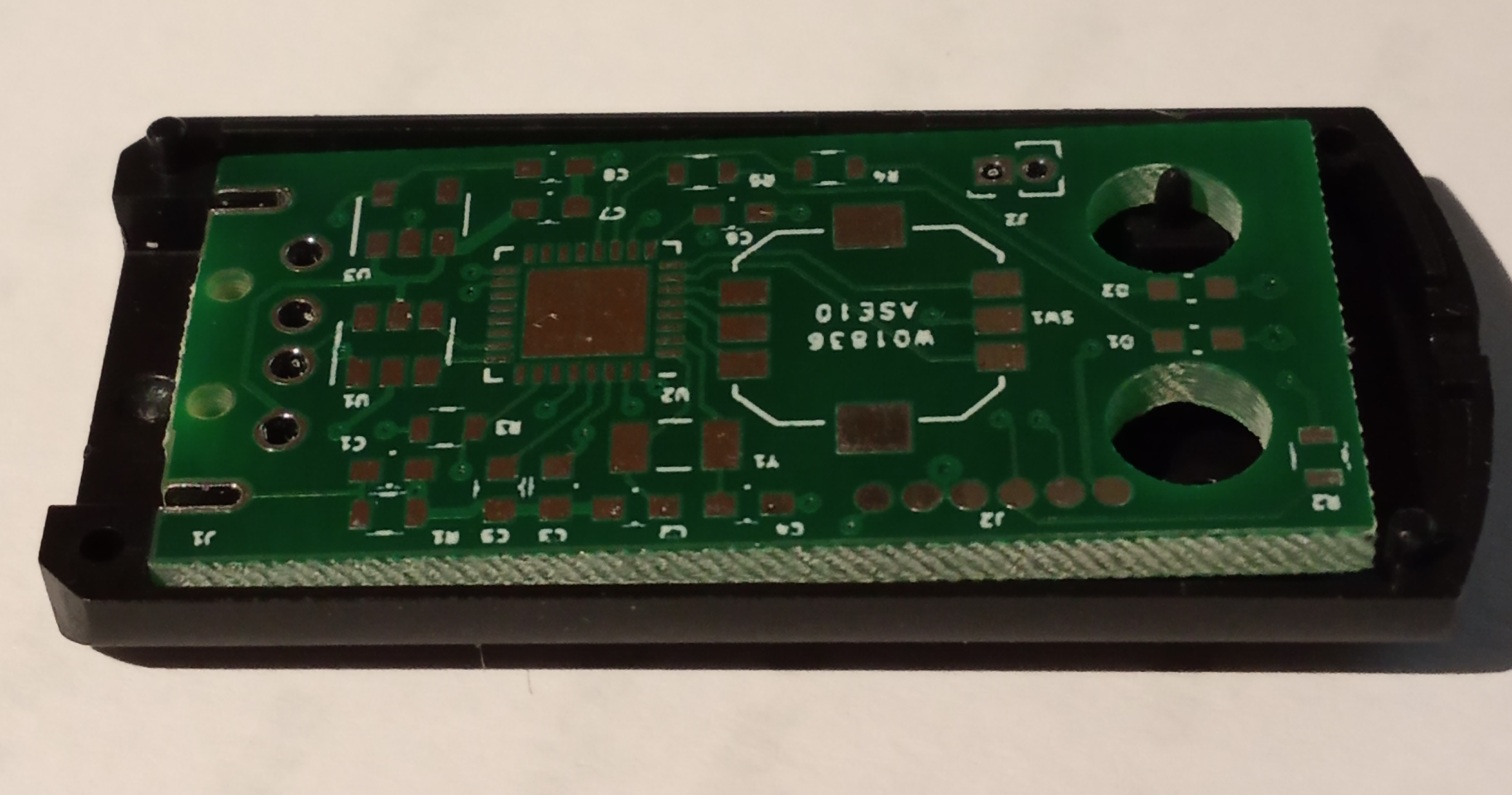

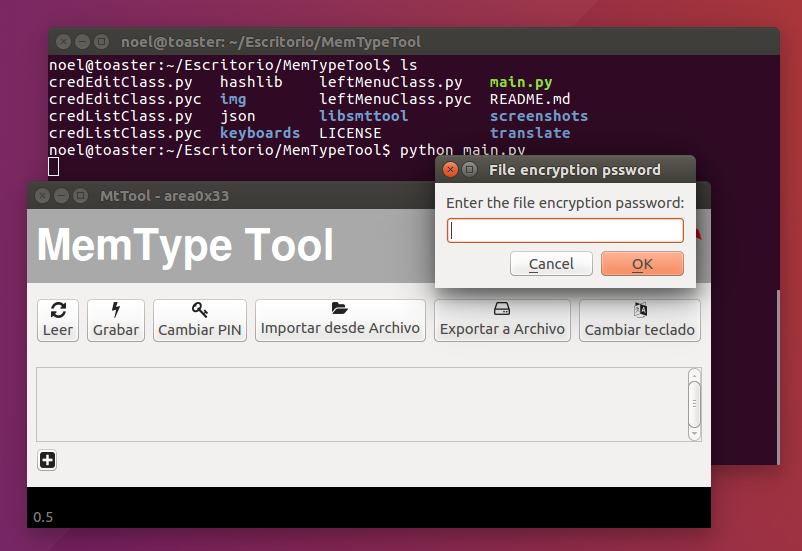

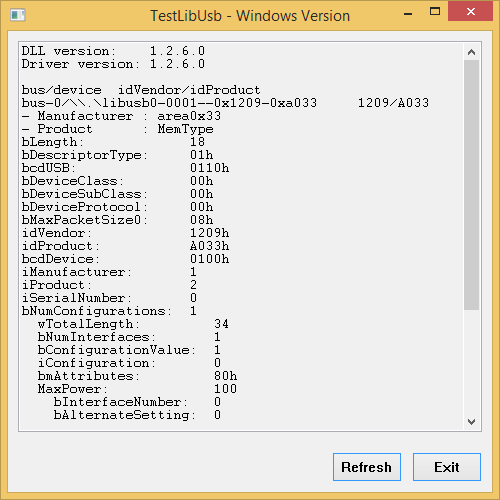
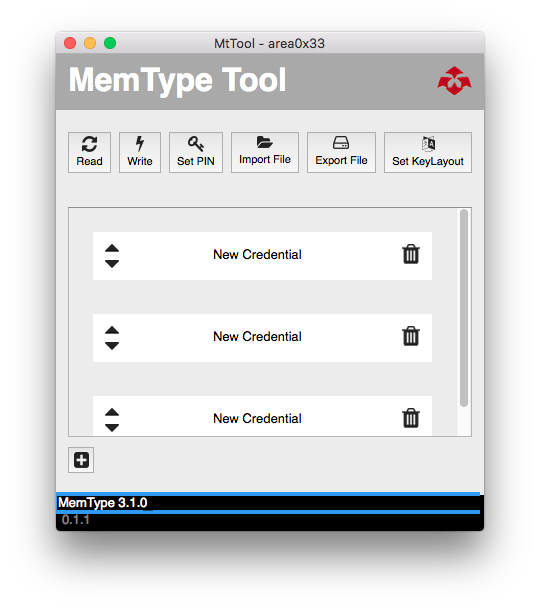
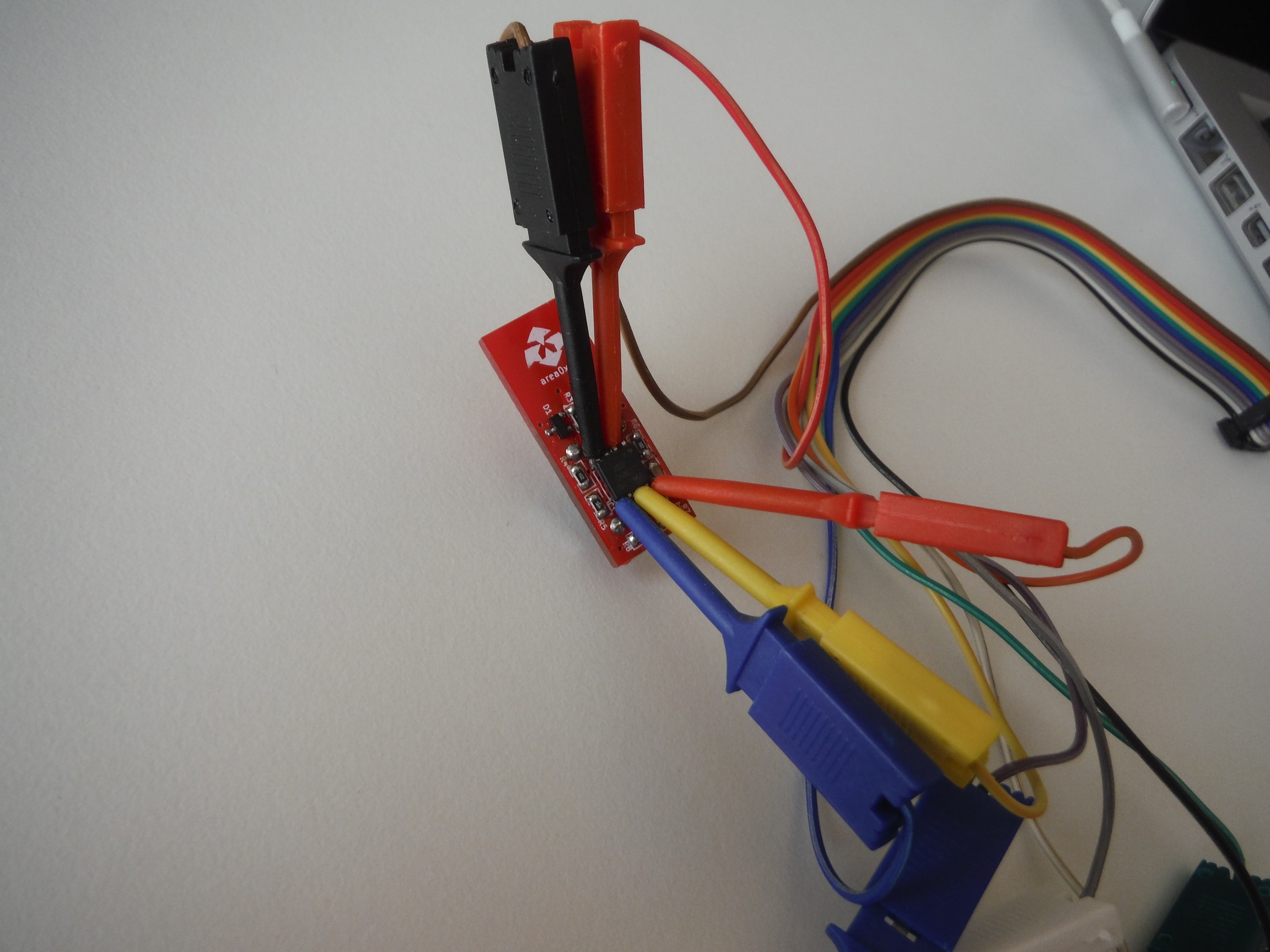

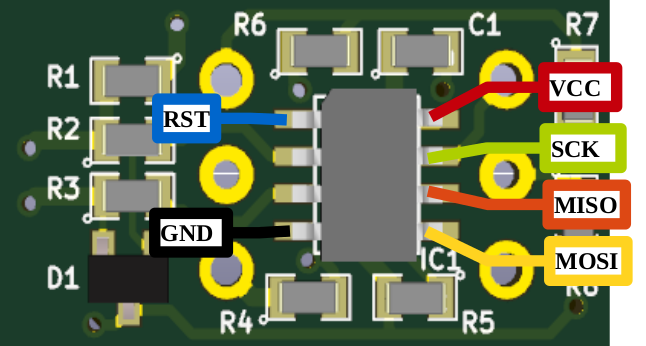
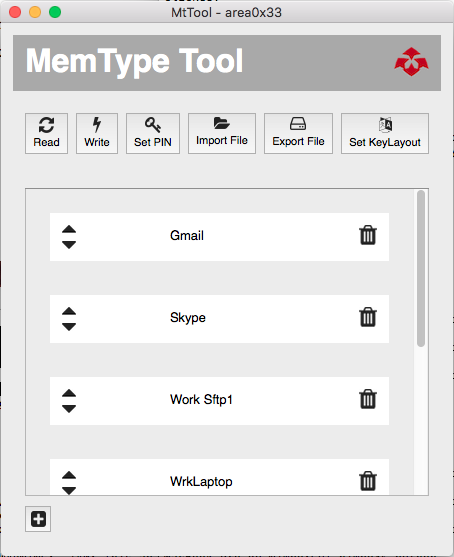










 Mathieu Stephan
Mathieu Stephan
 Arcadia Labs
Arcadia Labs
 Vladimir Savchenko
Vladimir Savchenko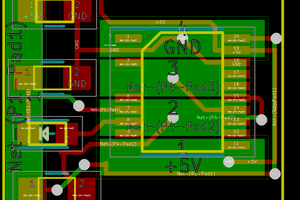
 Dhruv Gramopadhye
Dhruv Gramopadhye
Wow, cool!