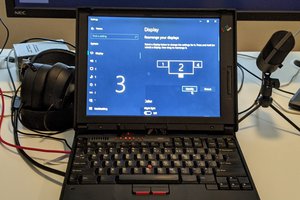How hard can it be to upgrade components on a laptop and turn it into that higher-spec or configuration version? Upgrade the display from HD to full HD? Turn the keyboard from non-backlit to backlit?
This is where I document my experience upgrading my laptop parts - I want to upgrade my machine to a 15.6" Full HD display, and a backlit keyboard. Configurable options which I couldn't exercise at the time of buying it but that doesn't mean I can't have it?
When choosing a replacement screen or part, the messages they show us while buying them - make sure you are buying the correct model! But what if I deliberately bought a higher spec model and tried to fit it in? Will the laptop accept it? Let's find out.
 Kumar, Abhishek
Kumar, Abhishek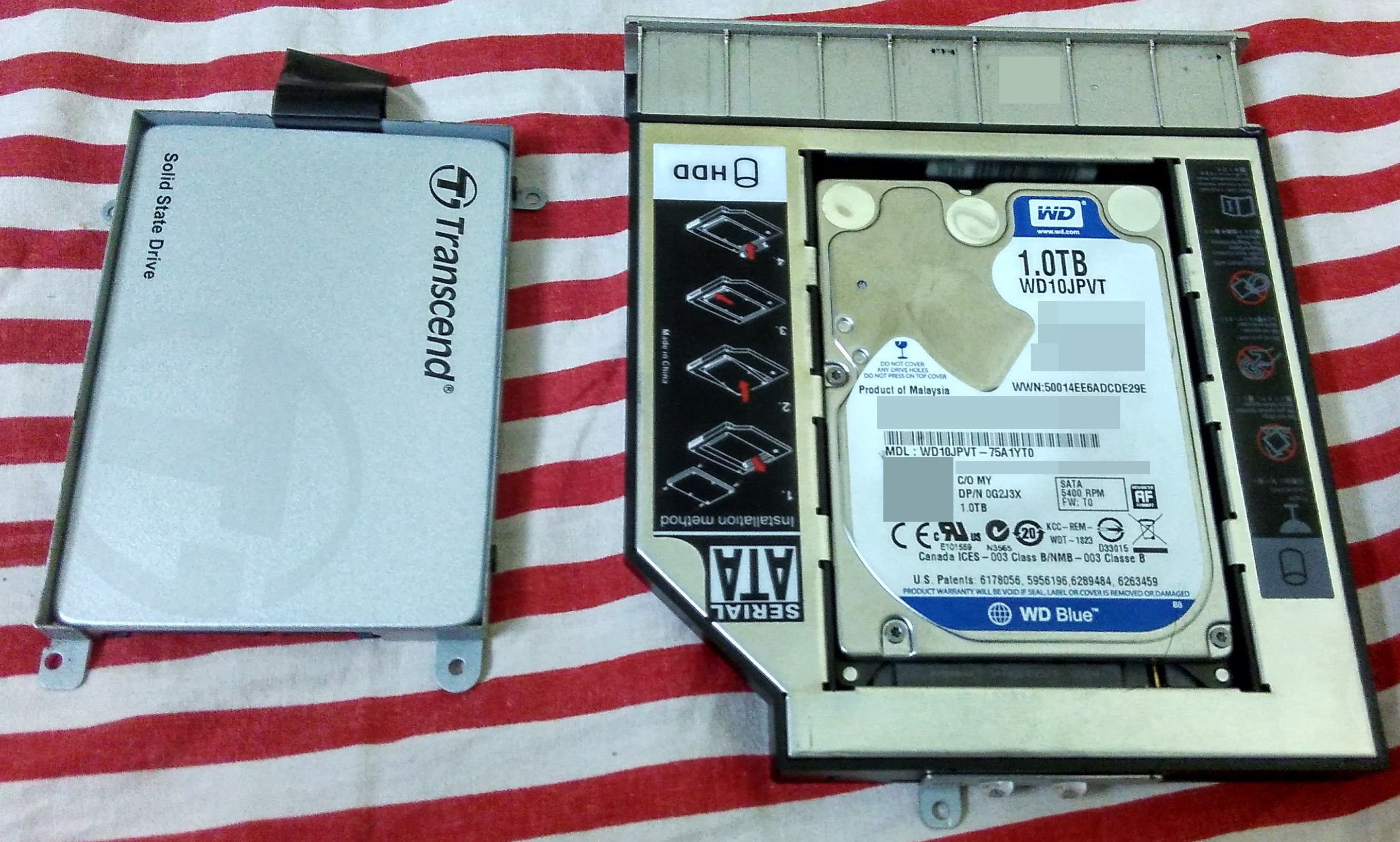


.JPG)
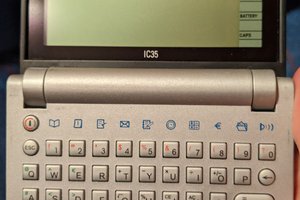
 Stefan Lochbrunner
Stefan Lochbrunner
 Valrum
Valrum
 0x17
0x17