Summary
OK, so I implemented bitmap screen capture. (I also fixed some bugs since last post regarding the Help screen)
Deets
I had recently implemented a Screen Capture feature that captured the TRS-80 screen in text mode. It was a bit of work to get that implemented -- mostly because of infrastructure needs (e.g. generating file names, etc.) -- so I decided to make my life easier then by just doing a text-mode capture. That was easy, since the TRS-80 is a character device, but that mode doesn't capture hypervisor screens, color, or HRG graphics. So doing a bitmap capture was left for a separate activity. Well, I guess now was the time for that. (Oh, along the way I fixed some Help screen bug reported by a user Mikael ☉. Bonnier -- thanks so much for the detailed info; that really makes it easier to fix.)
The TRS-80 is principally a monochrome device, but I support some color boards, and so I did want to be able to have color output. There's a boatload of image formats, but I chose to 'be conservative in what I send', and settled quickly on Windows DIB format as an easy-to-generate-and-widely-accepted format for output.
DIB itself supports many forms of data representation, from monochrome 1-bit-per-pixel to 32-bits-per-pixel. The TRS-80 was natively monochrome, so 1bpp was natural, but I did want to capture my glorious colour extensions, so I wanted a color form. 4bpp made a lot of sense, but then I'd have to fiddle with a color look-up table ('CLUT'/palette) and I just didn't want to fiddle with that, so I decided to unconditionally emit a 24bpp image. This simplified coding, though it made file size much bigger than it strictly needed to be. But who cares?! You've got huge SD to store it! So I carried on with 24bpp in all cases for now.
So I started coding. At first I got some images that were plausible, but nonsensical:
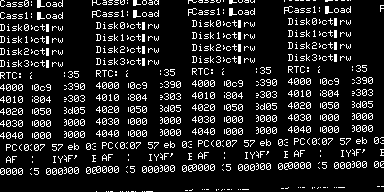
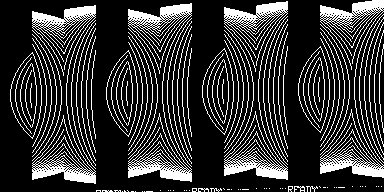
examining these I could tell that I had flubbed up byte offsets into the screen buffers and some other bugs. Hacking a little further, I got:
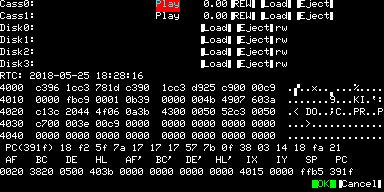
This looks sensible, but I know it's not right because the colors are wrong. Red and Blue were switched, so I fixed that:
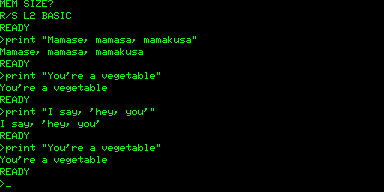
Now,! we're there! I also added in support for the HRG mod, which is technically a separate overlay frame buffer:
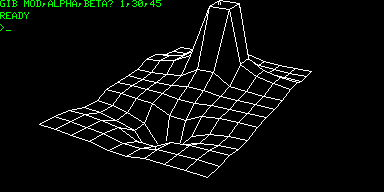
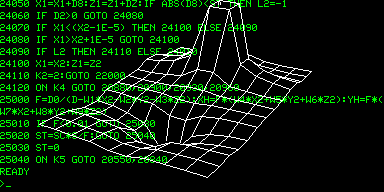
who can forget sinus?
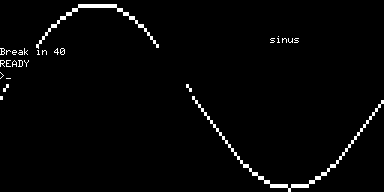
But one thing to note is that these bitmaps are in the native resolution of the TRS-80 -- i.e. 384x192 -- and does not consider that those pixels are not square. For most anticipated uses (e.g. documentation), this is probably fine, but strictly it is not aspect-ratio-correct. I leave it as an exercise for the user to translate in their own programs to do that correction. E.g. here is a native cap:
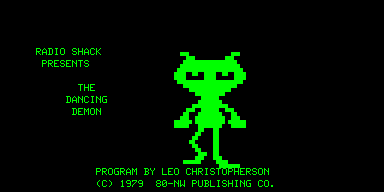
but here is how it looks on a real screen, as fixed up in Photoshop:
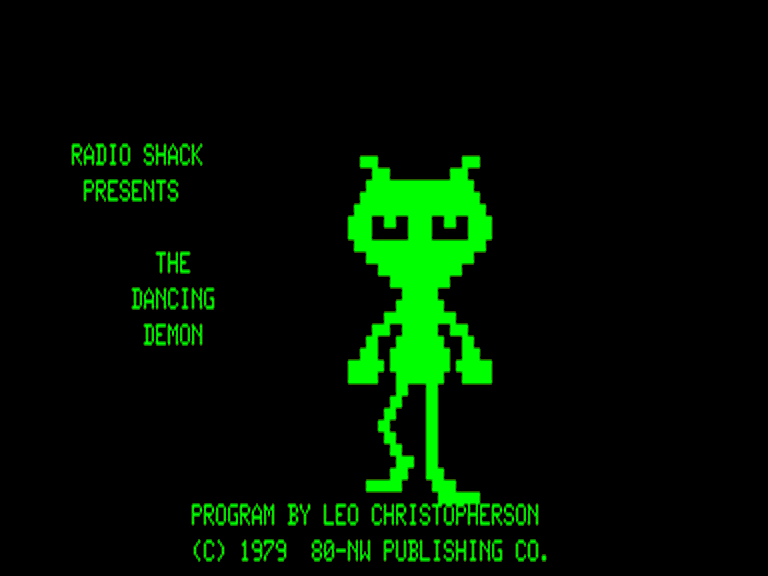
The needed transformation is simple: 2x horizontal and 3x vertical. I could have done this in the emulator code, but it would have made the file size even bigger, and incurred more CPU, so I left that as a post-production exercise when needed.
The file writing activity seems to take a lot of time. On my UBW32 device, a screen cap takes about 3 sec(?!?!!). So understand that the entire system will be non-responsive during that time.
The default key binding for screen cap is aF8, but it can be altered in the config file, as with the others:
textcap= F8 #capture text screen buffer (ansi) textcapu= sF8 #capture text screen buffer (unicode) bmpcap= aF8 #capture bitmap screen buffer
Future
Maybe I'll implement 4-bit indexed color, and 1-bit monochrome formats. This should conserve the I/O bandwidth, making of snappier snaps. The images currently are 200k, but a monochrome would be 9k, and a 4bbp color would be 36k, so there's a real savings. If it turns out to save execution time, then I might also consider correcting the aspect ratio as well (by doubling hres and tripling vres), but this will sextuple back to the 200k file size for the 4bbp images.
 ziggurat29
ziggurat29
Discussions
Become a Hackaday.io Member
Create an account to leave a comment. Already have an account? Log In.