The project goal is being able to watch own children in their room while you are wherever in the house by using your smartphone. Something like this..
Notice: Please be careful about your modem/router firewall configuration in point of security concern.
 mboyar
mboyar
 andriy.malyshenko
andriy.malyshenko
 alusion
alusion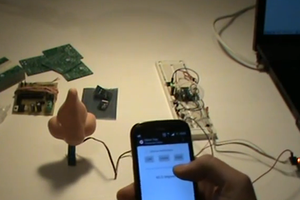
 trax
trax
 Daniel Hankewycz
Daniel Hankewycz