...without restarting eXaDrums.
The "Mixer Config" button is working and allows you to change your audio settings, such as buffer length, sampling rate, etc.
Below is a screenshot of the window that lets you do that:
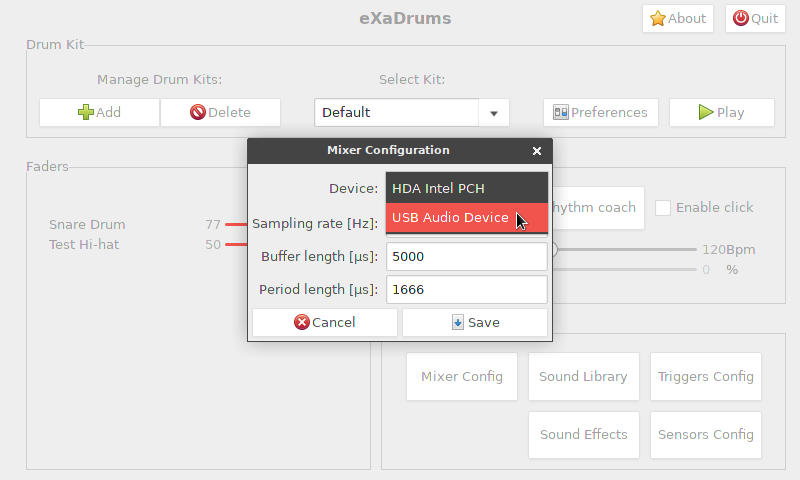 As you can see, all the sound cards are detected and you can choose the one you want to use.
As you can see, all the sound cards are detected and you can choose the one you want to use.
The best thing is that you don't even have to restart eXaDrums, you just select your sound card, set your parameters, click save and you're good to go.
I've been working on eXaDrums for over two years now and it's all coming together nicely. I try to publish most of what I do on HaD, but I sometimes skip a few things. Just to let you know the things I've been working on lately, here's a (incomplete) list:
- Switched the whole project to C++14.
- Changed the way sounds are chosen from the instrument preferences window.
- Lots of testing (used gdb remotely to debug from the Pi over ssh) and bugs fixes.
- Designed a board to interface eXaDrums with piezo sensors.
The first three items can be found on Github. As for the last one, it's a bit of a tease, but I can already tell you that you can expect a demo on a real electronic drum kit at some point.
Cheers.
 Jeremy
Jeremy
Discussions
Become a Hackaday.io Member
Create an account to leave a comment. Already have an account? Log In.