Pi Chart
A wireless nautical chart plotter based on a Raspberry Pi and a sunlight readable screen.
A wireless nautical chart plotter based on a Raspberry Pi and a sunlight readable screen.
To make the experience fit your profile, pick a username and tell us what interests you.
We found and based on your interests.
RPi on off.ciriCircuit file for the Raspberry Pi On/Off circuitcir - 1.43 kB - 02/07/2016 at 09:25 |
|
Here's the connection of the cable to the LVDS board:
Here you can see the configuration jumpers on the top of the board:
Another view of the top of the board and the headers:
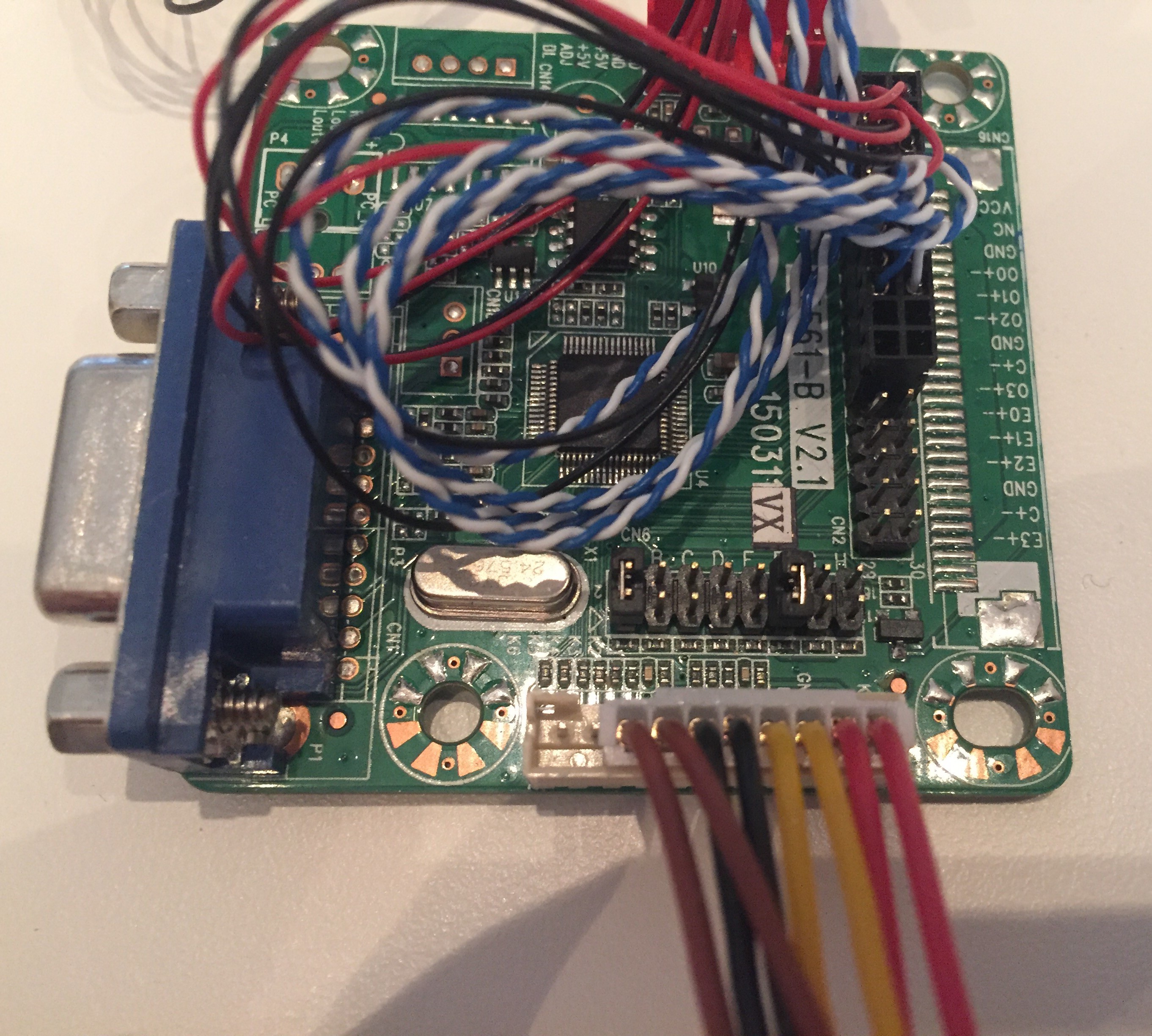
The top of the LVDS board. Sorry it's fuzzy:
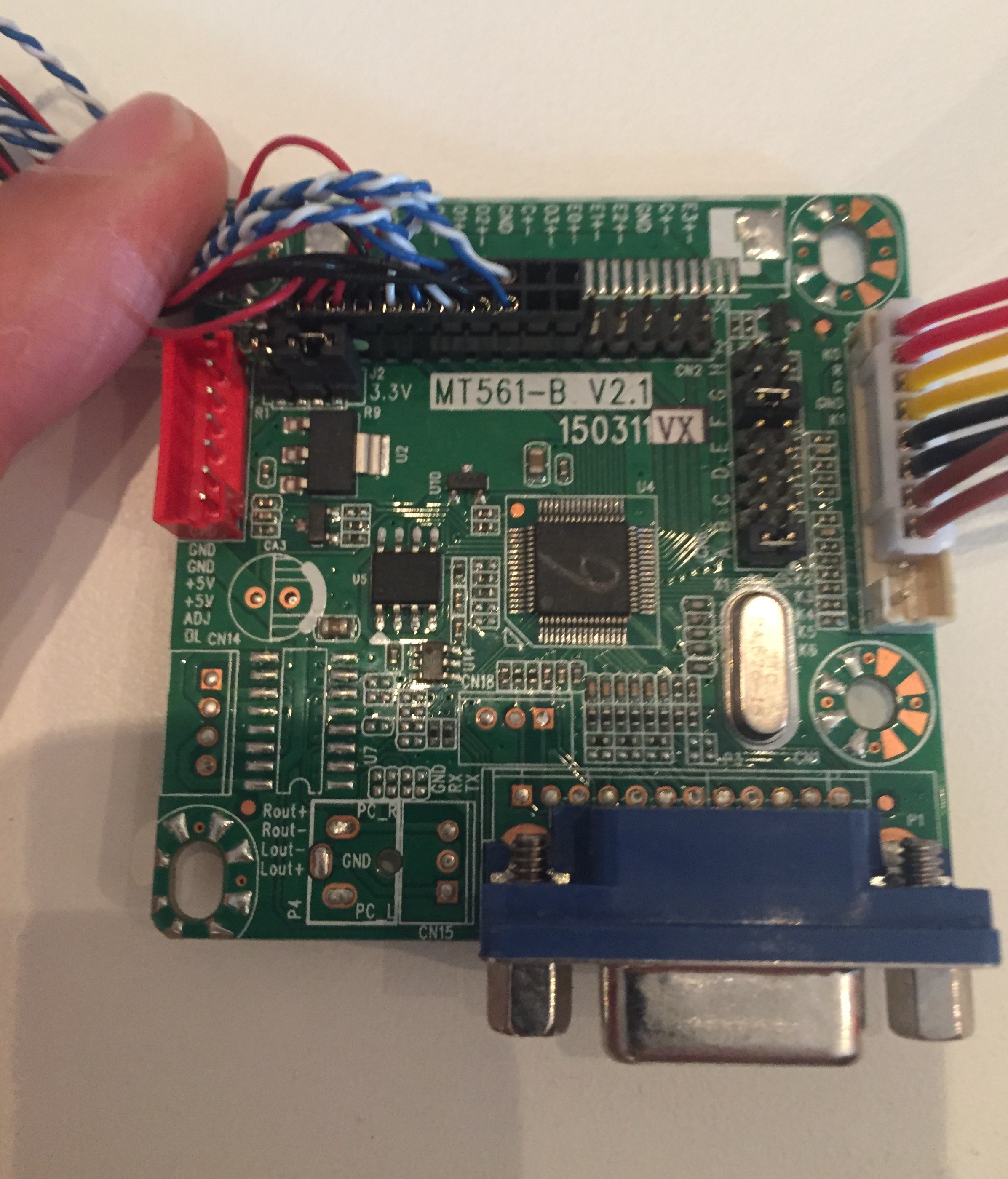
The bottom of the board:
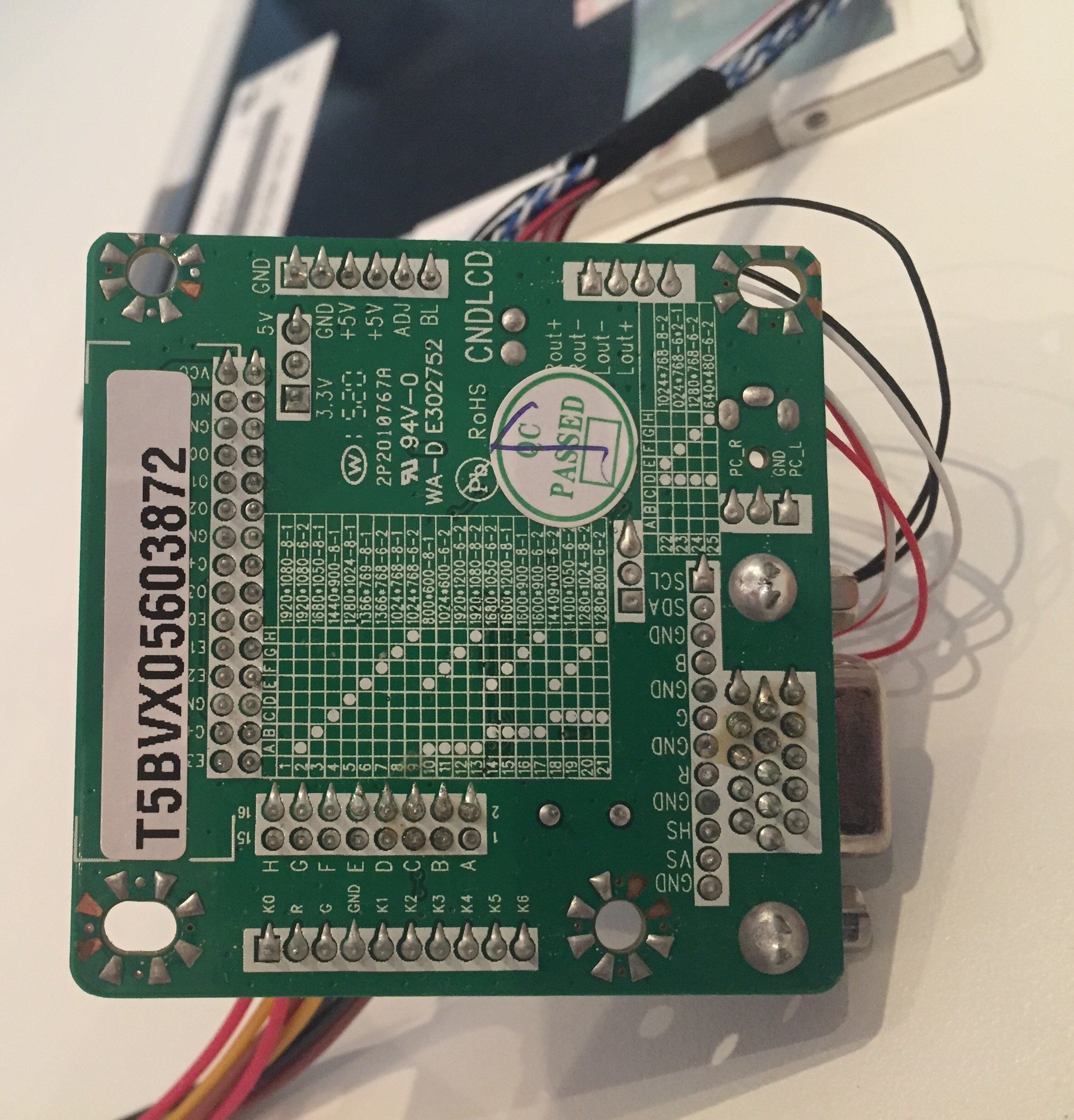
Here's the wiring itself. There are four twisted pairs blue/white, 5 red wires, 6 black and two white wires at a quick count:
This was all done in a bit of a rush, I hope it's helpful!
It's been a while since the last log entry - I've been very busy both with work and advancing the project.
The Raspberry Pi On/Off board has been built, but it turned out that the USB plug did not have a good mechanical connection to the PCB board (I think it was designed to be molded in a plug). I can use the board anyway, but will need to solder a USB plug on a cable to the board, instead of plugging it directly into the Pi. I have not tested it thoroughly yet.
The driver board I got with the display must in some way be defective, because it draws way more current than specified. In a battery operated system, that's a big problem.
I bought an MT561-B VGA to LVDS board on E-bay. It works really well, doesn't get hot, and uses less power than the HDMI board that came with the Pixel Qi display. However, it needs VGA as input which the Pi doesn't have.
So, I designed a variant of Gert's VGA666 board which uses GPIO pins driven by the graphics processor with a resistor ladder DAC. My board allows any of the pixel formats, and by using the 888 RGB, but only the top 4 bits of the green color channel, I can still have two pins for the serial port to communicate with the nRF51822 bluetooth device and two extra GPIOs for sensing the power switch and something else. I've just ordered the VGA PCBs (from OSHPark, trying a new PCB manufacturing service).
After struggling with the Linux bluetooth stack on the Raspberry Pi and a USB Bluetooth dongle, I decided to use the same nRF51822 board I use in the GPS dongle as an interface for the chart plotter. I've written software that communicates as a client to the GPS dongle software, and prints output to the serial port, which is read by the Raspberry Pi. Work remains, but I have a proof of concept that it works.
After realizing that the cheap, simple DC/DC buck converter I had intended to use was not sufficient for the GPS dongle, I designed my own version of Adafruit's Solar LiPo charger. I've received the PCBs (from Dirty PCBs, worked well), and have just ordered the components for it and the VGA board.
All the above has not been pushed to the Repos, let me know if you're interested in any information. If anyone wants unpopulated PCBs for the Raspberry Pi On/Off board, I could send them some for free (I have more than I'll need).
I'm trying to decipher how the output from gatttool corresponds to the information in my Location and Navigation service.
The Location and Navigation Service has assigned number 0x1819.
The Location and Speed Characteristic has assigned number 0x2A67.
When I look at characteristic with handle 0x0010, gatttool says:
[F4:8C:27:CA:16:7E][LE]> char-desc 0x0010 0x0010 handle: 0x0010, uuid: 00002a67-0000-1000-8000-00805f9b34fb
However, trying to read the characteristic fails:
[F4:8C:27:CA:16:7E][LE]> char-read-hnd 0x0010 Error: Characteristic value/descriptor read failed: Attribute can't be read
However, I can read the characteristic before and after:
[F4:8C:27:CA:16:7E][LE]> char-read-hnd 0x0011 Characteristic value/descriptor: 00 00 [F4:8C:27:CA:16:7E][LE]> char-read-hnd 0x000f Characteristic value/descriptor: 10 10 00 67 2a
But writing to 0x0011 got me notifications!
[F4:8C:27:CA:16:7E][LE]> char-write-req 0x0011 0100
Characteristic value was written successfully
Notification handle = 0x0010 value: 84 00 91 75 da f9 87 1c d6 23
Notification handle = 0x0010 value: 58 10 46 05 00 79 31 df 07 07 08 0c 2b 21
Notification handle = 0x0010 value: 84 00 91 75 da f9 87 1c d6 23
Notification handle = 0x0010 value: 58 10 46 05 00 f1 31 df 07 07 08 0c 2b 21
...Victory!
Reverse engineering this data shows that the compass values are in bytes 15 and 16 (0-indexed, LSB first). There are two bytes between longitude and elevation that I don't know what they are (58 10).
I bought a small USB Bluetooth dongle (Asus USB-BT400) for the Raspberry Pi Zero. I thought I'd try it out instead of the nRF51822 Core board.
I'll follow the instructions here to install the Bluetooth software. I downloaded Bluez version 5.38 which appears to be the latest.
However, while building it, I found a web page that said I could:
sudo apt-get install bluetooth blueman bluezI'll try to use those while I build the latest Bluez version. Unfortunately it seems to pull in a bunch of xwindows stuff that I don't need. Maybe I should have skipped blueman?
I found this page, which told me to try:
sudo su -
modprobe -v btusb
echo "0b05 17cb" >> /sys/bus/usb/drivers/btusb/new_idbut 'hcitool -scan' still doesn't return anything.
In the system log, I found:
bluetooth hci0: Direct firmware load for brcm/BCM20702A1-0b05-17cb.hcd failed with error -2
I found a page about how to get the file via the Windows driver; I'll look for a simpler way.
I found a comment here, that I could do:
sudo apt-get install firmware-linux-nonfreeI removed and re-inserted the dongle, but now got some kernel errors like:
kernel: [ 3910.964136] Transfer to device 5 endpoint 0x1 frame 666 failed - FIQ reported NYET. Data may have been lost.
Added "dwc_otg.fiq_fsm_mask=0xF" to /boot/cmdline.txt following a comment here. Rebooted.
I can now do 'sudo hcitool -lescan' and see my Wireless Navigation Sensor!
Can you believe people say Linux is hard to use?
And I thought the above was sufficient for things to start working, but no.
After hours of searching, I changed /etc/bluetooth/main.conf and added:
EnableLE = true // Enable Low Energy support. Default is false. AttributeServer = true // Enable the GATT attribute server. Default is false.
This was critical, and hard to Google. Now I could also connect to my device:
pi@raspberrypi:/etc/init.d $ sudo hcitool lescan
LE Scan ...
F4:8C:27:CA:16:7E Wireless_LNS
F4:8C:27:CA:16:7E (unknown)
pi@raspberrypi:/etc/init.d $ sudo gatttool -b F4:8C:27:CA:16:7E -I -t random
[F4:8C:27:CA:16:7E][LE]> sec-level low
[F4:8C:27:CA:16:7E][LE]> connect
Attempting to connect to F4:8C:27:CA:16:7E
Connection successful
[F4:8C:27:CA:16:7E][LE]> primary
attr handle: 0x0001, end grp handle: 0x0007 uuid: 00001800-0000-1000-8000-00805f9b34fb
...
I made a separate Hackaday.io project for the wireless navigation sensor.
It will really be a stand-alone device, that could be used in other situations.
While waiting for my PCBs, I started looking at assembling the main chart plotter.
I could fit the main components into a nice format, see the photo below:
At the top left is the Pi Zero, to the right is the video board. They're connected by two HDMI adapters, one Mini-HDMI to female HDMI, and another HDMI male-male adapter. The black Asus box is the battery powerbank. In total the components would fit underneath the display without sticking out.
I had some problems running the video through the two HDMI adapters, but the reason was that I had turned up the config_hdmi_boost parameter in /boot/config.txt, and when I removed that directive, it worked again.
As I connected the power bank to supply both the Pi Zero and the video system with power, I had a good opportunity to measure the current that the video system draws. Unfortunately, it turns out that it uses about 1.5-1.6 amps at 5 volts with the backlight on, whereas the Adafruit documentation says that it should draw 775 mA at 5V. This is a double problem - it drastically shortens battery life, and the IC on the video board gets very hot (it was almost 100 °C before I added the small heat sink), and I'll need to get rid of that heat somehow. I suspect the video board is defective, and I'm writing to Makersify that I bought it from to see if they can help. I hope I can get a replacement.
I now have the NRF51822 board talking to the compass board - reading the magnetometer and accellerometer values, and then calculating the tilt-compensated heading in a fixed point algorithm, and I think sending it over the Bluetooth Location and Navigation service.
I think I will spin off yet another sub-project for the navigation dongle, and make a special GitHub repo for it, and upload the code there.
I'm still pondering how to do the solar charging. Adafruit has a really nice board (the USB / DC / Solar Lithium Ion/Polymer charger - v2), but at $17,50 it's a bit expensive, so I'm considering my options.
Perhaps one way would be to have the process or monitor the solar cell voltage, and through a transistor add load to decrease the output current if the solar cell voltage falls under 6 volts. I think I'd still want a 4.2V LDO to ensure that I don't feed too high a voltage to the battery.
On the other hand, if I need to start soldering a circuit, perhaps I might as well build one for the Microchip MCP73871 IC that Adafruit uses; the chip itself is only $1,79.
I'm waiting for my PCBs, which have been ordered. I have ordered all my components, so I'm ready to start assembling them when they arrive.
Talking to the GPS is another next step.
I spent the whole day today getting a gcc / makefile based environment to work on Mac OS X wth the latest Nordic tools for the Bluetooth processors I'll be using in the GPS dongle and the main device.
I made a page here on Hackaday documenting my results. I hope I'll save someone else some time.
I also quickly tested my solar cell and DC/DC converter. It turns out that the LM2596 buck converter (with adjustable voltage and current limiting) has a minimum input voltage of 7V, and my solar cell has a nominal voltage of 6V. When I turned down the voltage on the DC/DC input, the current limiting stopped working, but the voltage limit still worked.
I tested different loads on the solar cell, and best power in the spring sun was around 123 ohm load, 6.5 V, 53 mA (345 mW).
I realized that since the solar cell won't be able to give more current than the LiPo battery can swallow, I don't need current limiting from my DC/DC converter.
I read an interesting design note about AdaFruit's solar LiPo charger. It pointed out the importance of keeping the solar cell at a good operating point (drawing too much current decreases the power output significantly), and also that the optimal voltage doesn't change much under different illumination, so trying to keep the solar cell at a constant voltage of around 6-6.5 volts is sufficient to get good efficiency. I now have a vague idea of modifying the LM2596 buck converter current limited to get input from the input voltage instead of the current, and decreasing the output voltage if the input voltage goes below 6V. But that's for another day, now my focus is on the Bluetoooth software.
I also discovered that there is a BLE profile called "Navigation and Location". It would be nice if I can make my GPS/Compass dongle compatible with that profile.
I've now pushed the latest revisions of the RPi Bake-off and NRF51822 Core Protoboard PCBs. These are the versions that I just ordered from Seeed Studios. I paid for faster shipping; we'll see how long it takes... I manually made a panel of three RPi Bake-off boards and one reed switch breakout PCB, we'll see if Seeed accepts it. Earlier they had vague rules against it.
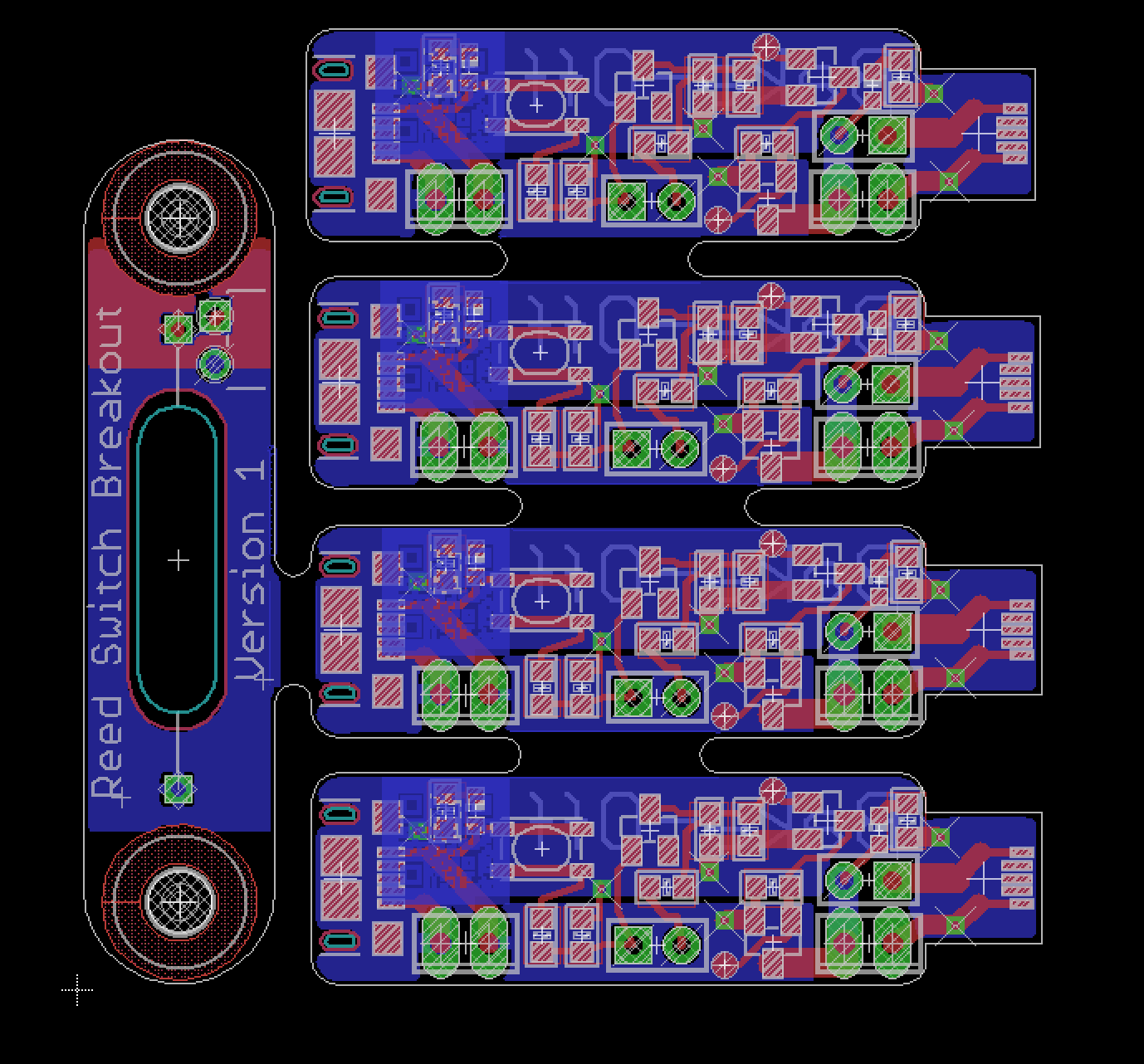
I also received the Raspberry Pi Zero prize (thanks Judges, Hackaday and Adafruit!!). I know they're only supposed to be $5 each, but as they are 'unobtanium' right now, it feels much more valuable. It's amazing how small the Zero is compared to the regular Pi.
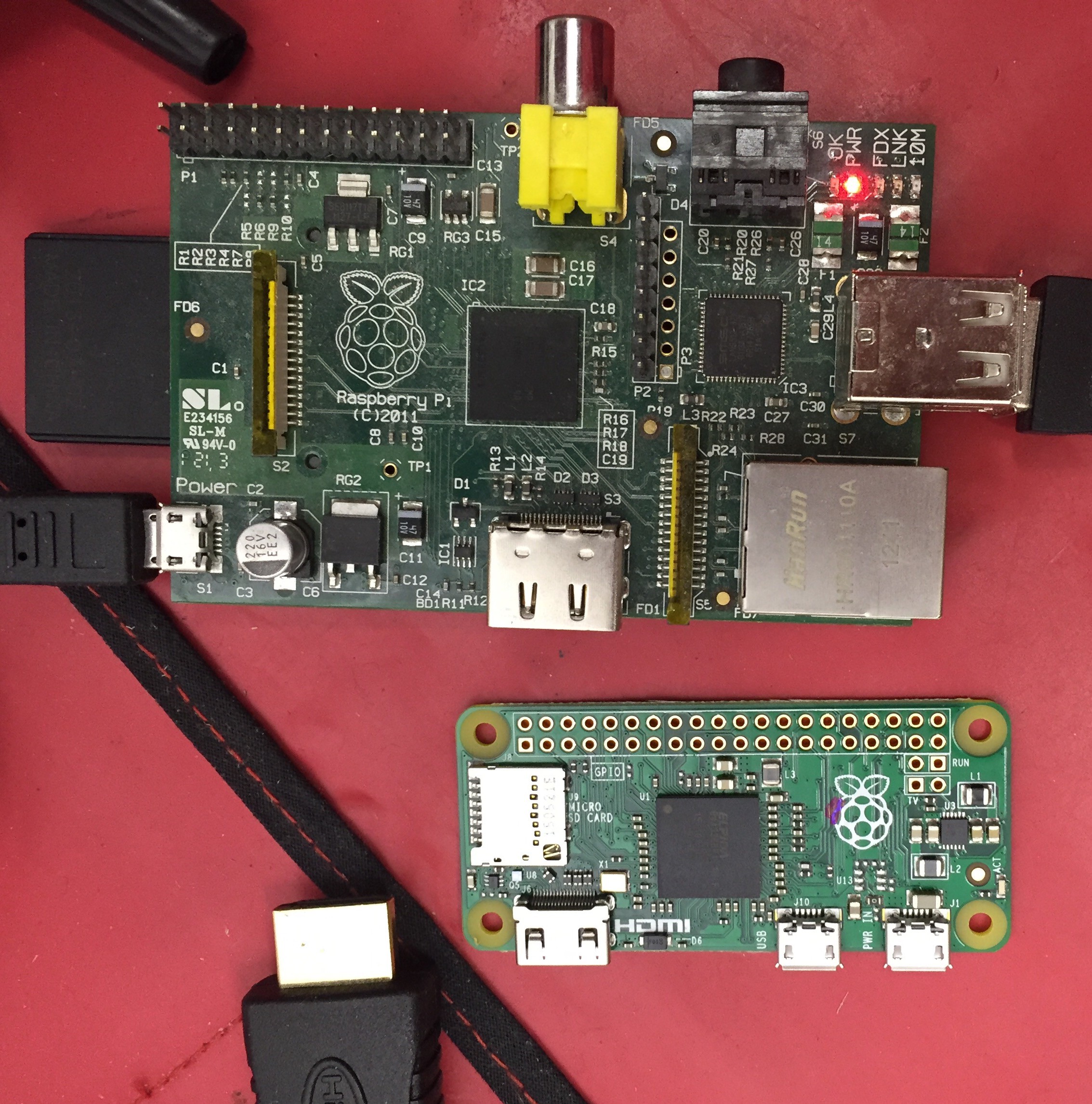
I've received the various adapters I need to program the nRF51822 Core BLE chip, I hope to get started on that tomorrow, to start building a prototype of the Wireless GPS Dongle. Setting up the development environment might be tricky, so we'll see how far I get.
After a lot of jumping through hoops, I finally found the schematic for the GY-511 magnetometer and accellerometer module. I wanted to see what voltages I could run it at.
Many sellers have links to a Dropbox file that is blocked.
I found some links to the Chinese site Baidu which I ran via Google Translate. But they seemed to require a registered user to download.
Registering at Baidu appeared to require a mainland China phone number. But then I found a site that said that you can register from abroad using this link:
https://passport.baidu.com/v2/?reg&u=http://pan.baidu.com®Type=1&tpl=netdisk&overseas=1
And sure enough, I got the SMS code to my Swedish phone embedded in an SMS full of Chinese characters, and was able to register. The second file I tried to download actually had the schematic:
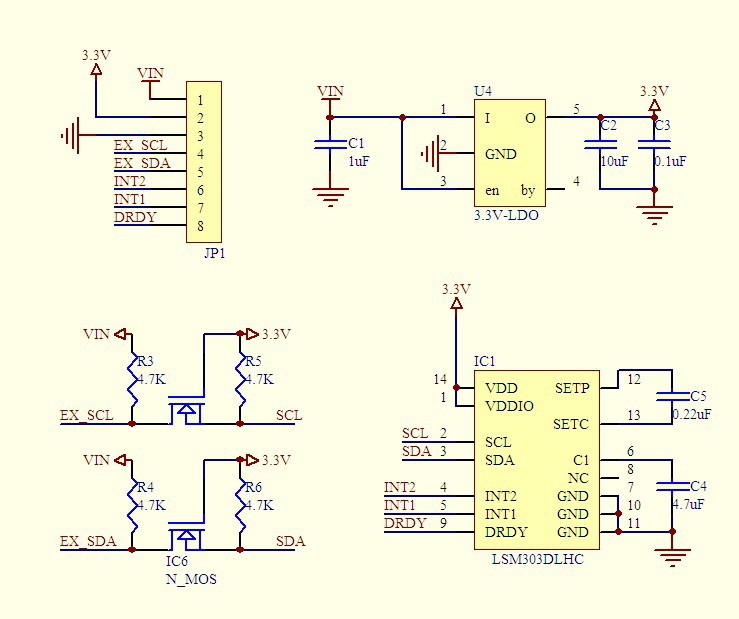
It looks like I could power it through the 3.3V output with a voltage that the LSM303DLHC chip accepts (down to 2.16 V). It draw so little current, that I should be able to power it from an I/O pin on the nRF51822, to turn it on and off.
Create an account to leave a comment. Already have an account? Log In.
Hi,
I was wondering about the MT561-B board.
How is it powered as there doesn't seem to be a connection port for power? does the board work with the pixel qi display as soon as you plug it in or does it require some sort of programming?
Thanks
Thank you so much for sharing this project! I've been wanting to experiment with the a Pixel QI display through a VGA input so your information is very useful.
I just ordered an MT561-B from Ebay (not yet shipped) but the seller is telling me that it will not work with the Pixel QI display and is suggesting an up-sell to a more expensive controller. His message stated: "Sorry, this controller is good for 30 pins panels but the panel you have is 40 pins."
I don't have my Pixel QI panel yet so I don't have a clue whether he's right or wrong. Any additional info you can provide would be helpful. The auction I won is here:
http://www.ebay.com/itm/181430256272
I would greatly appreciate any additional information you can provide about your use of the MT561-B and/or the cable you are using. Thanks in advance.
Hi, I just wrote a new blog post with some photos of the connection. I hope it will be helpful for you!
Hi found your project to be interesting. I've been using OpenCPN on a laptop but it takes to much power. I have decided to see if I can get it up and running on a RPi 3. Utilizing a usb gps and accelerometer to monitor heel air temp (maybe barometric pressure with luck) and magnetic bearing as well. What chart plotting software are you using ? I've been programming C for many years now at a hobbiest level. Have just finished a simple dash board program using the gps data.
I started writing my own software, just showing the boat with its compass heading overlayed on a bitmap / raster nautical chart (Google Maps style tiles). See the 'piglet' directory at my GitHub project: https://github.com/pilotniq/piChart
It's all a work in progress at the moment, I got most of the hardware done before the sailing season, but need to work on the embedded software. I imagine I'll work on some other projects until spring when I'll be more motivated to finish this one.
What functions do you feel that you need in a charting software? My MVP will probably be just the boat on the chart, showing the current direction. Maybe speed overlayed. Then at some point I can add waypoint functionality.
I'm Trying to roundup a list of open source sailing related projects: http://blog.mrgibbs.io/diy-sailing-computer-roundup-2016/ and get a discussion going.
Nice project - can you still get the Pixel Qi display?
Thanks!
I bought my kit from Makersify in the UK, but I think I got their last one.
It seems you can still get the Adafruit package with a driver board for around €200 at (I checked European sources):
https://www.pi-supply.com/product/adafruit-pixel-qi-10-display-controller-1024x600-hdmi-vga-ntsc-pal/?v=f003c44deab6
https://www.pi-shop.ch/pixel-qi-10-display-mit-controller-1024x600-hdmi-vga-ntsc-pal
You can get just the panels on E-bay for around €100, but you'll have to also get a video board to convert say HDMI to LVDS.
Become a member to follow this project and never miss any updates
By using our website and services, you expressly agree to the placement of our performance, functionality, and advertising cookies. Learn More
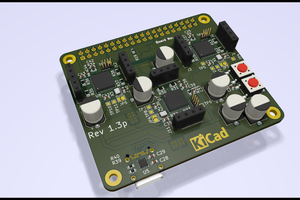
 Tobius
Tobius
 j0z0r pwn4tr0n
j0z0r pwn4tr0n
 Poyu Chen
Poyu Chen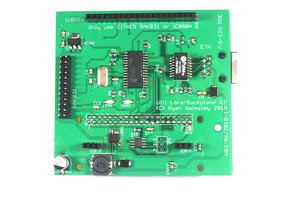
 Ryan Walmsley
Ryan Walmsley
Checkout https://hackaday.io/project/11898-hfos for software to do all sorts of things with charts in a multiuser environment, e.g. manage map layers, import raster charts, render from open[sea|street]map vector data.. etc.
More planned features in the next weeks include showing GRIB weather data in the map and a few additions to other modules like the media library management or the shared resource reservation system. Check out details and collaborate on https://github.com/hackerfleet/hfos :-)
You can even remote control a robotic dinghy with it - which is what we built it for back then, when Hackerfleet started - here is a lightning talk we presented describing our goals a bit: