I updated the Raspberry Pi On/Off circuit to include a signal to the Raspberry Pi so it detects when the Pi is turned off.
I'm also thinking now of not having a momentary switch for the power switch.
Here's the new circuit. Again, detailed component values have not been selected. The 10 ohm resistor symolises the Pi's load. I'll attach the iCircuit file to the Hackaday project.:
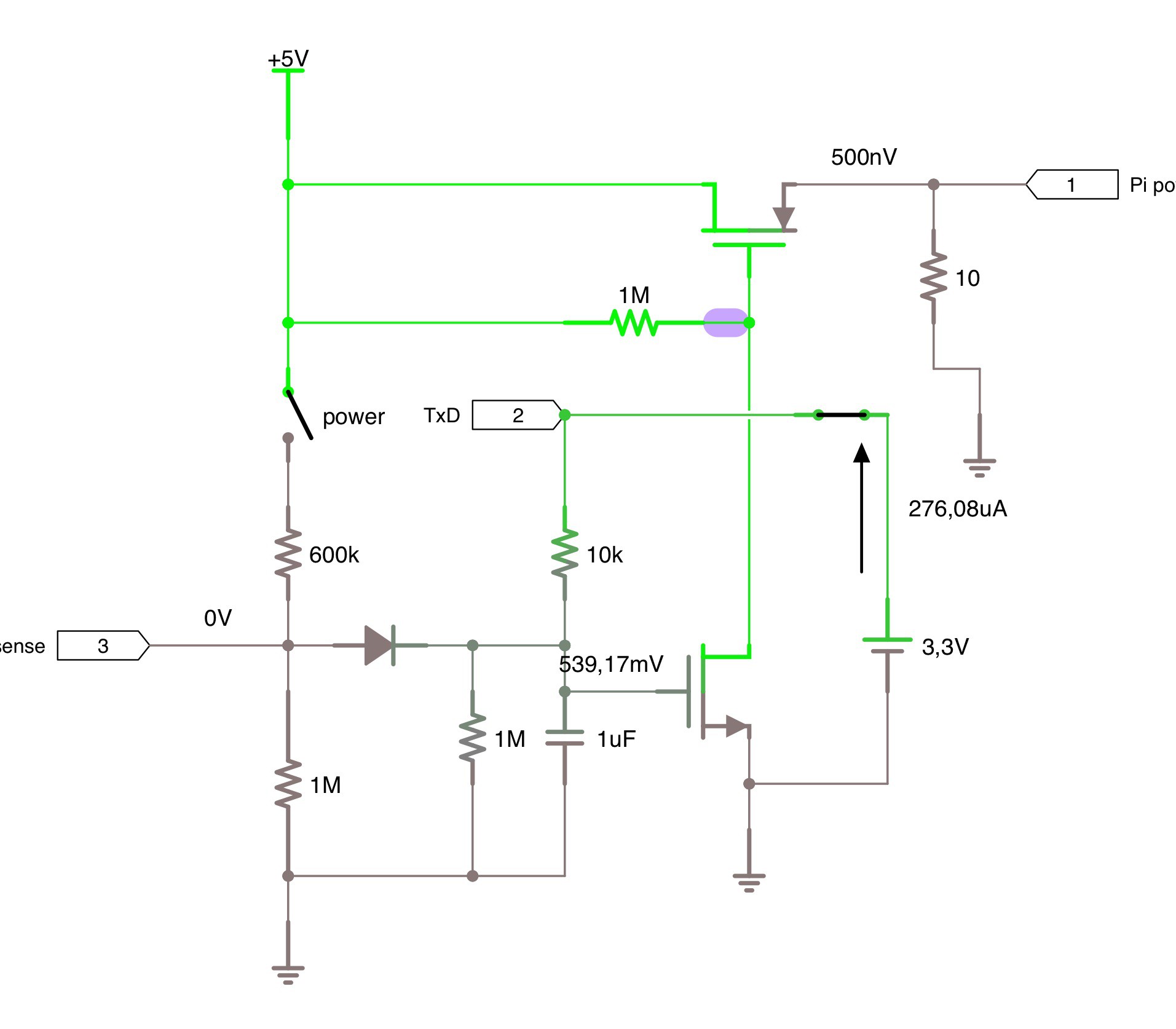
Here's the script (/home/pi/shutdownMonitor.py) that turns off the Pi when it detects that the power switch has been turned off:
# Import the modules to send commands to the system and access GPIO pins
from subprocess import call
import RPi.GPIO as gpio
import time
import os
# Define a function to keep script running
def loop():
time.sleep(60)
# Define a function to run when an interrupt is called
def shutdown(pin):
print "shutting down..."
os.system( "sudo shutdown -h now" )
# call('halt', shell=False)
gpio.setmode(gpio.BCM) # Set pin numbering to board numbering
gpio.setup(23, gpio.IN ) # , pull_up_down=gpio.PUD_TRI) # Set up pin 7 as an input
# gpio.add_event_detect(23, gpio.RISING, callback=shutdown, bouncetime=200) # Set up an interrupt to look for button presses
gpio.add_event_detect(23, gpio.FALLING, callback=shutdown, bouncetime=200) # Set up an interrupt to look for button presses
loop() # Run the loop function to keep script running
It is started from /etc/rc.local like this:python /home/pi/shutdownMonitor.py &
Discussions
Become a Hackaday.io Member
Create an account to leave a comment. Already have an account? Log In.
I like your project. I wonder if your electronics might need more than 500 mA.
Are you sure? yes | no
Thanks for your interest!
Yes, the PiChart device will need more than 500 mA, especially driving the screen.
The On/Off circuit will only be limited by the current that top P-MOSFET transistor can handle.
Note that I spun off the On/Off circuit into its' own Hackaday project: https://hackaday.io/project/9885-raspberry-pi-bake-off
Are you sure? yes | no