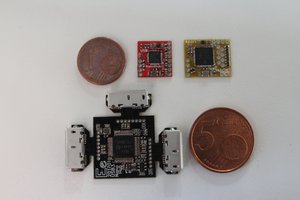Sometimes size is crucial. If you need a hub for your workdesk, you can pick almost any of them and size is hardly the most important part - price and count of ports are more imortant. However, if you're going to embed a USB hub into something small, like a tiny wearable device with Raspberry Pi Zero at its heart, size starts to matter. Many of the USB hubs are essentially PCBs with a USB hub chip and long traces just to make the board the size of the enclosure, which is huge.
You could roll your own PCB and slap a USB hub chip on it. However, you need to make all the USB traces and layout right just to make sure it won't be laggy, and AFAIK this is not so easy, especially if you dont have much experience with making two-sided boards at home. There are USB hub boards sold by some Chinese vendors on eBay and such, but they're huge and don't really have any benefits over a hub, not even in price.
Also, buying a hub is cheaper and faster anyway, and if you're not planning to sell a lot of the devices you're making, a hub that was built by somebody else is perfectly suitable for your application. With that in mind, I'll describe a couple of hubs I've got and I've worked with.
If you have your own experience, do send a request to contribute and add your project logs =)
TODO:
- Current measurements
- dmesg output
- lsusb output
 Arya
Arya Tested with raspberry Pi, worked. The board has nothing to cut from it, though, so you can't make it smaller than it is. It's based on FET1.1s, which seems to be quite popular nowadays.
Tested with raspberry Pi, worked. The board has nothing to cut from it, though, so you can't make it smaller than it is. It's based on FET1.1s, which seems to be quite popular nowadays.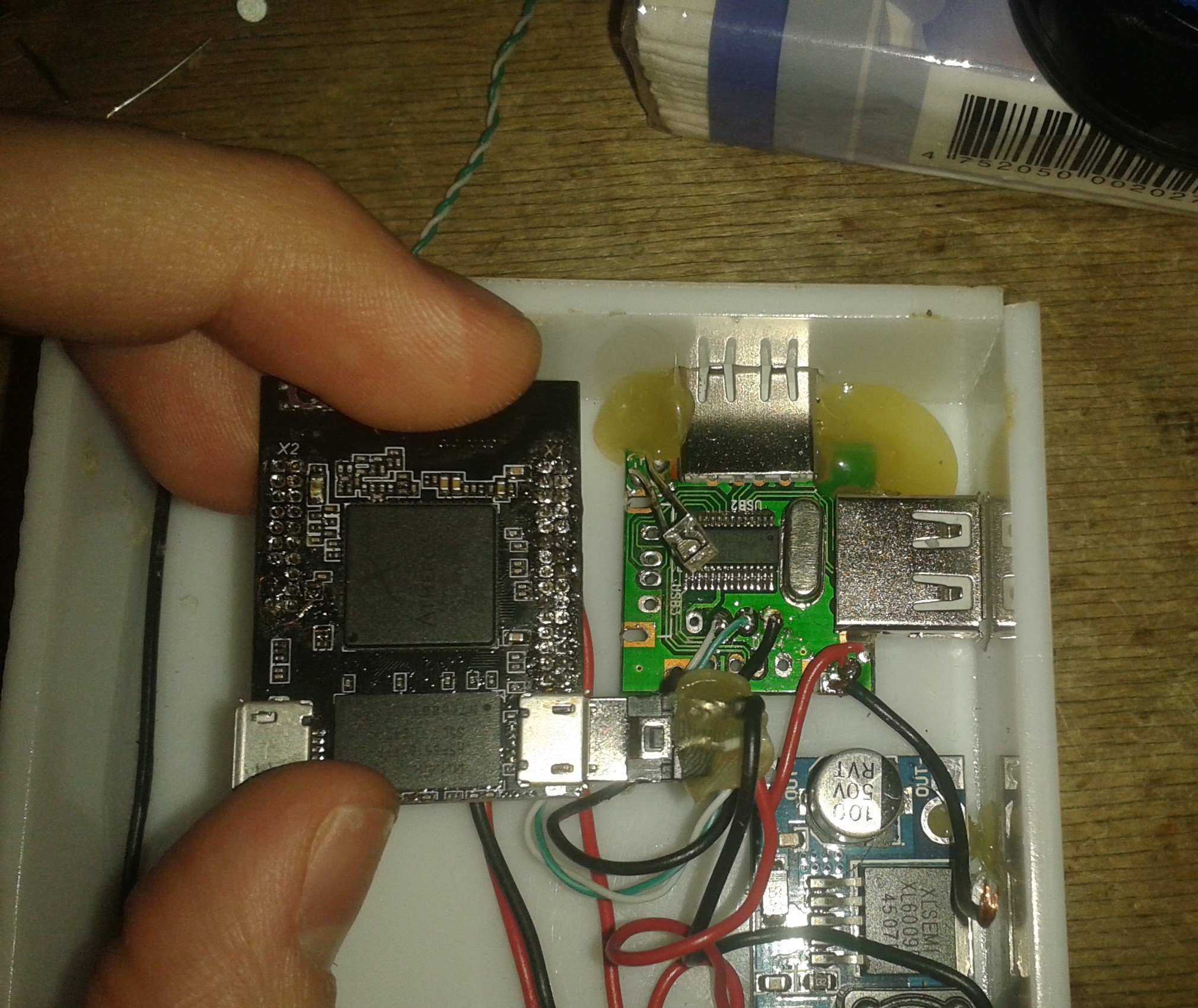

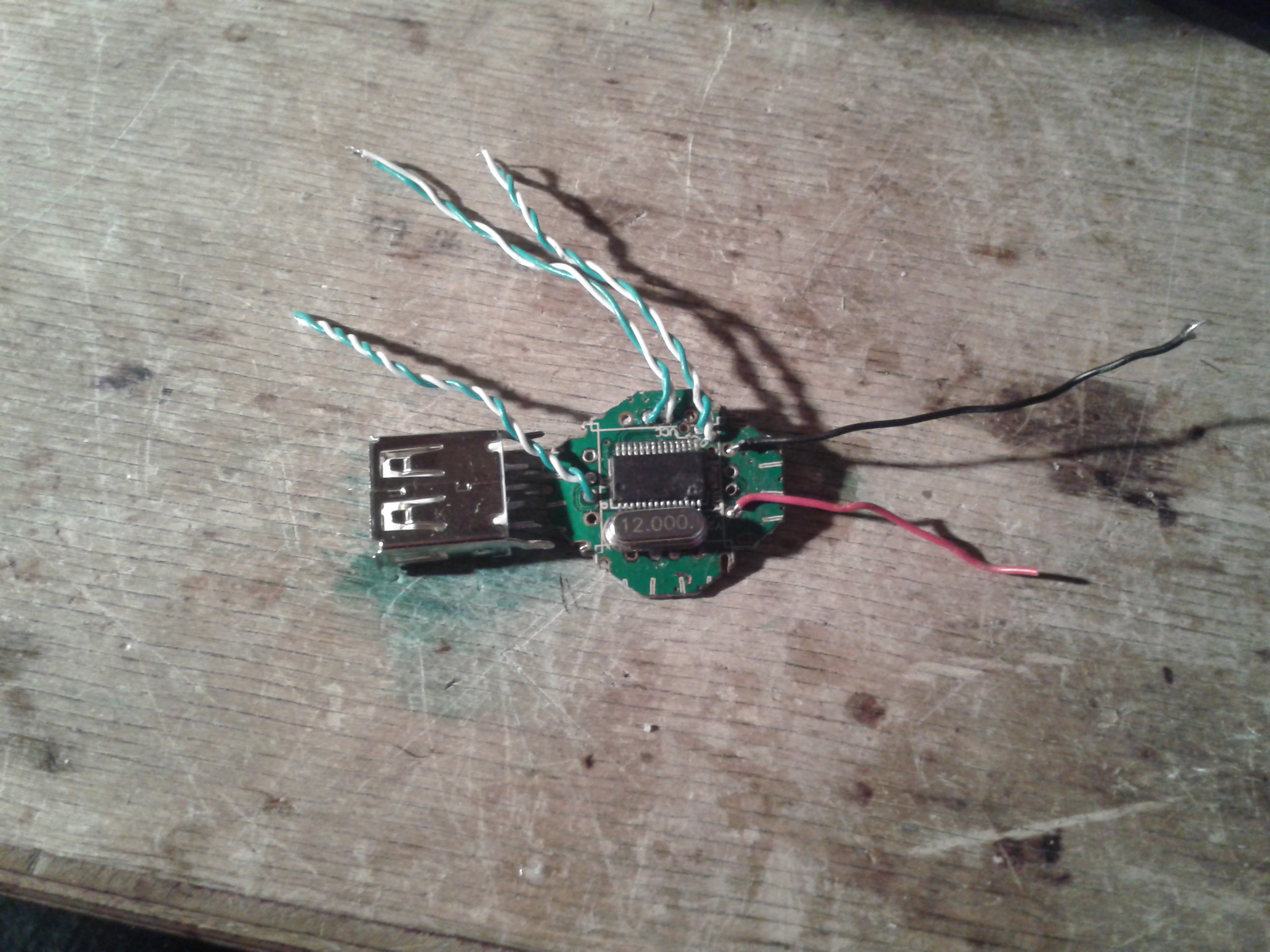

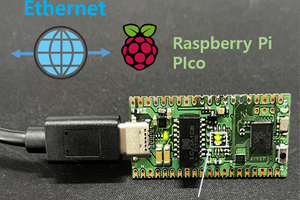
 Alan
Alan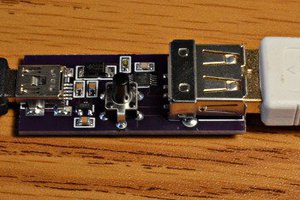
 Paul Stoffregen
Paul Stoffregen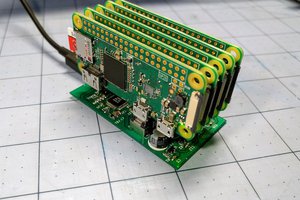
 ajlitt
ajlitt