====== Project Status ======
Schematic -------------------- ( ✓ )
PCB Layout ------------------ ( ✓ )
Documentation ------------- ( In Progress )
Order + Assemble --------- ( ✓ )
LAB: Sparkup ---------------- ( ✓ )
LAB: SI Analysis ------------- ( Pending )
LAB: Power Analysis ------ ( Pending )
Derisk Capacitive XFRM - ( Pending )
 Jesse Farrell
Jesse Farrell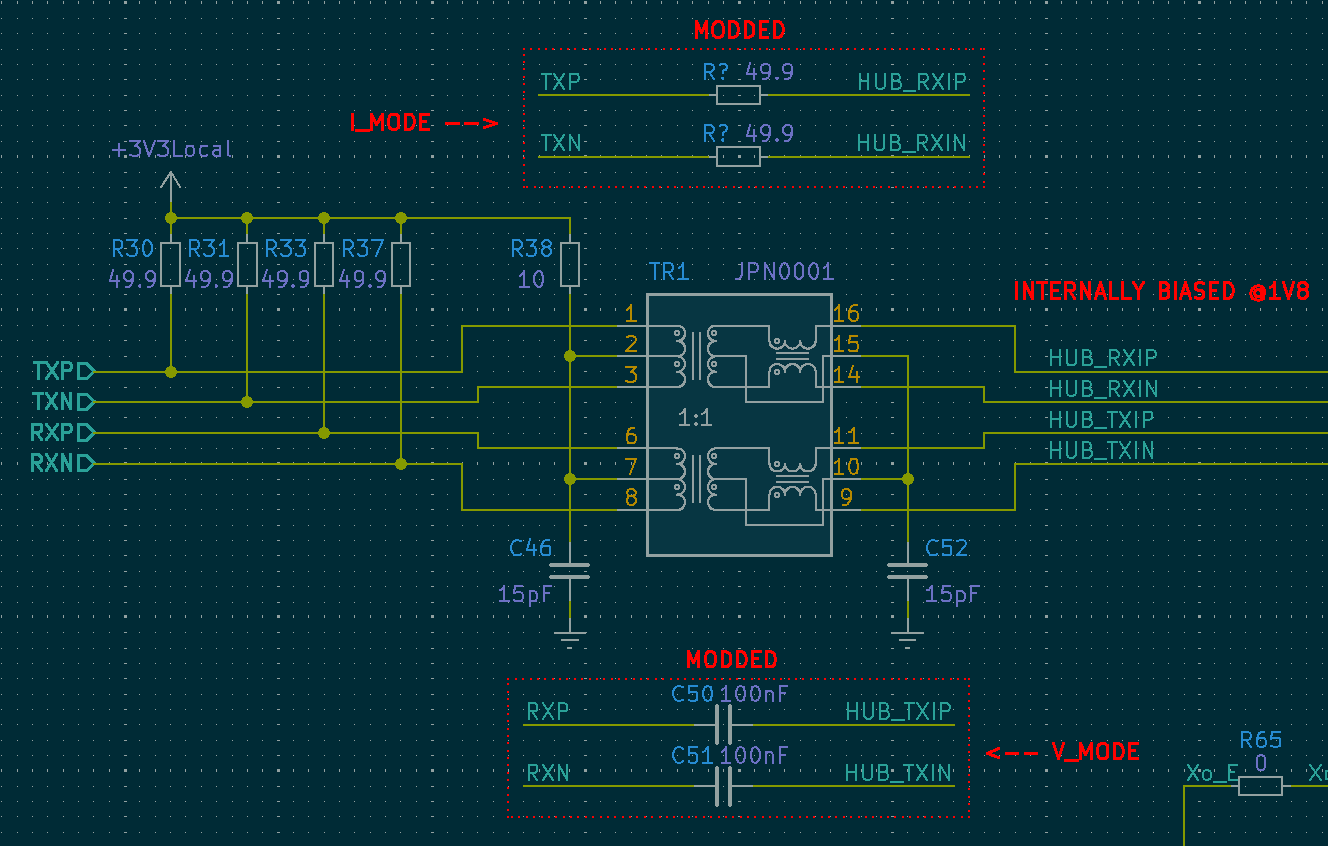

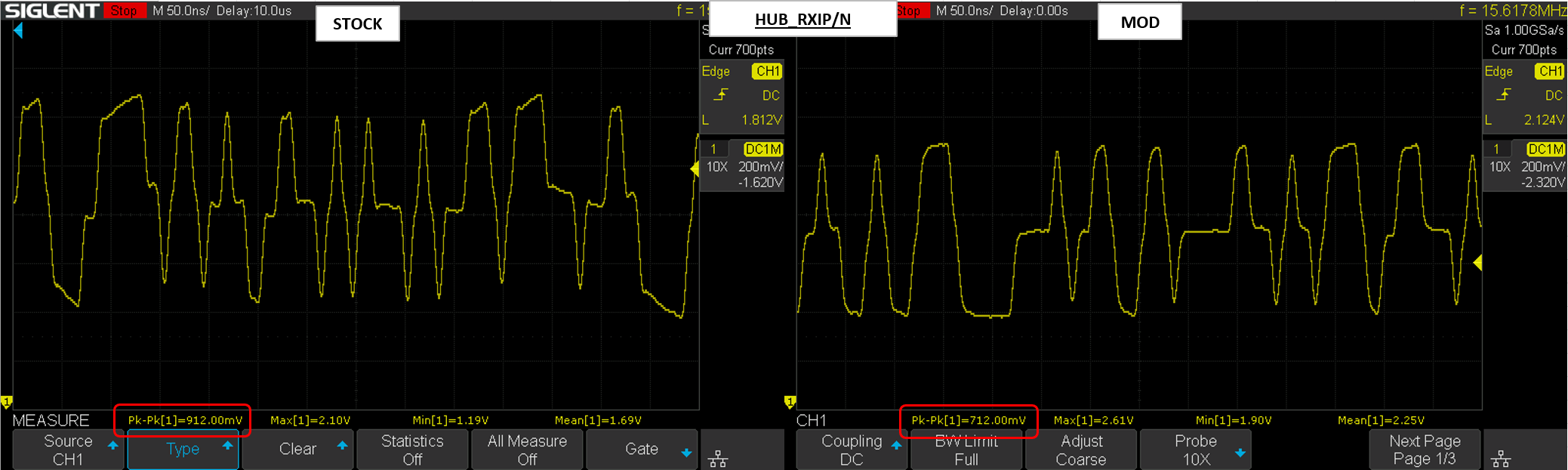
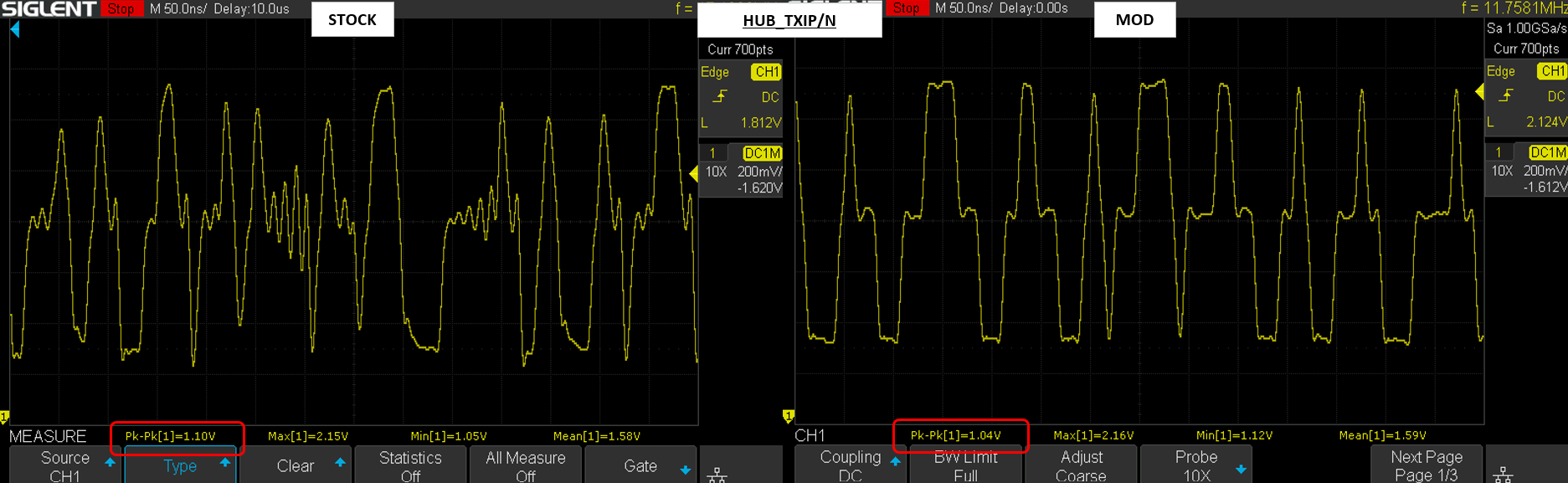
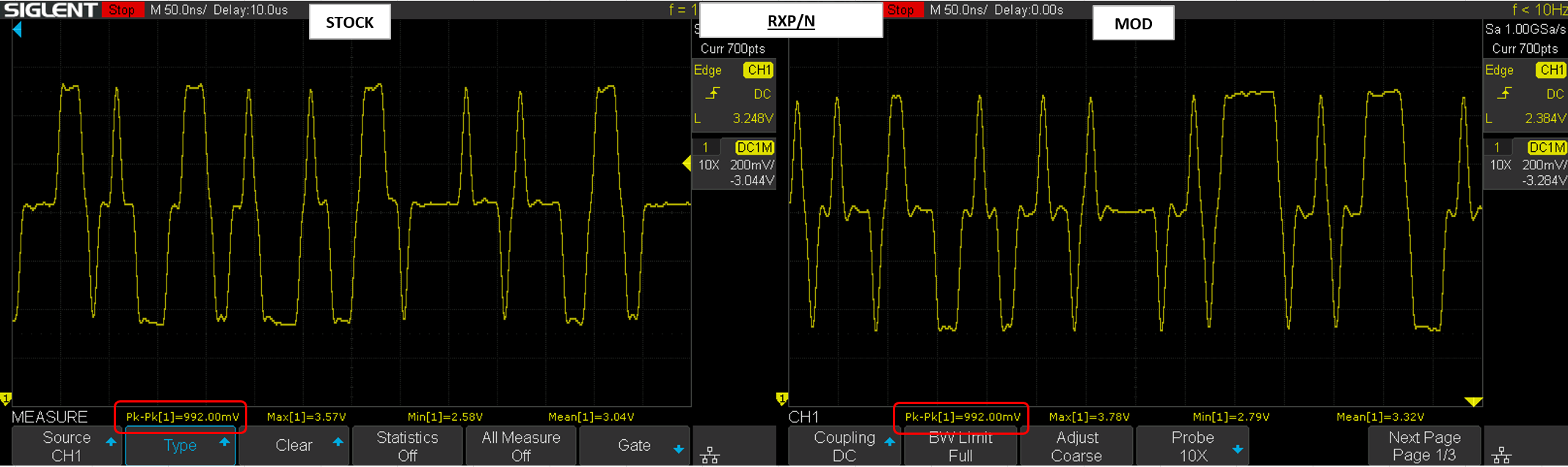

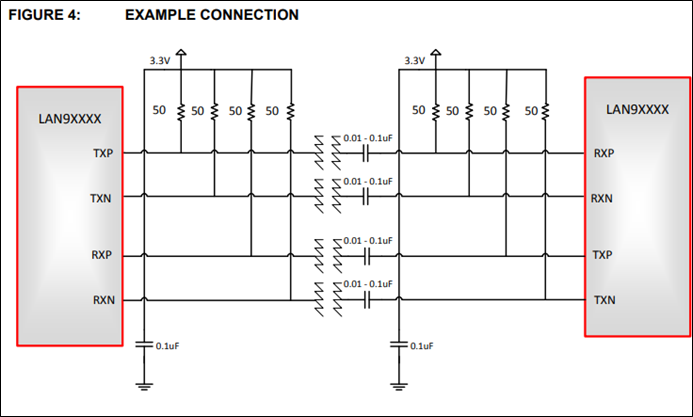

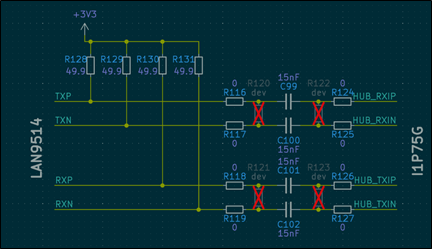
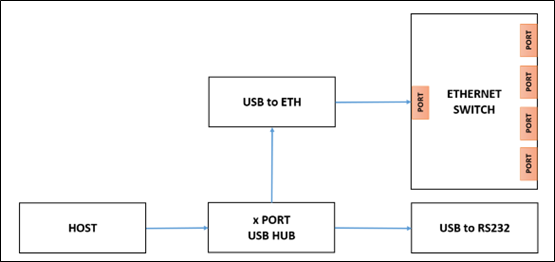

 Ben Holmes
Ben Holmes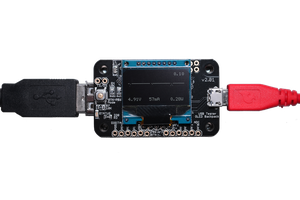
 MobileWill
MobileWill
 Nicolas Schurando
Nicolas Schurando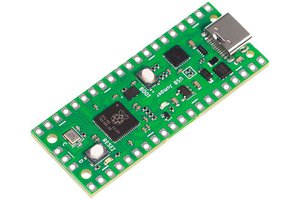
 CentyLab
CentyLab