-
A Comprehensive Guide on How to Backup Data from NAS
09/08/2023 at 08:13 • 0 commentsIn today's data-centric world, Network Attached Storage (NAS) devices have become invaluable for storing and accessing critical information. However, ensuring the safety and availability of your data is equally important. Creating a robust backup strategy for your NAS is the key to safeguarding your valuable files and preventing data loss. In this article, we will walk you through the steps to backup data from your NAS effectively.
![]()
Choose a Backup Solution
Before diving into the backup process, you need to select a suitable backup solution. There are several options available, ranging from built-in NAS backup features to third-party software. One excellent choice is the NAKIVO NAS Backup, known for its versatility and comprehensive features. Regardless of your choice, ensure that your selected solution supports your NAS device's brand and model.
Connect to Your NAS
To start the backup process, you'll need to establish a connection between your chosen backup solution and your NAS device. Most backup software allows you to connect to your NAS via its IP address or hostname. Ensure that you have the necessary credentials (username and password) to access your NAS.
Configure Backup Settings
Once connected, configure the backup settings to suit your requirements:
● Select Backup Source: Choose the specific folders, files, or volumes on your NAS that you want to backup. This flexibility allows you to back up only what is essential.
● Choose Backup Destination: Specify where you want to store your backups. Common choices include external drives, another NAS device, or a cloud storage service.
● Set Backup Schedule: Determine how often you want your NAS data to be backed up. Regular backups, such as daily or weekly, ensure that your data is always up-to-date.
● Select Backup Method: Decide whether you want full backups or incremental backups. Incremental backups only copy the changes made since the last backup, saving storage space and time.
Initiate the Backup
With your settings configured, start the backup process. Depending on the size of your data and your selected backup method, this may take some time. Ensure that you have a stable network connection and sufficient storage space on your chosen backup destination.
Monitor and Verify Backups
Once the backup is complete, it's essential to regularly monitor and verify the integrity of your backups. Some backup solutions offer automated verification features to ensure that your backup copies are error-free and restorable.
Implement a Backup Rotation Strategy
To ensure that you always have access to historical versions of your data, consider implementing a backup rotation strategy. This involves keeping multiple versions of your backups, including daily, weekly, and monthly backups. Older backups can be archived or transferred to long-term storage.
Plan for Disaster Recovery
In addition to regular backups, have a disaster recovery plan in place. Test your backup restoration process periodically to ensure that you can recover your data in the event of a hardware failure or data loss incident.
Stay Informed and Updated
Stay informed about any updates or patches for your chosen backup solution. Regularly update your backup software and NAS firmware to maintain compatibility and security.
Conclusion
Backing up data from your NAS is a critical step in ensuring the safety and availability of your valuable files. By following these steps and using a reliable backup solution like NAKIVO NAS Backup, you can establish a robust data protection strategy that guards against data loss and provides peace of mind in today's data-driven world. Remember that data backup is an ongoing process, so make it a routine to protect your data effectively, whether you are a small business looking for a cost-effective small...
Read more » -
How to Recover Permanently Deleted Emails in Outlook 365
09/09/2022 at 14:08 • 0 commentsWhile collaboration tools are increasing in popularity, businesses still rely on email messaging to exchange information within and beyond their organizations. In today’s world, Outlook is one of the most used email services but it is not impervious to data loss since messages can be accidentally or intentionally removed. Luckily, native tools and third-party solutions allow you to recover deleted emails in Office 365. Read this post to learn how you can restore messages and items even after the retention period expires.
![]()
-
Offsite Tape Storage for Backups: An Overview
09/09/2022 at 13:51 • 0 commentsOnsite backups can be vulnerable to hacker attacks and loss or damage due to storage failure, mistakes and onsite disasters. Offsite backup copies give you the option to recover data when onsite backups are not available. Read this blog post to learn about the benefits of offsite tape storage and get practical tips on how to use this type of storage efficiently.
![]()
My Projects
My Pages
Projects I Like & Follow
Share this profile
ShareBits
Become a Hackaday.io Member
Create an account to leave a comment. Already have an account? Log In.

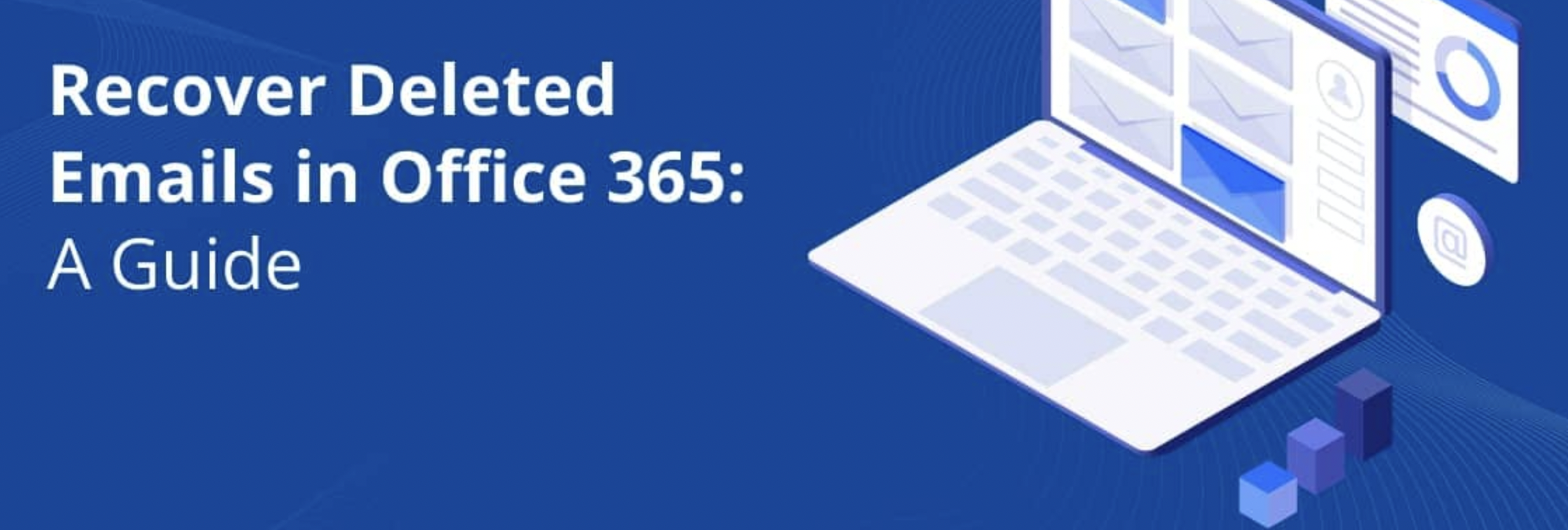

 Lutetium
Lutetium omersiar
omersiar 3drobert
3drobert Matias N.
Matias N. Nick Sayer
Nick Sayer kutluhan_aktar
kutluhan_aktar Jonathan Singer
Jonathan Singer