IntroductionWhy use HDMI over IP in some cases? The image quality is noticeably worse than a classic HDMI twisted-pair extender. Let's see a few examples and answer this together.
When is the best case for HDMI over IP extenders?
Previously, we have repeatedly compared two types of HDMI extenders with each other:
- HDMI over twisted pair cable
- HDMI over IP extender
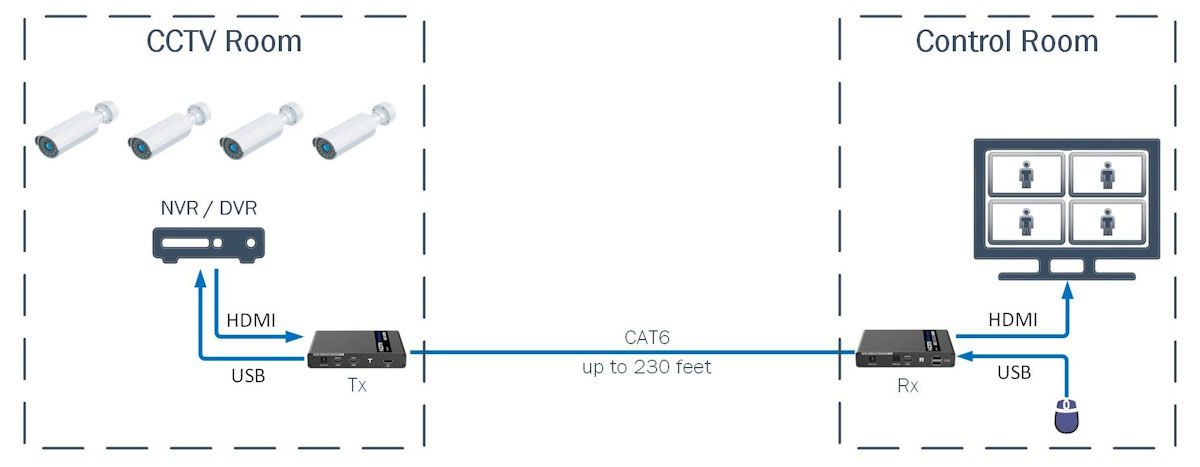
The second type also works over twisted pairs, but it has the additional ability to operate in populated local networks.
Upon reading our posts, you may think using the first type of extender is always better. After all, it is indeed better in many respects: ideal video quality, no transmission delays, and many supplemental functions. The only thing is to stay within the twisted pair cable length limits, usually up to 330 feet.
But it is only sometimes the case.
Sometimes, having a separate twisted-pair cable from the video source to the TV makes it impossible to install a transmitter and receiver of the first type. But suppose there are available wired Ethernet sockets somewhere near both installation spots. In that case, the extender of the second type is a good option.
Sometimes, installers plan on remaking an existing LAN, adding separate twisted-pair cables for video transmission of the first type, and turning to us for advice. The initial idea is to disconnect two sections of twisted-pair cable from the router:
- from the video source to the router
- from the TV to the routerand connect both lines together.
At first glance, we will see a twisted-pair cable from the video source to the TV. So we should be able to use type 1 extenders, right? Although it is theoretically possible, the probability is extremely low.
We will have the following connection between the transmitter and receiver: HDMI transmitter - patch cable - LAN socket - twisted-pair cable - connector - twisted-pair cable - LAN socket - patch cable - receiver.
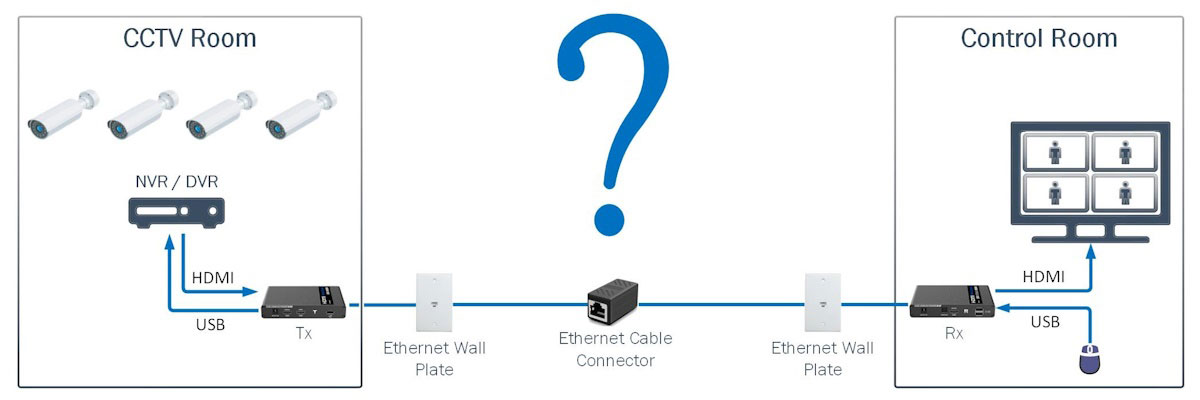
The first type of extender is very picky about the cable's construction and the connections between the transmitter and the receiver. Firstly, one must use twisted-pair cable of a category no lower than specified in the manual. This is usually CAT6, CAT6A, or better. Secondly, there must be a solid piece of twisted-pair cable between the HDMI transmitter and receiver with no breaks or lower-quality connectors, like wall sockets.
The second type of extender works like any other LAN device. So, we can use LAN sockets, patch cords, routers, and switches.
Of course, expensive professional solutions with low video compression levels exist. The quality of the video output from the receiver is hard to distinguish from the original. The transmission delay is almost invisible to the human eye. Such equipment has strict requirements from the manufacturers in terms of IP-network parameters; they usually do not recommend using an existing network.
In our post, we will skip this case and look at more down-to-earth options for the average user.
So what are you going to do if laying a separate whole piece of twisted pair is not on the options list? First, you must determine what you will connect to the remote TV. Suppose this is a DVR located somewhere in the attic or garage. In that case, you can safely use an HDMI over IP extender connected to the existing LAN network.
Let's look at one of the devices of this sort and try it in real-world conditions. We'll use the INRIKS EX2073KVM extender as an example.
Device description

The INRIKS EX2073KVM is an HDMI and USB transmitter and receiver kit twisted-pair cable with a range of up to 390 feet. The kit operates "over IP," so the receiver can be connected to the transmitter with a single piece of twisted pair and via a local network.
The maximum video resolution is 1080p at 60 Hz.
In addition to video, the EX2073KVM can transmit a USB 1.1 signal, which is sufficient for a USB keyboard and a USB mouse.
Let's look closer at the package contents and the typical connection.
Visual overview
As usual, the HDMI over twisted pair extender INRIKS EX2073KVM is shipped in a standard gray box. The sticker lists the main parameters that the kit provides.

Having opened the box, we immediately see the transmitter and receiver in a separate tray.

The remaining components of the kit are located under it.

So, the INRIKS EX2073KVM kit consists of:
- Transmitter unit - 1 pc
- Receiver unit - 1 pc
- DC 5V/1A - 2 pcs
- USB Cable - 1 pc
- User manual - 1 pc
The transmitter and receiver are of average size and feel substantial in the hand due to the case metal thickness.





The transmitter has the following connectors:
- DC 5V power input
- HDMI IN for connecting a video source (PC or DVR)
- USB PC for connecting to a video source for remote control
- 3×LED indicators
- LAN TX for twisted pair connection
- Reset button
The receiver has the following connectors:
- DC 5V power input
- HDMI OUT for connecting a TV
- 2×USB for connecting the keyboard and mouse
- 3×LED indicators
- LAN RX for twisted pair connection
- Reset button
As you may have already noticed, the kit has minimal connectors for transmitting HDMI and USB keyboard/mouse interfaces over twisted-pair cables. This is true and emphasizes the device's one and only function.
Unlike many other INRIKS extenders, our kit has neither fixed nor detachable surface mounting brackets. We consider this a downside.

Having opened the top cover of the transmitter, we once again ensured that the metal that the case was made of was thick. Or rather, its upper part.

Next, we were a bit surprised. Inside, we found not one PCB, as is usually the case with such devices, but two. The boards are interconnected with a flat cable.

The receiver also has two boards.

The soldering quality is quite good. There are minor stains on certain elements. Most likely, there should be no impact on the operation.
The back side of the boards is less neat. There are minor stains that are already typical for the entire line of INRIKS equipment.

Testing
Initially, we decided to test the device under almost ideal conditions. Connect the transmitter and receiver with a single piece of CAT6 330-foot twisted-pair cable. We connected a laptop to the transmitter and a monitor, keyboard, and mouse to the receiver.
After powering it on, everything worked within a few seconds. Because the laptop and the "remote" monitor are located nearby in our case, the eye notices a slight lag in the image on the remote monitor. This is typical for most HDMI over IP extenders. This delay is also felt when controlling the mouse, which causes slight discomfort.
We conclude for ourselves that this technology is not suitable for day-to-day working on a remote PC.
We measured the latency between the laptop screen and the remote monitor. It averaged 0.08 seconds.
As expected, the video quality on the remote monitor suffered a little. It is very difficult to notice the deterioration while watching the video. But when displaying menus and similar static images, sometimes the moire around some letters is slightly noticeable. This is due to video compression and decompression during "over IP" transmission.
The next step is to connect the transmitter and the receiver to our existing local network, according to the diagram below.

Please note that we used short patch cables to connect the transmitter and the receiver to LAN sockets.
After powering on the equipment, everything worked as expected in a few seconds, and the average latency value did not change.
Conclusion
In this article, we decided to show another subtle advantage of using an HDMI over an IP extender. Such devices are more forgiving when it comes to cable connections.
Therefore, if you manage to lay a separate twisted-pair cable of the required category, it is better to use an HDMI extender of the first type to get an excellent result.
If you are going to use an existing cable that someone else installed in the wall before you, you will most likely have to use the second type of HDMI extender, an IP-based one.
If you have no choice but to use an existing LAN, then the option here is obvious :)
The area of application of such extenders is also critical. This option can even be called optimal if you use them for CCTV (connecting a TV and mouse remote from the DVR).
 teardownit
teardownit
Discussions
Become a Hackaday.io Member
Create an account to leave a comment. Already have an account? Log In.