Here are all the technical details:
The TL-MR3020 router is an English version of the TL-WL702N router. It has an on board USB port, an Ethernet port, and a micro USB port for power. It uses 0.5W on average, giving it a 58 hour runtime with the 4.4 Ah of batteries ((4.4 Ah * 6.6 v)/0.5 W = 58 hrs). The built in antenna is a 1/4 wave F-shaped antenna, printed on the PCB. I am planning on/ have replaced that with an external antenna RP-SMA connector, as shown on the router's OpenWRT Page. In terms of software, OpenWRT is the OS of choice for maximum hackability. If you want a more user-friendly router interface, DD-WRT supports this router as well. For the hacking side of things, I leave that up to the end user, but there is a link to the Pentura Labs page which explains how to load the Pineapple scripts and config files, etc.
The batteries are 6.6 v 1100 mAh LiFePO4 (Lithium Iron Phosphate) 2S (2 cells in series) 10C discharge (10x battery capacity) R/C receiver batteries from HobbyKing or Amazon. LiFePO4 batteries offer advantages over LiPo batteries in that they are more stable, can stay charged for long periods without damage, can hold a charge longer than LiPos, can discharge further below the average cell voltage without damage, and have a flatter discharge curve. They are also, conveniently, closer to the 5v needed for USB power, so you don't have to regulate down as much.
The antennas are interchangeable, so this really depends on your use case. My Coconut is going to see a lot of service as a range extender, so I wanted one high-gain directional antenna, and one whatever antenna. For the directional antenna, I'm going with a DIY double quad antenna, using instructions from FRARS, because it can be mounted on the top of my case, for easy transport and protection from getting broken. For the whatever antenna, I'll just use whatever comes with my adapter, probably some terribly off-frequency dipole.
 Adam
Adam

 matt venn
matt venn
 Arya
Arya
 Guus van der Sluijs
Guus van der Sluijs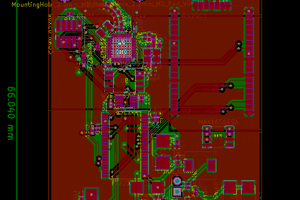
 morgan
morgan