Prerequisites:
* Knowledge in how to to install and use Arduino and Teensyduino to compile and upload the firmware. I'm not going in-depth on that.
* Basic soldering skills.
* A suitable synthesizer software. I recommend Thor on iPad (or in Reason).
* Knowledge how to use softsynths with MIDI and how to configure them to work with breath control (CC#2) or acquire patches that are already setup for this, like the presets that Bernie Kenerson has made for the Thor softsynth on iPad.
Short demo snippets using the TeensieWI together with Thor:
 Johan Berglund
Johan Berglund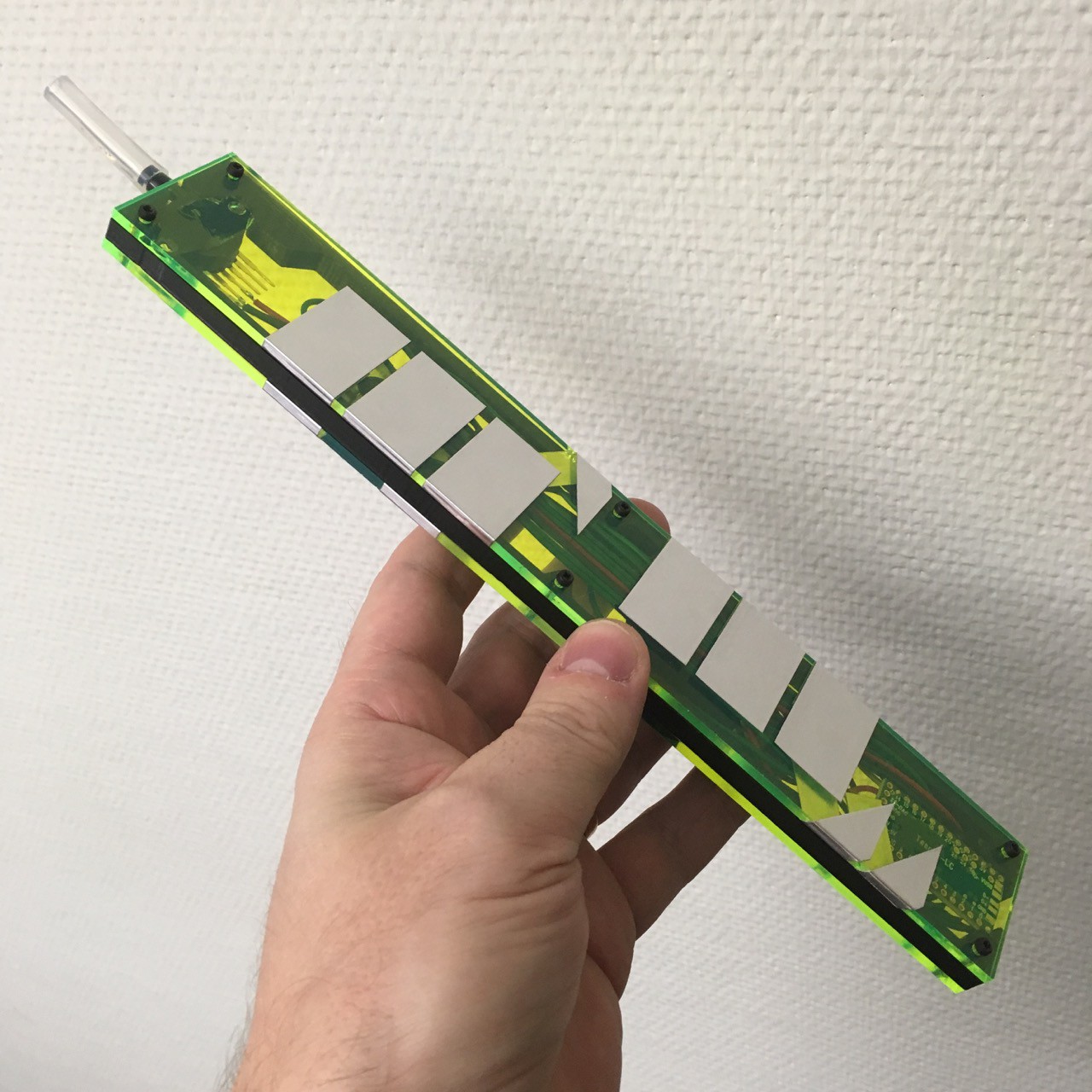
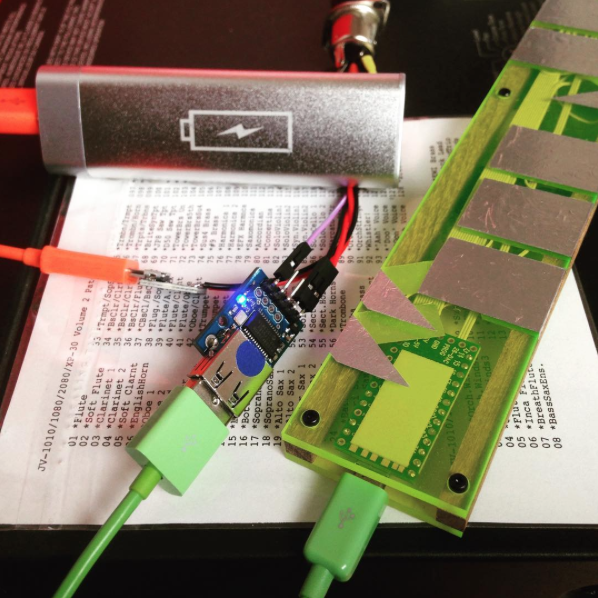
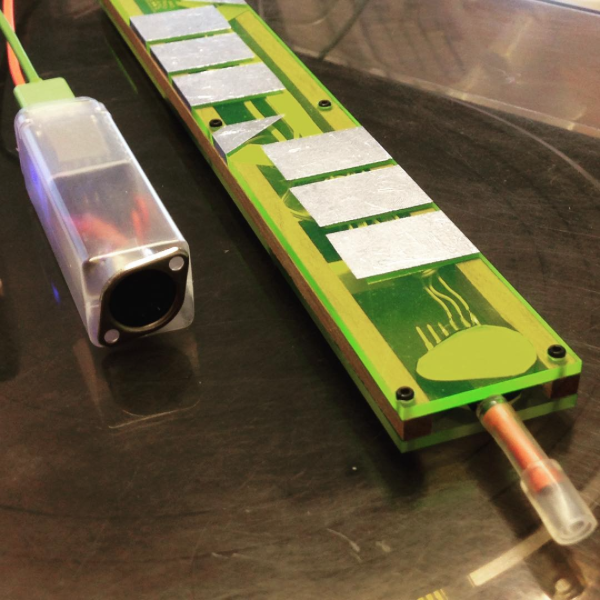
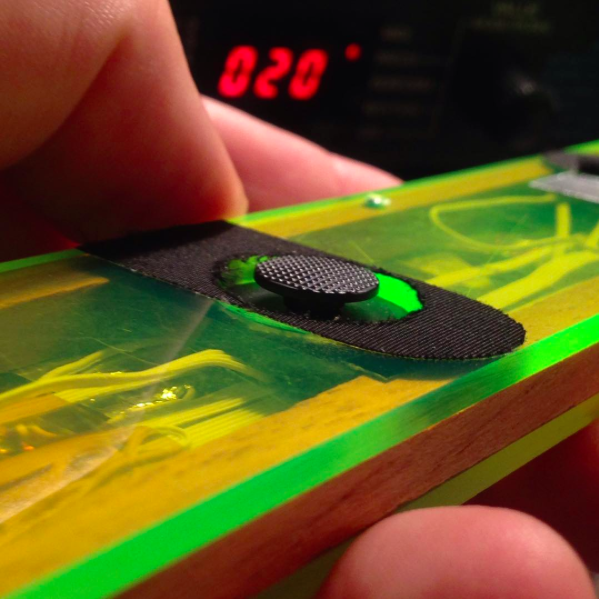








 Bill Peterson
Bill Peterson
 AndrewMcDan
AndrewMcDan
 DarSwede
DarSwede
hello Johan my question is how to eliminate the accumulated air condensation so that it does not affect the readings, nor the correct operation of the sensor