FNowadays, security systems made using open source hardware is widely used where you can develop your own security application according to your needs and thanks to Arduino platform and its based open source shields, you can now easily make your security systems which involve some security monitoring tools like alarm, laser, motion, distance, and camera.
Of course, the last one is the most important and popular tool used almost in every security system as it's the only way to recognize not only the penetration of the security from a stranger but also know exactly who did that by capturing a photo of him.
In this tutorial, we are going to use Arduino Bluetooth Camera with the help of an ultrasonic to detect whether a stranger has entered our house and capture a photo of him automatically once he gets into the area of the ultrasonic wave.
Let’s talk about the idea behind the Security System using Arduino Bluetooth Camera ...
Idea:
The idea behind the Arduino Bluetooth Camera is to use 1Sheeld board with the Arduino and using the camera shield from the 1Sheeld App and connect the App to the 1Sheeld board via Bluetooth and hence we have an Arduino Bluetooth Camera that's ready to capture photos and store them into phones storage by one line of Arduino code!
We will use the ultrasonic sensor with an obstacle in front of it on a certain distance (say 100 cm) and once anything cut the distance and come in front of the ultrasonic sensor within the range of 10 cm or less, this is considered as a penetration to the security system.
Once a stranger has entered the house, we turn on an alarm which is another shield called: Buzzer Shield and then capture a photo instantly to this stranger and save it in the phone.
Getting started:
If this is your first time to deal with 1Sheeld or you want to learn more about it, I recommend checking this quick and easy getting started tutorial.
And if you haven't tried ultrasonic before, I recommend checking this quick video.
Now, after you've become a little bit familiar with 1Sheeld, let's start!
Step 1: Hardware components:
- Arduino Uno.
- 1Sheeld+ board.
- ultrasonic sensor HC-SR04.
- 4 * Male to female wires.
- Arduino USB cable or 9-12v battery.
- Android/iOS phone with 1Sheeld App installed on it.
Step 2: Software components:
Step 3: Connection and Schematic:
- Plug the 1Sheeld board into your Arduino as this:
- Connect the ultrasonic as illustrated below:
- Switch the 1Sheeld power to operate on 5v (Not the 3.3v):
- 1Sheeld have 2 modes: Uploading mode and Operating mode. You can switch between them using the switch close to the Digital pins and is called “UART SWITCH” on 1Sheeld and “SERIAL SWITCH” on 1Sheeld+.
Firstly, you slide the switch towards the “SWITCH” notation which turns the 1Sheeld board into the Uploading mode to let you upload the Arduino code.
Secondly, after you finish uploading the code, slide the switch towards the “UART” notation (or “SERIAL” at 1Sheeld+ board) which turns the 1Sheeld board into the Operating mode to communicate with your smartphone 1Sheeld App.
- Connect the Arduino via your PC using Arduino USB cable.
Step 4: Code:
I would recommend checking the Arduino Camera Shield documentation to know more about the Arduino Camera Shield functionalities and how to use them.
Now, switch the 1Sheeld board to the Uploading mode, upload this code:...
Read more » amr.mostaafaa
amr.mostaafaa
 ensafatef
ensafatef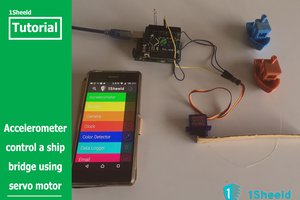
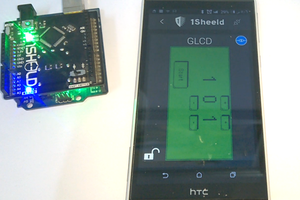
 Ahmed Elsaggan
Ahmed Elsaggan