Purza Sensor Stick is a module that engineers can use in their electronics and mechatronics projects. You can connect TCRT5000, LDR or Photodiode on such a tiny stick. I tested TCRT5000 and LDRs on it. It is easy to solder and use. You can either use a transistor to switch on the TCRT5000/LED or you can short the R1 resistor to turn it on directly.
PURZA STICK WITH TCRT5000
For using TCRT5000 with Purza Sensor Stick I soldered transistor, resistors and the sensor. The results were better than that of LDR. It measured from 1cm to 20 cm distance. I used yellow paper as an object and a wooden scale of 30cm to measure distance. Following table shows the distance of sensor stick board to an object and their respective analog values.
| DISTANCE IN CM | ANALOG VALUE |
| 1 | 810 |
| 5 | 950 |
| 8 | 995 |
| 10 | 1008 |
| 20 | 1020 |
Serial Plotter Results:
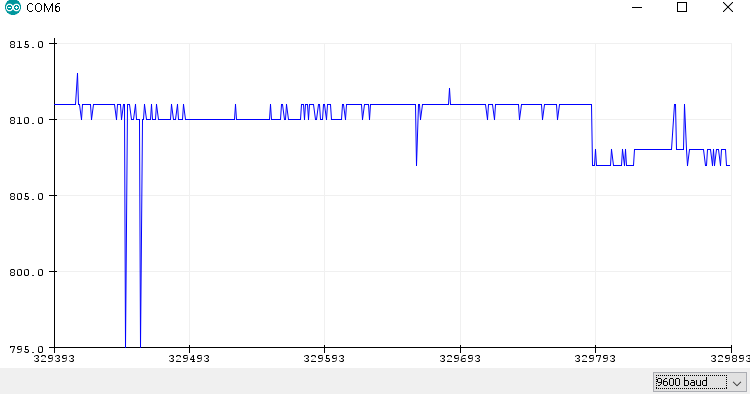

 Anas Raza Khan
Anas Raza Khan
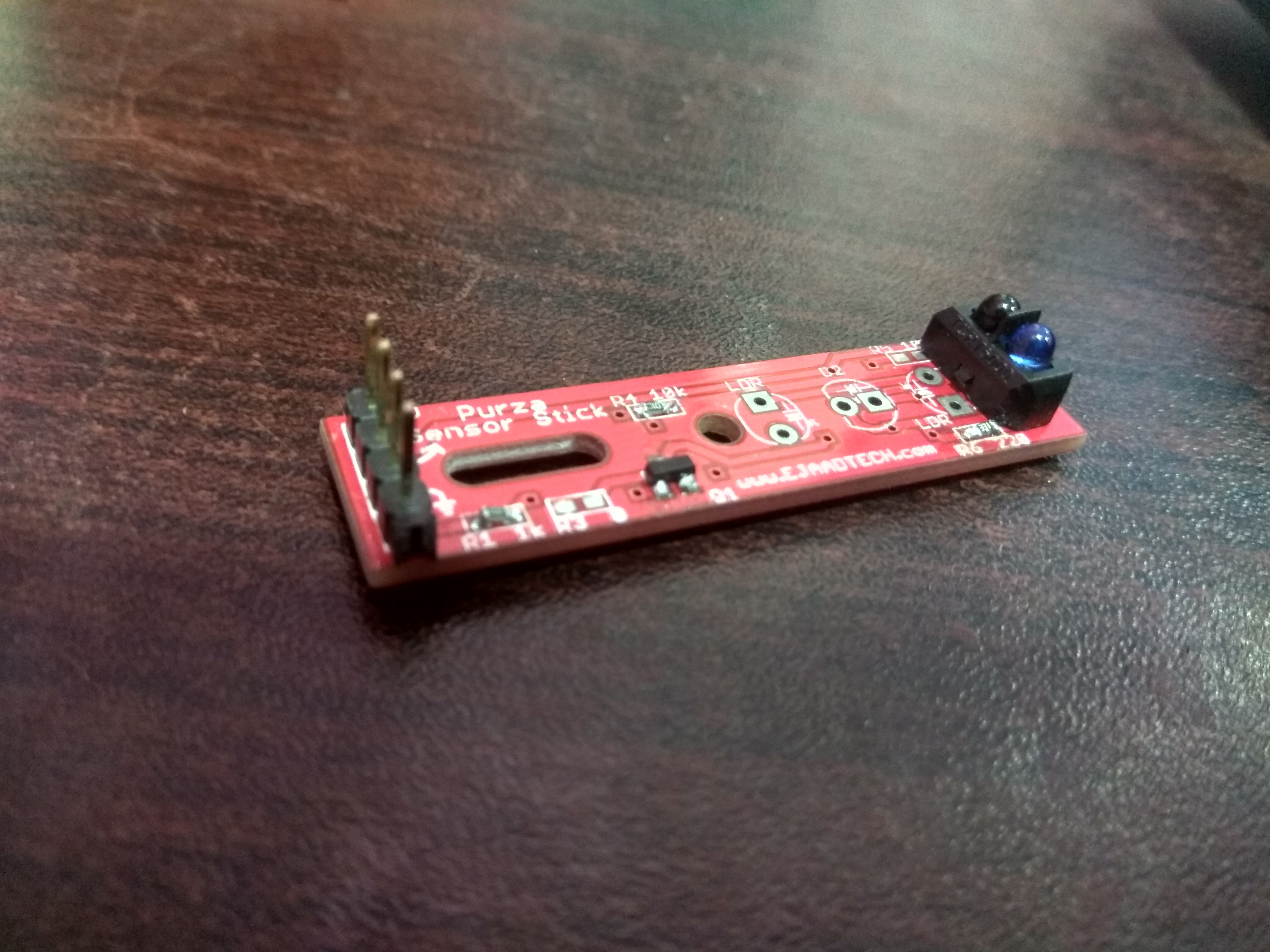
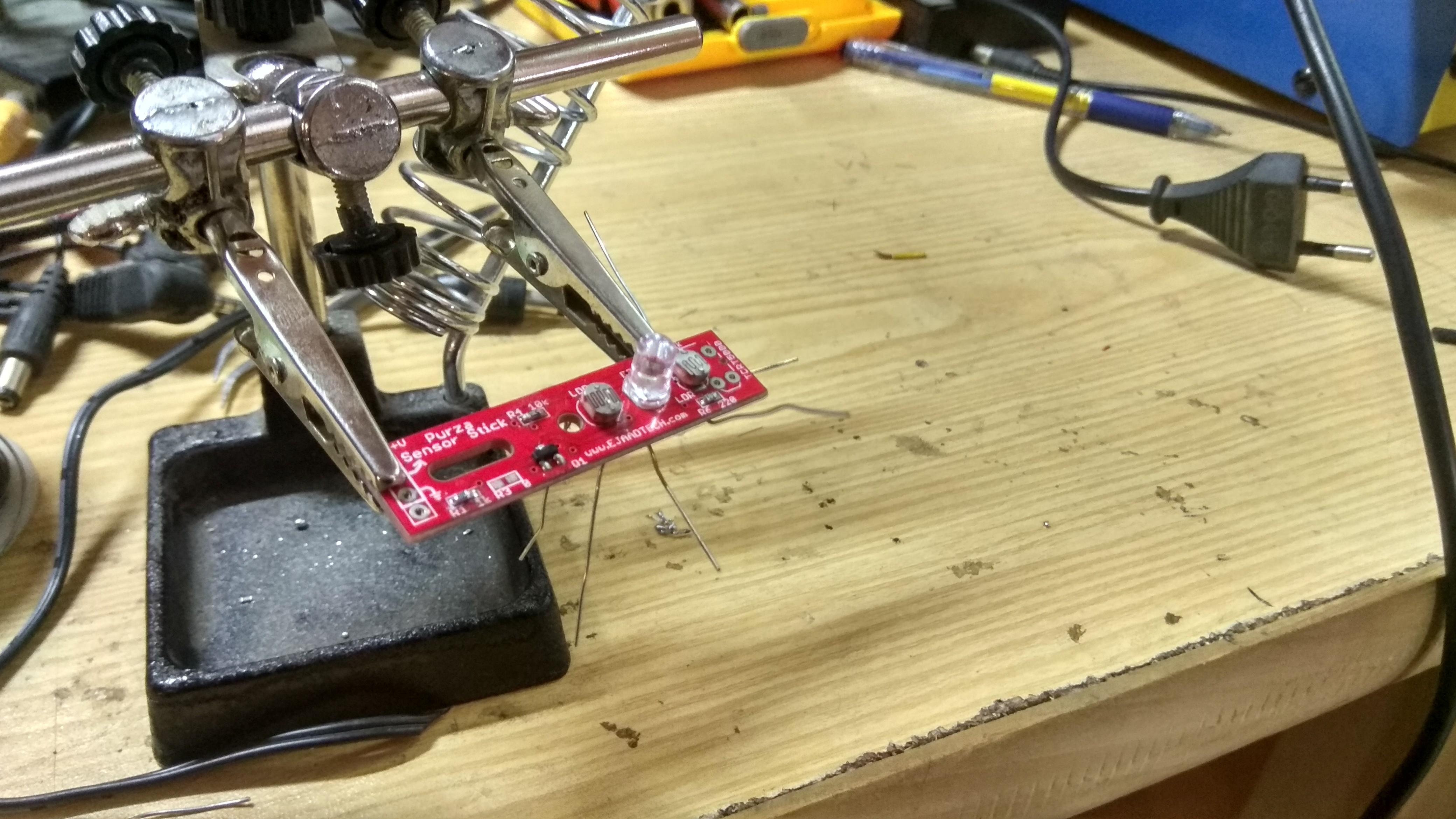

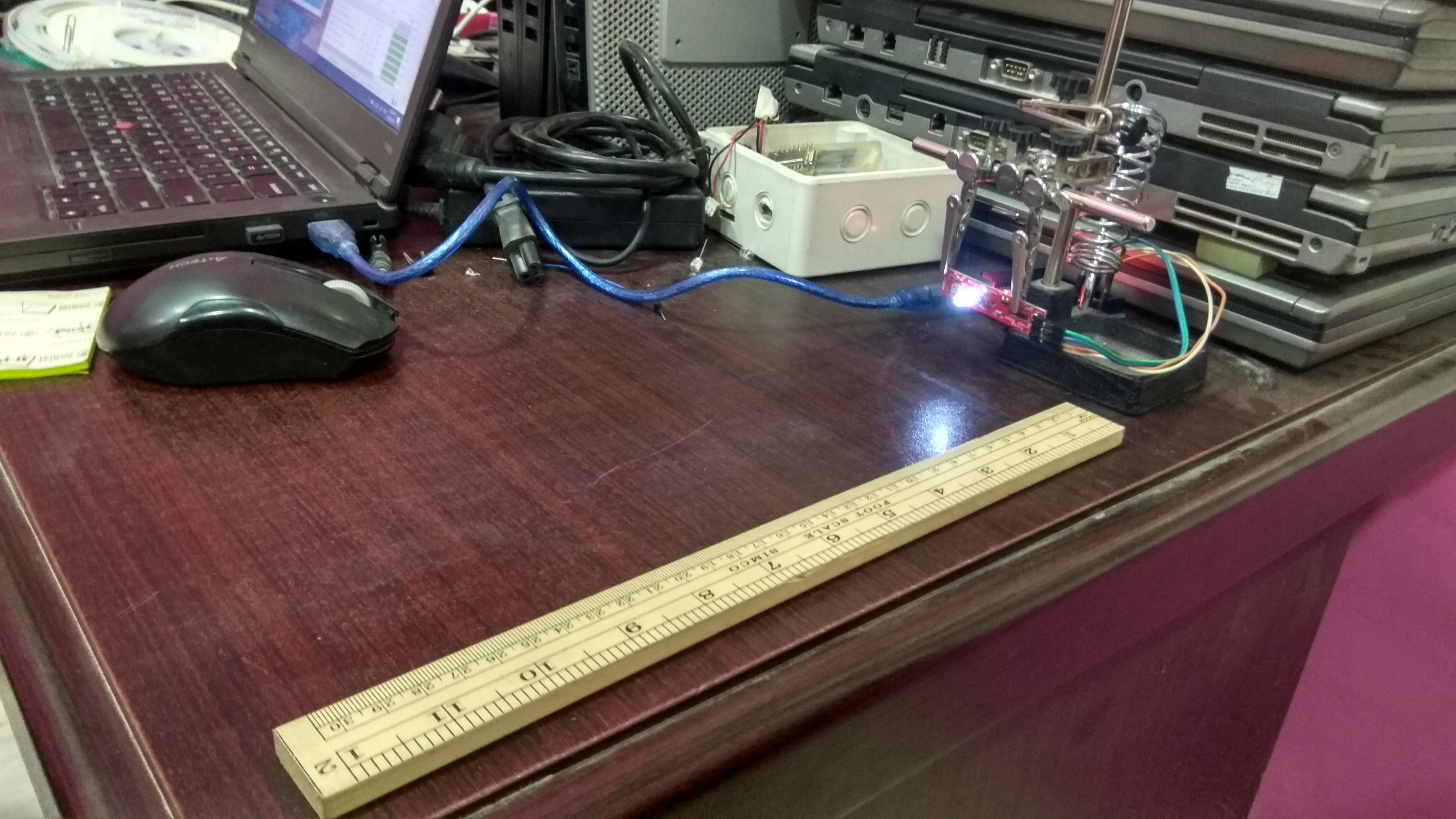

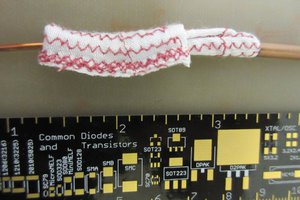
 Kenji Larsen
Kenji Larsen
 CustomElectronics
CustomElectronics
 Keerat Singh
Keerat Singh
 chris.coulston
chris.coulston