

Why?
Recently I switched to a keyboard that doesn't have the nav cluster, nor the numpad. I discovered that 75 keys are more than enough for my daily job BUT the numpad is the only thing I'm really missing. I tried to use layers and a smart positioning of the numbers but nothing can beat the numpad. My muscle memory is all for it.
Upon searching for a readily-available numpad I found out that none had all the features I wanted, and everyone costed too much. So here we are!
Rationale
The Yampad is a Macropad/Numpad which uses Cherry MX style mechanical switches laid out in the usual numeric pad layout. The only difference comes from the bottom row, which uses a 4 keys configuration, thus enabling the use of the macropad as a nav cluster.
The name comes from the acronym: Yet Another Mechanical numPAD, referring to the disruptive and innovative nature of the project :D
Features
- Cheap to build
- Easy to source components
- Easy to build
- Hot swappable keys using Kailh PCB sockets
- Arduino Pro Micro powered
- QMK compatible
- RGB backlighting
- OLED 0.91" screen
- Completely open-source
- 3D-printable case (WIP)
Default layout
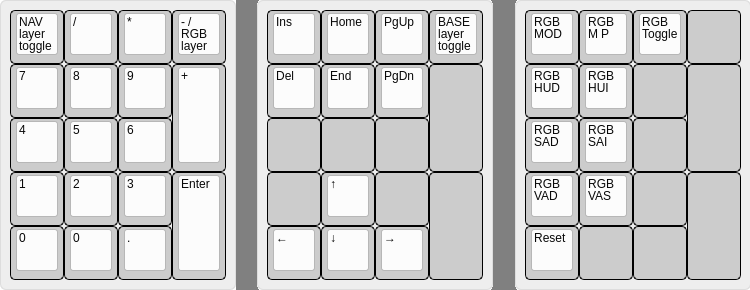
OLED screen
The screen can display a lot of different informations, by default it shows:
- Layer status (Base, Navigation, RGB)
- Host keyboard LED status (Num lock, Caps lock, Scroll lock)
- RGB backlighting configuration (HUE, Saturation, Val)

 Mattia Dal Ben
Mattia Dal Ben Here's all the parts:
Here's all the parts: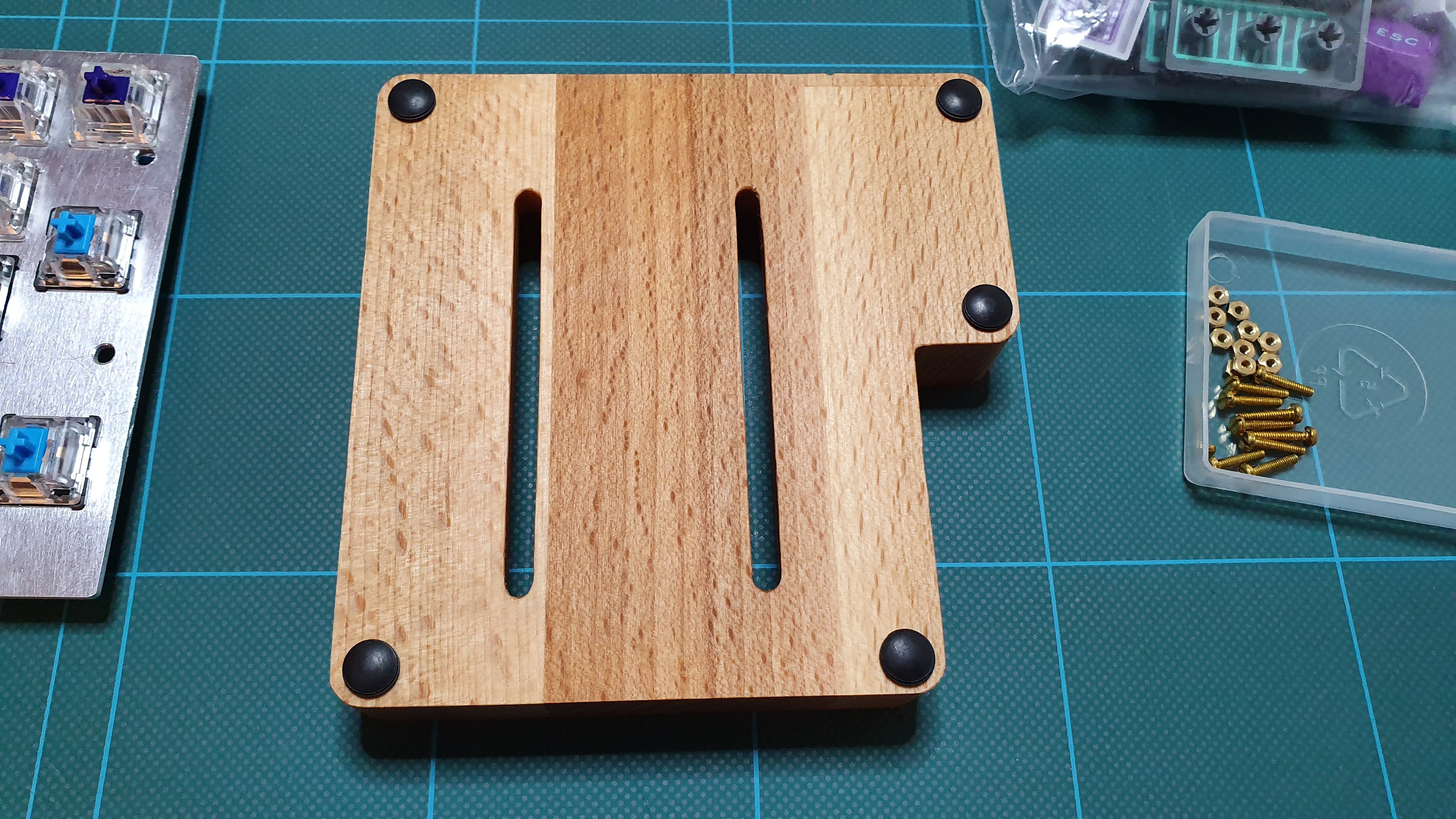 Then the threaded inserts. These are actually for plastics but work great for wood too.
Then the threaded inserts. These are actually for plastics but work great for wood too.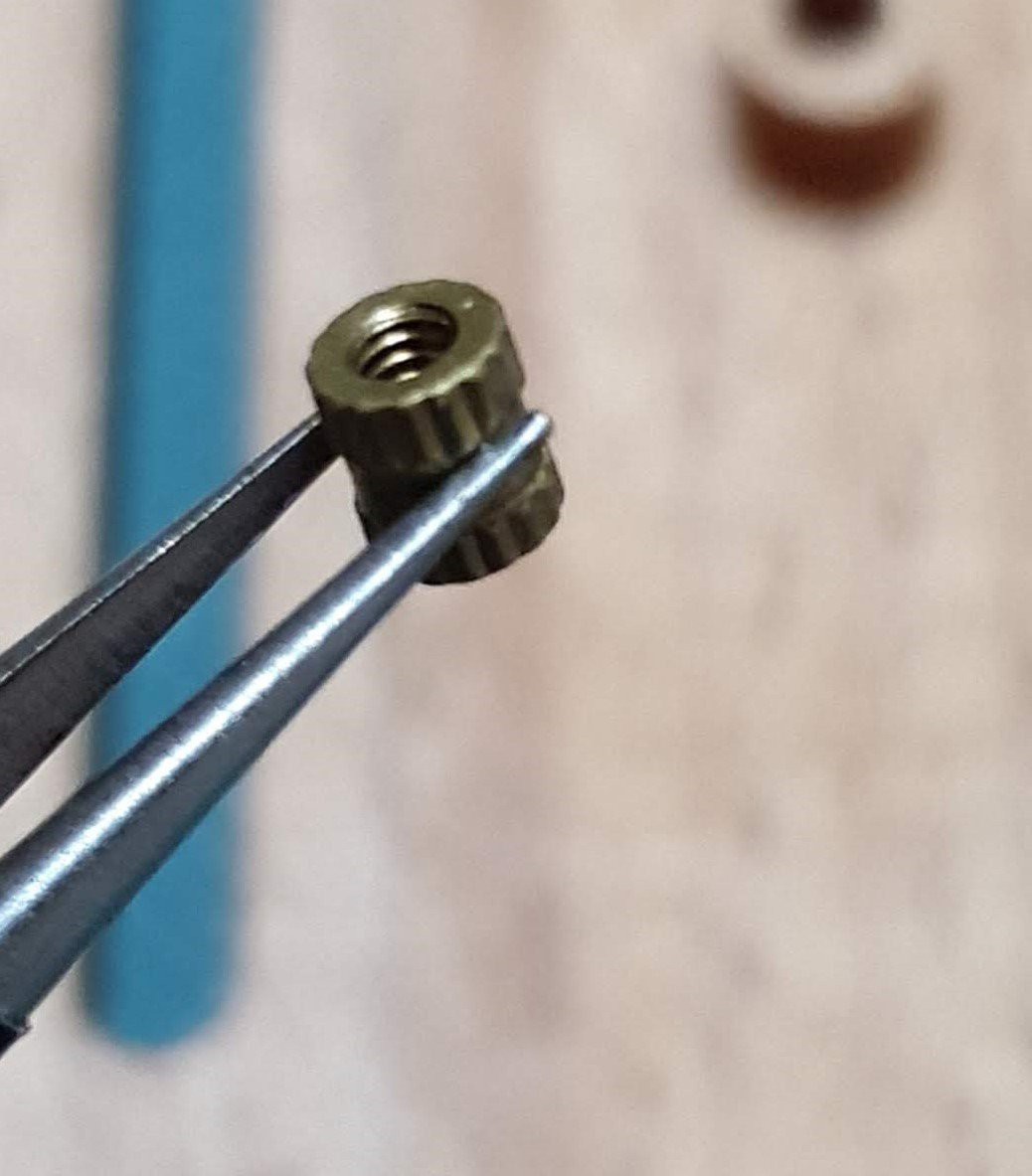

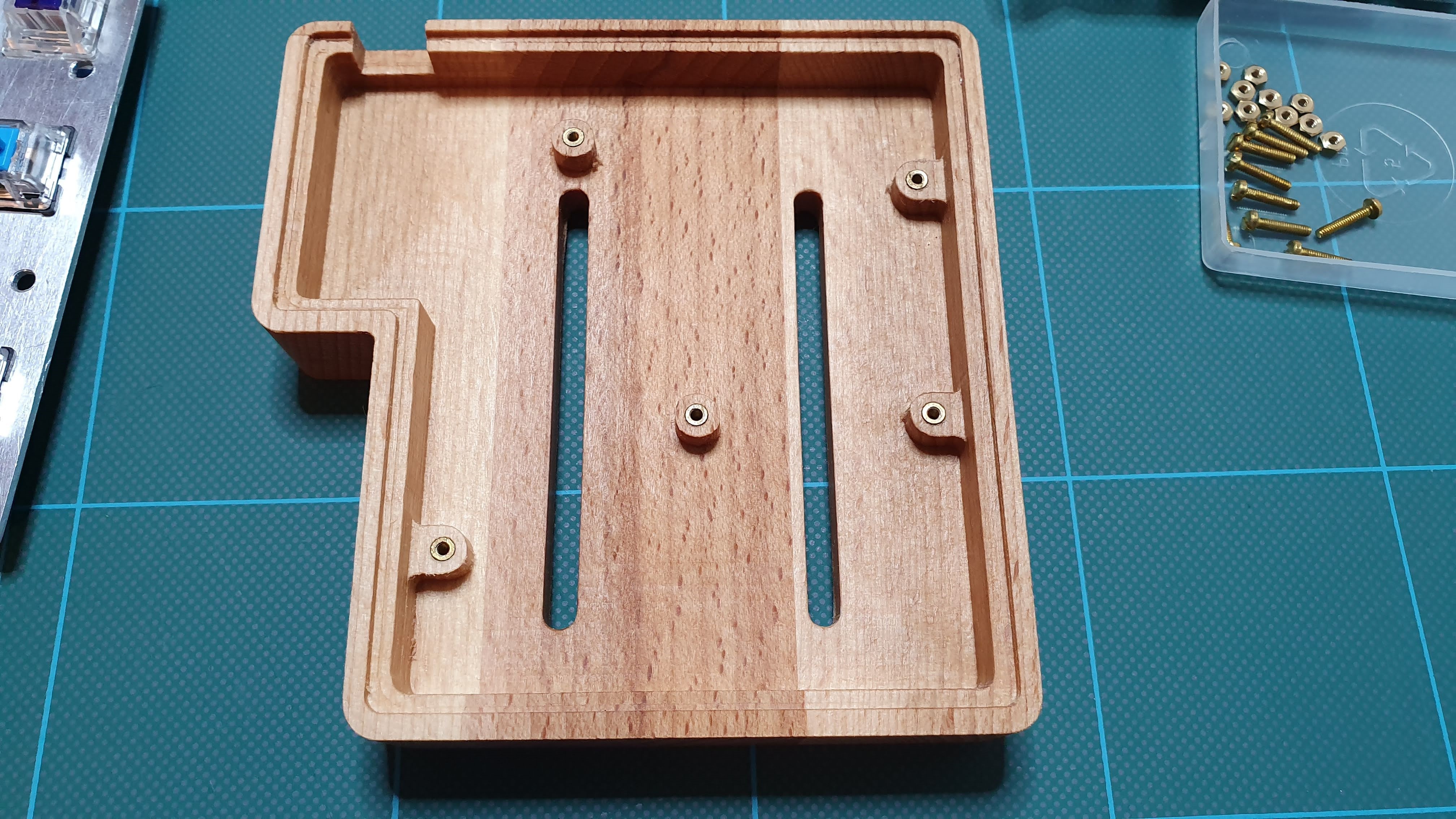 And now the easy part: plate, screws and keycaps.
And now the easy part: plate, screws and keycaps.



 I really like the contrast between the aluminium plate and the brass screws.
I really like the contrast between the aluminium plate and the brass screws.







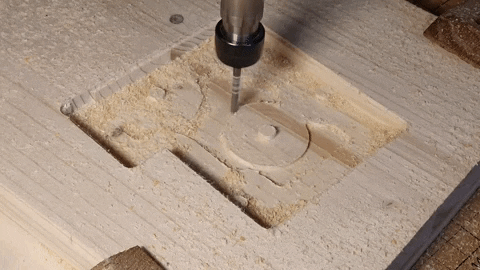


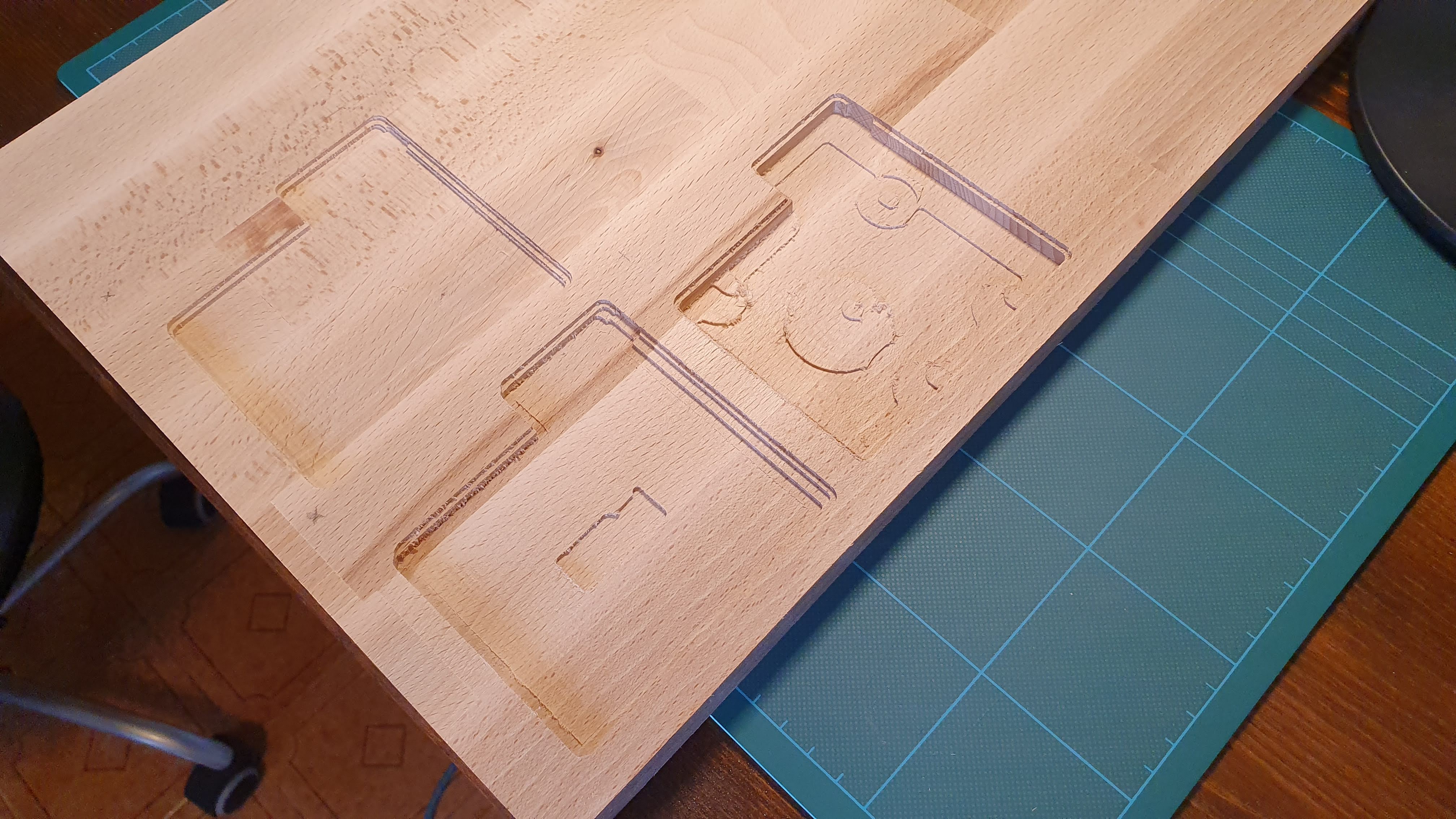

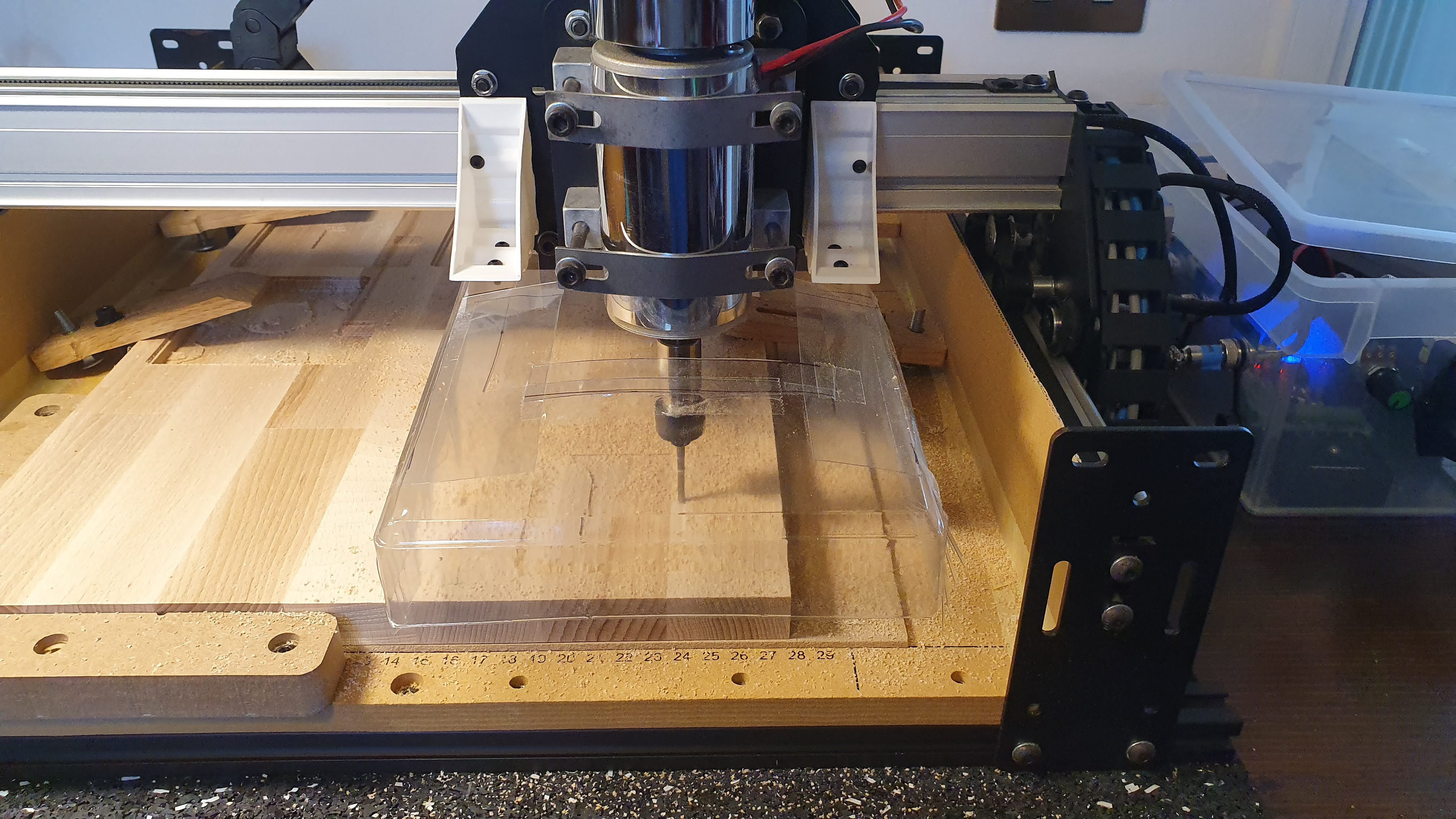










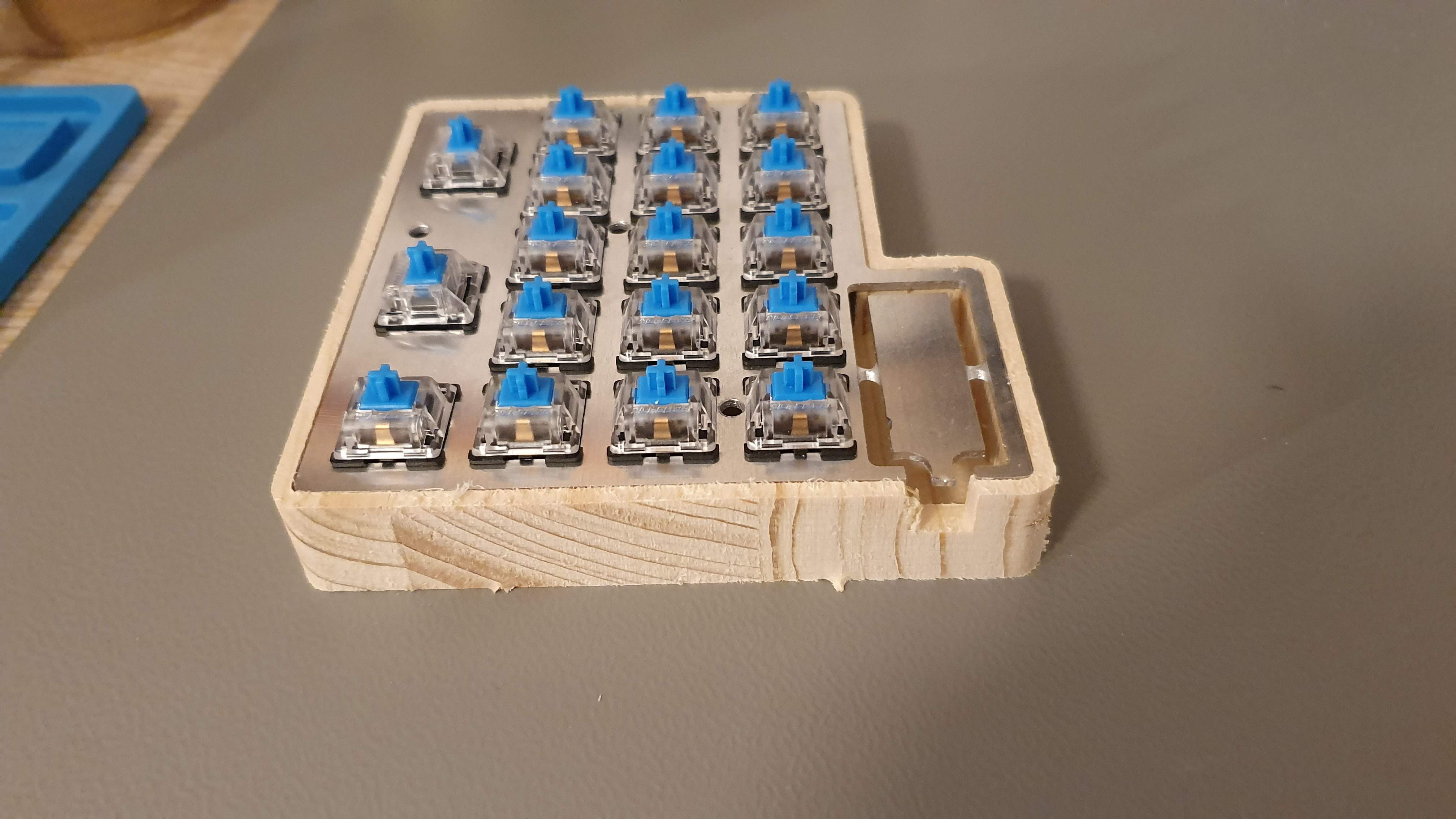









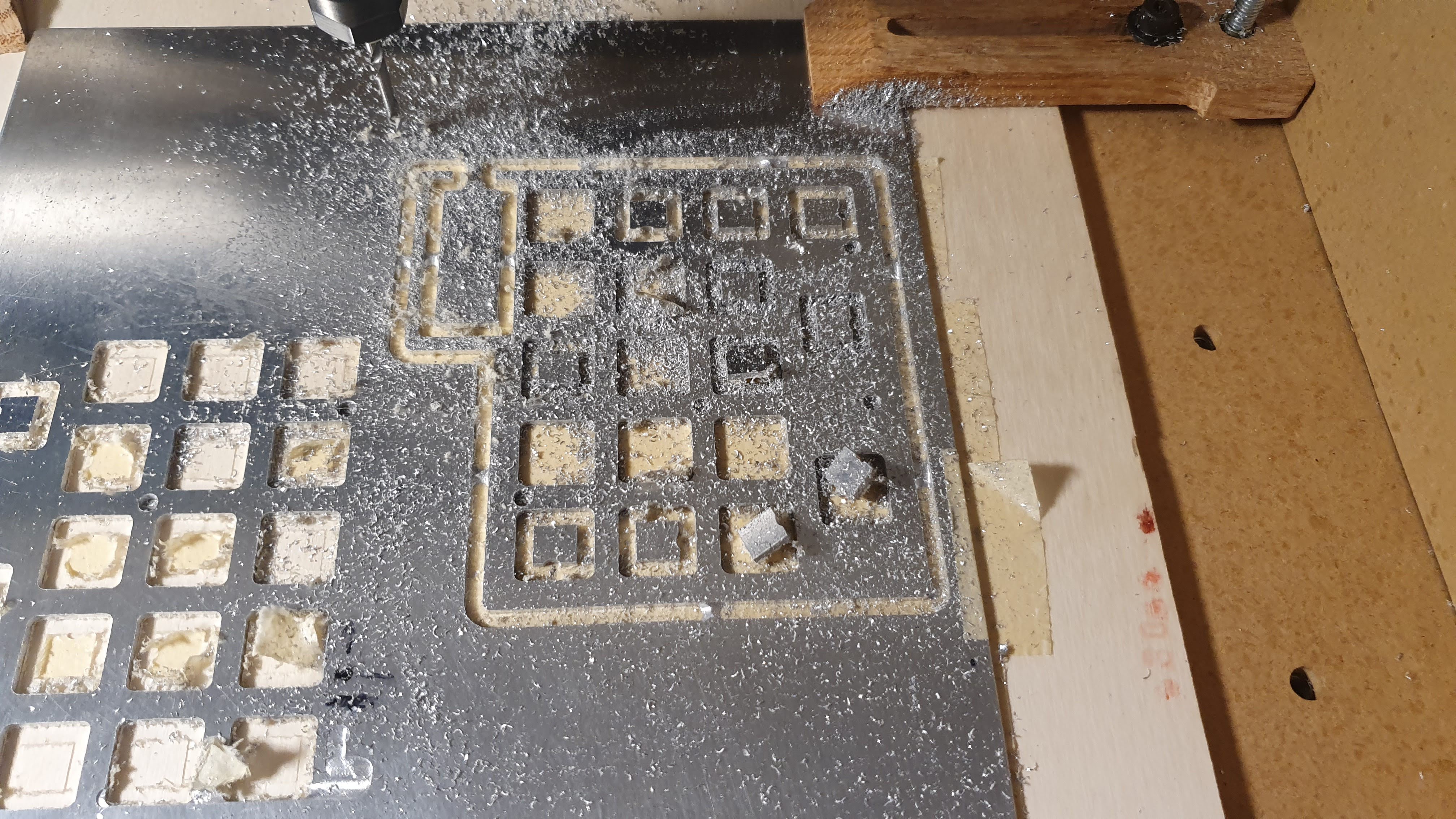
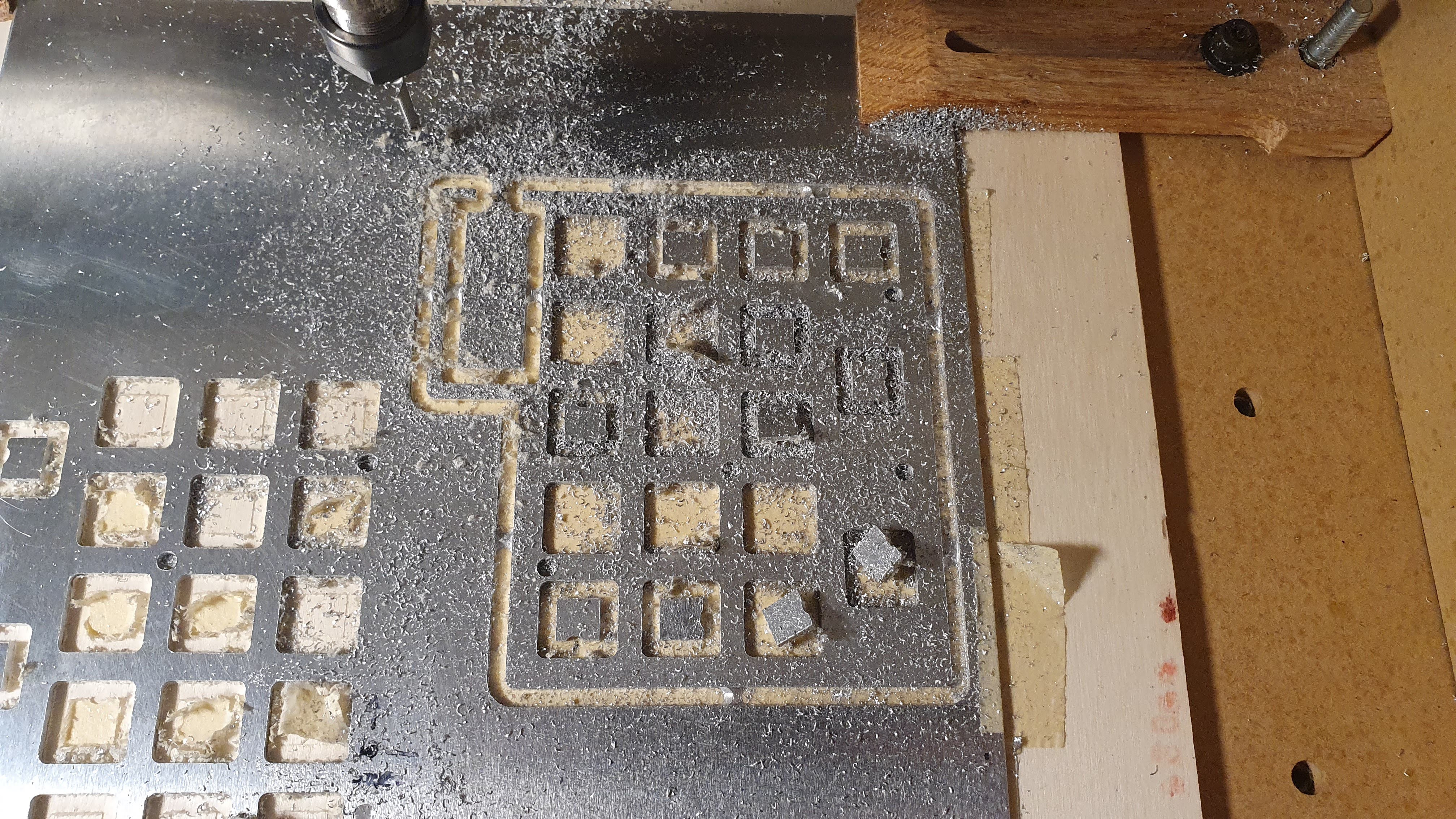
 Everything went smooth. I knew the CNC was capable of cutting aluminium, it was only a matter of debris. All dimensions seems to be ok.
Everything went smooth. I knew the CNC was capable of cutting aluminium, it was only a matter of debris. All dimensions seems to be ok.




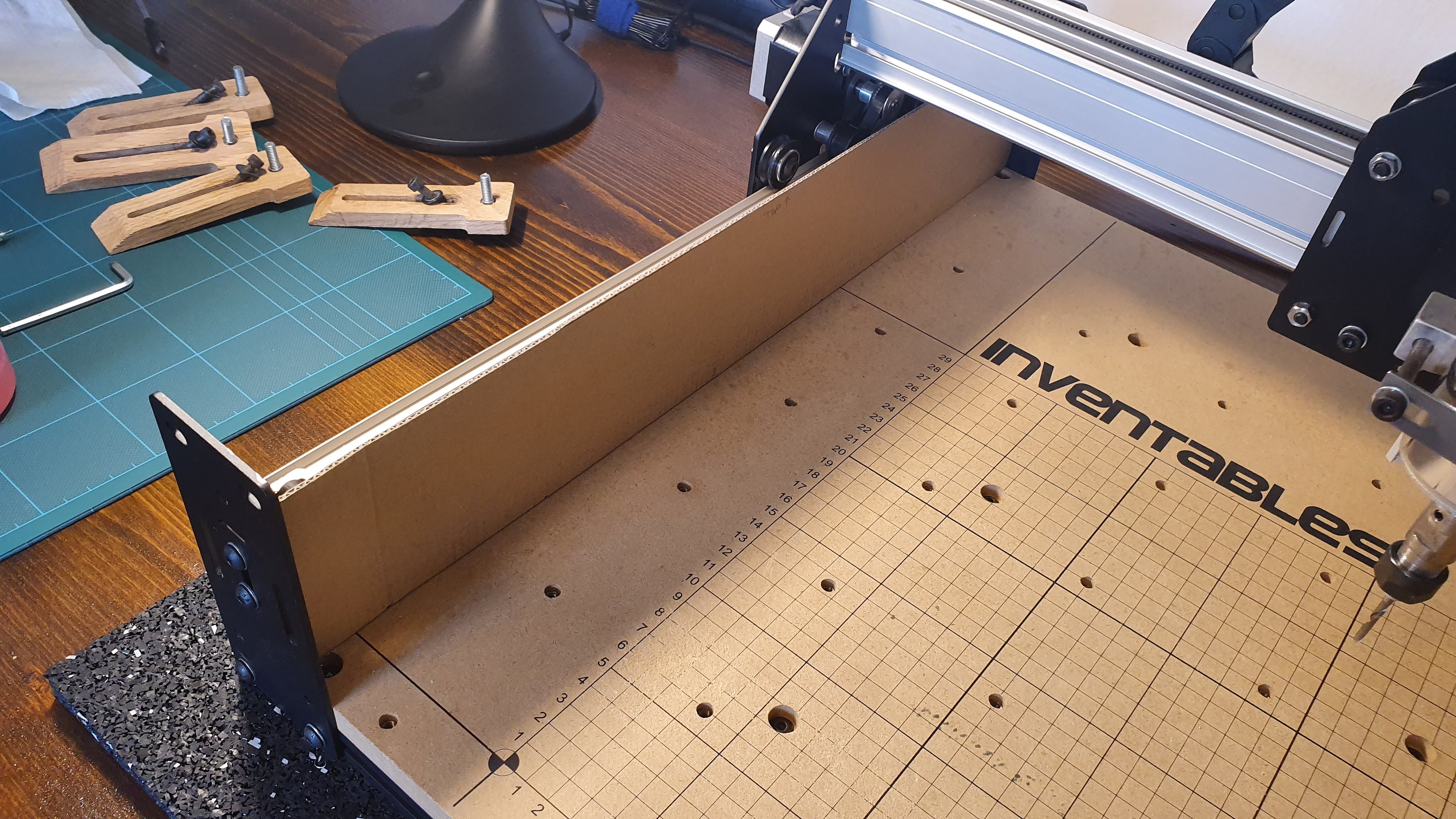
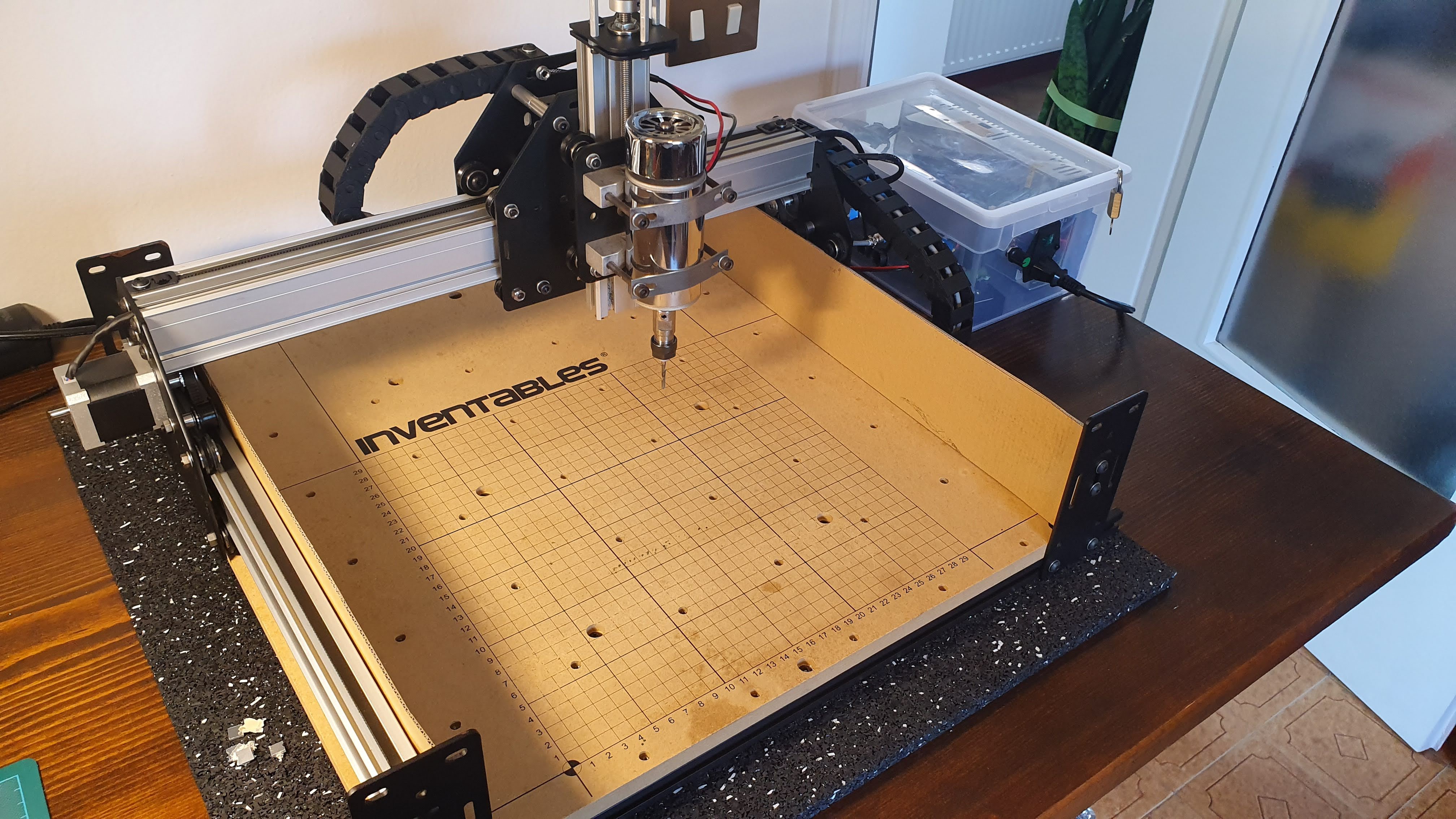
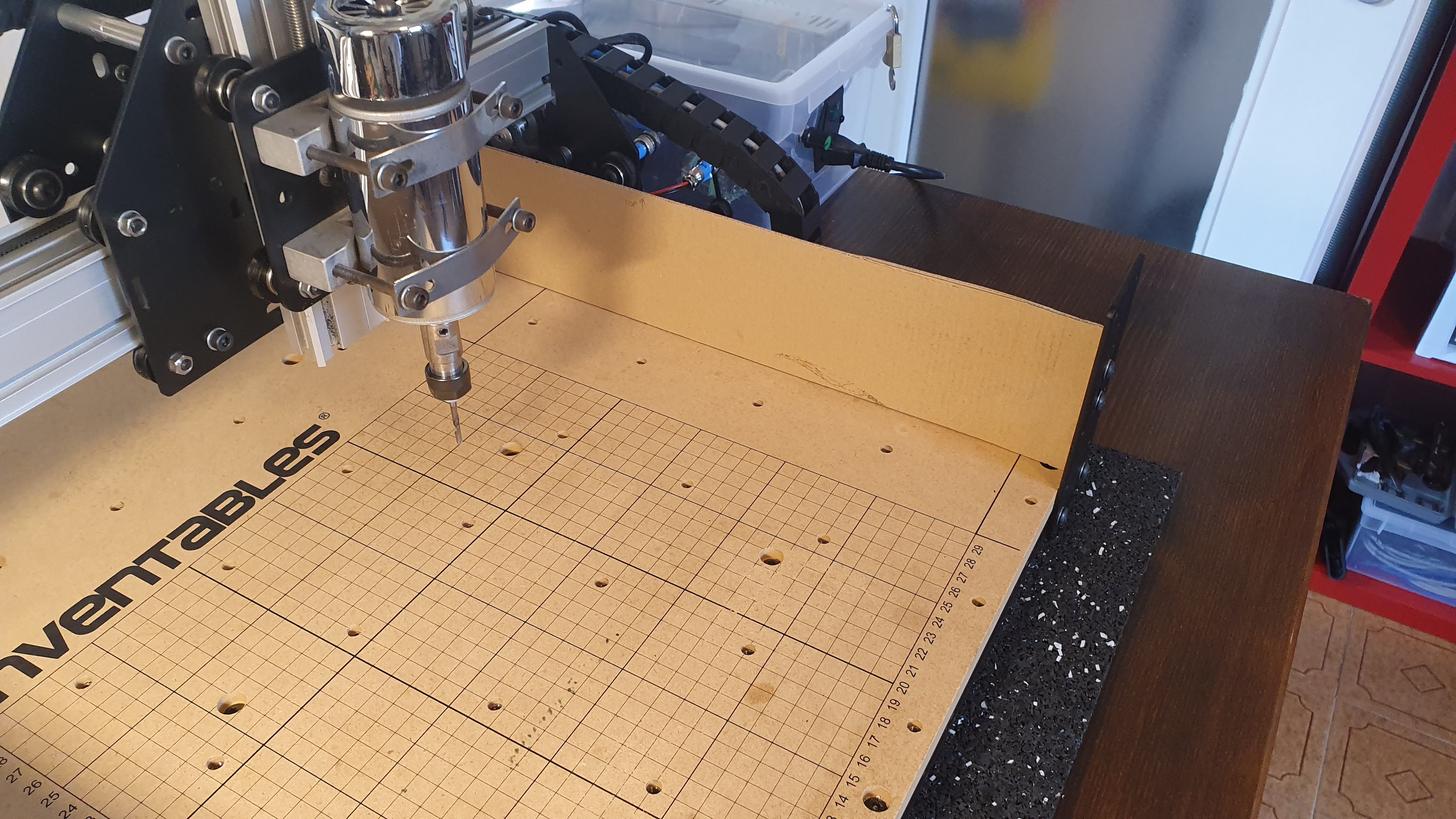
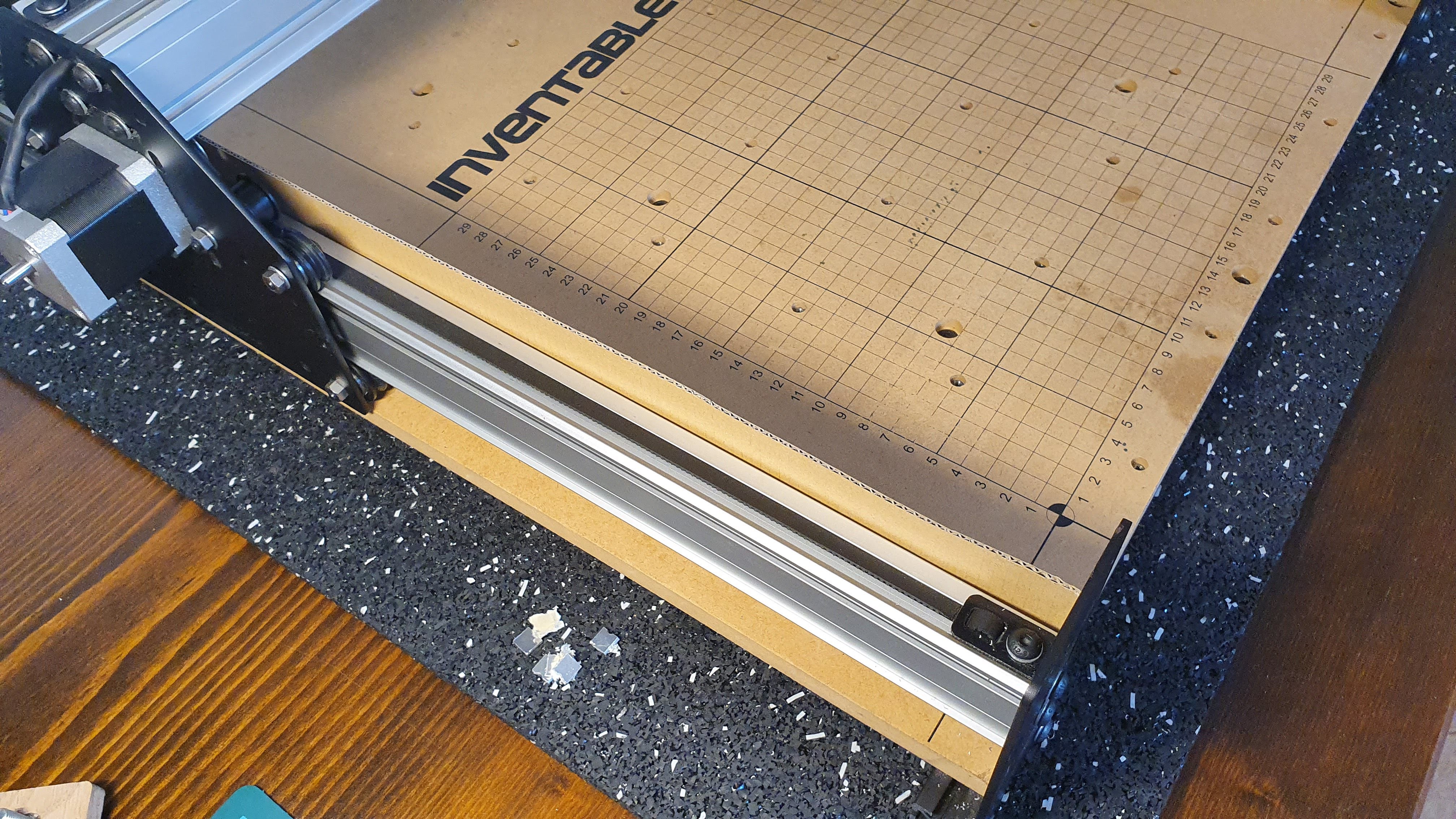
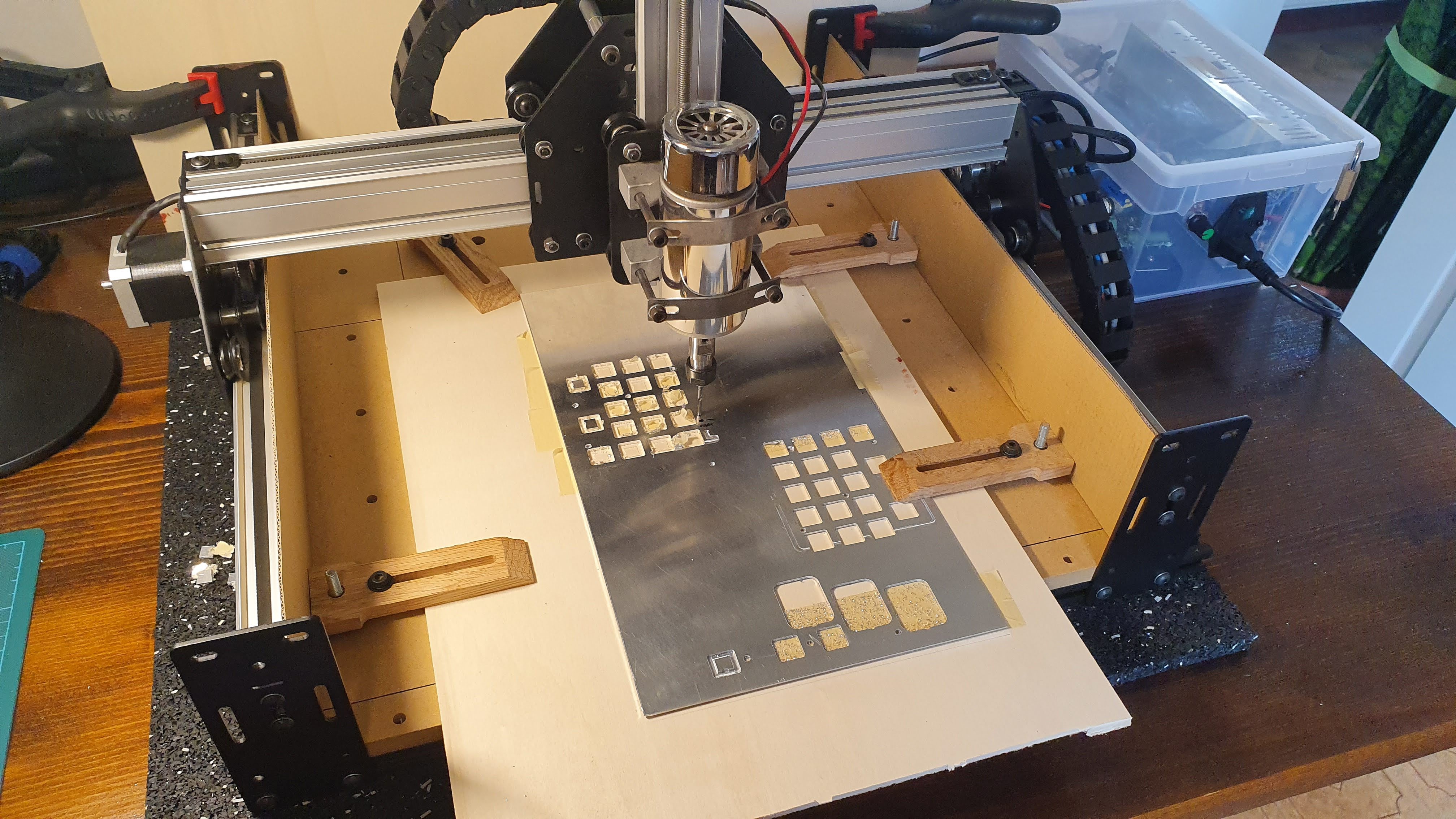
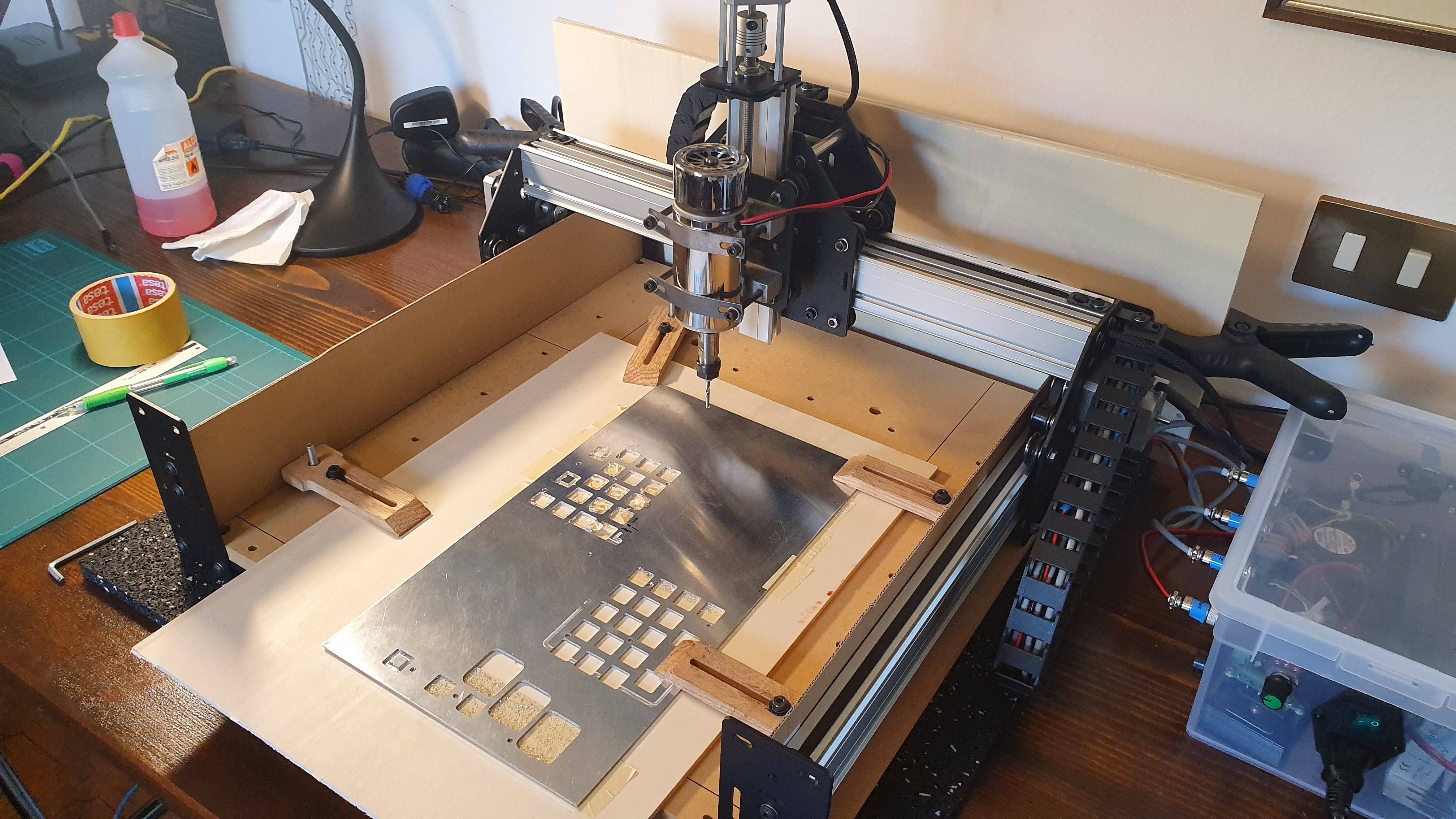





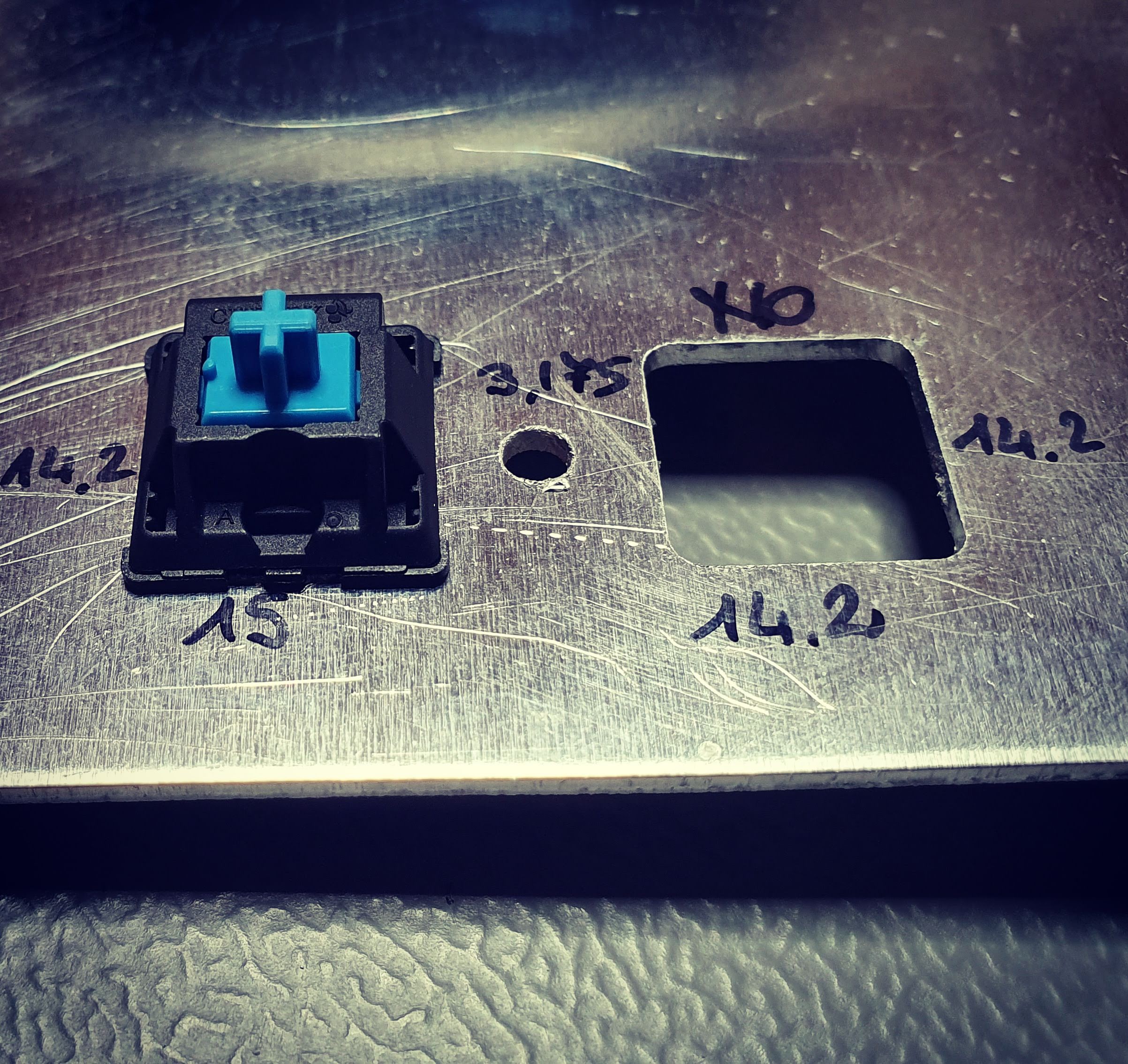
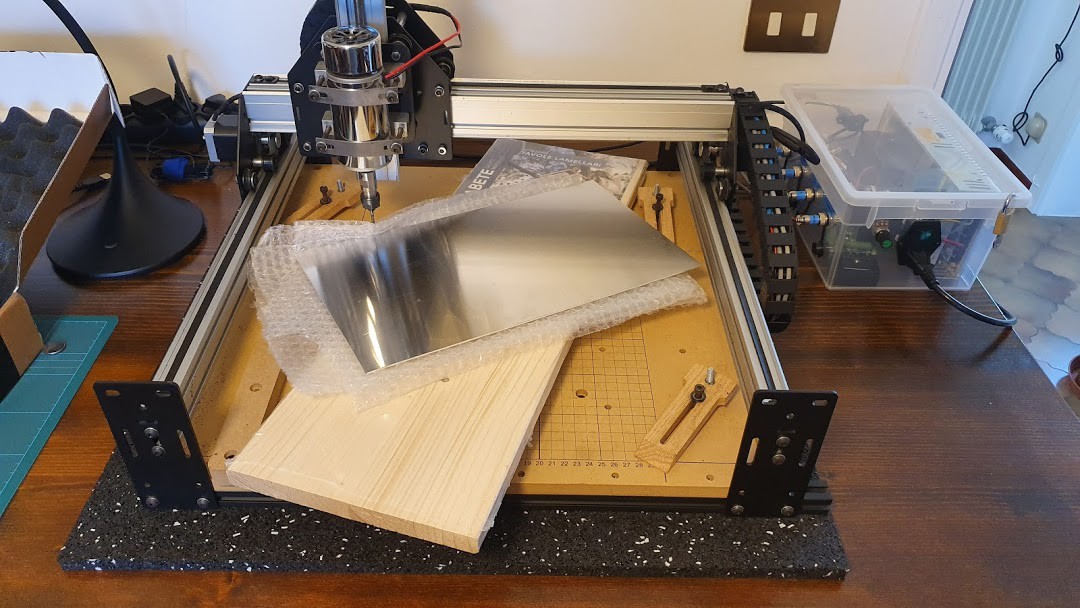
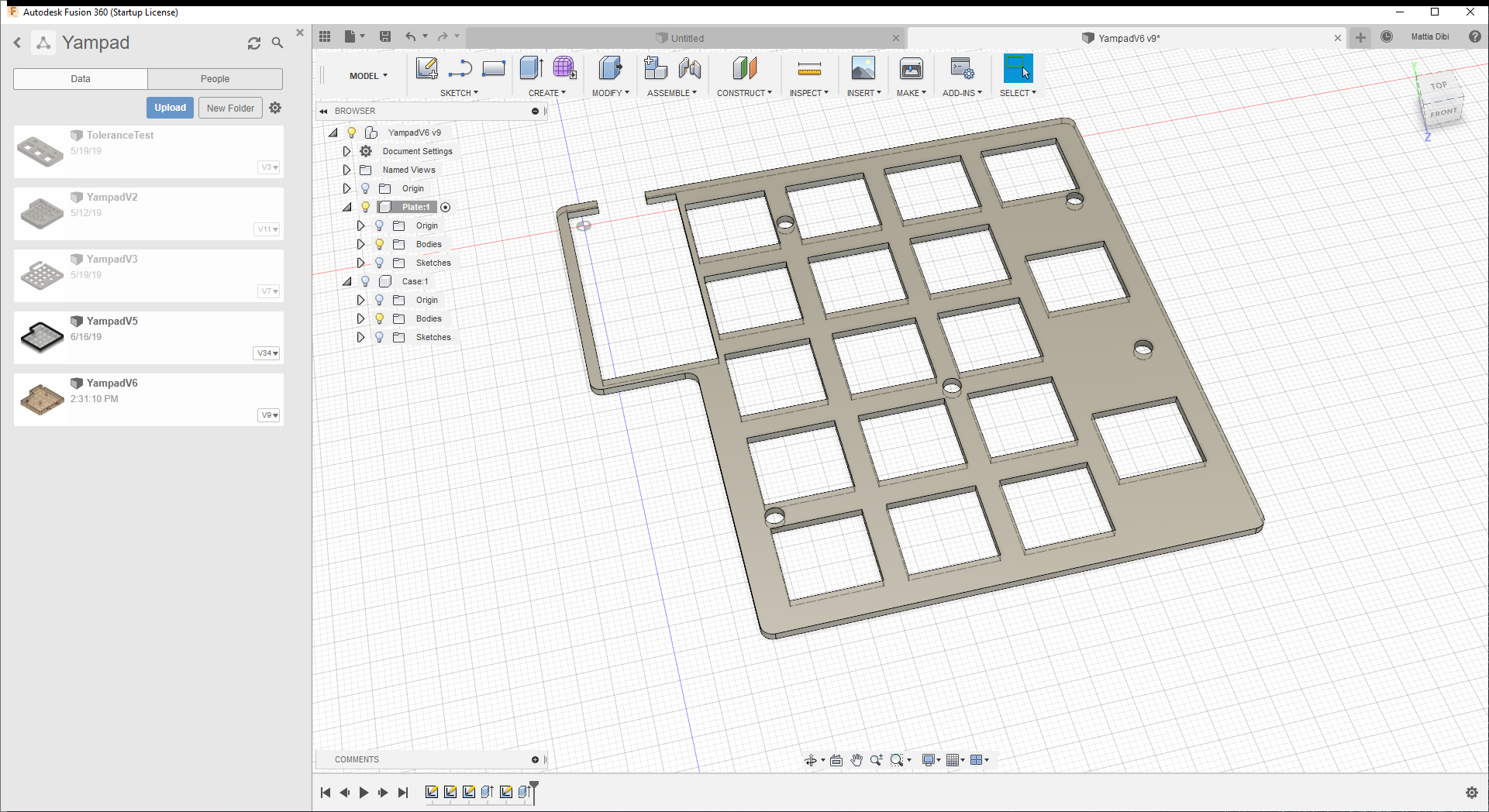
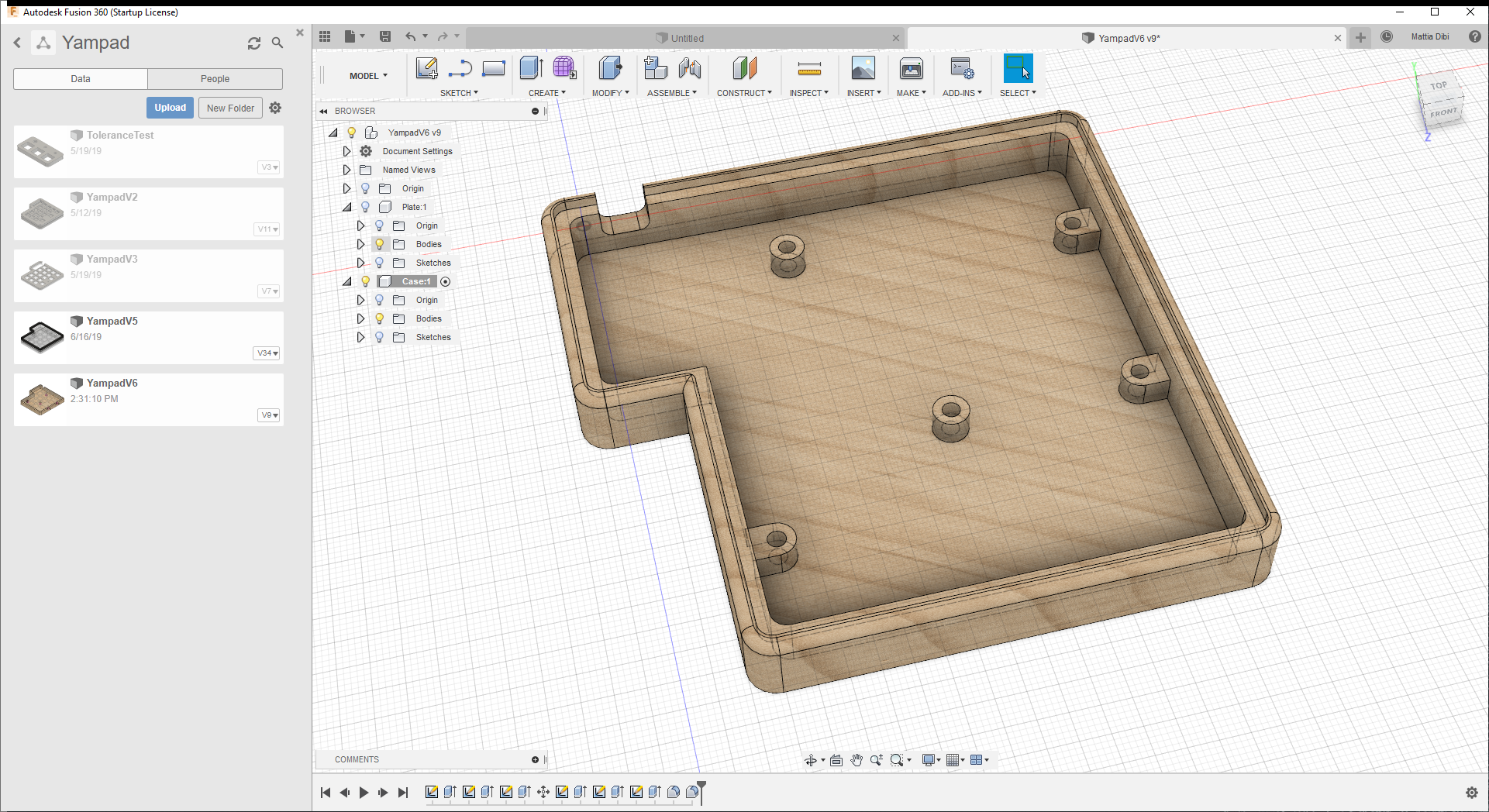
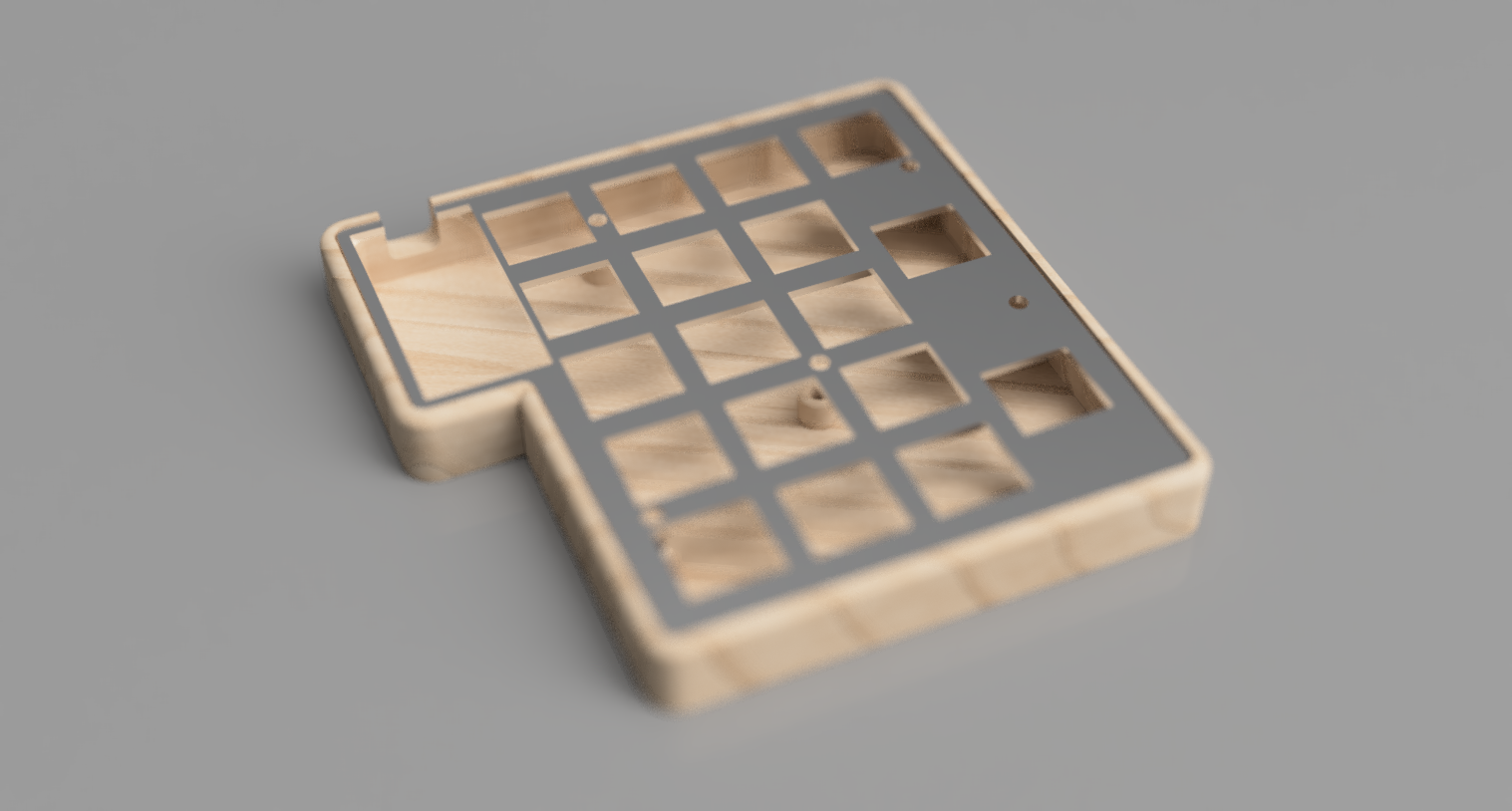





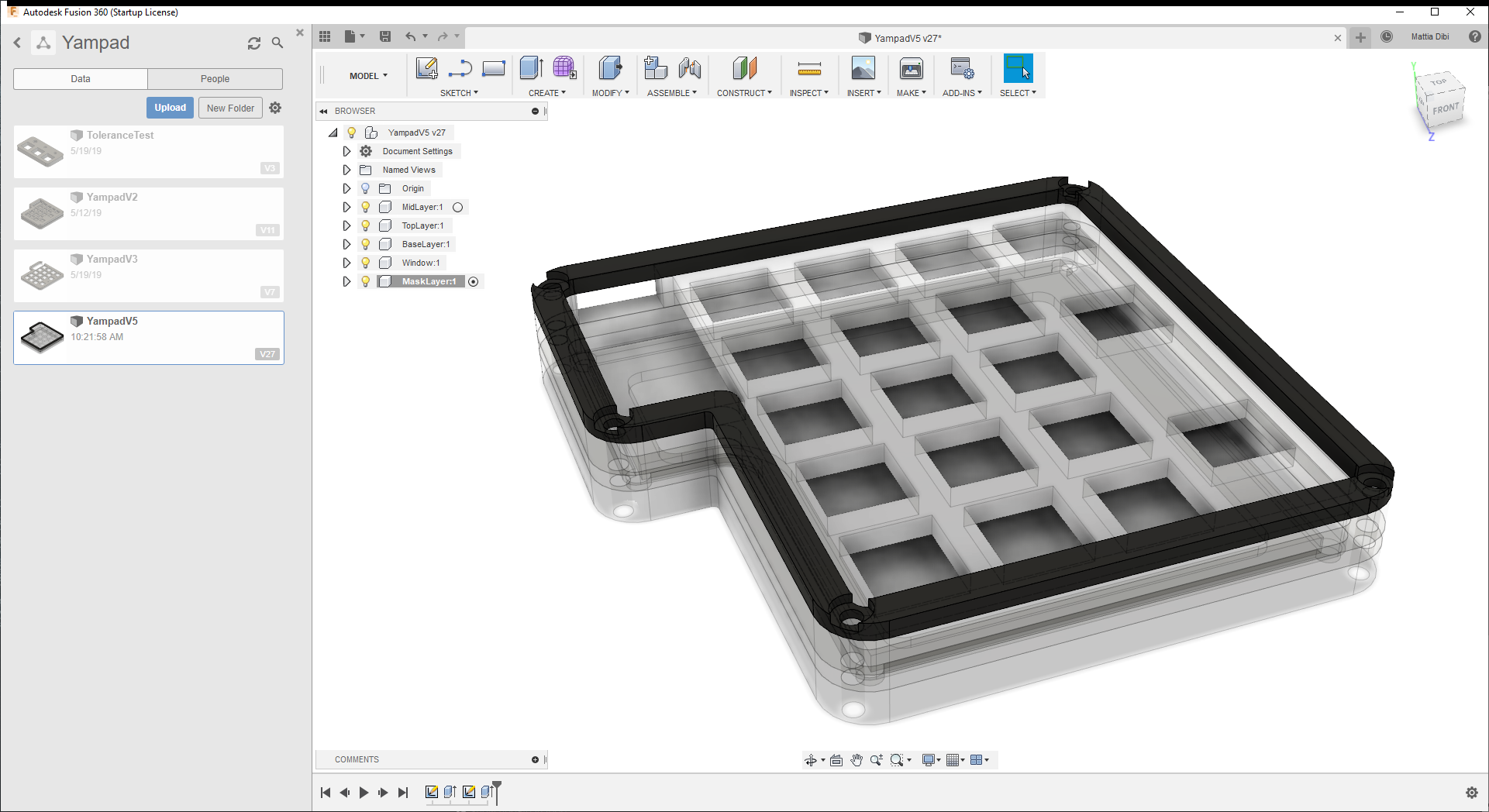
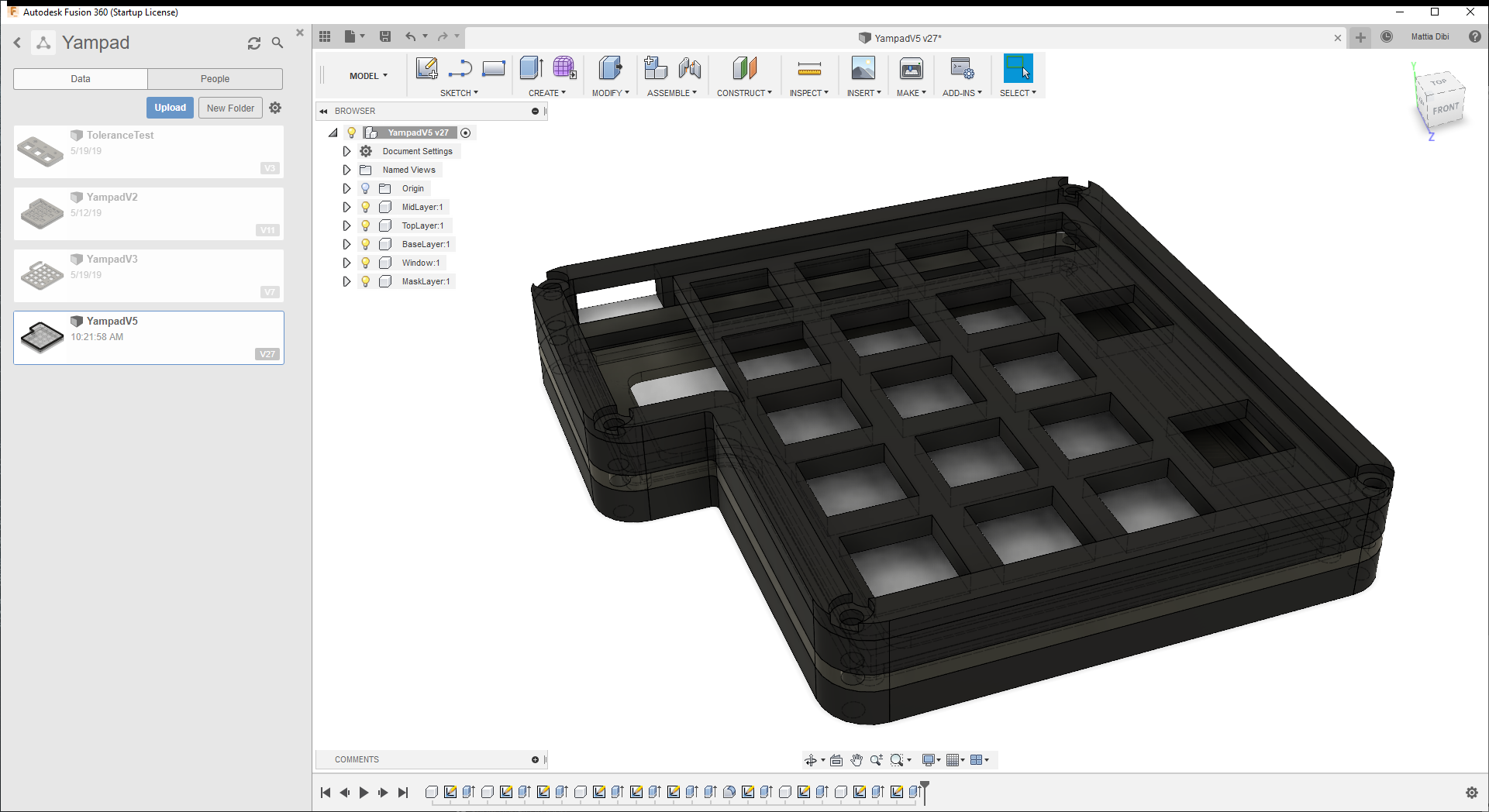
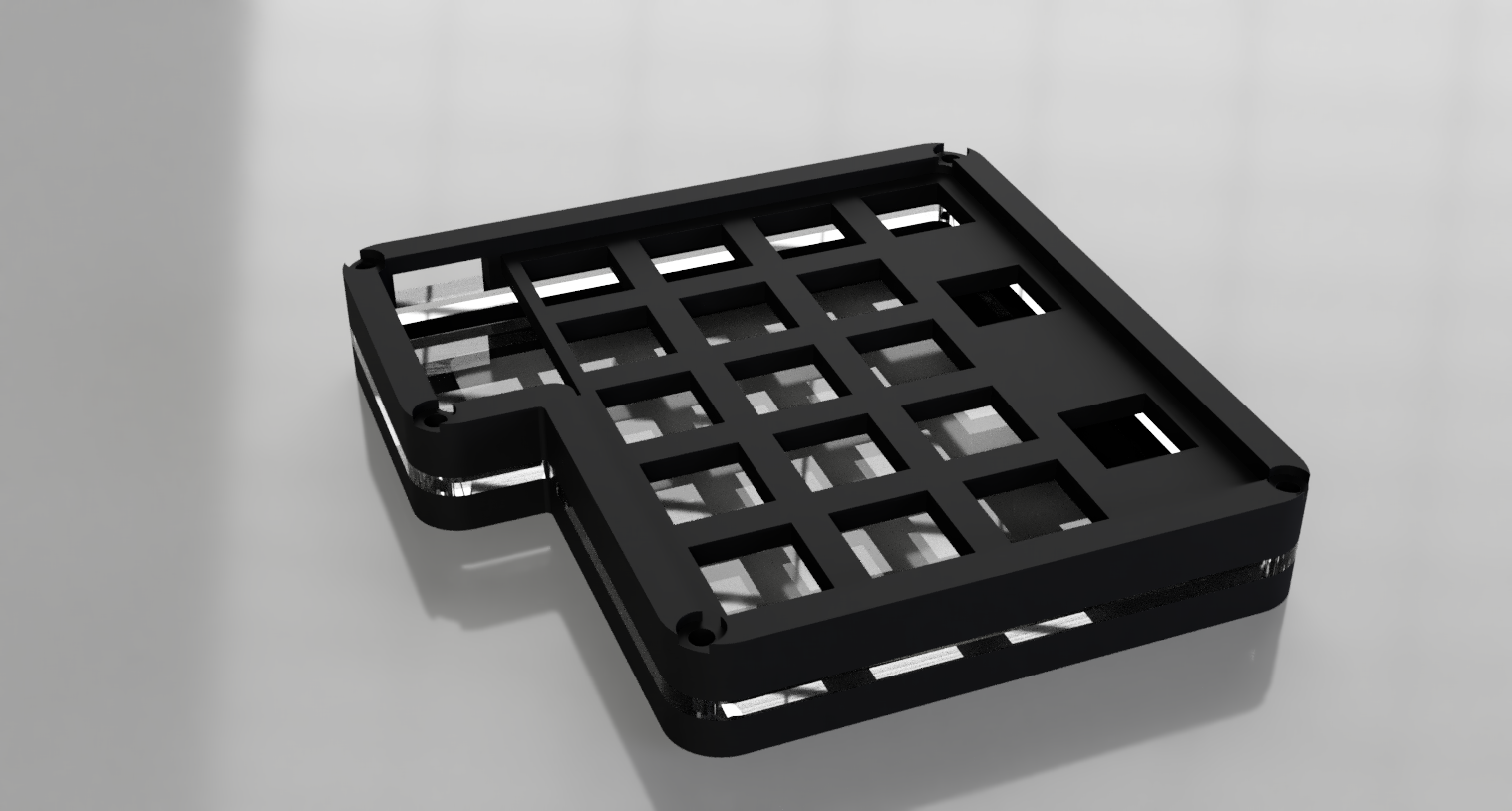

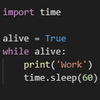












 TraceSpazer
TraceSpazer
 Nathan Brown
Nathan Brown
 Christian
Christian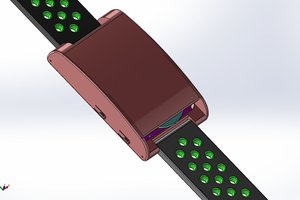
 Chaz
Chaz
Hi everybody,
everything was working very fine until I resoldered my pro micro and my oled screen (I had soldered them on male/female hedaer pins), when I wanted to permanently solder the pro micro and the oled screen, but when I type 1 or 4 I have 41, idem for 2 or 5 I've 52 and 3 or 6 I've 63, keys 7, 8, and 9 are ok, my solders seems to be ok under the microscope, it sounds like a problem of row or column ? I need help ! an Idea ?
resolved : the ROW2 pin 10 (7/PE6) and ROW3 pin 11 (8/PB4) where in short circuit !