A few months ago I was having a key chain organizer that was missing two key chains. Of course missing key chains means missing keys and this means that I had to replace some locks too. But I didn't really wanted to buy a new organizer and spend some extra time in mounting it on the wall for such a small piece of plastic. I was still hanging the key rings of the plastic hook but it wasn't as convenient and handy as before. If I had multiple keys removed in the same time, I was finding a hard time putting them back to their right place and identifying them.
So I said to myself, this would be a good example of quick recreating a lost plastic part. I took the caliper and one of the leftover key chains, I measured all the dimensions and redraw them in AutoCAD. I thought it's worth posting so it can be useful for more people out there who are owning a 3d printer and facing a similar situation. Of course this is just a very simple part and the video below is made only to demonstrate the principle.
Check the Instructions tab for more details and advice.
You can also check the Cults3D page for details.
https://cults3d.com/en/3d-model/home/key-chain-organizer-replacement-part
 Marius Taciuc
Marius Taciuc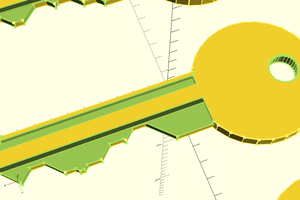
 Dave Pedu
Dave Pedu
 Stefan Köhler
Stefan Köhler
 Keith Violette
Keith Violette
 Øystein
Øystein