Check out the project files over at Open Thermal Camera GitHub page: https://github.com/OpenThermalCamera
Open Thermal Camera
Opensource, inexpensive, mobile thermal camera for use in electronics, home inspection, non-contact thermometer, heat distribution and more.
 TheMarpe
TheMarpe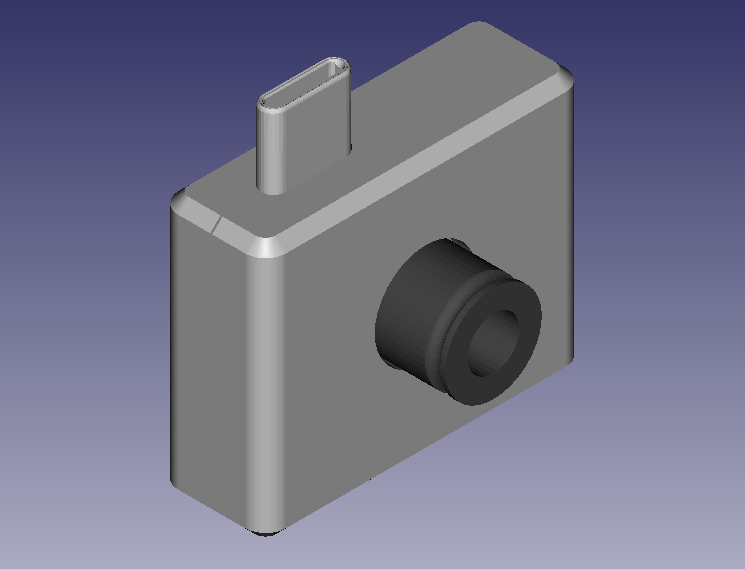
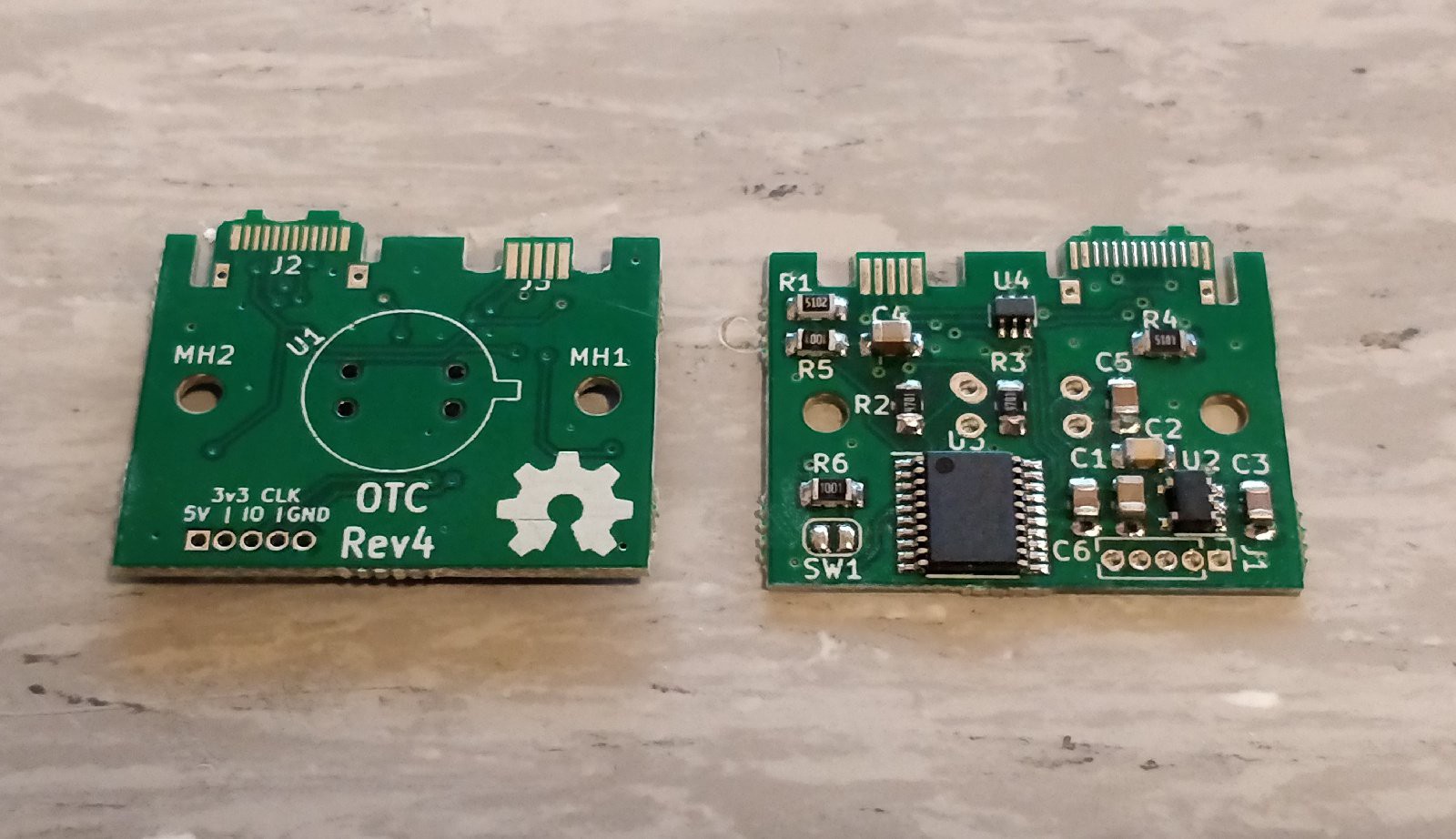

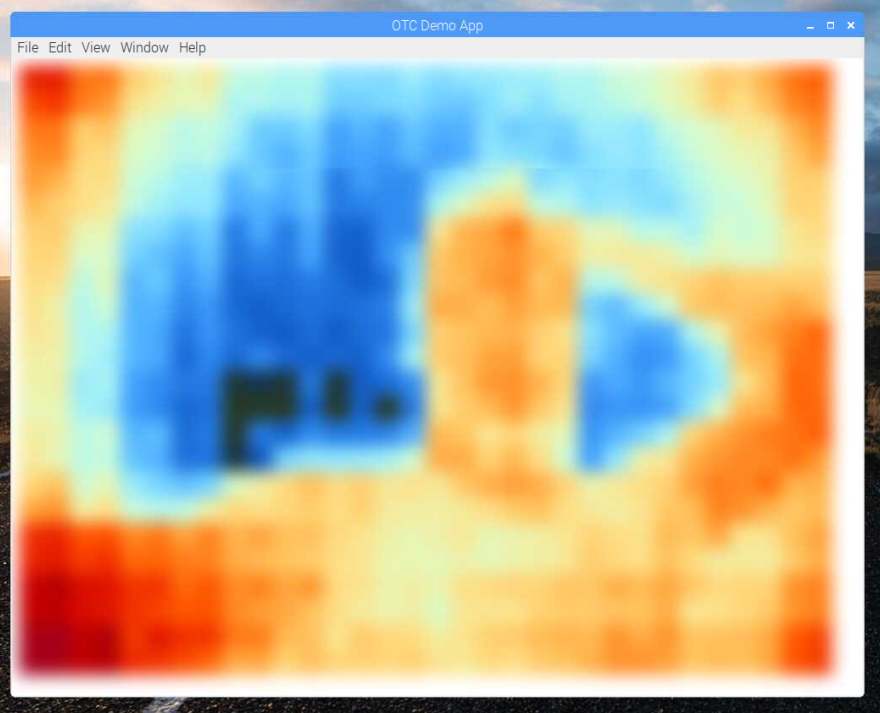



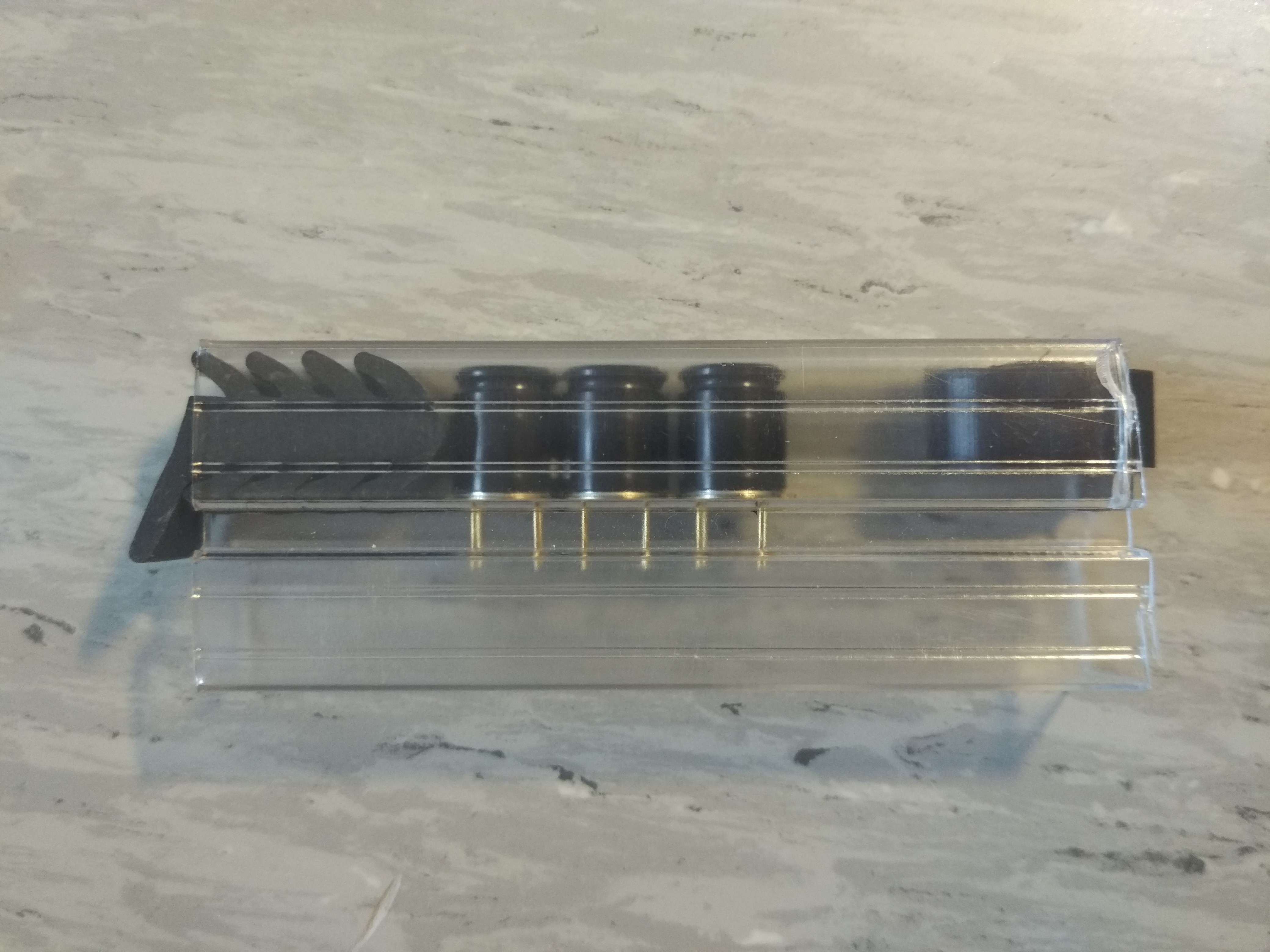



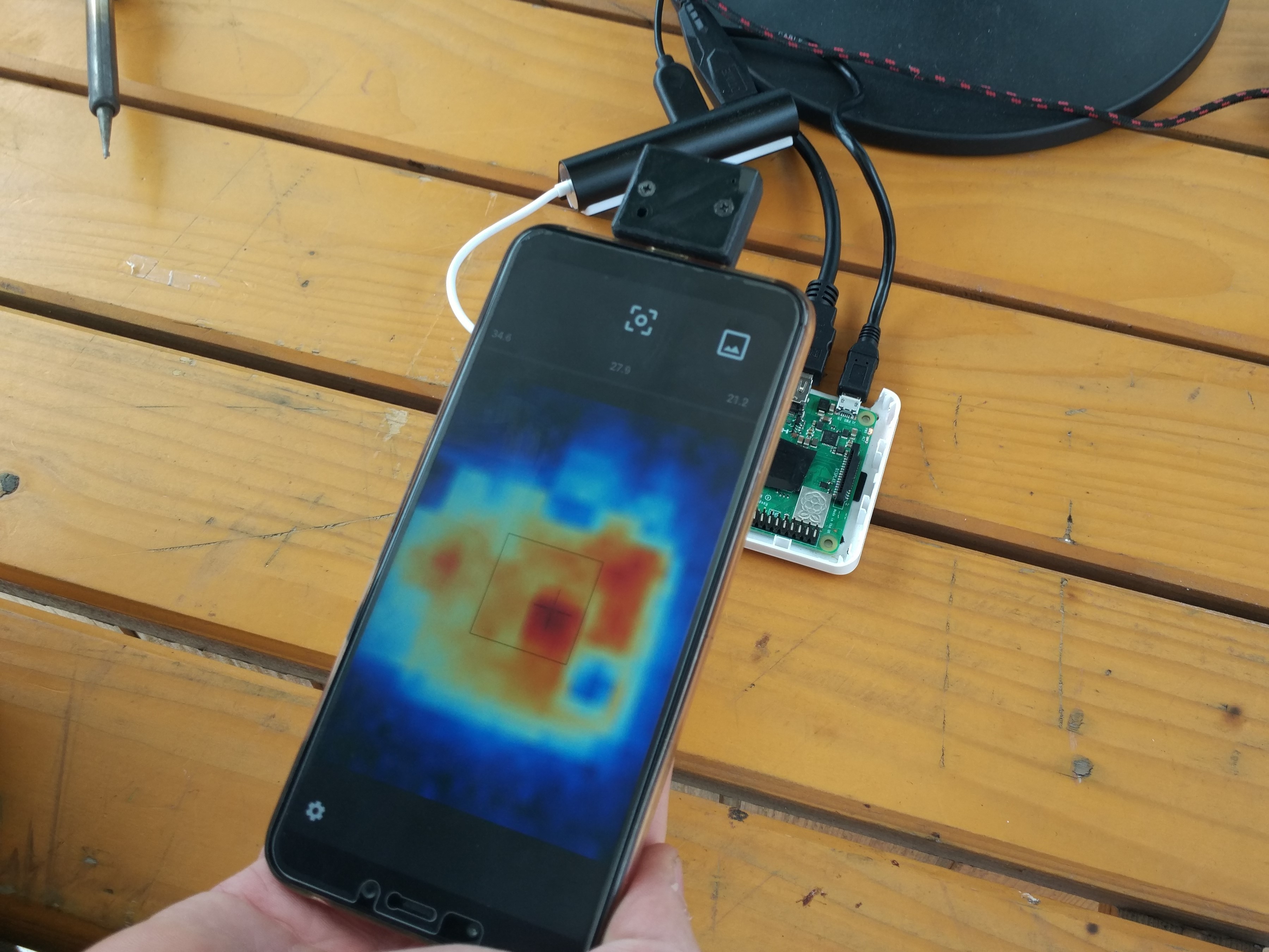
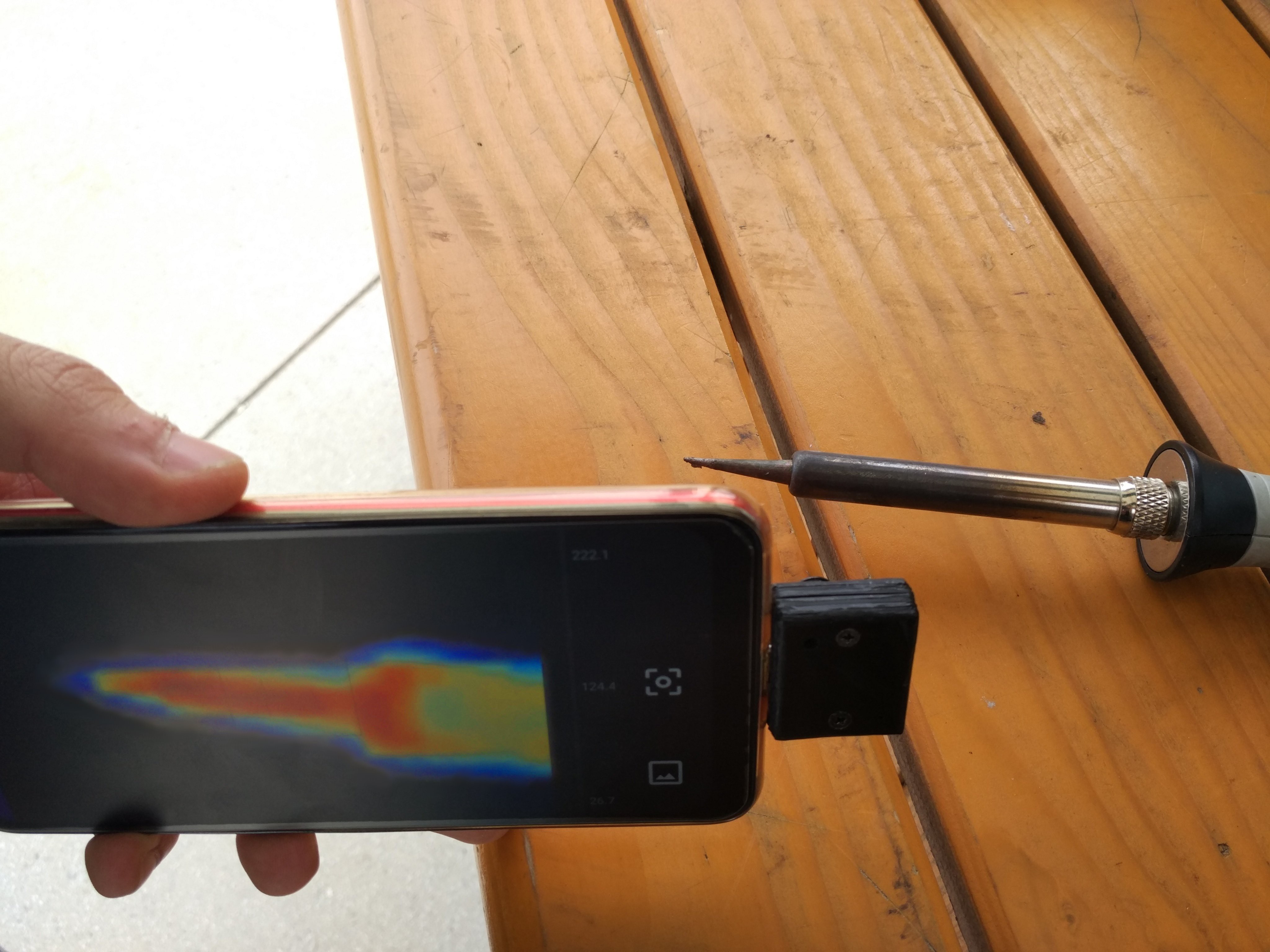
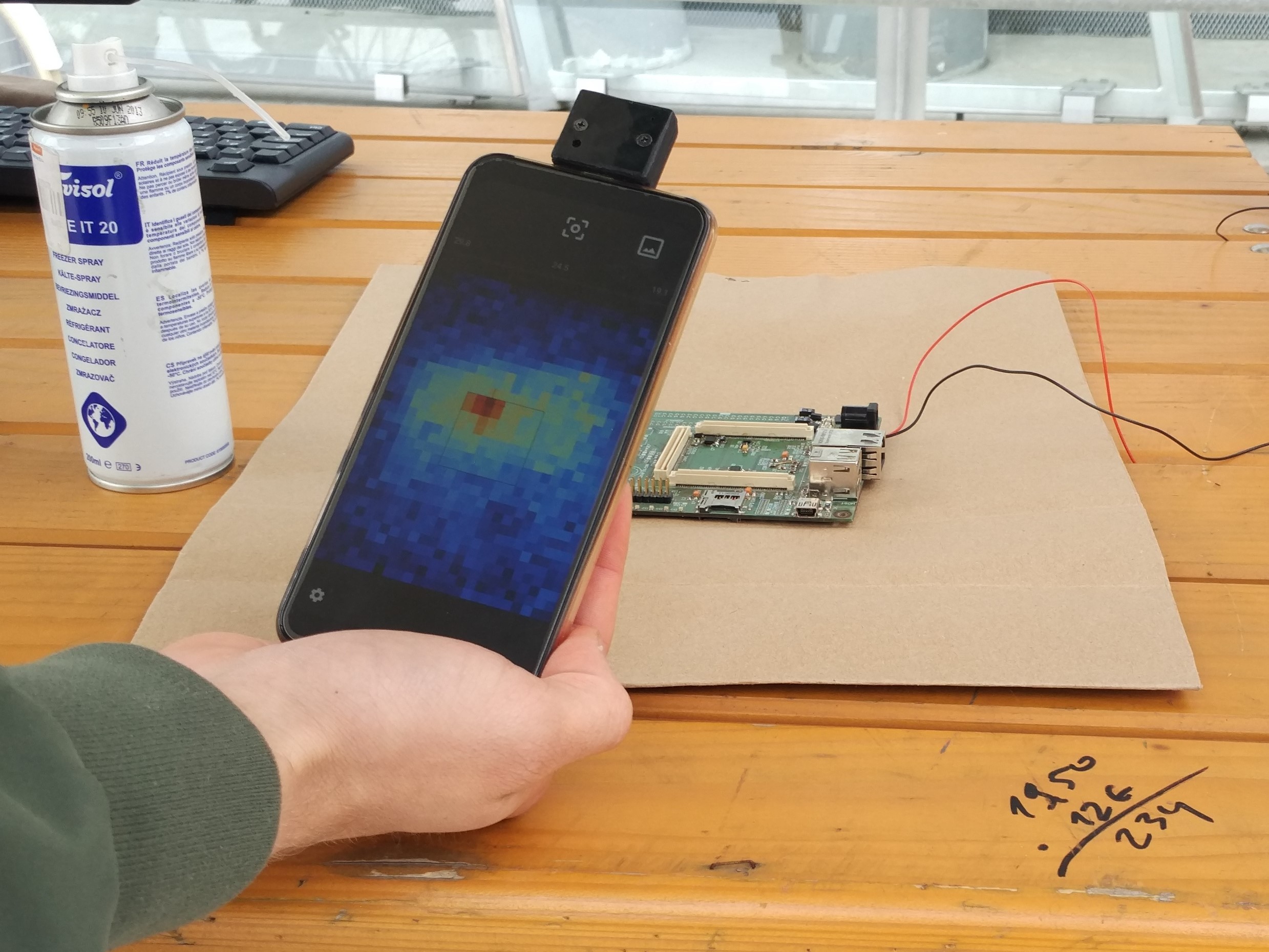

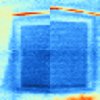

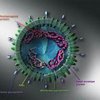





 Karri Palovuori
Karri Palovuori
 John Evans
John Evans
 James Gibbard
James Gibbard
 Domen
Domen
Is it possible to buy one unit of the thermal camera PCB? iarakis@kaixo.com