About Project
Thermistor
The important segment in this circuit is Thermistor, which has been utilized to recognize the rise in temperature. The thermistor is temperature sensitive resistor, whose resistance modifies as per the temperature.
There are two different types of thermistor NTC and PTC, we have used as an NTC type thermistor. NTC thermistor is a resistor whose resistance diminishes as arise in temperature while in PTC it will improve the resistance as arise in temperature.

Calculating Temperature using Thermistor
Vout= (Vin * Rt) / (R + Rt)
 hIOTron
hIOTron
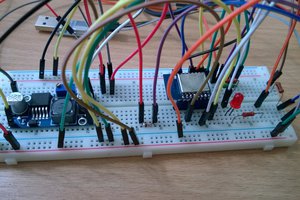

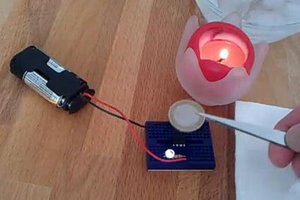
 Thomas Baum
Thomas Baum