Goals:
- Easy to use
- Handle many 2FA keys, for different contexts (home/work/dev/banking)
- Reasonable safety if stolen (no clear-text key)
- Form factor allowing single handed operation
- Enough visual feedback to be sure what you do
- USB Keyboard emulation
 Angainor
Angainor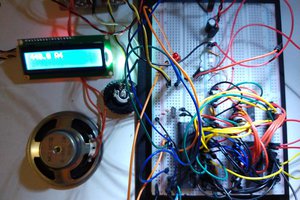
 Ken Yap
Ken Yap
 Michael Gardi
Michael Gardi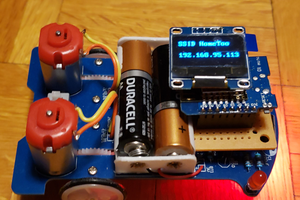
 jed
jed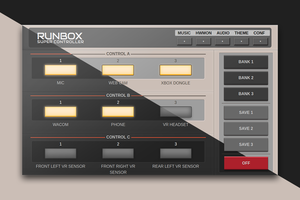
 Matt G
Matt G