The tinyjoypad is a fun exemple of how minimalist a 'game console' can be. The schematic is so simple, that a breadboard photo is enough, and the software is open (arduino). That sounded great !
I had some (dip8) attiny85 around, as well as the very famous small oled display, so it was very quick to get the breadboard implementation working, and my children urging me to let them play on it. But, well, breadboard is not good for actual playing.
There are some PCB variations on the web, and even on hackaday. You can get the gerbers, but not the schematics. Not as open as I would have liked. (I come from the software opensource community).
I needed to learn how to make a PCB anyway, so here's my version. It has the following features:
- CR2032 holder for power supply. The console can support both usual cr2032 battery (~3V) and LiPo version (3.5~4.2 V). We use the LiPo battery and it's very useful. The console doesn't have any LiPo charging support though, you need an external charger.
- sound switch ( huge waf !)
- sound slightly lighter by lowering the voltage at audio speaker (again, huge waf !)
- use of 5-way joystick instead of tactile switches.
- standard ISP connector for changing games (aka reprogramming the MCU)
I also wrote a small interface to easily change the game on the console.
I did that before I was aware of this great project. The end-result is pretty similar. The 'tiny handheld' also has audio switch and ISP, and most importantly, the schematic is available (based on EasyEDA). It features an eeprom, not sure why.
It should accept any 'game' made for the tinyjoypad, including those by the original author, and others. Yevgeniy Olexandrenko did a great job gathering the binaries on his page.
The project was developed using KiCAD, all files are on the repository (schematics, PCB, and final gerbers for printing).
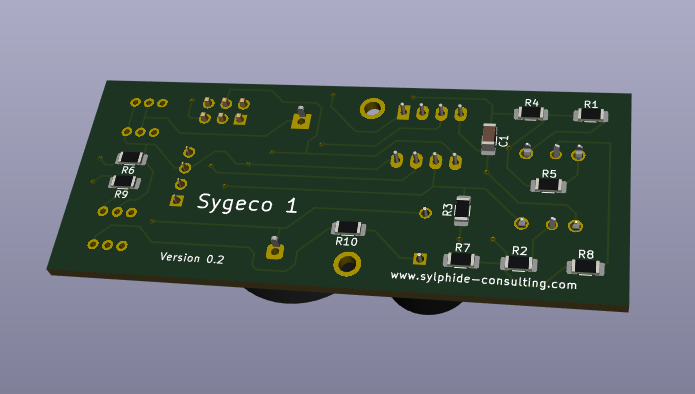
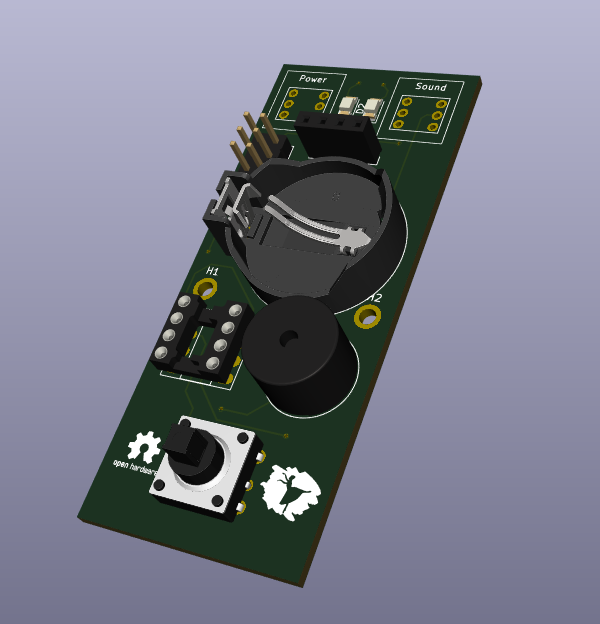
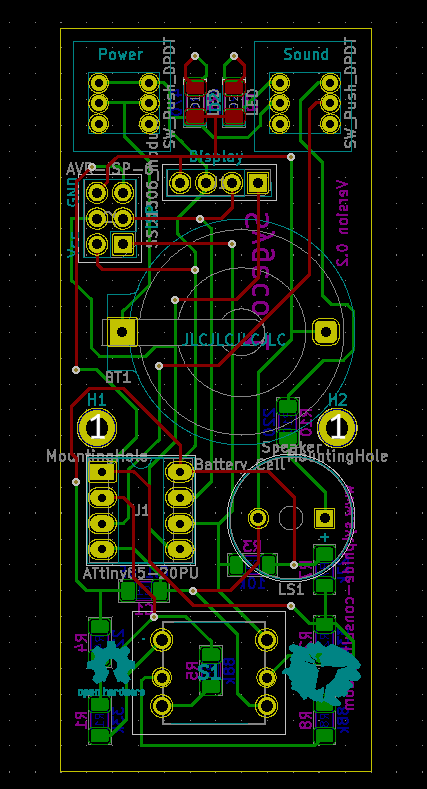
Launcher
On the repository, under the launcher/ directory, you can find a quick PyQt-based interface that display a grid of games, and will program the one you click on. You need to have PyQt installed (of course) and the ubiquitous avrdude programmer on the path. It's tested on Linux, but should work on any platform with PyQt and avrdude available. You can easily tweak the script to change the games list: you need a binary and an image for each game, all in the script directory. You may want to change the few messages displayed to 'users'. I put a screenshot in the gallery.

Programming
I use an USBasp programmer, but you can use anything you want. The connector on the board is extremely standard, and avrdude very probably support your programmer. Just change the settings on top of the script.
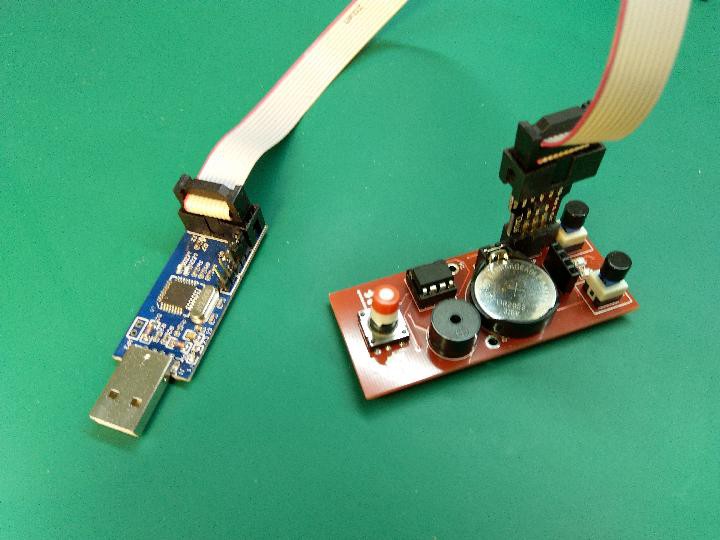
Charging
For charging the LiPo button batteries, I use those very very cheap TP4056-based chargers you can find on chinese sites, with a battery holder soldered directly. The charging current is kinda configurable on those modules, and the default is suitable for normal batteries. Those LIR2306 are much smaller, so i've changed the configuration resistor from 1k to 10k (see the datasheet). Problem is, the resistor is some very very very small smd, and I only got HUGE 1206. I ended soldering it directly to one pin of the 4056. Once done, it works perfectly.

Compilation
Compiling even the original exemples is tricky. Here are the information I would have liked to find somewhere.
The 'games' are actually arduino sketches. But arduino 'as is' doesn't support bare attiny85. You need to instal a package (a BSP actually). The right one is https://github.com/damellis/attiny. Summary: you need to add an URL in File/Preferences/AdditionalBoardsManager, then select the righ package in Tools/Board/Boards Manager. Then configure in the new menu appearing: first the "board" ("Attiny/25/45/85"), then processor (85 obviously), then frequency ("Internal 16MHz").
That was the easy part. The tricky part is about the OLED driver....
Read more » Thomas Capricelli
Thomas Capricelli

 Zalmotek
Zalmotek
 dennis
dennis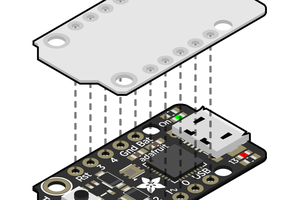
 deʃhipu
deʃhipu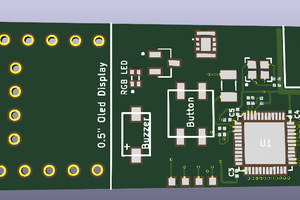
 booze
booze
Indeed ! That was actually the most difficult part to source.. I got those on aliexpress. You need to search for 'button cap 3.2mm', but even they don't fit all. Those ones on the photo are https://www.aliexpress.com/item/1005001706525334.html