It's been a long time since I wanted to make a Gameboy shaped alarm clock,
So long, that Nintendo did release an official Gameboy clock, and so so long that it ran out of stock!
Ikea does a nice cheap clock, the Klockis, it is a clock with a inclinometer: depending on how you flip it it has a different functionality (clock, timer, alarm, thermometer). Its screen is a bit smaller than the Gameboy's but it looked like it could work.
I already had a few Klokis laying around, so I ordered a Gameboy aftermarket case and started the project.
I managed to assemble the console and the clock together. The result is ok, it could have been better but I followed the advice on "How to finish your weekend projects in a weekend", I decided to call it a day and switch to another project.
What was appealing about this project was I could use to commonly available items that roughly fit together. I think it would require much more work to have a more polished result, for example finding a slightly bigger LCD clock that fit better in the Gameboy would be nice but I think I would end up ordering a lot of useless LCD clocks before finding the right one. I also thought about using Xiaomi LCD thermometer since their firmware is updatable, but it seems smaller and it is not designed to display time.
I also tried a more retro approach: writing code and flashing it on a cartridge on a real Gameboy. Powering a gameboy 24/24 just to act is a clock would be a bit overkill energy wise, plus the screen has no light, but it is the perfect excuse to do some GB development ;-)
So far, both approaches can be perfected but I'm quite happy with the result.
Writing code for the Gameboy feels good. This project was a nice way for me to get started with retro console dev, I will probably make a very basic game later.
I hope this project will inspire you, don't hesitate if you have any questions!
 PixJuan
PixJuan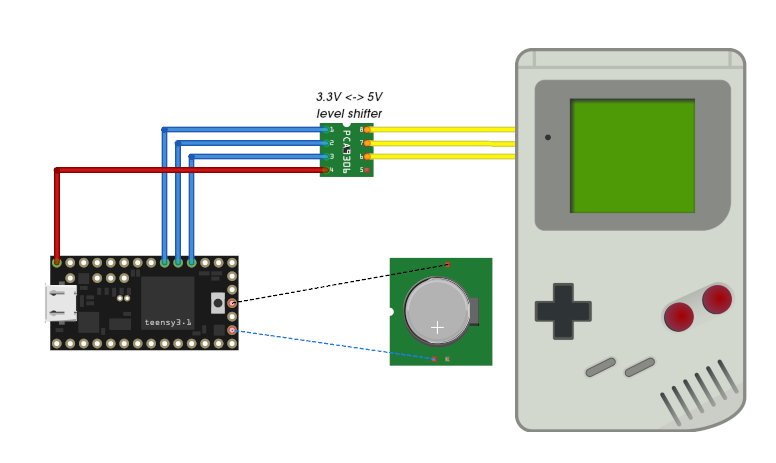
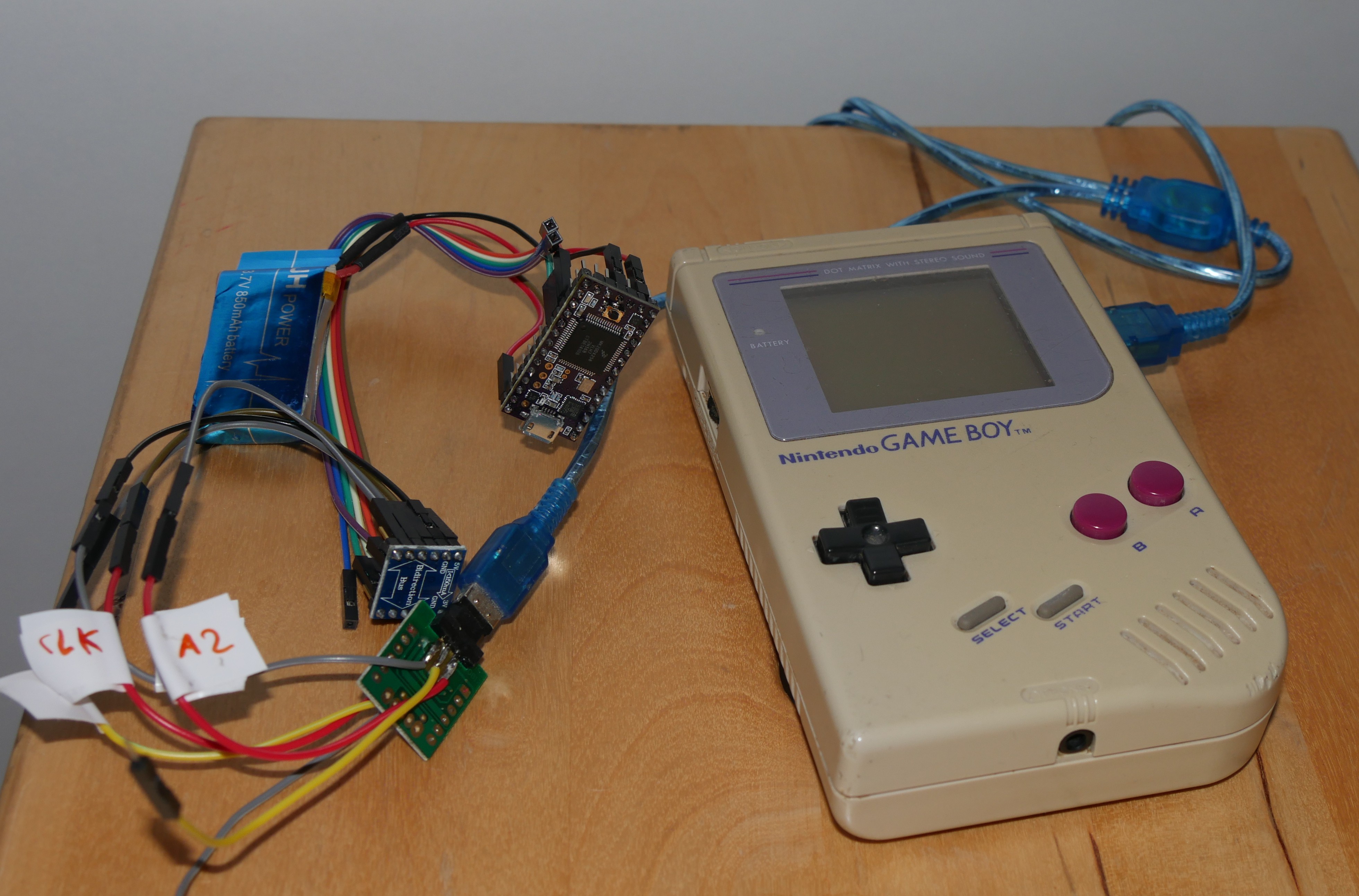







 Mark VandeWettering
Mark VandeWettering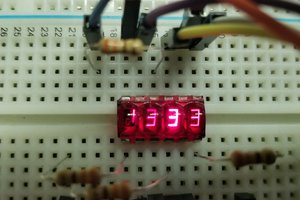
 Jeremy g.
Jeremy g.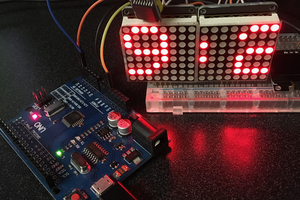
 Peter
Peter
Thanks Mike.
Yes, I just ordered a empty case, I suppose the Gameboy is still popular and a lot of people are refurbishing old consoles with new cases so it is easy to find them on ebay or Ali-express.
It's also why I didn't do this little hack earlier, I didn't know it could do it without scarifying a real gameboy.