The keyboard is made with QMKeyboard.
Raspbian OS with Phosh DE
3D printed housing at [Thingiverse](https://www.thingiverse.com/thing:5943101)
German [VIDEO at odysee](https://odysee.com/@Spider_Jerusalem:c/NEOklacker:a?r=2xAtZoiV9cfi8Edap2mJSTbtCCfKXZoL)
 Spider Jerusalem
Spider Jerusalem
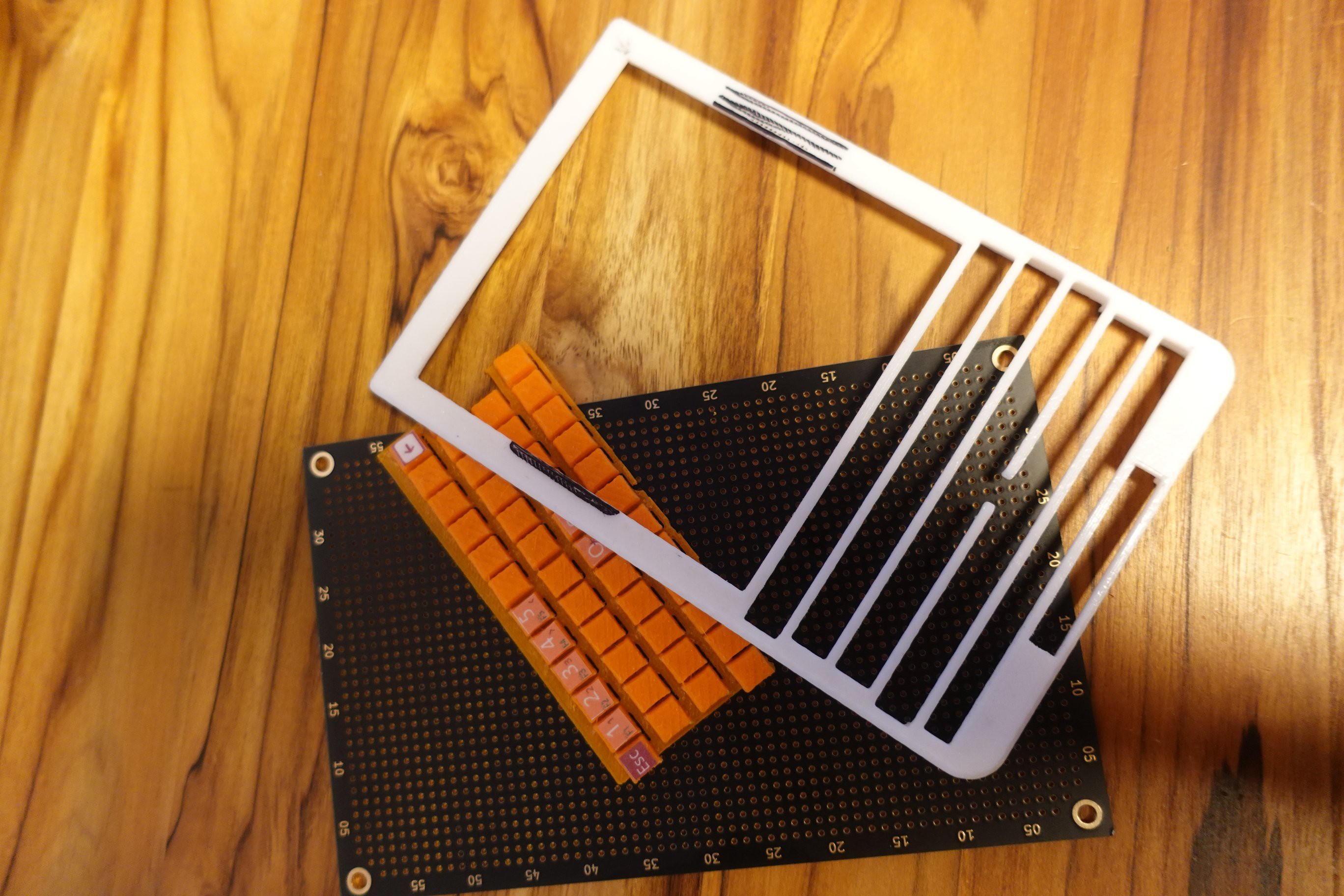

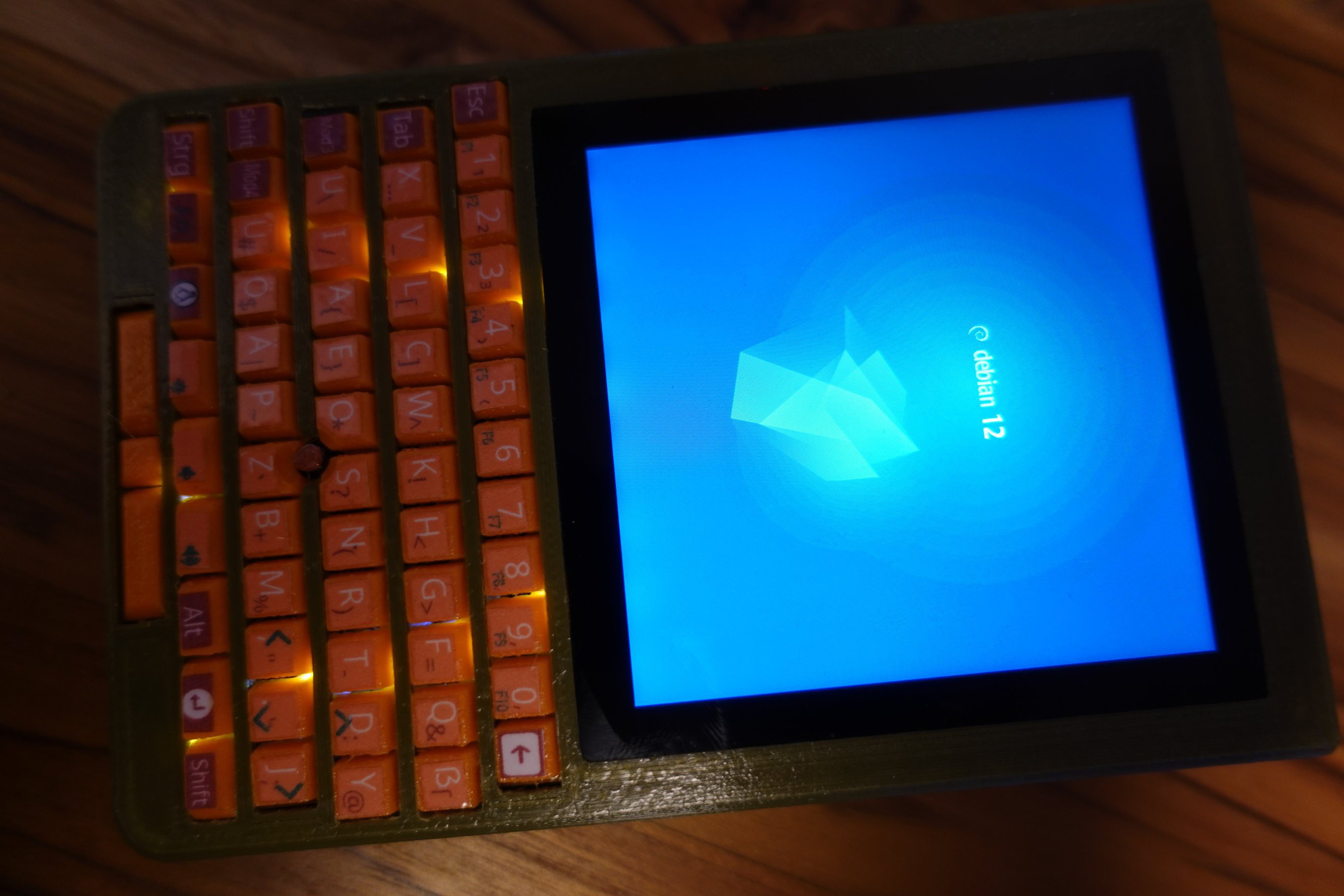
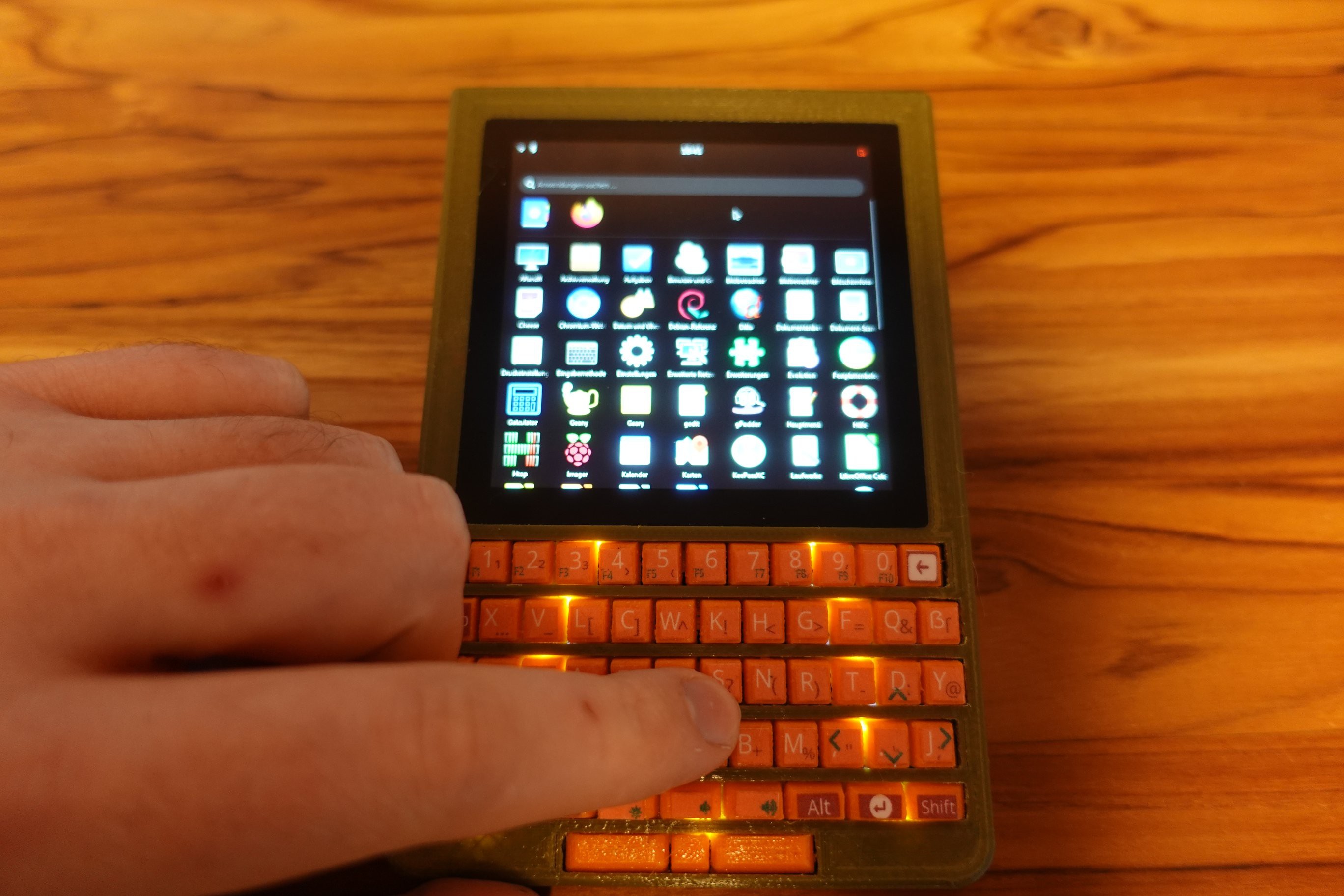
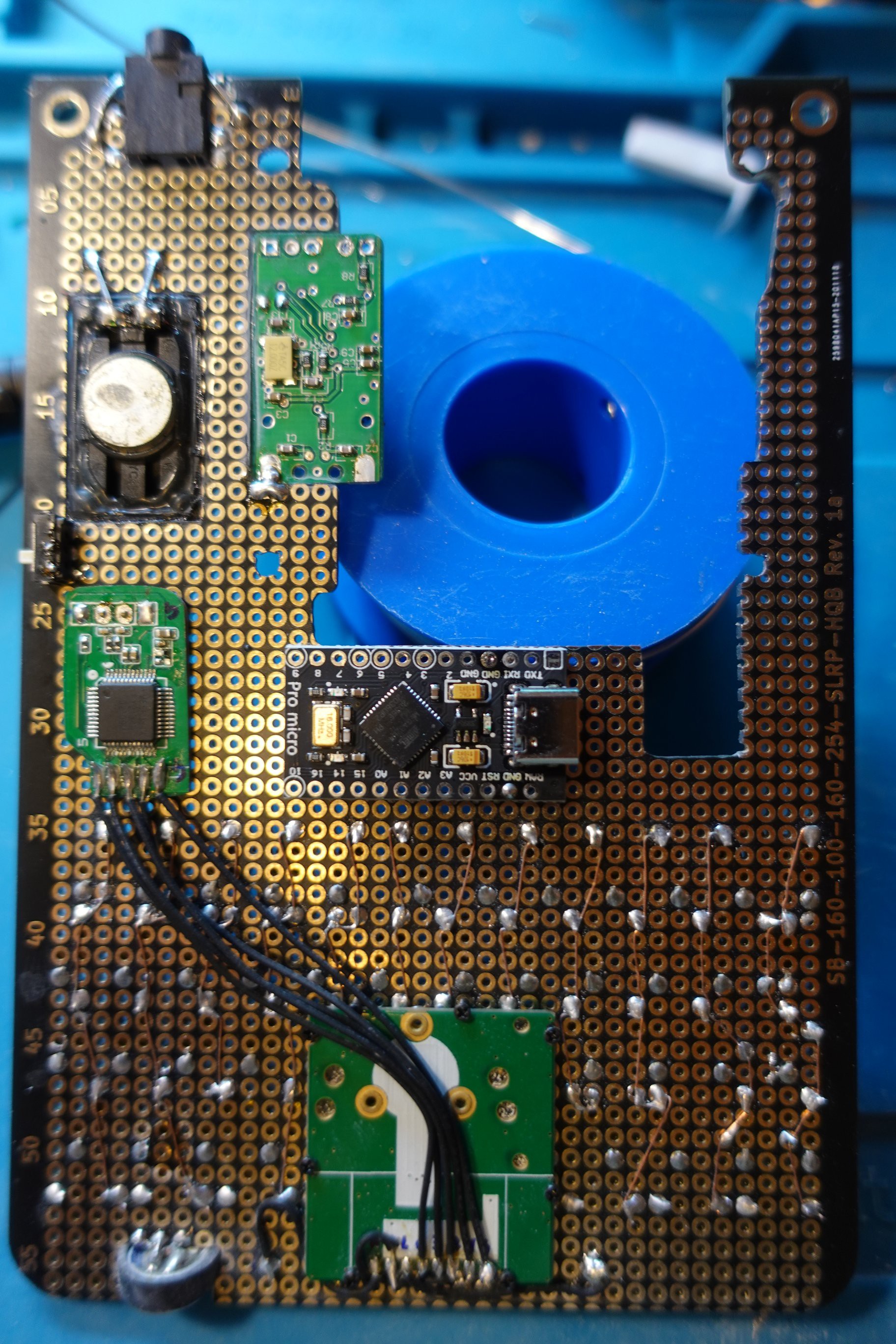

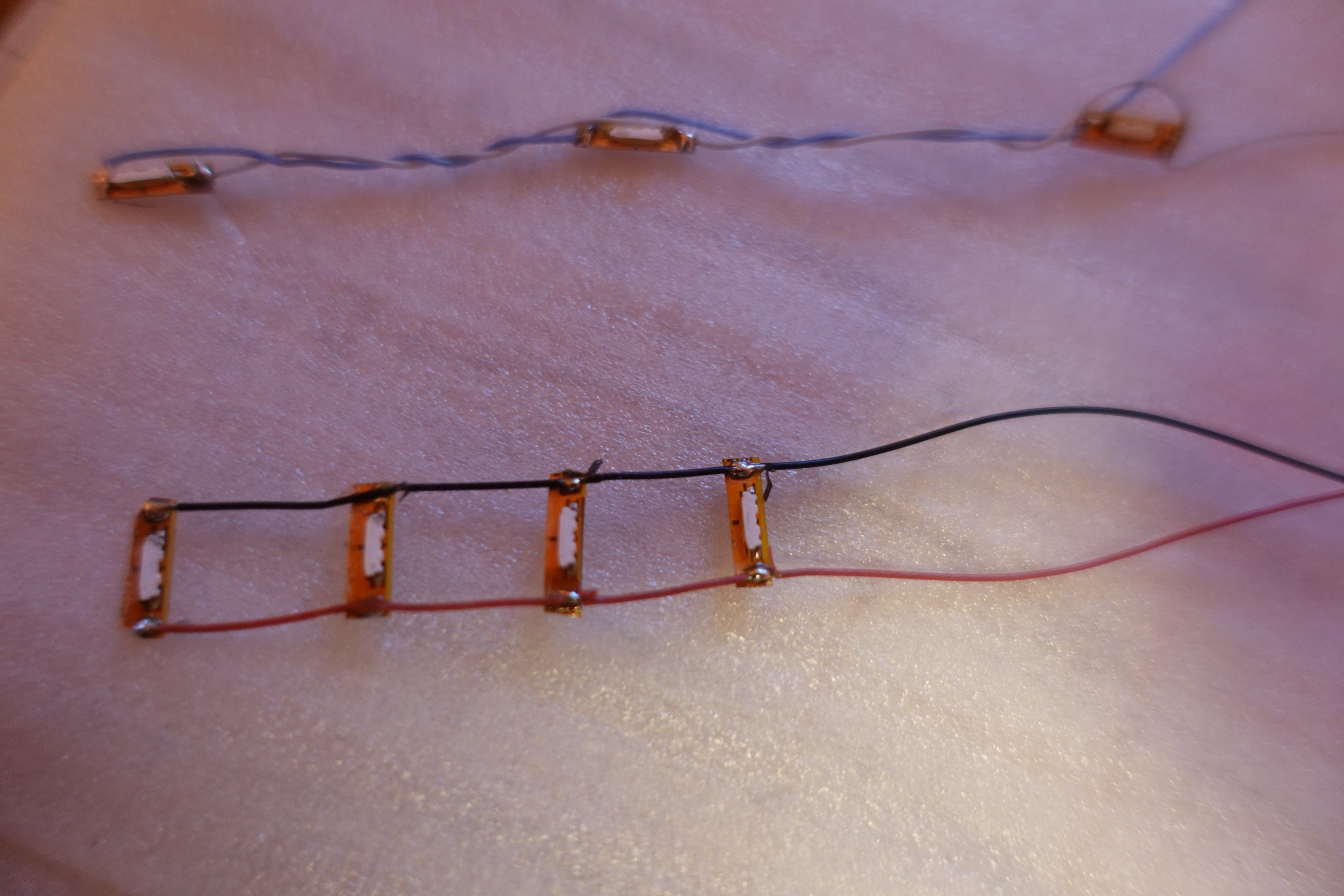
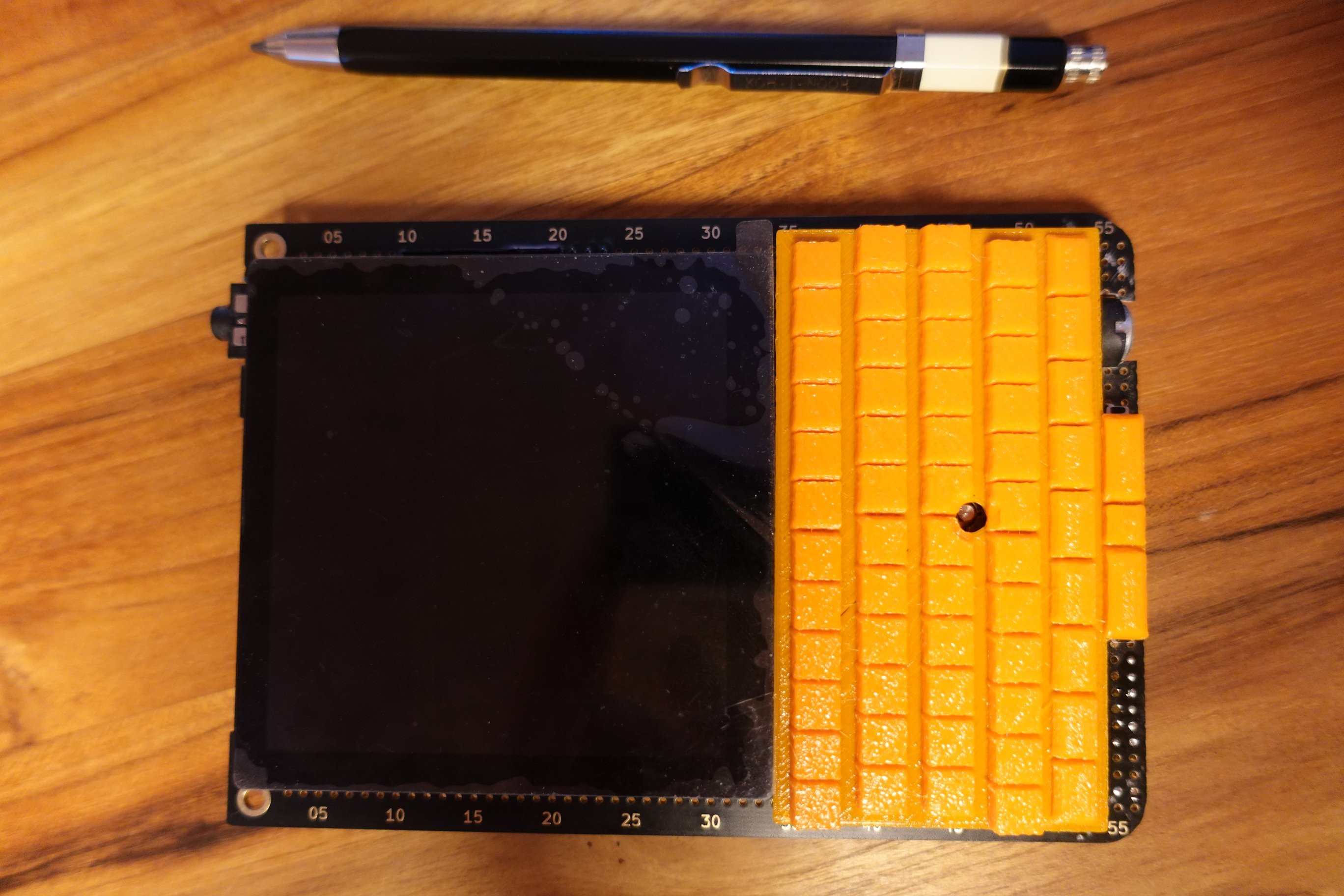

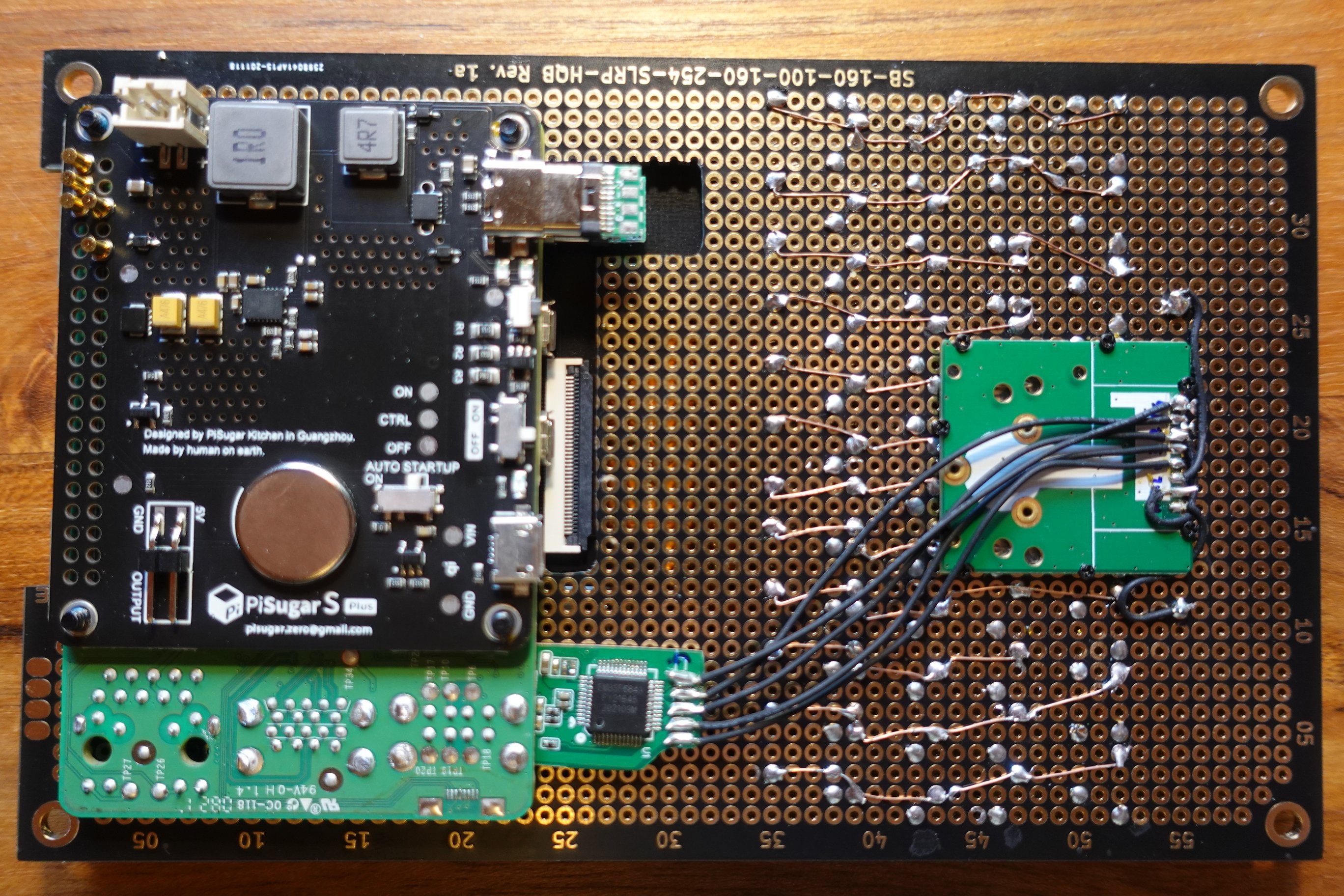
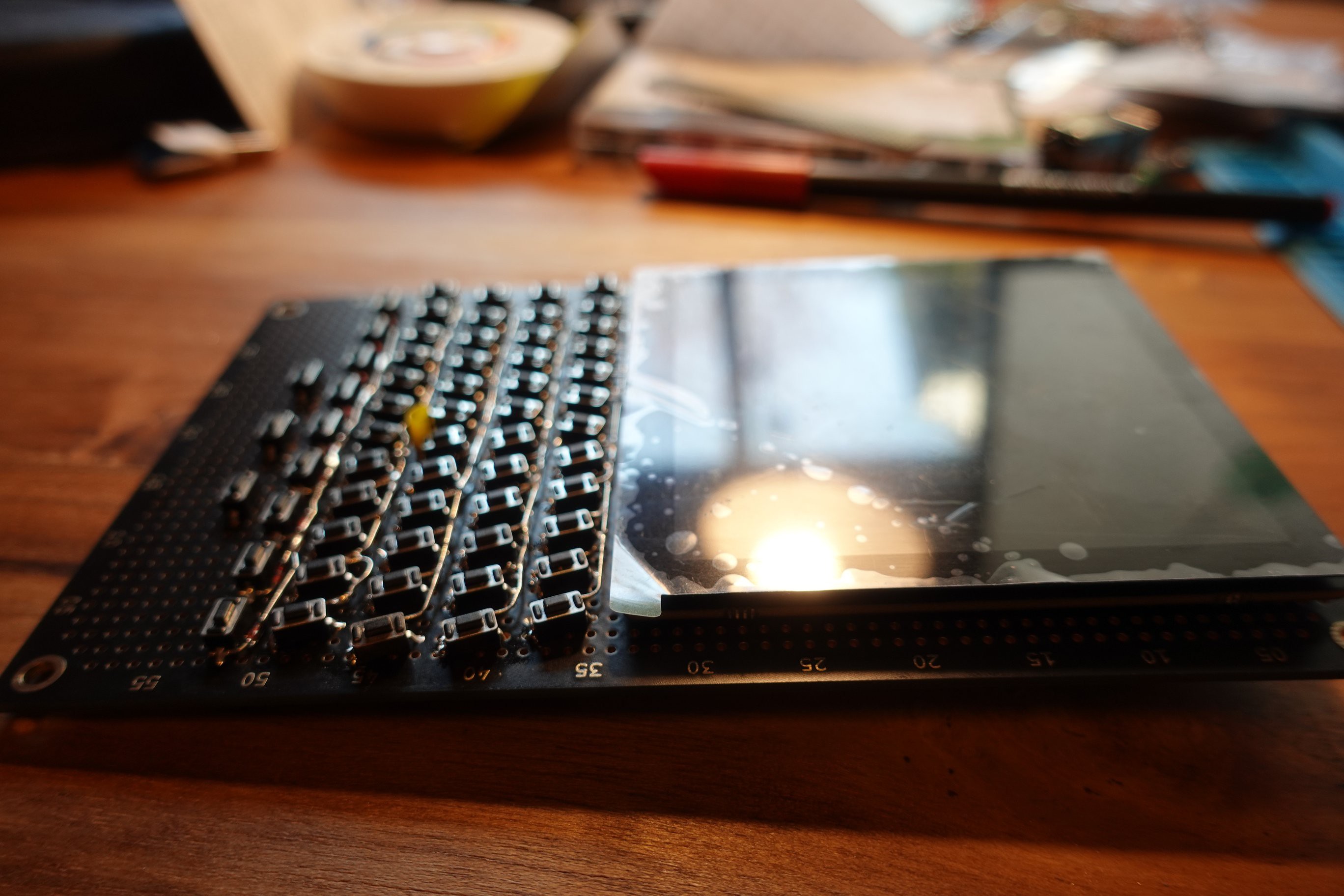

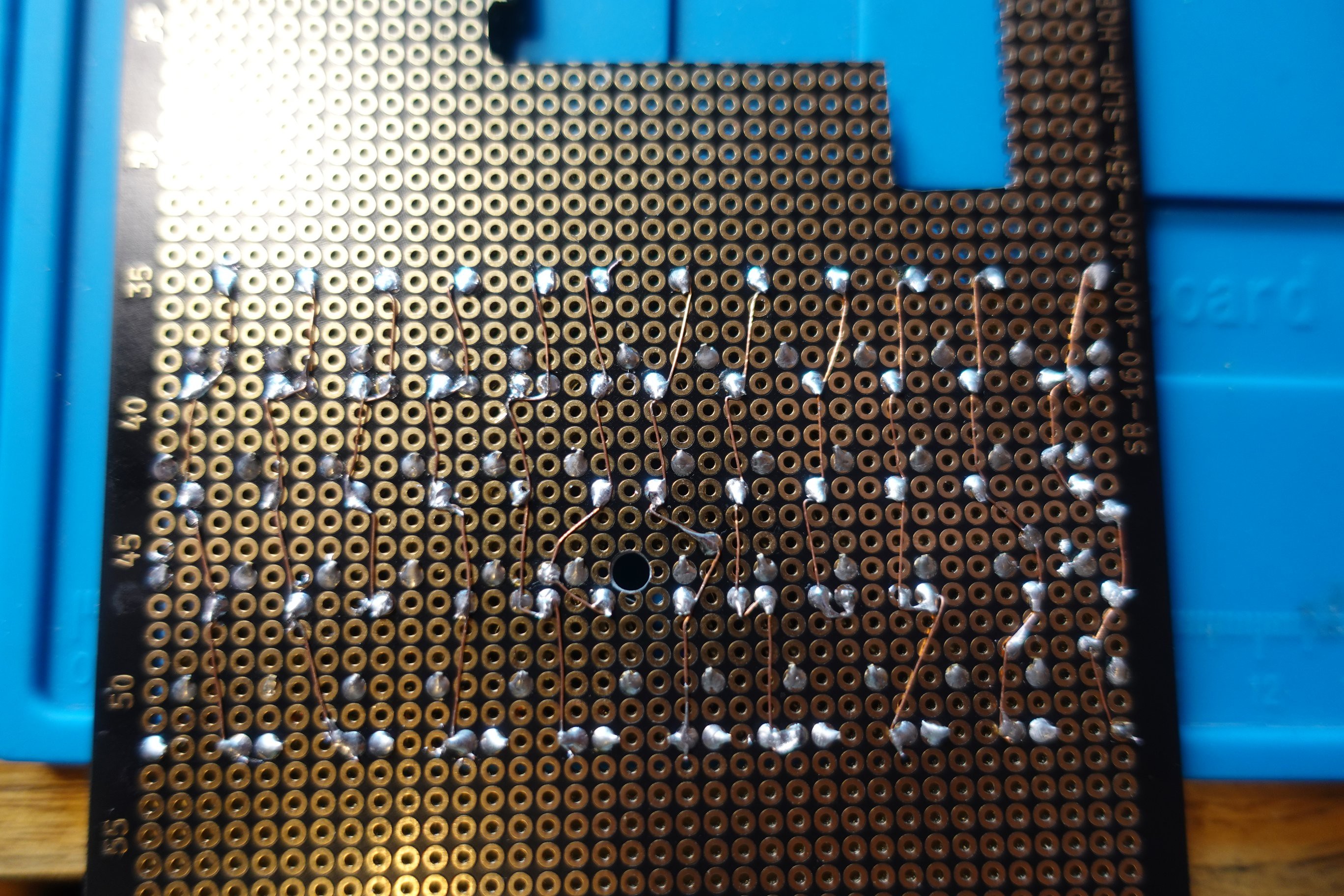
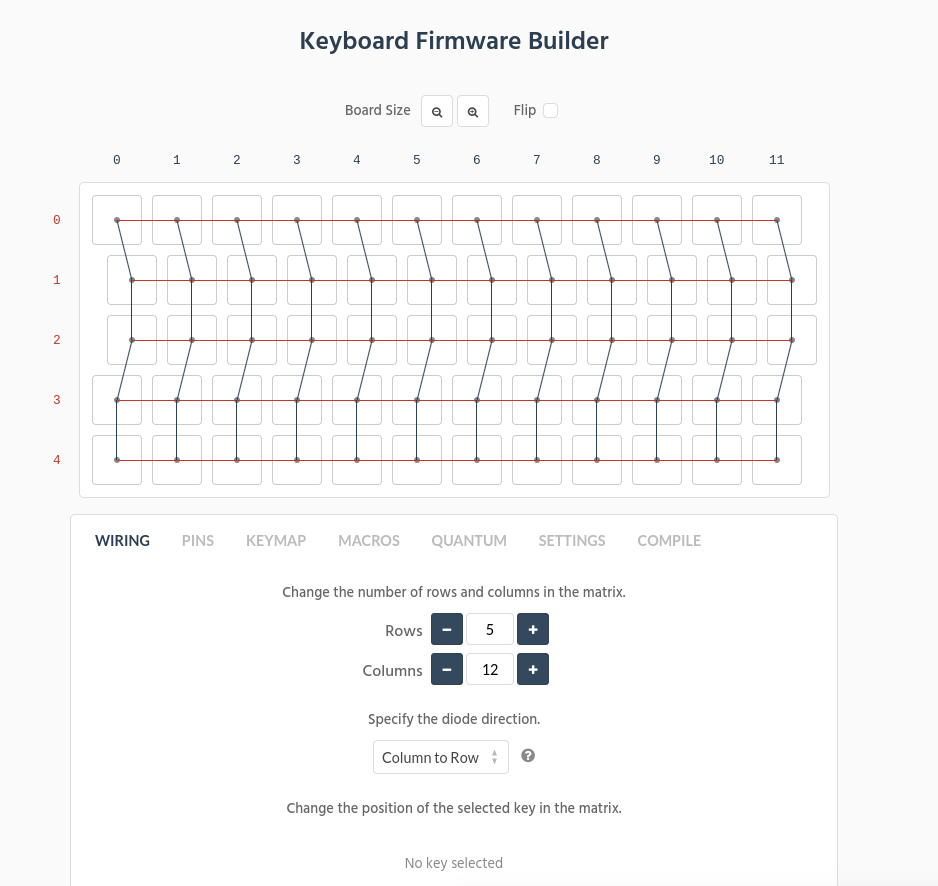
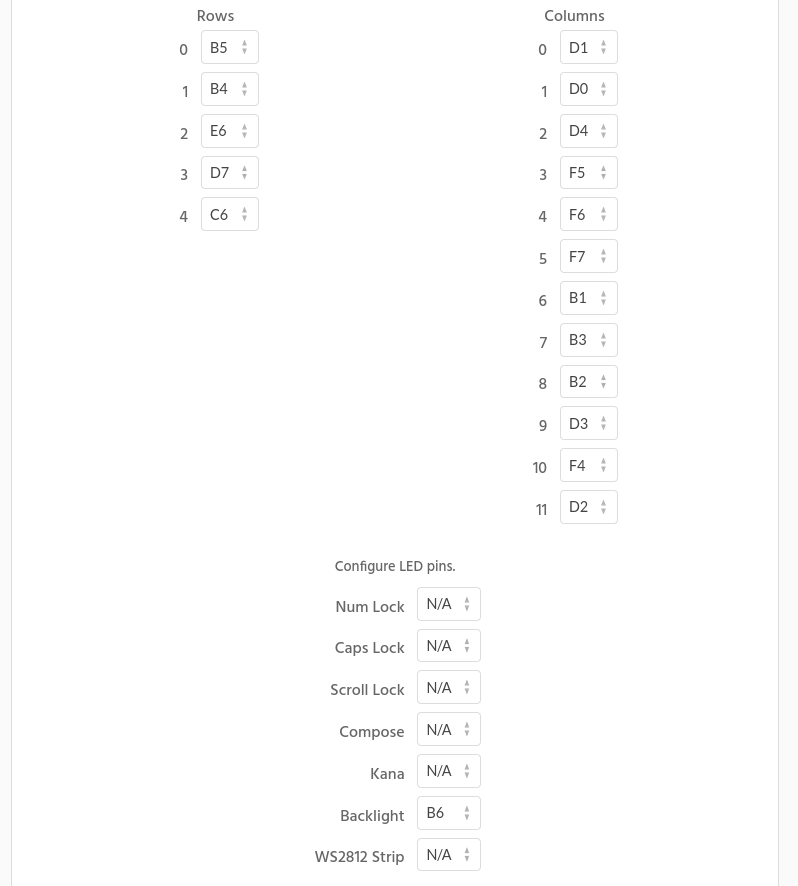





 Michael Gardi
Michael Gardi
 SexyCyborg
SexyCyborg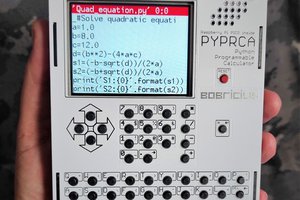
 bobricius
bobricius
 Steve Anderson
Steve Anderson
very nice
how many weeks this device work on one charge?