nRF51 bluet$$th:
- project uses old softdevice/SDK but its just too hard to update to latest SDK....
- don't call this a bluet$$th product, or the SIG will want 9600$ to 'qualify' it....
- lamp base - from an ikea 'glass dome' where the glass got broken, but I kept the nice wooden base...
- direct driving LEDs from GPIOs is ok for 1 or 2, but can exceed the max GPIO current (15mA total). Resistor calculation to limit the current to 5mA//LED...
- nrf51 also allow GPIO to be configured as 'high drive'
- would be better to sink the current on the GPIO (drive low to light up) rather than source it as slightly higher capacity for sinking - however my breakout has GND on the connector but not 3.3V -> wiring would be more untidy...
 Brian Wyld
Brian Wyld

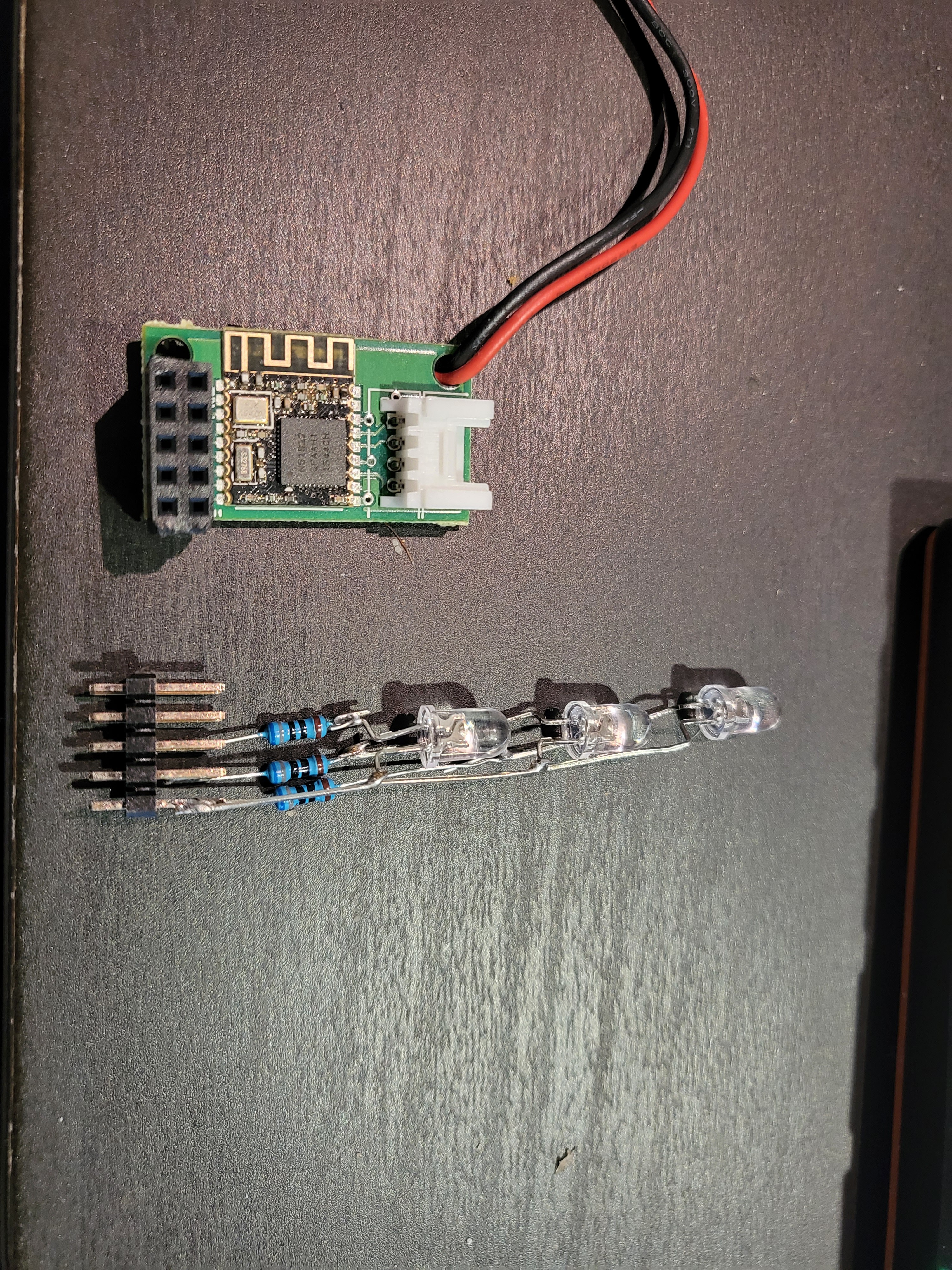

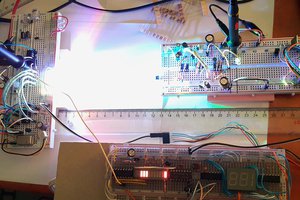
 Jovan
Jovan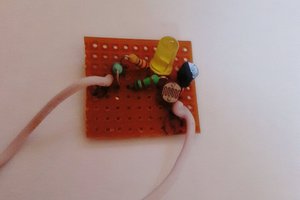
 Akshay Srivastava
Akshay Srivastava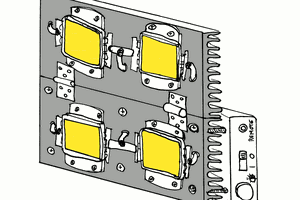
 Yann Guidon / YGDES
Yann Guidon / YGDES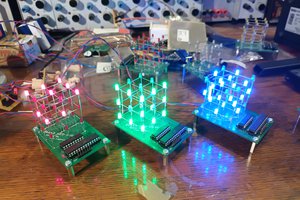
 Timo
Timo