Some friends and i exhibited different projects at Makerfaire Hannover 2023 (Germany). Part of the package was a goodie bag with a DIY kit for a word clock.
This word clock is just a Wemos D1 mini, some WS2812 and a paper box to put it in. What is missing? ... Right, the software. You can also buy the kit from "build-yours.de" with a pre programmed MCU, but you can't get the firmware.
So i wrote my own firmware, just out of spite. It is horrible spaghetti code and the fancy app is missing, but at least you can get it here.
 Timo
Timo
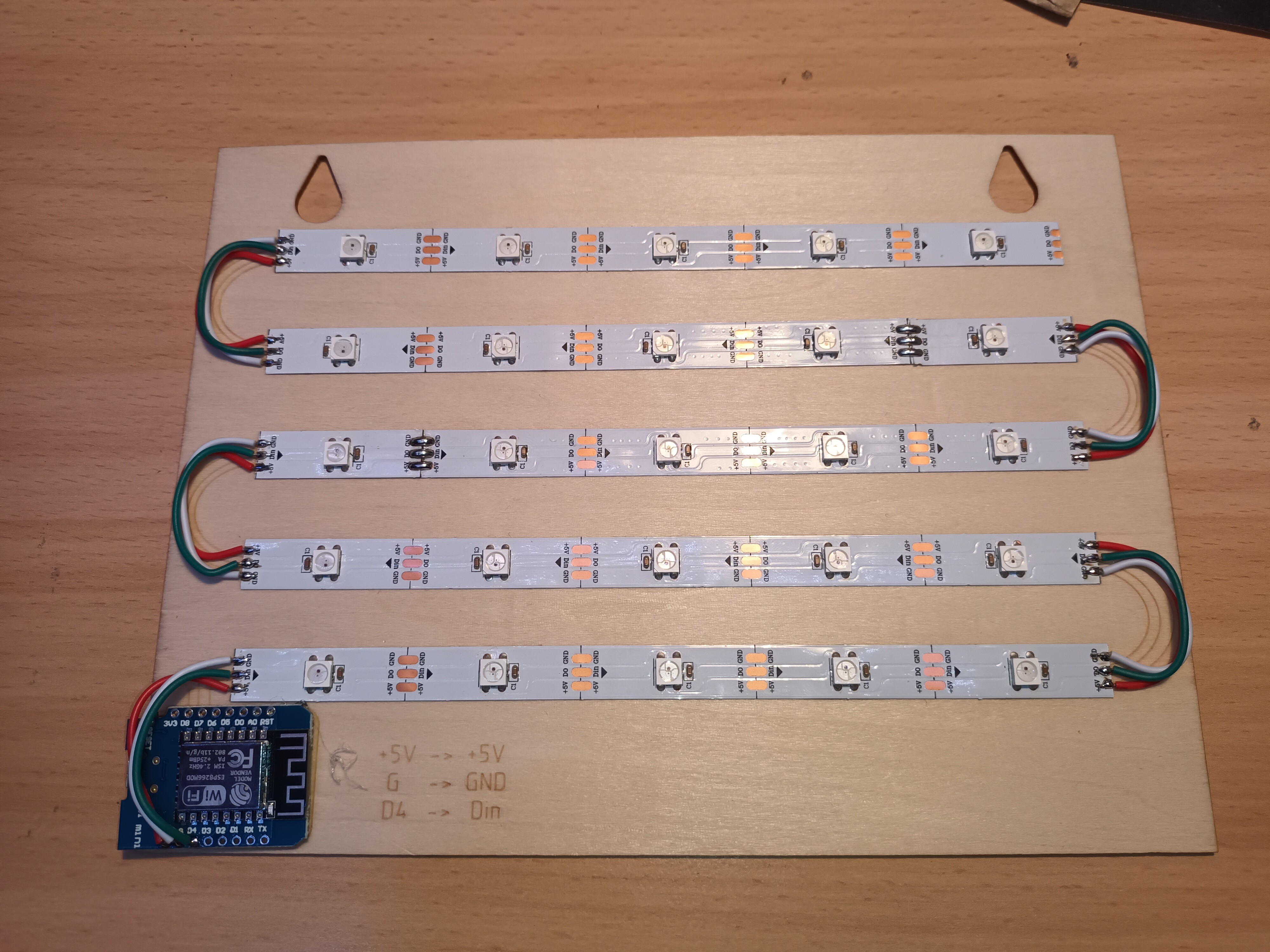

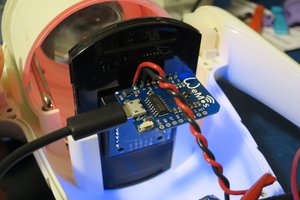
 lalalandrus
lalalandrus
 Fiberpunk
Fiberpunk

 Thermo Nono
Thermo Nono