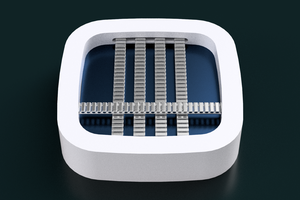Navigation
Prior Reading
- [T] SpaceExplorer (SpaceMouse) as actual mouse?
- [E1][R][X] AirBerries: Learning a custom keyboard layout
- [X] AirBerries: ZEV-XS Layout
- [E1][T] AirBerries: Try Taipo?
Contents
The title tag system is explained here, and the table is updated when a change occurs. Notable logs have bold L# text.
 kelvinA
kelvinA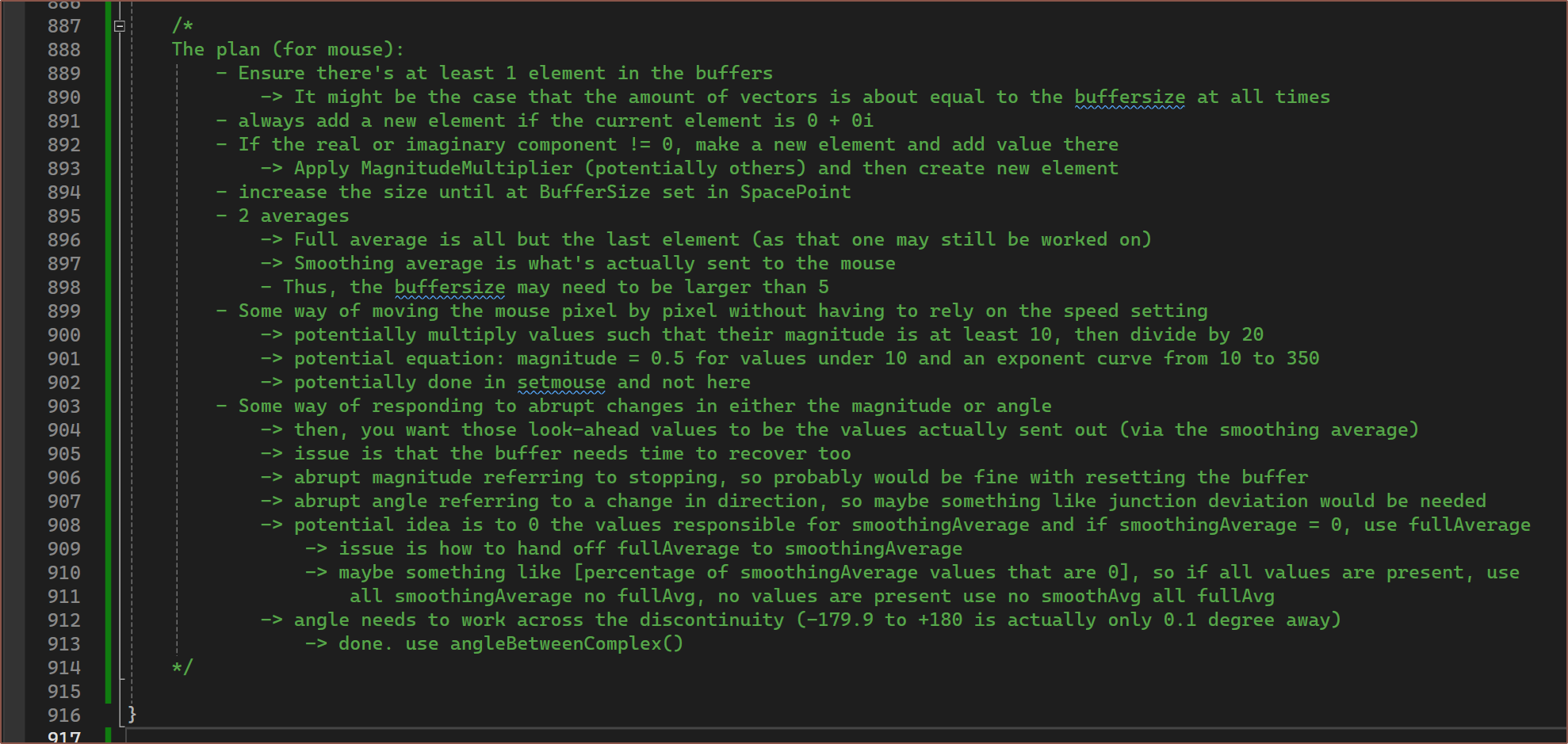
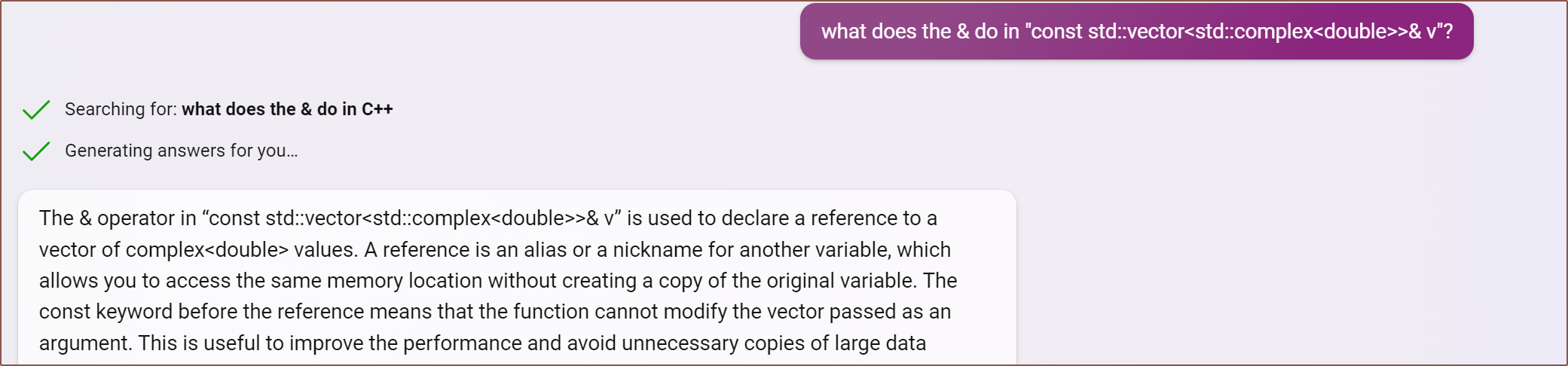
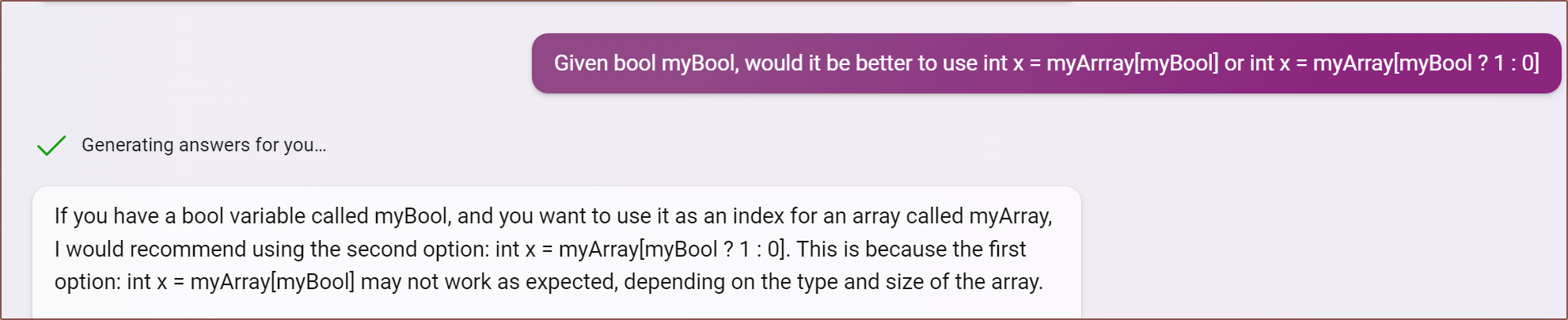
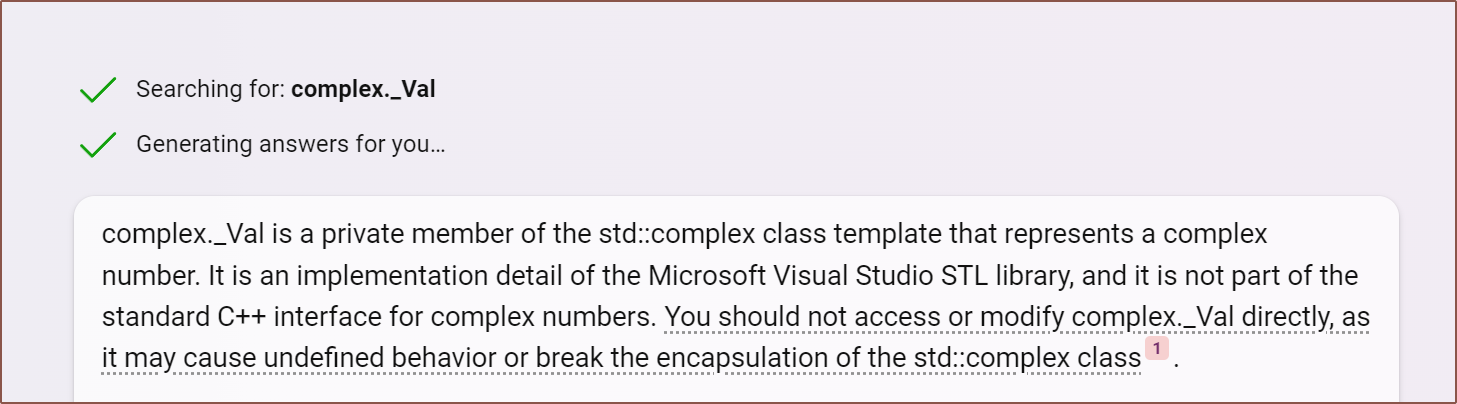
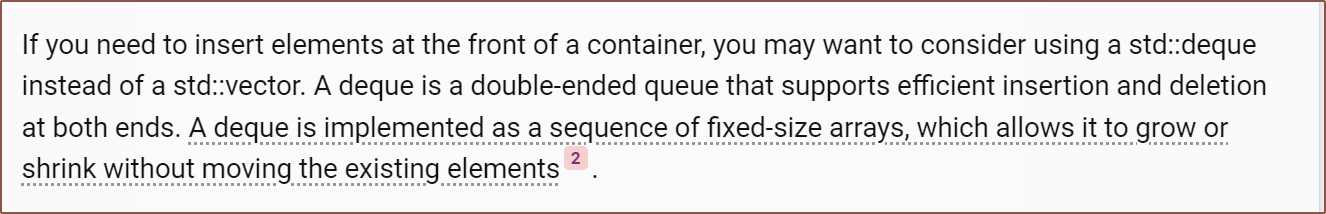
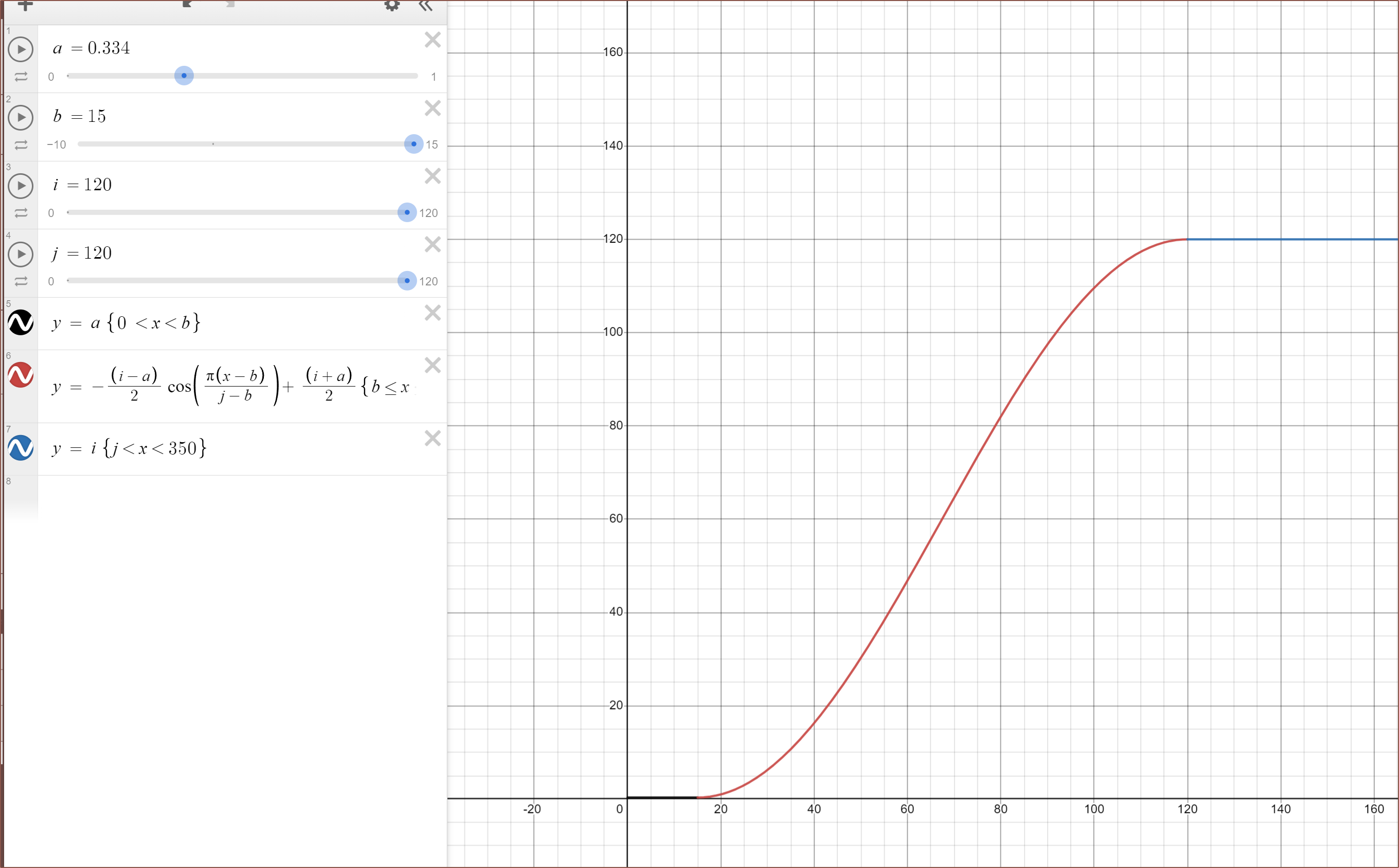
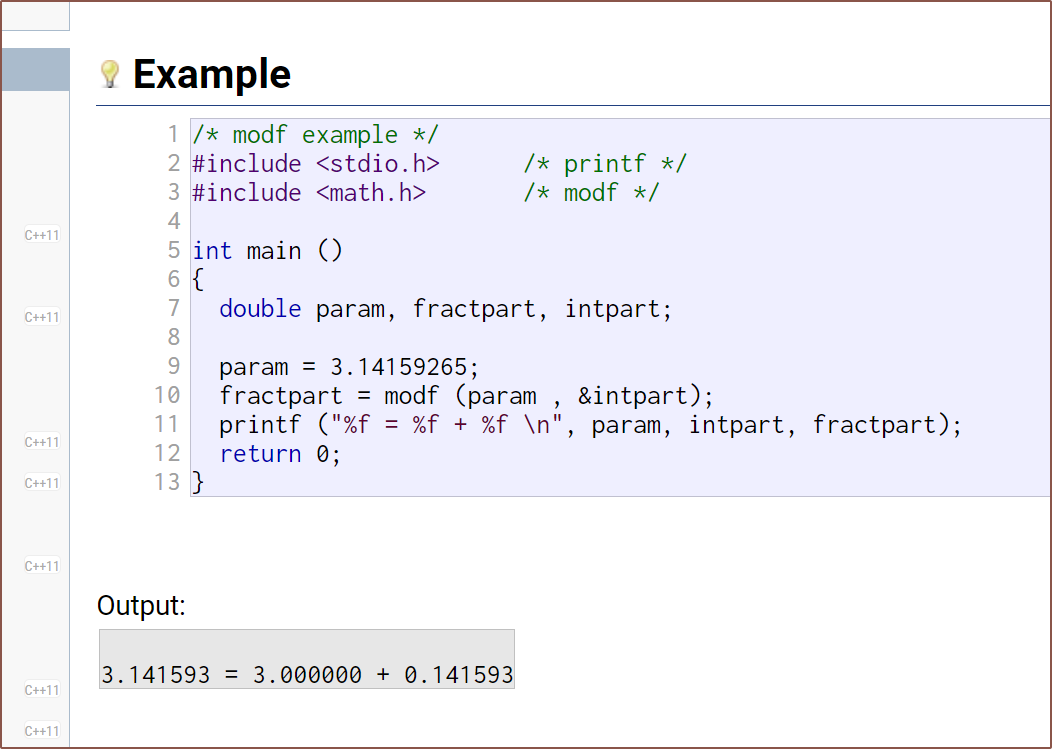
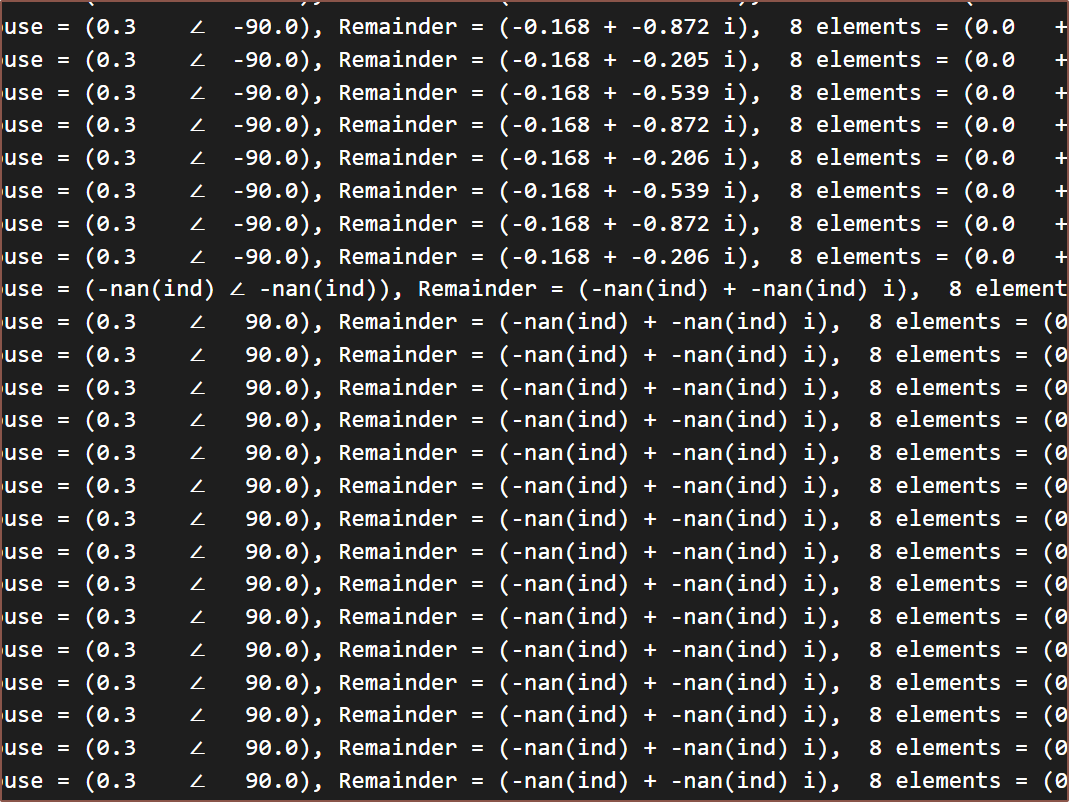
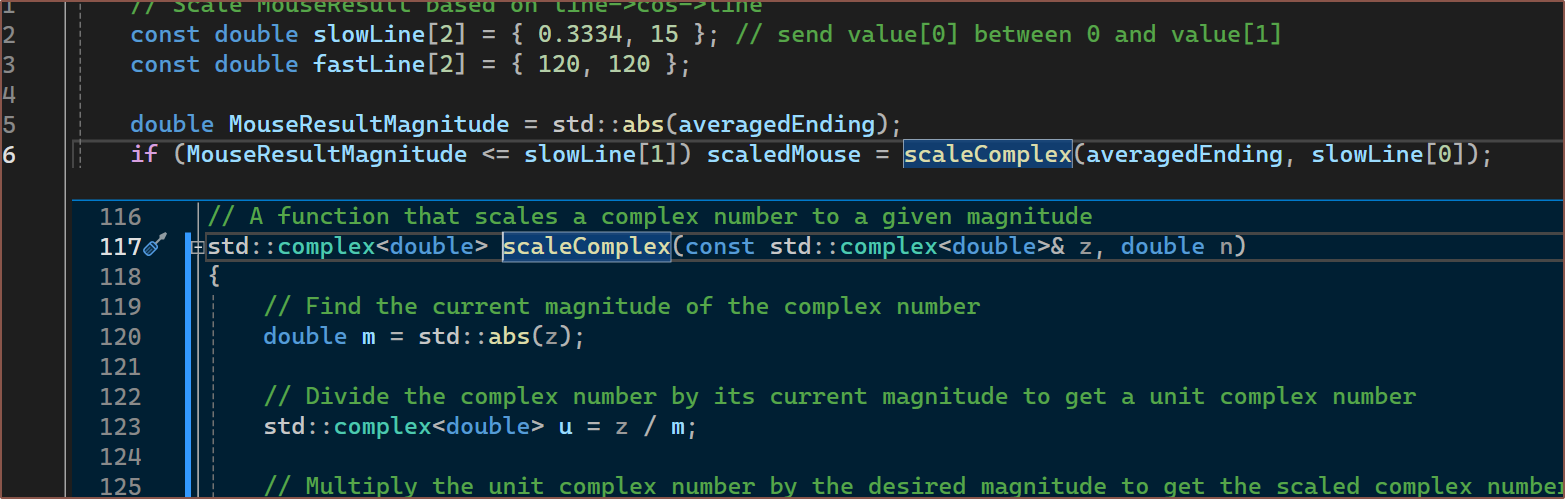

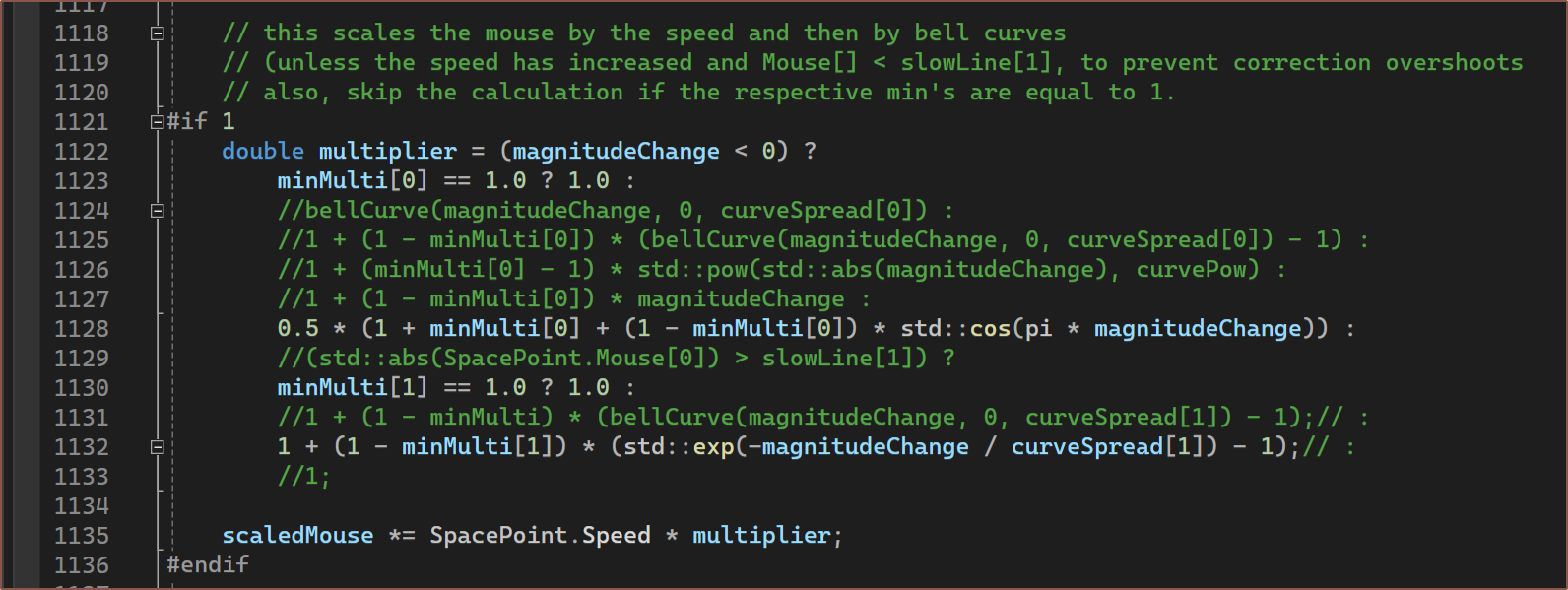
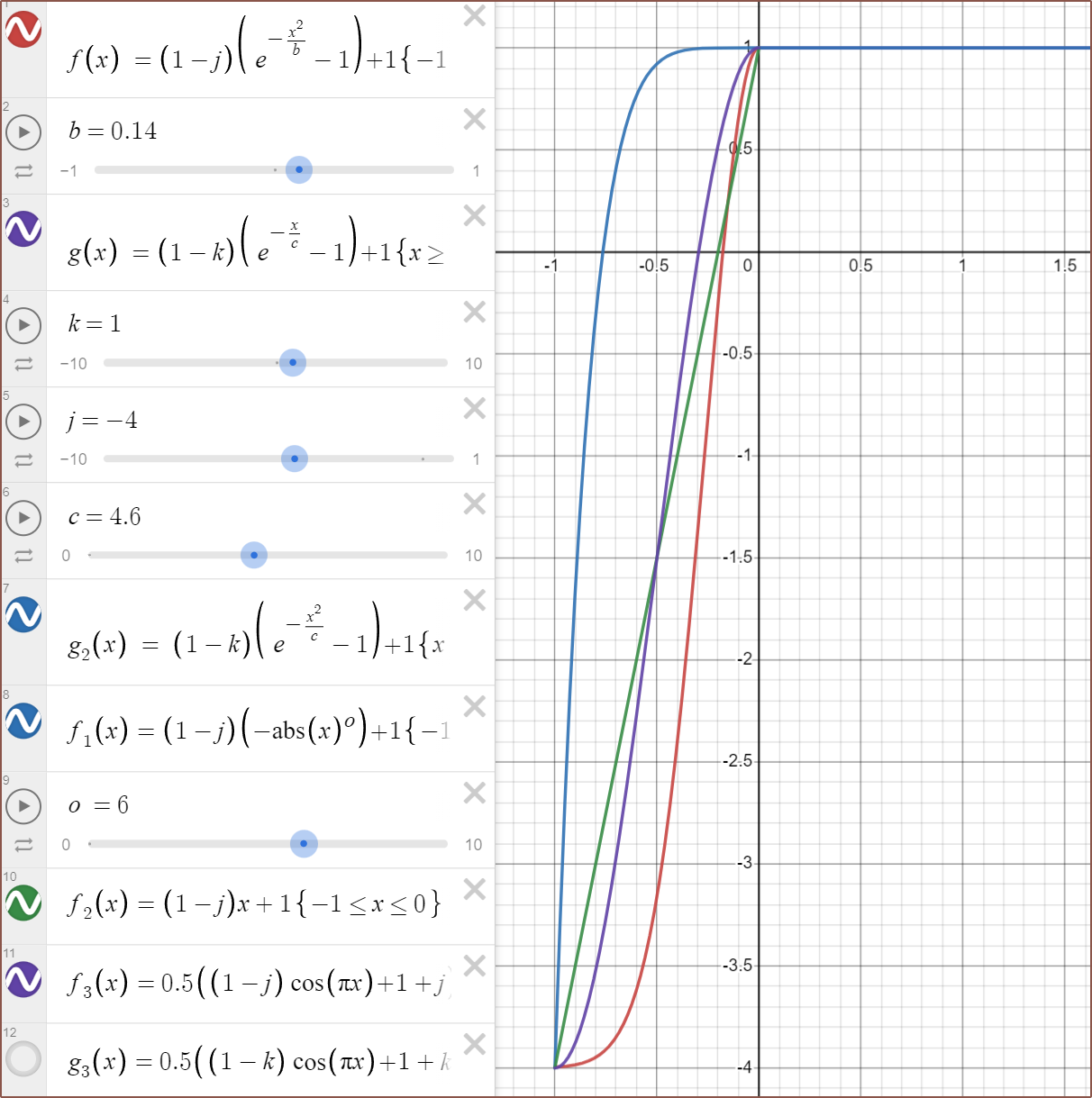
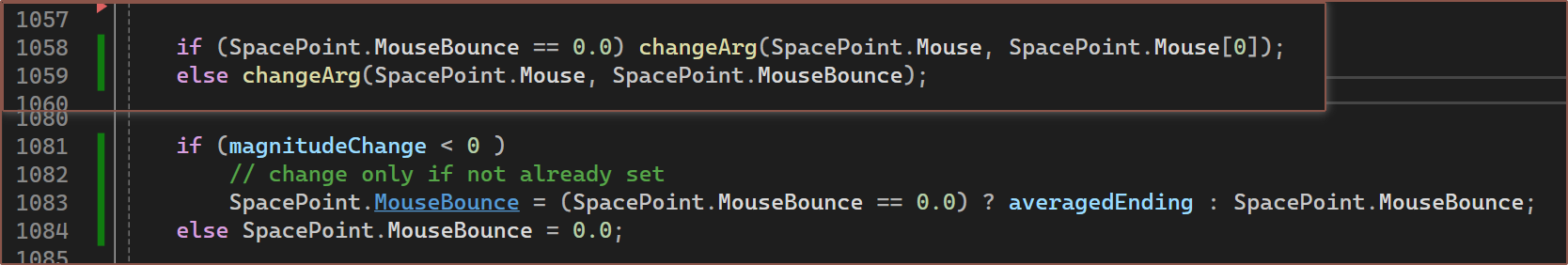
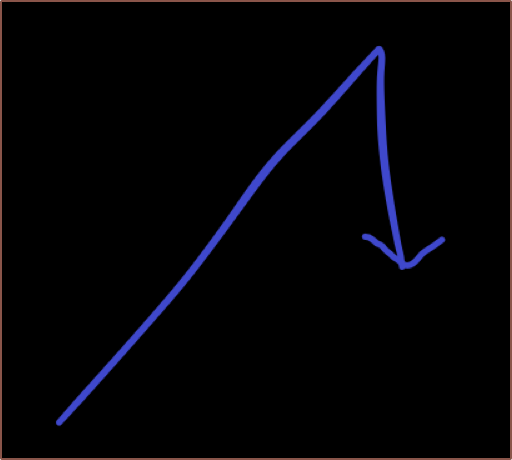 This is because when the spacemouse closer to the centre, it's more likely to magnetise onto a cardinal direction. Here's a gif that tries to show what it looks like now:
This is because when the spacemouse closer to the centre, it's more likely to magnetise onto a cardinal direction. Here's a gif that tries to show what it looks like now:
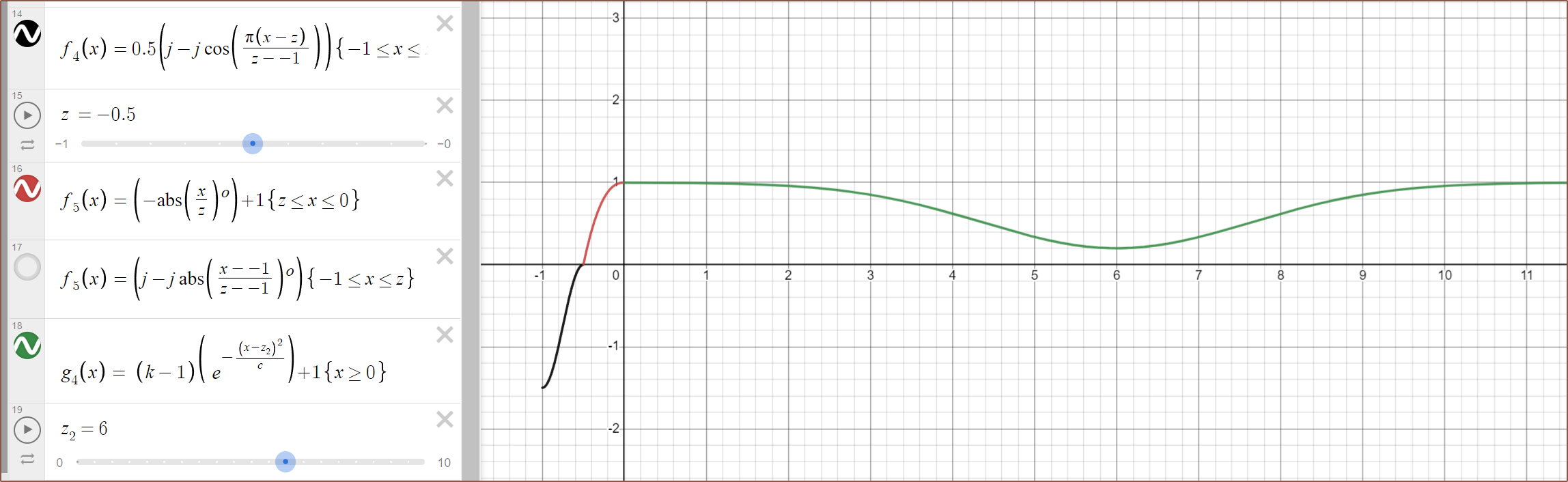
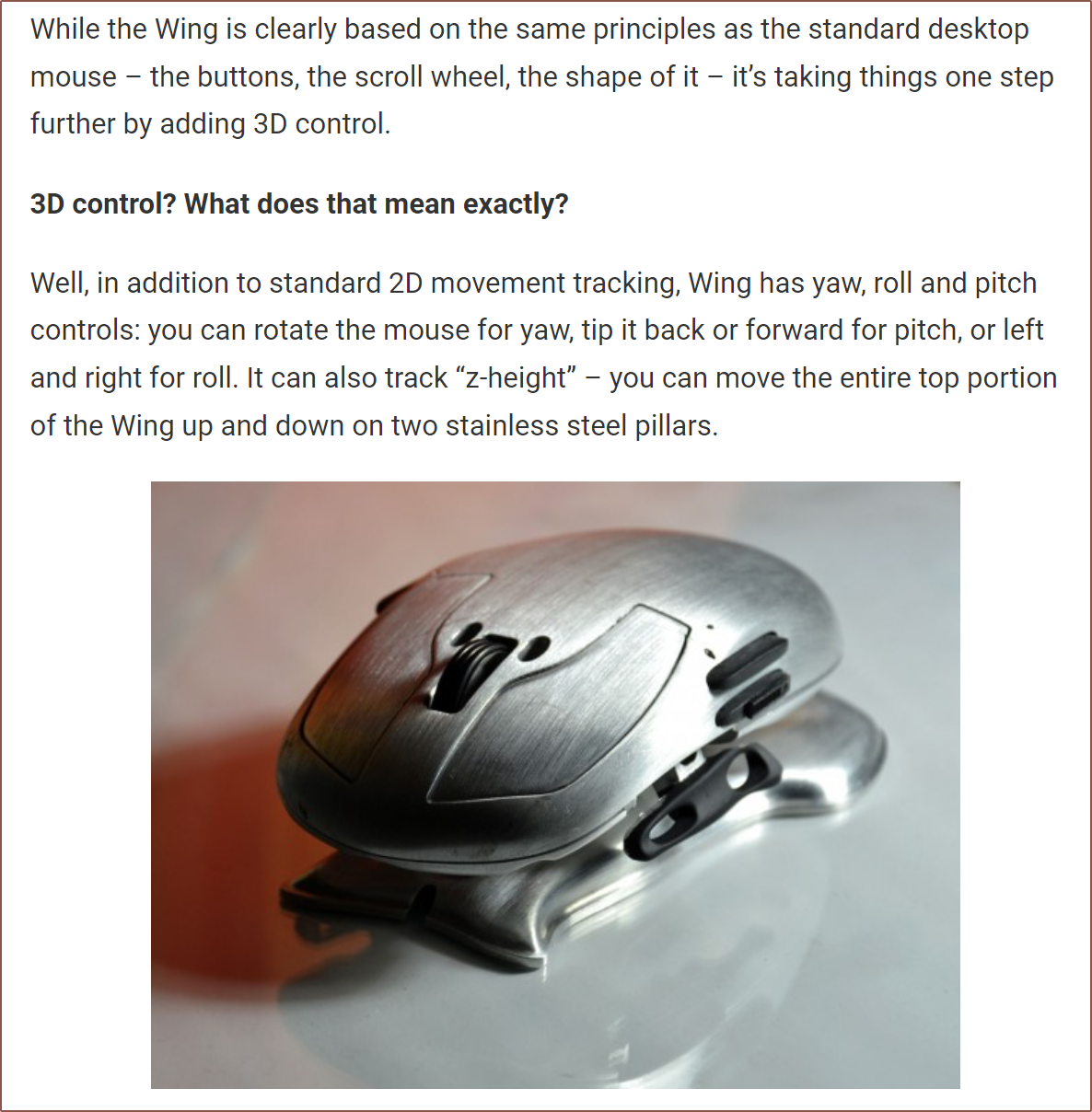
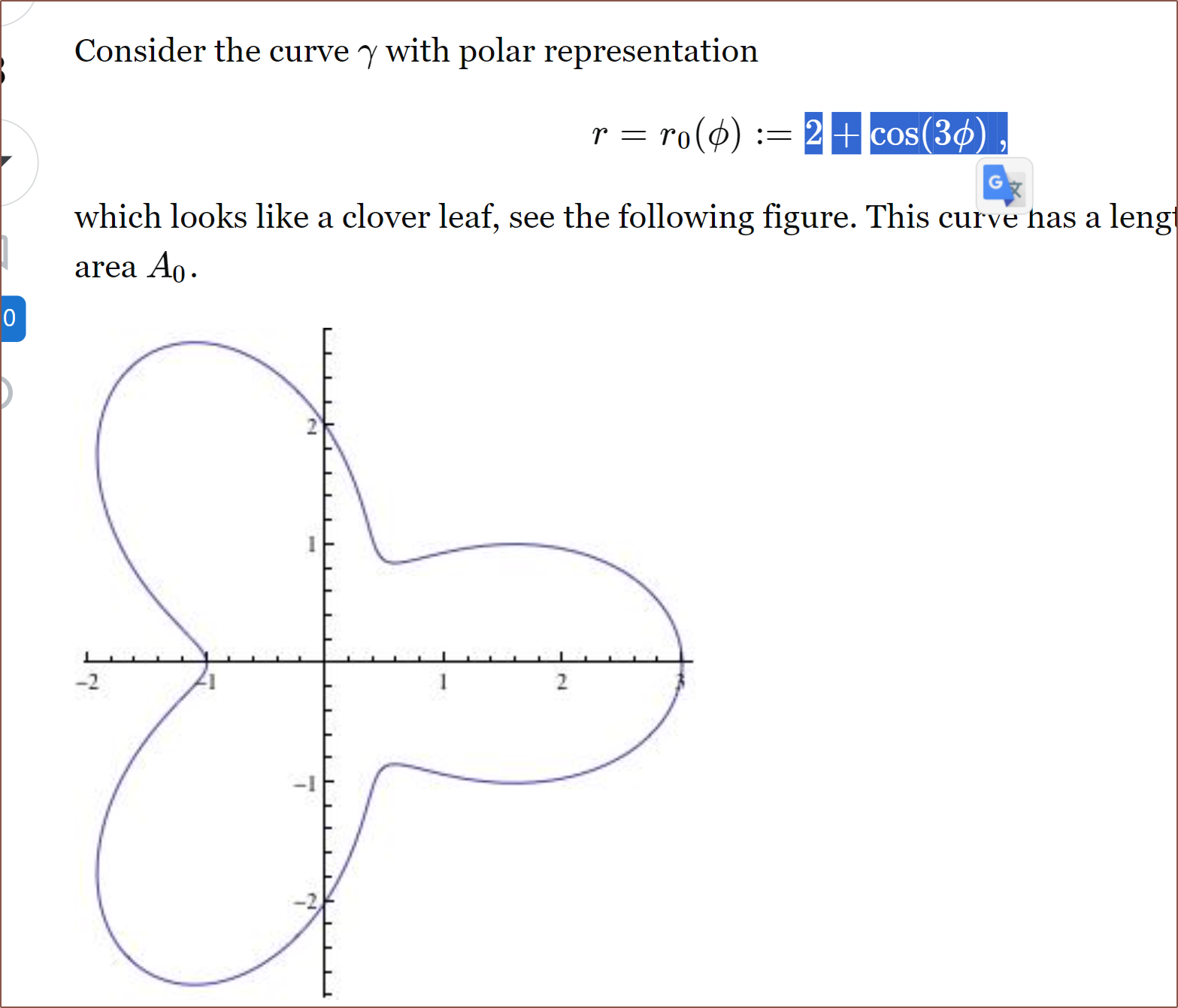
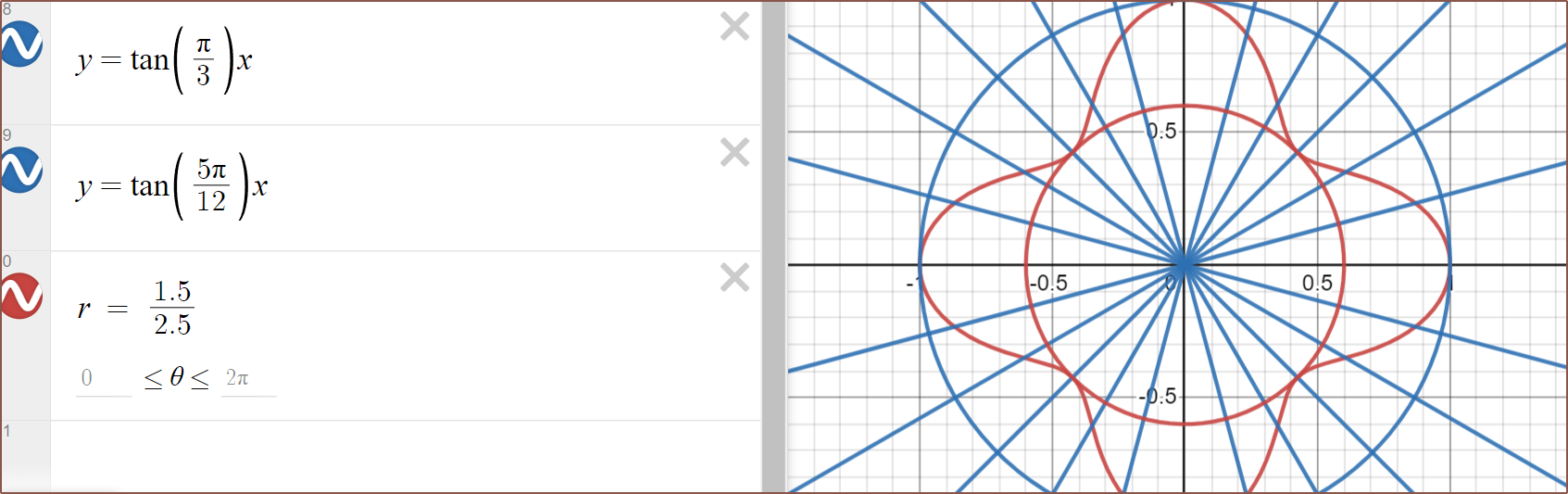
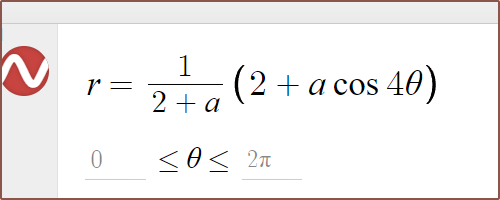
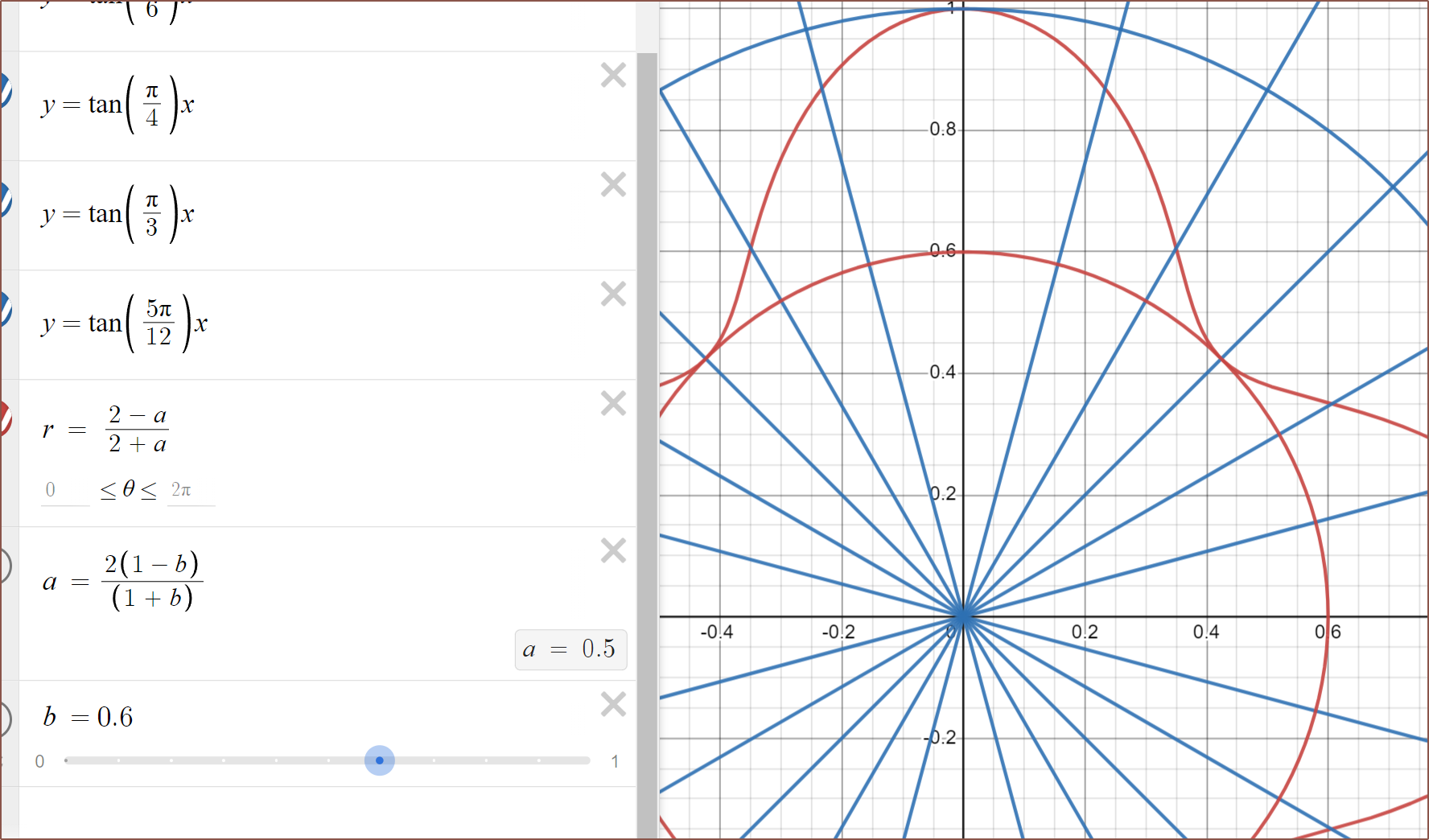
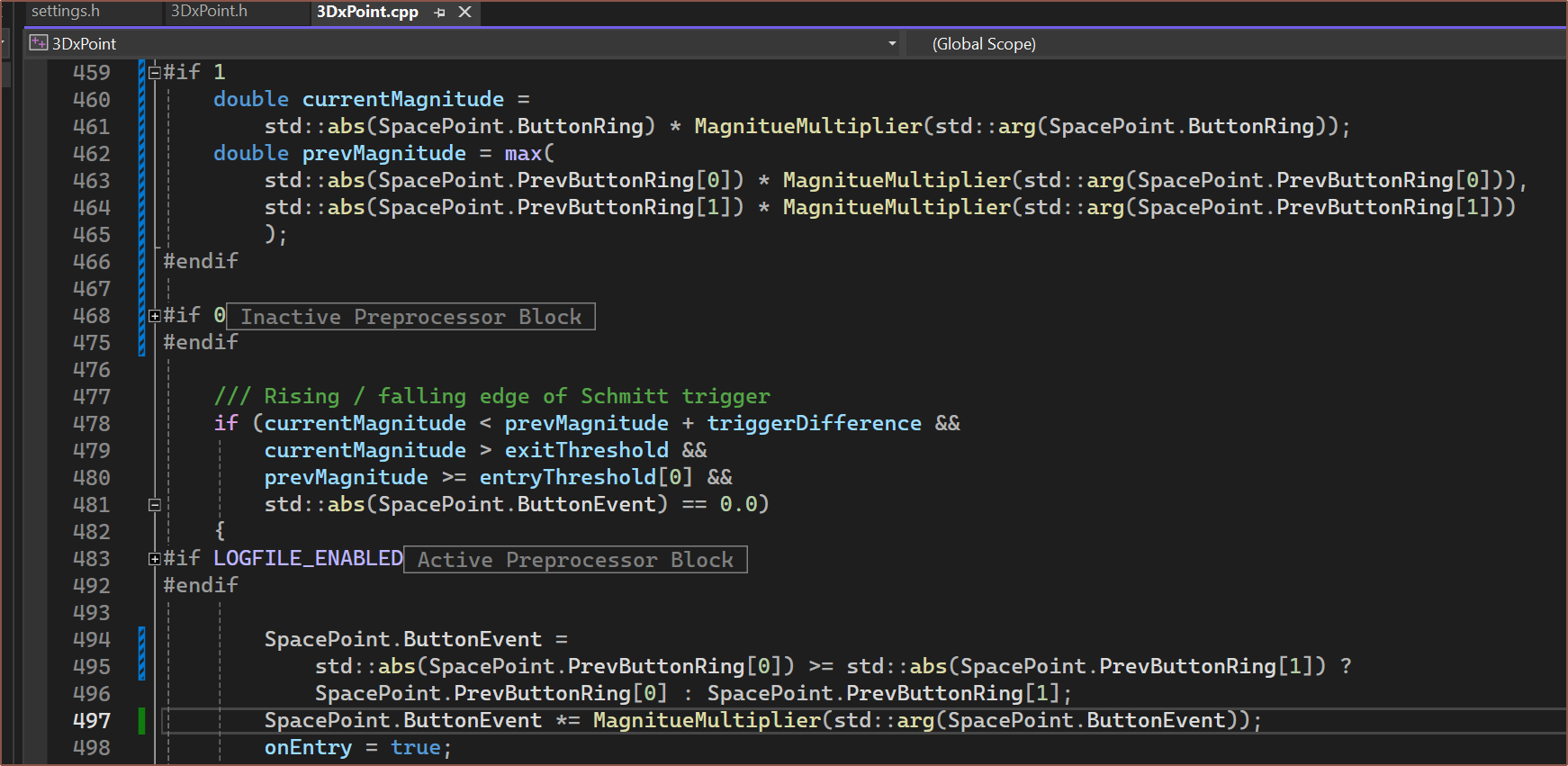
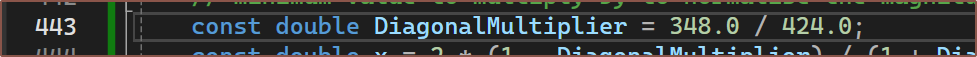
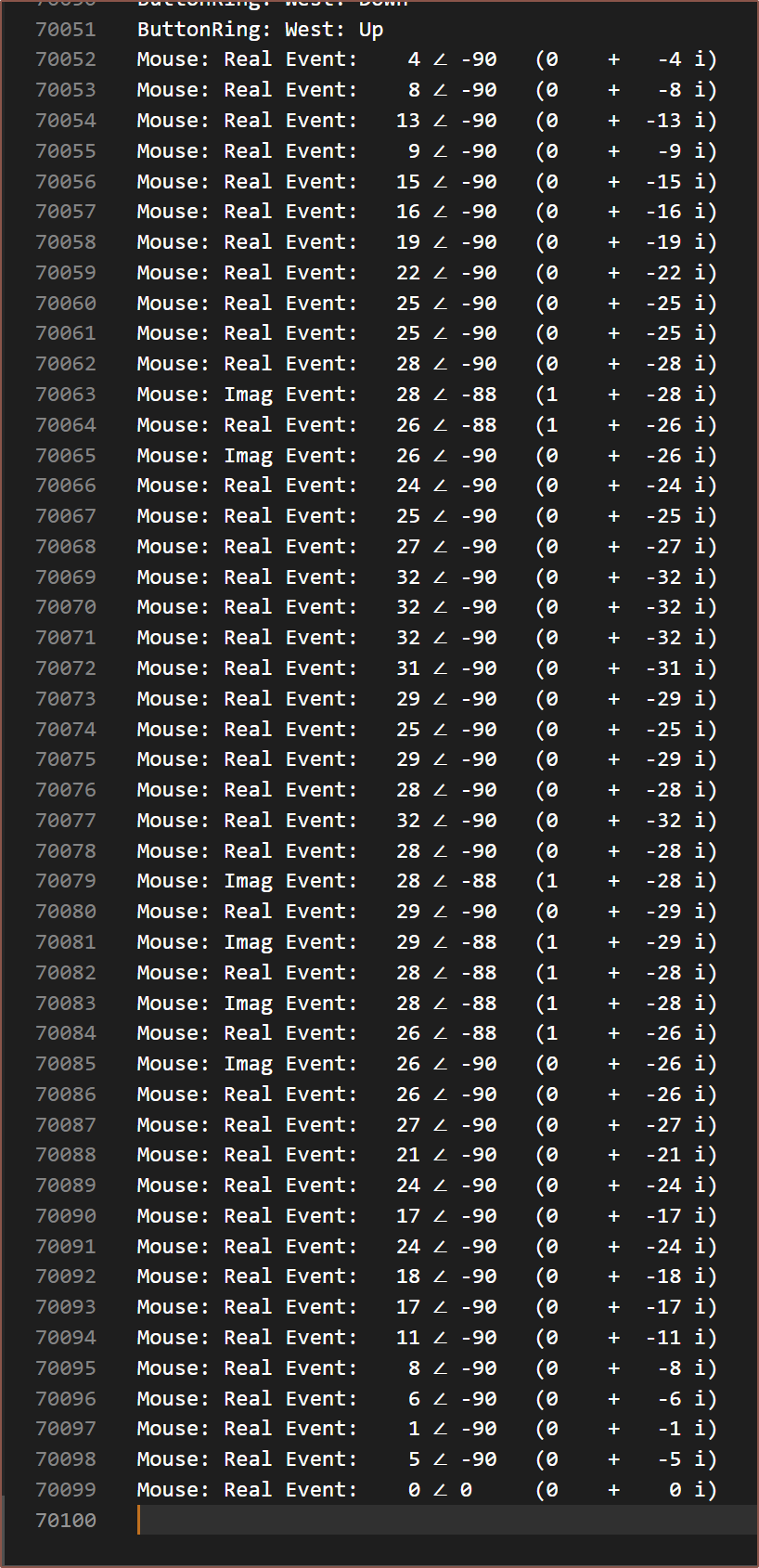
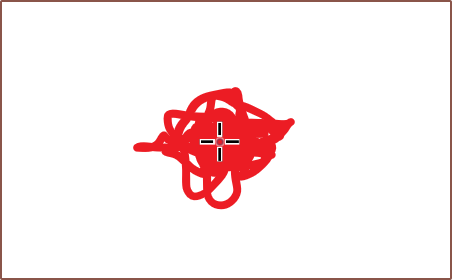
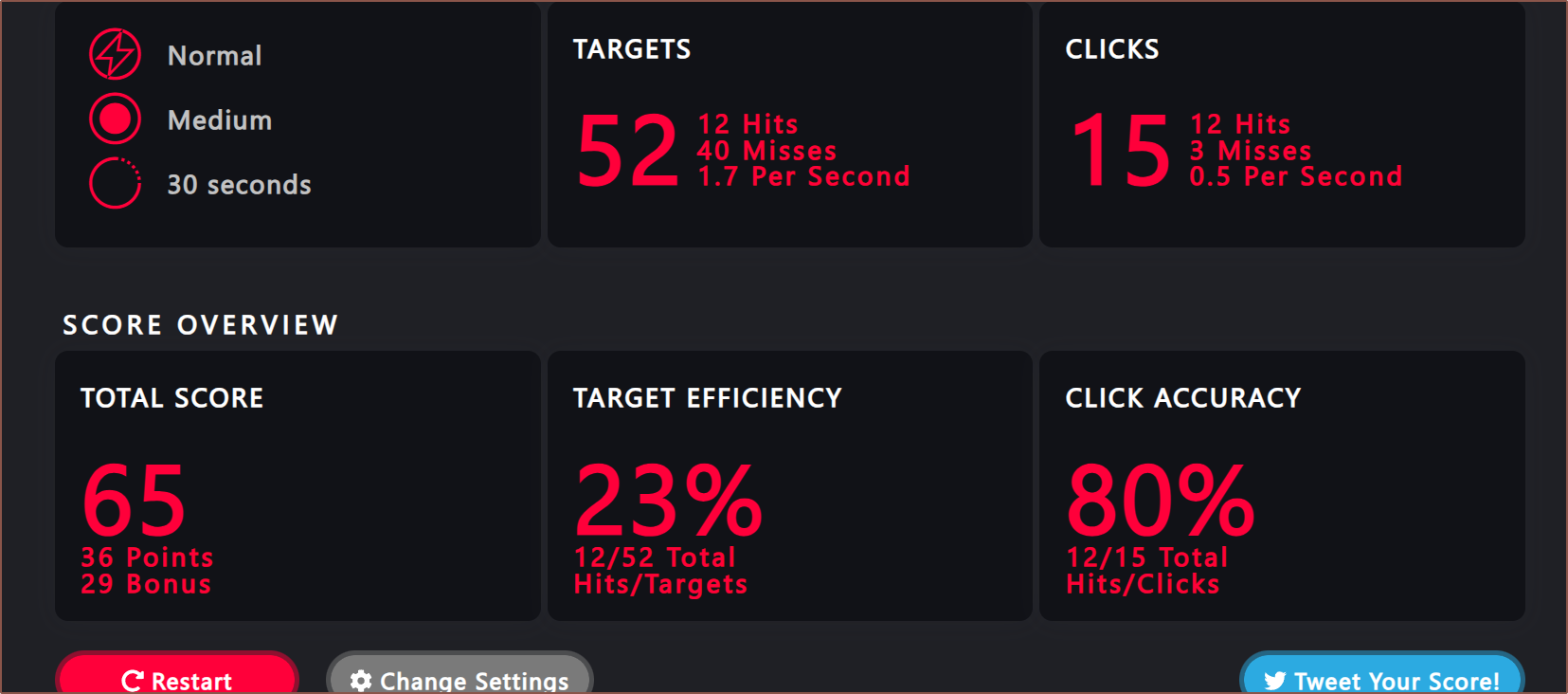

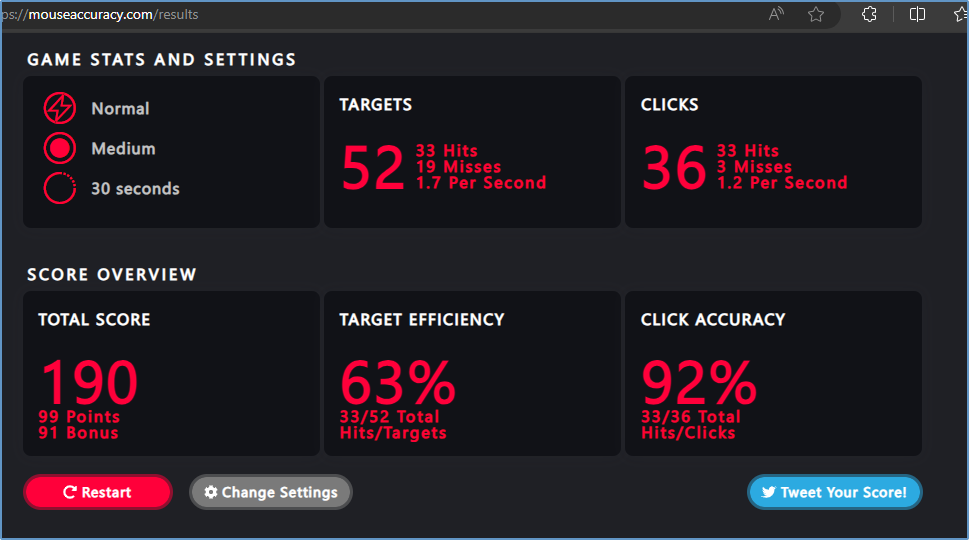
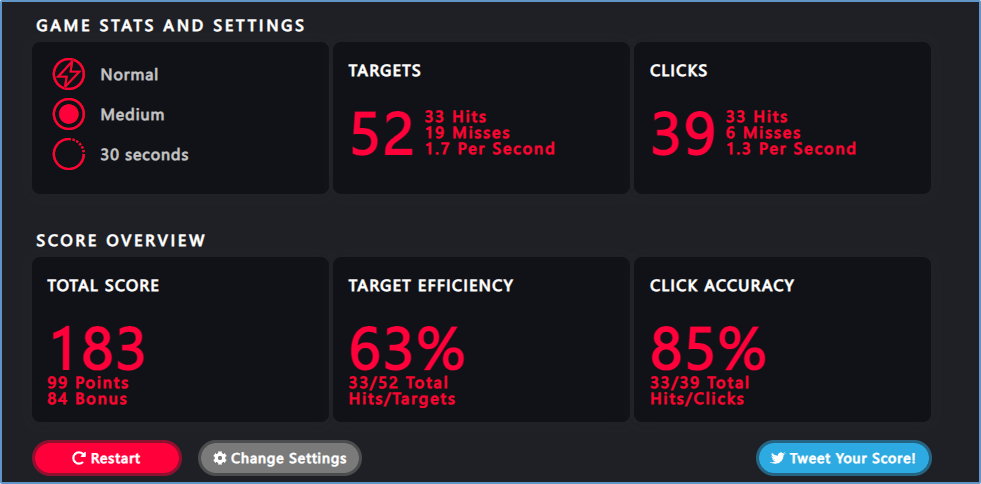
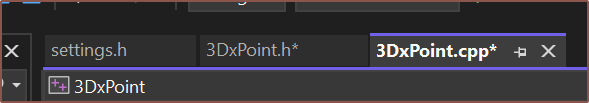
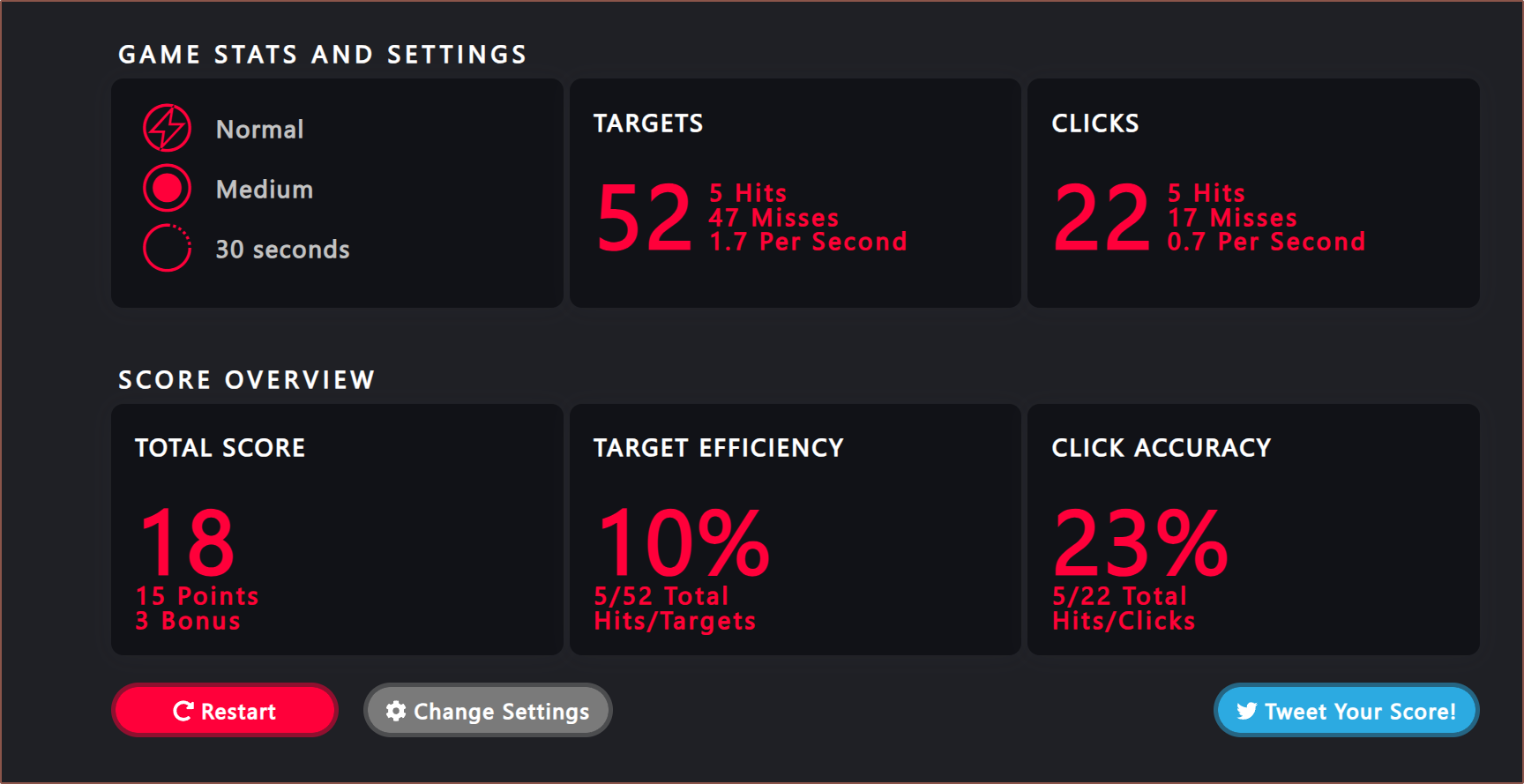
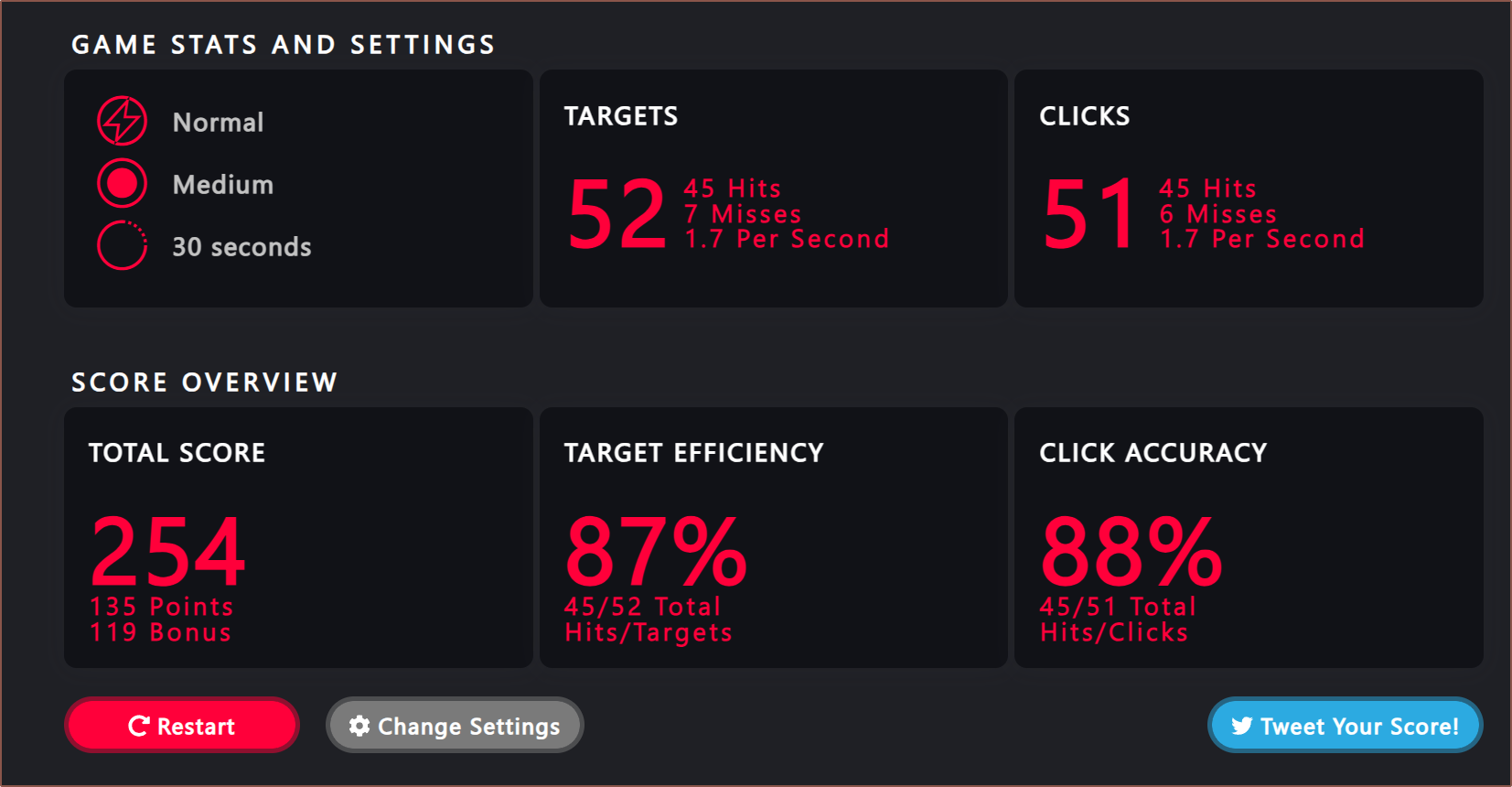
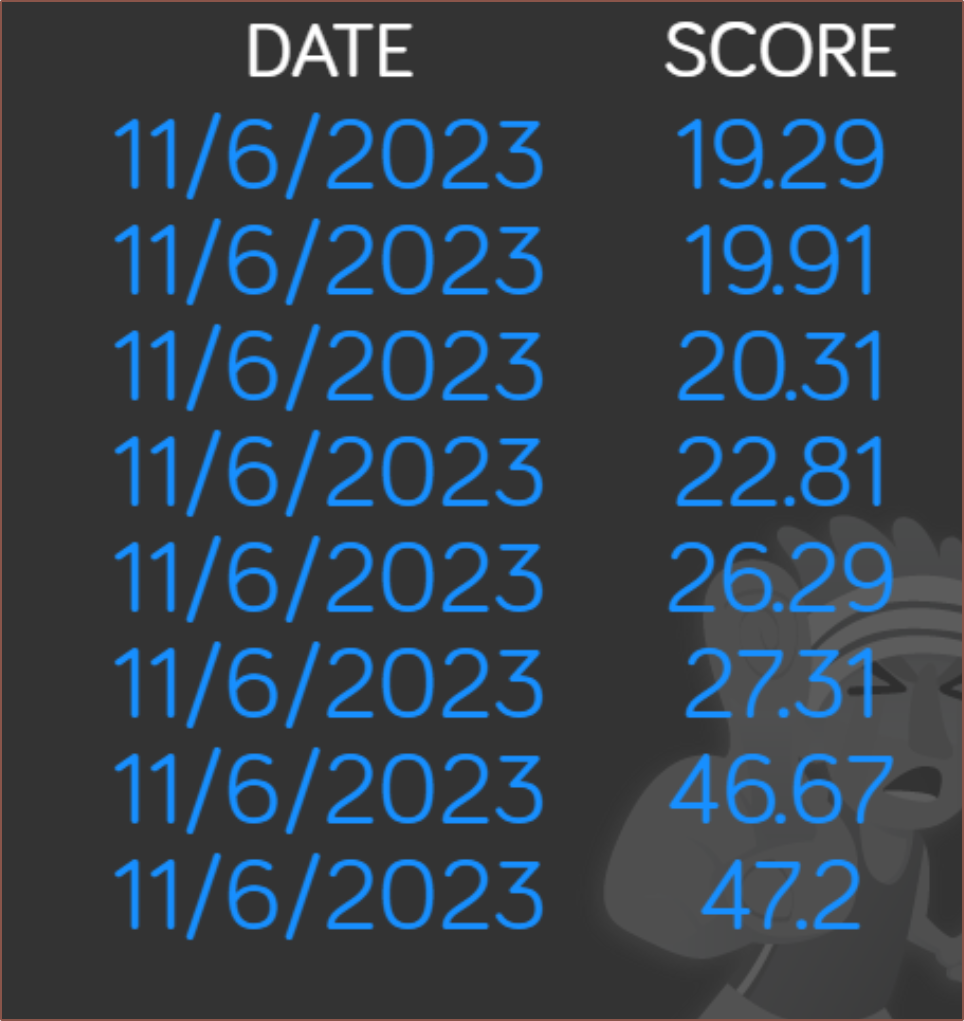
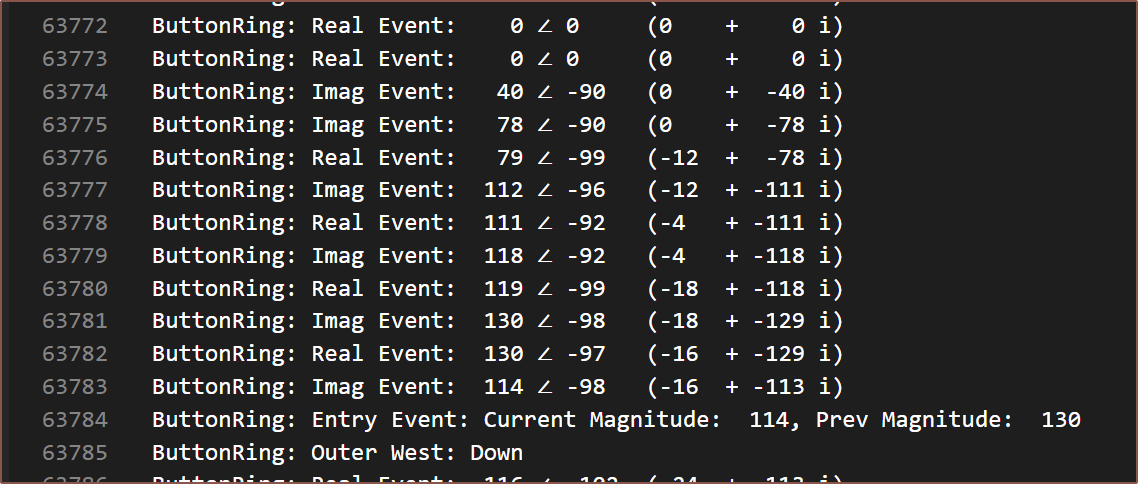
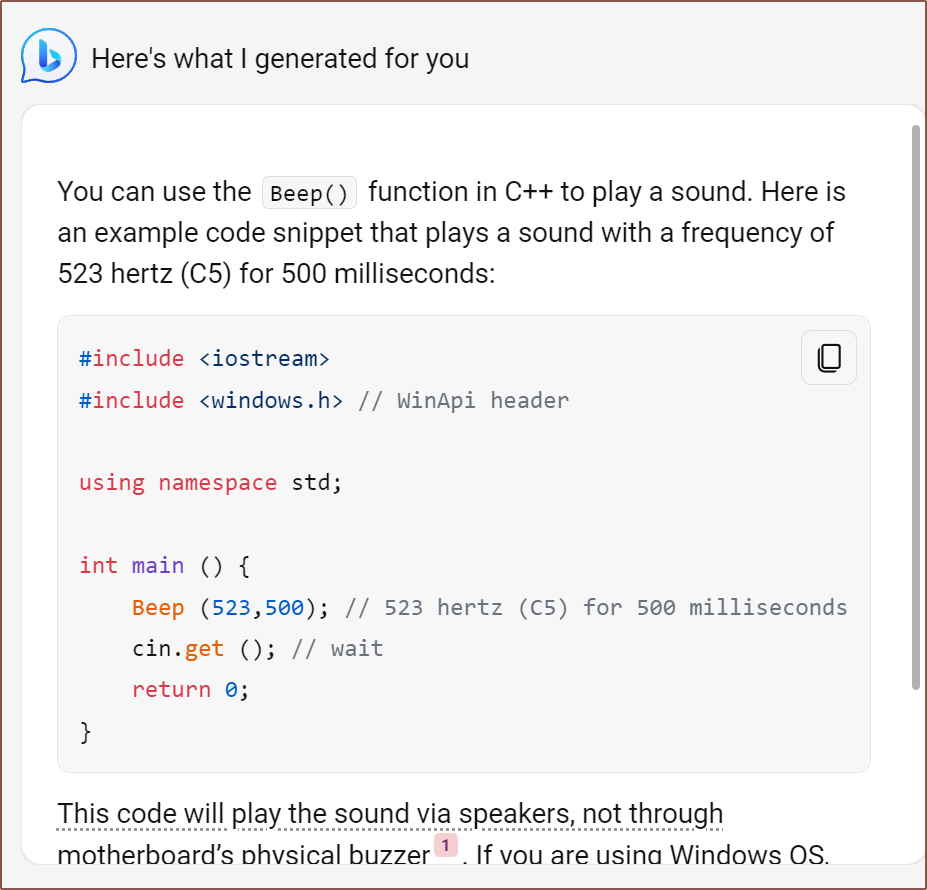
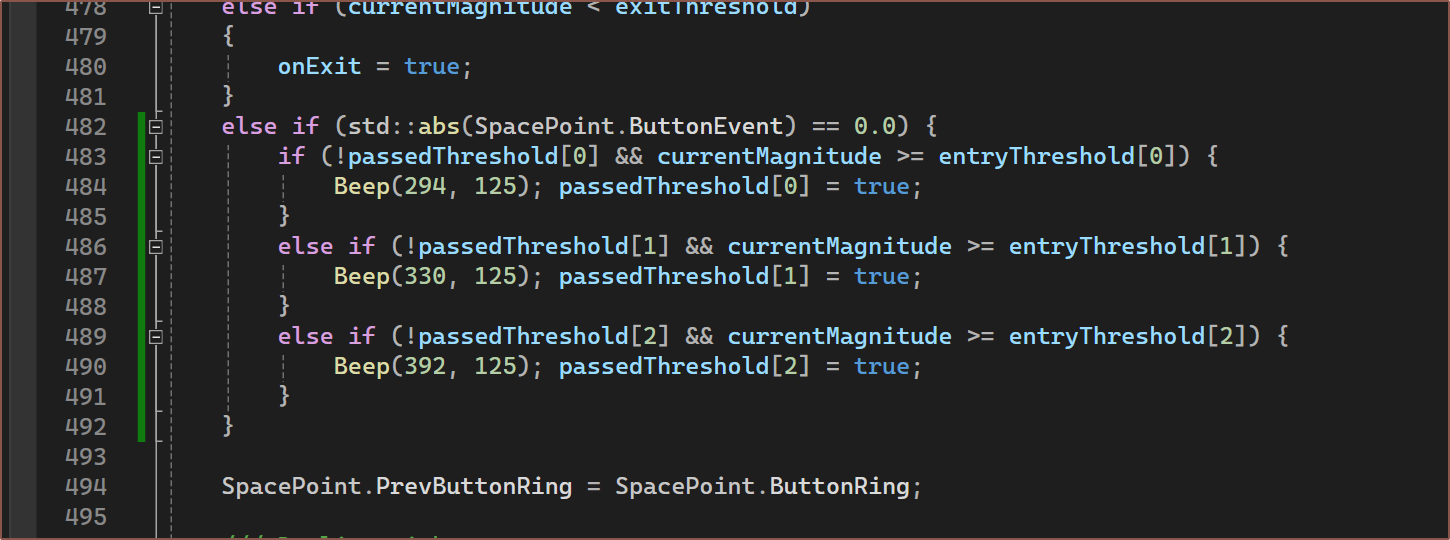
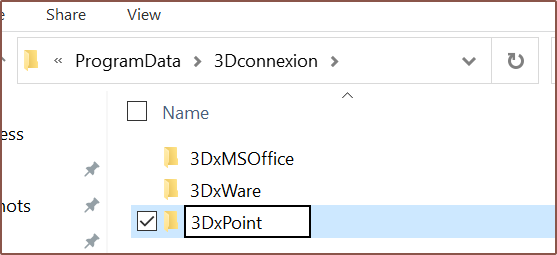
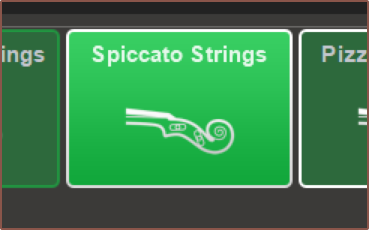
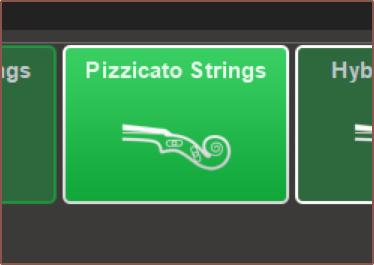
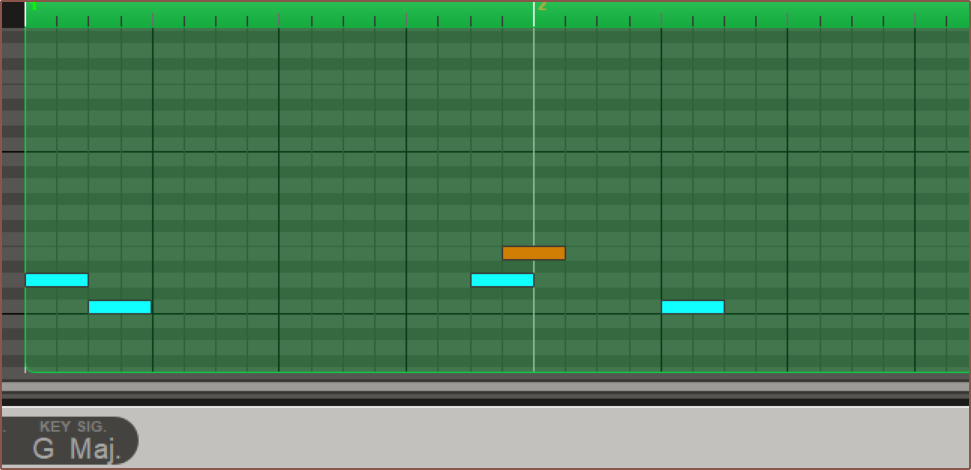
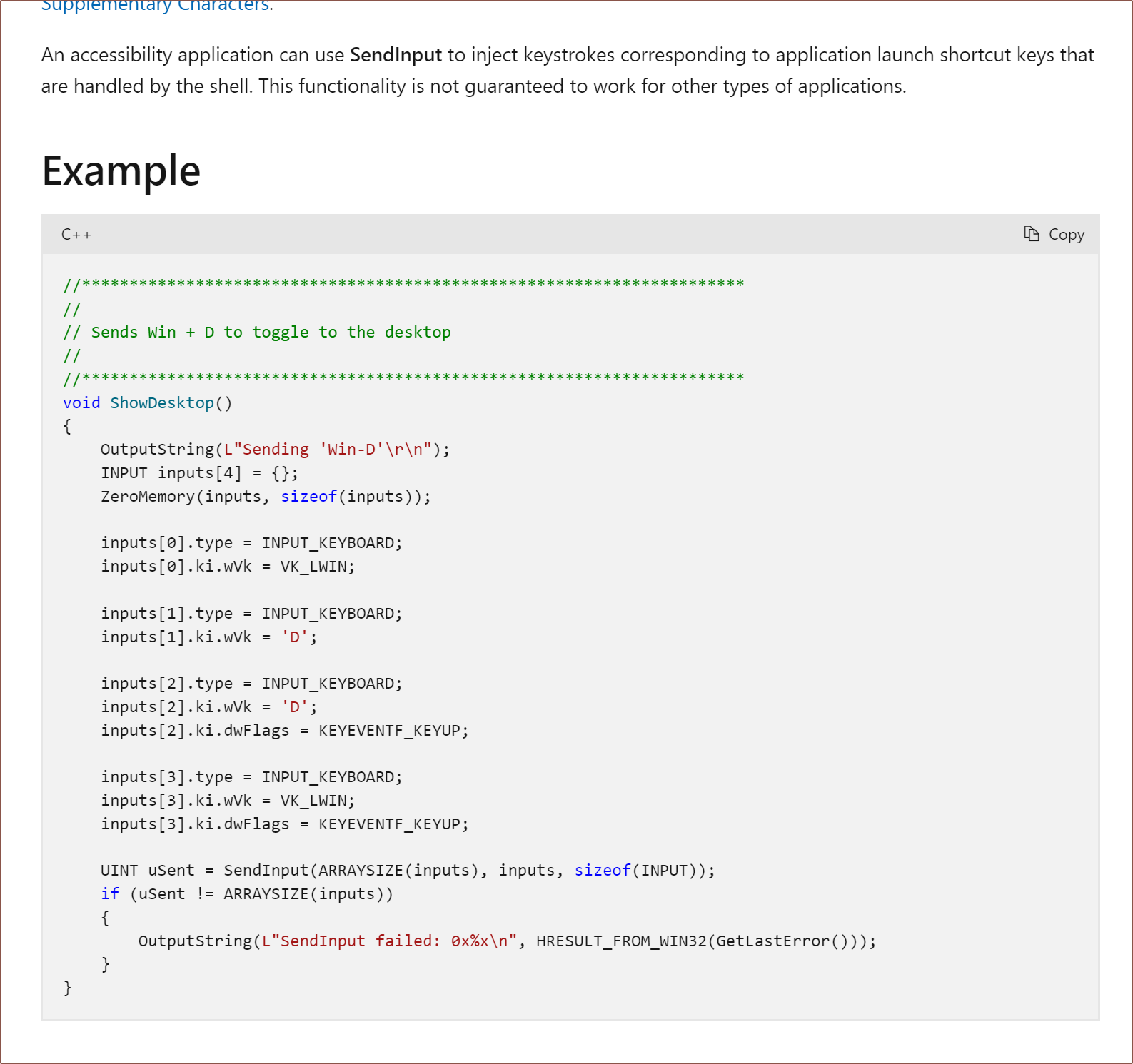
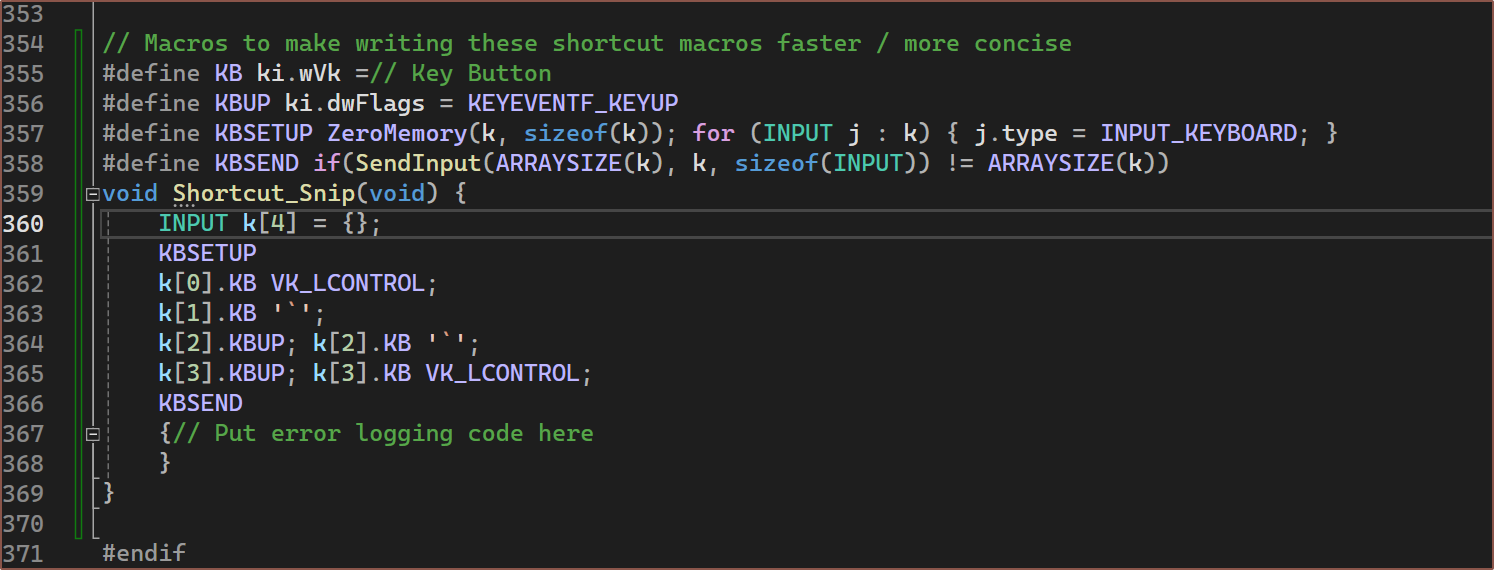
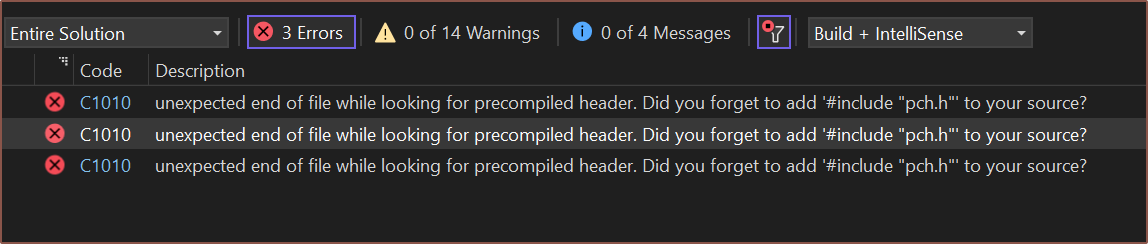
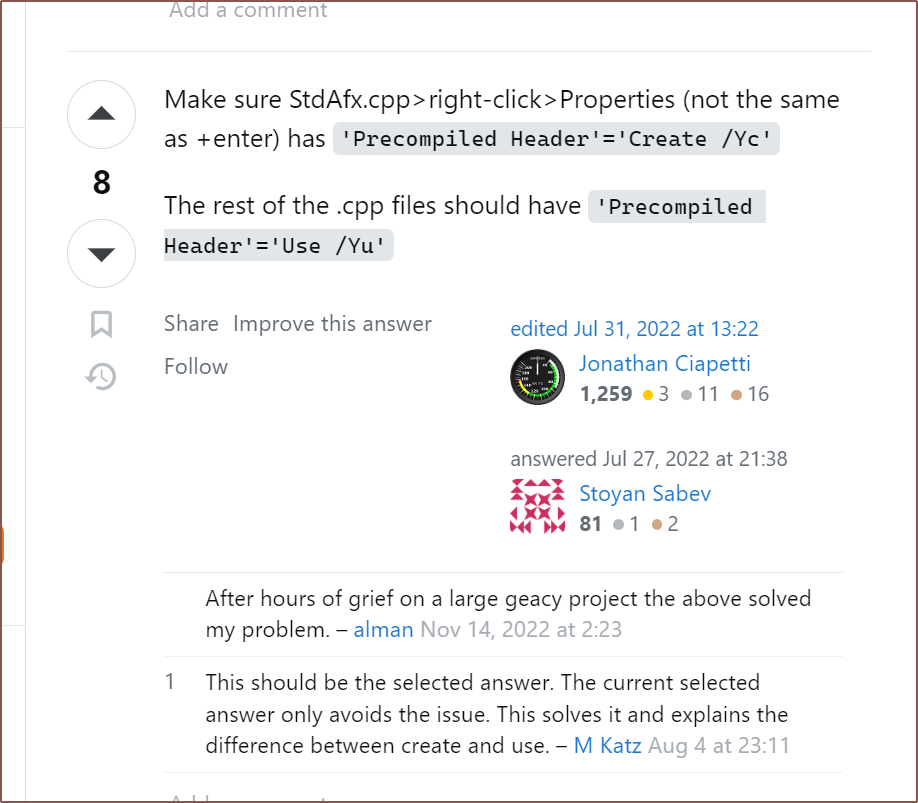
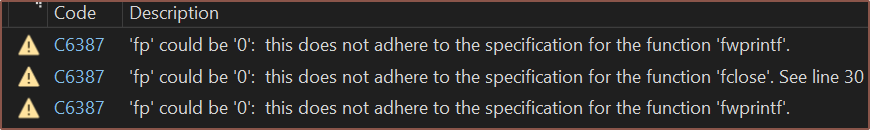
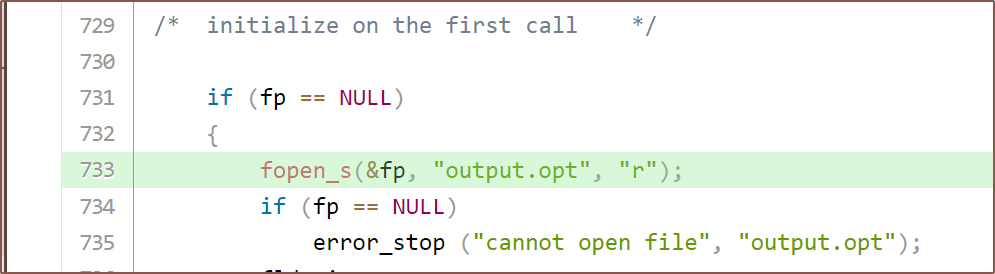
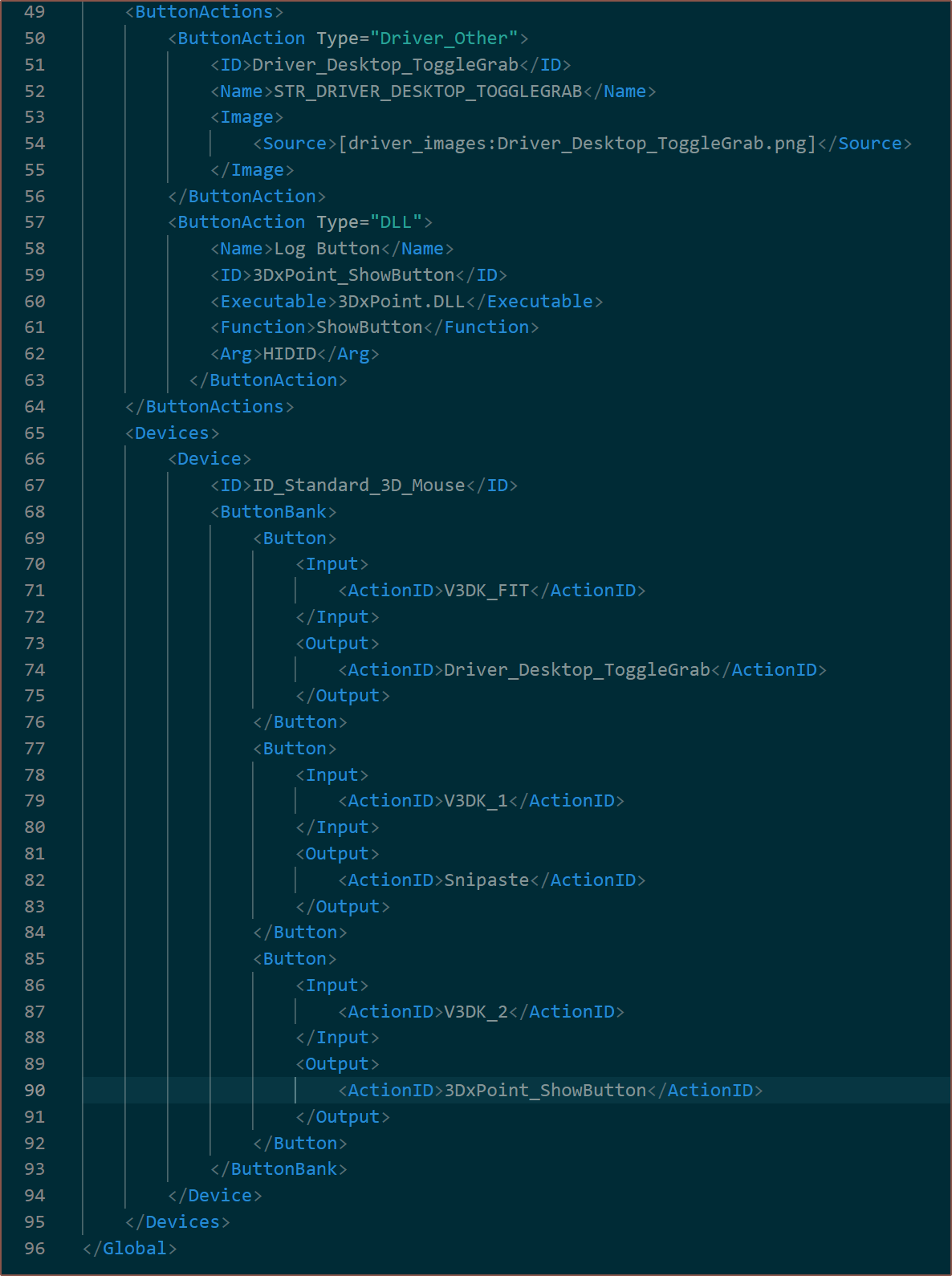
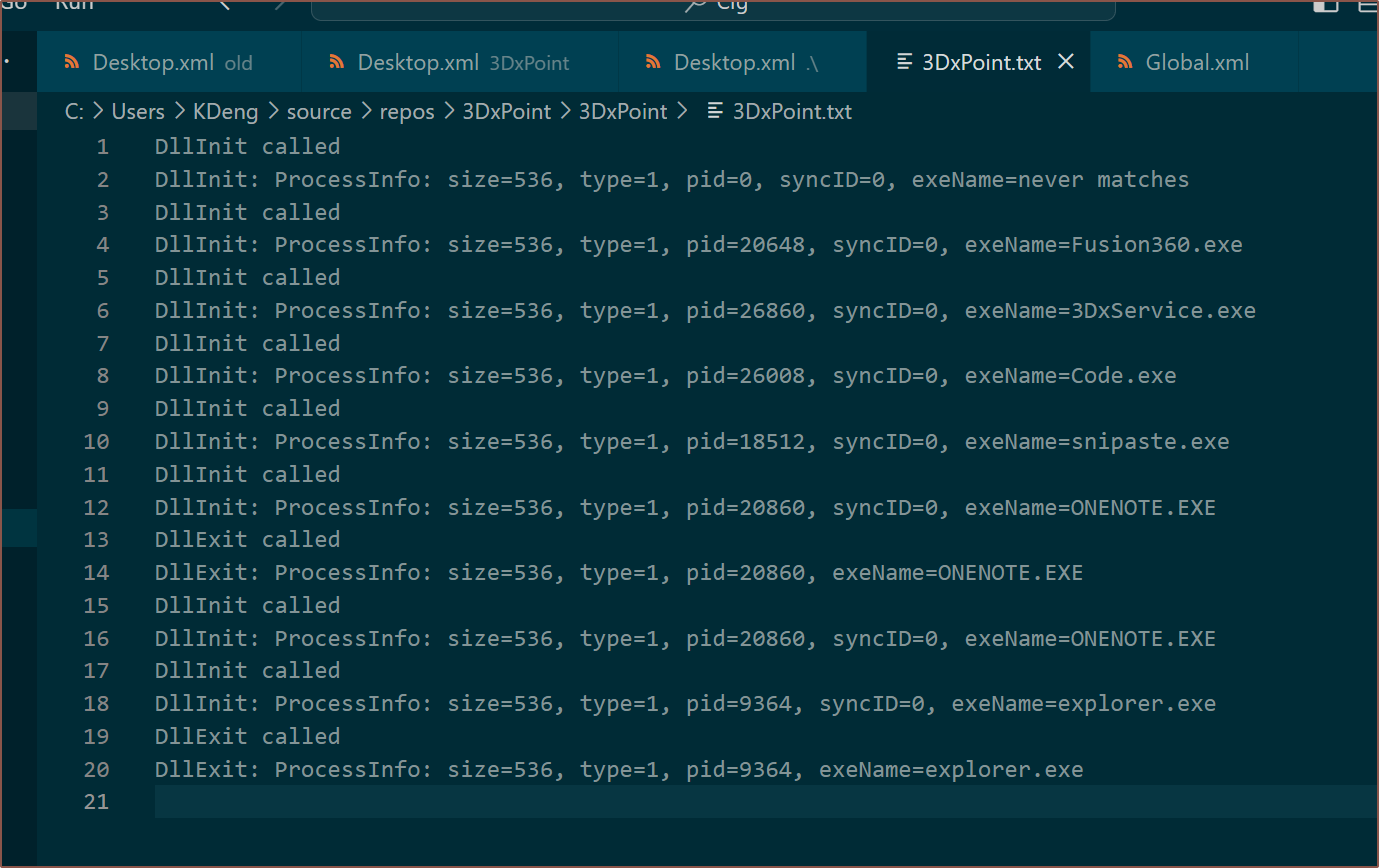

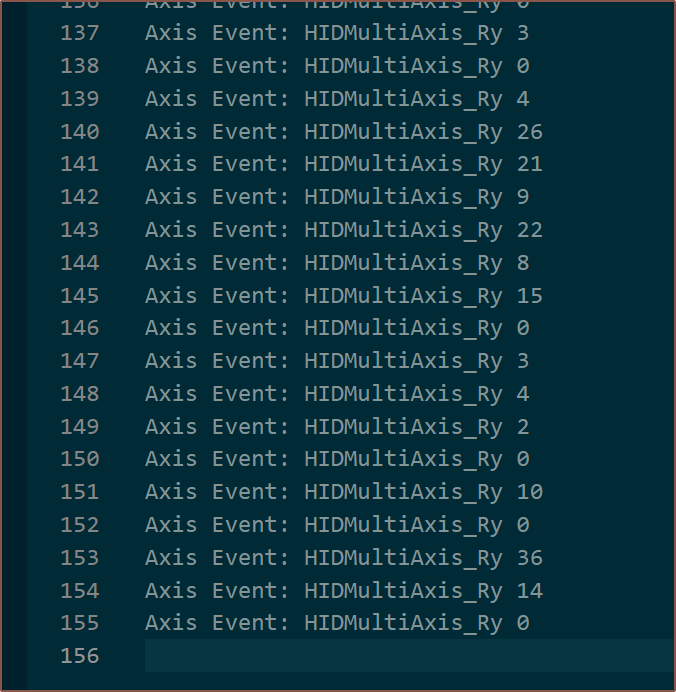
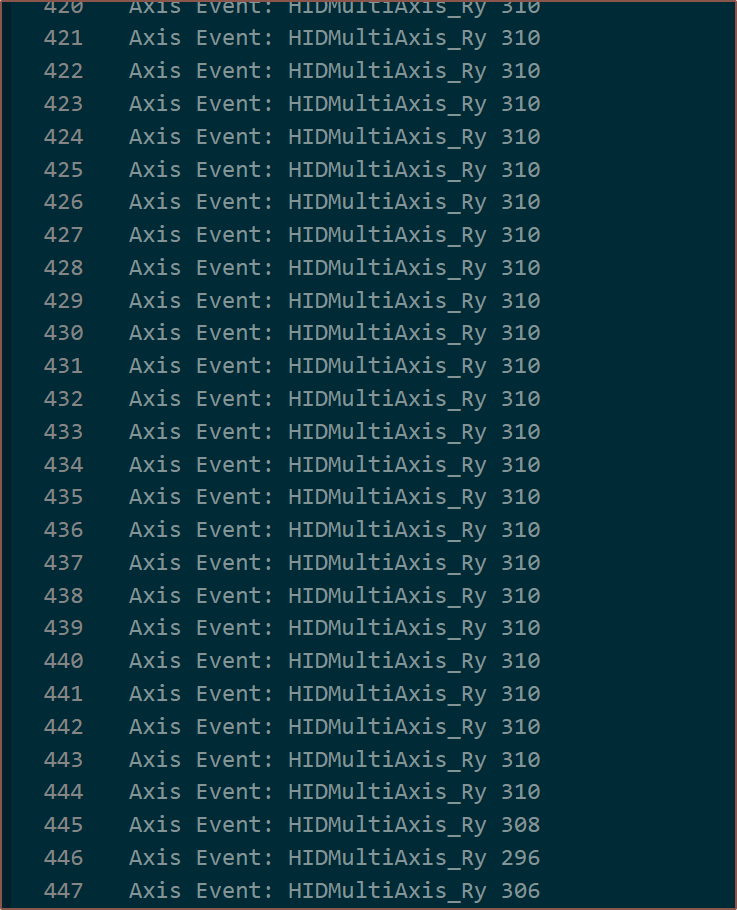
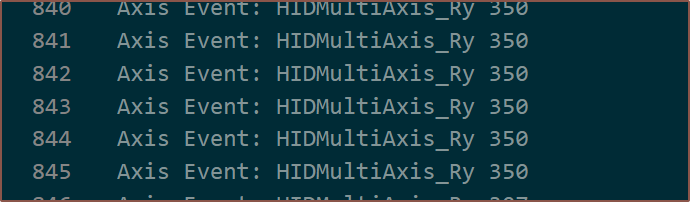
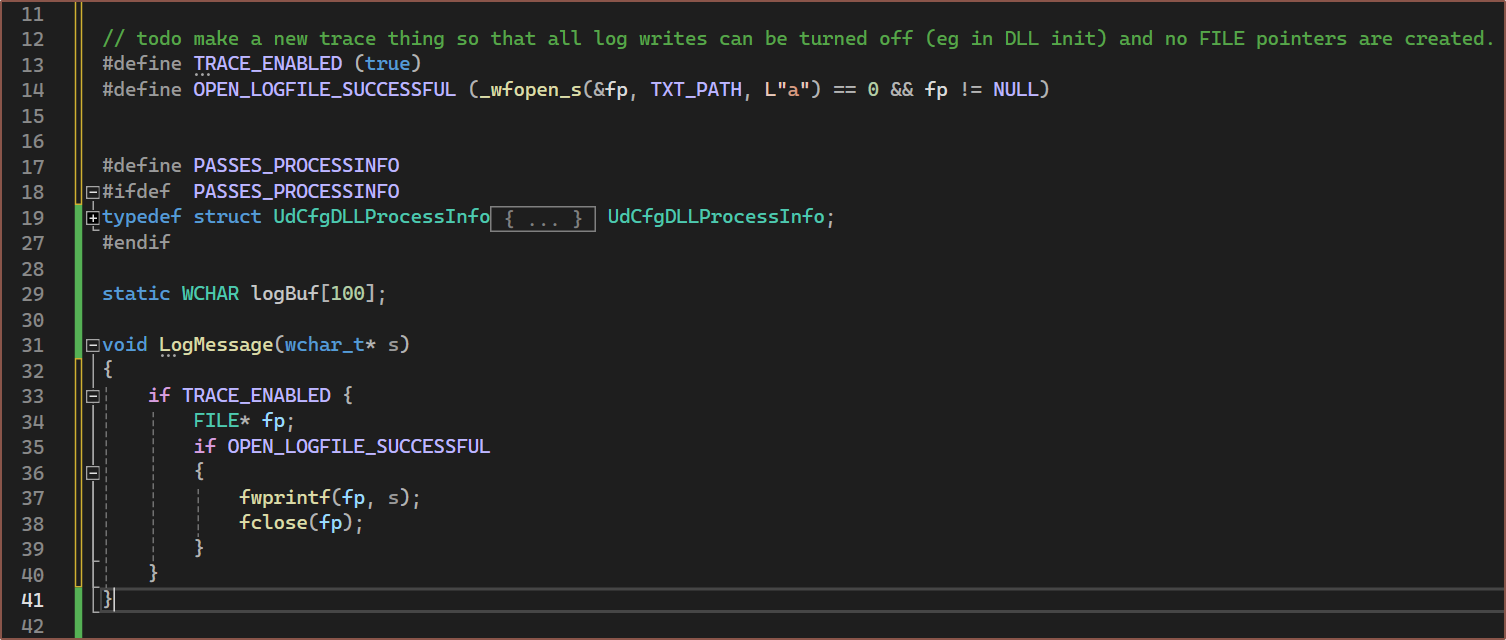
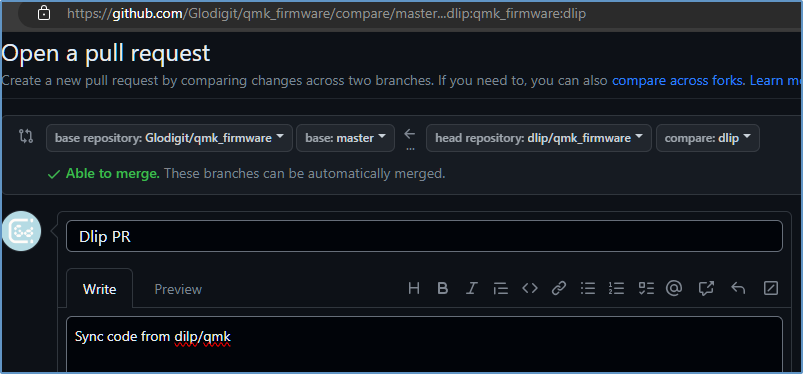
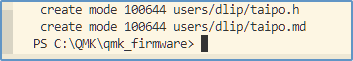
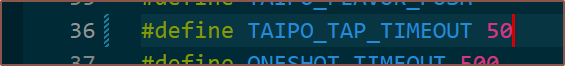 I started looking in the only parts of code that would likely conflict with something RGB related:
I started looking in the only parts of code that would likely conflict with something RGB related: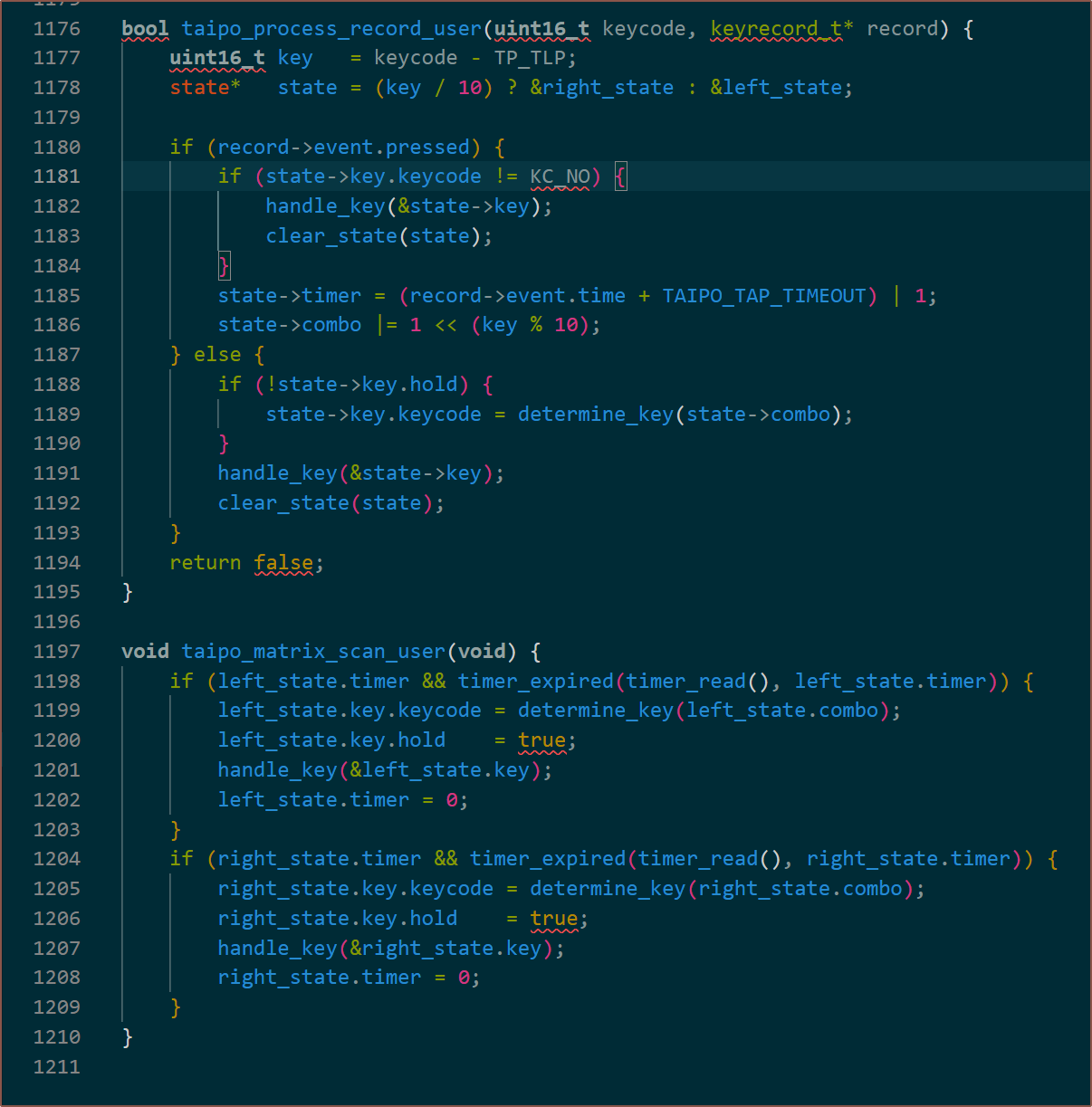 From my understanding:
From my understanding: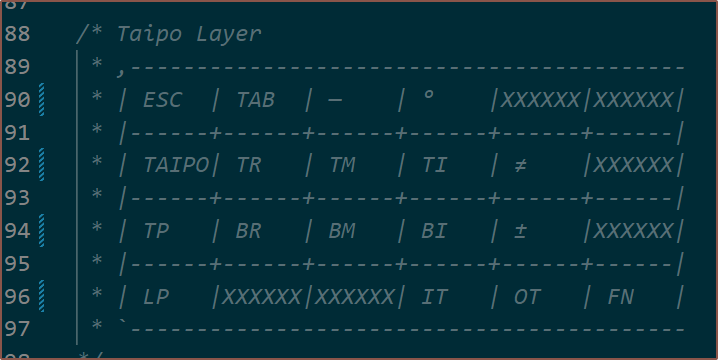
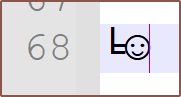 This was also the time when I realised that there are keys in the layout that expect both thumb buttons to be pressed, for which I can't hit reliably (likely due to my keycap shape):
This was also the time when I realised that there are keys in the layout that expect both thumb buttons to be pressed, for which I can't hit reliably (likely due to my keycap shape):
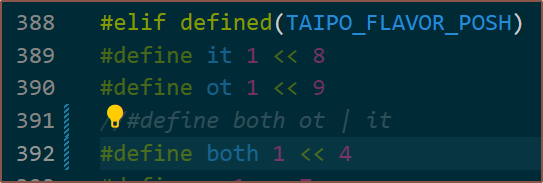
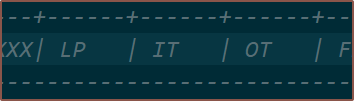
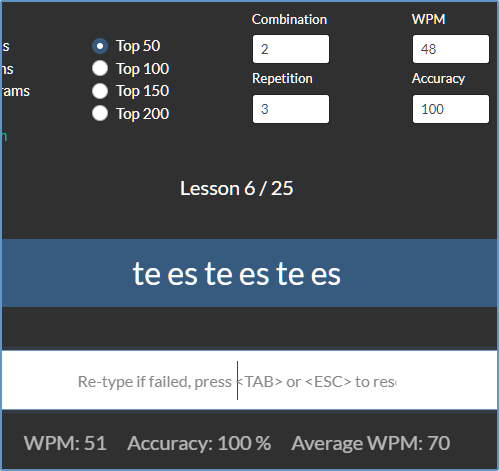
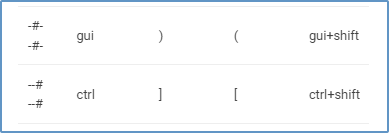 And there was. There are also parts where the fingers need to hit both keys. I figured out how to angle my fingers in the gap to get both keys to reliably depress, and it's probably a good thing I've got those light Gateron Clears installed. However, I had to increase the tap timeout. I was also having issues with things like ctrl + s, and while timeout = 300 solved it, it caused keys to merge with the OuterThumb, which will capitalize the letter instead of add a space:
And there was. There are also parts where the fingers need to hit both keys. I figured out how to angle my fingers in the gap to get both keys to reliably depress, and it's probably a good thing I've got those light Gateron Clears installed. However, I had to increase the tap timeout. I was also having issues with things like ctrl + s, and while timeout = 300 solved it, it caused keys to merge with the OuterThumb, which will capitalize the letter instead of add a space: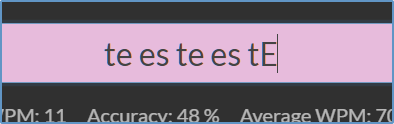 I got the problem to mostly go away at Timeout = 108 whilst still being able to CTRL + S with 1 hand:
I got the problem to mostly go away at Timeout = 108 whilst still being able to CTRL + S with 1 hand: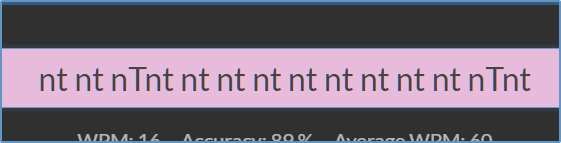 In terms of practice, I'd've spent around 3 hours. All this happened yesterday+day before and I'm typing the log today.
In terms of practice, I'd've spent around 3 hours. All this happened yesterday+day before and I'm typing the log today.