The SAO OLED kit is a small OLED display implemented as a Simple Add-On. It is compatible with the Core16/64/c kits and can be used with ANY OTHER electronic badge or kit which offer the SAO or QWIIC port. There is a pass through to another SAO socket and a QWIIC/STEMMA QT port for i2C. This kit includes the monochrome 128x64 pixel OLED display, sockets, and headers with the PCB.
The functionality of the screen is what you make of it. There is no programmable microcontroller on this board. I use the Adafruit SSD1306 Arduino Library to drive it. The only “active” component is the OLED screen itself. If you’d like to make your own can copy the PCB design files here. There are solder jumpers on the bottom for compatibility with some OLED screens which might swap the power pins.
The OLED screen is the generic 64x128 Monochrome 0.96” I2C OLED. Search those terms on eBay or wherever…
The bottom connector which plugs into your electronic badge or similar project is linked here.
The top, pass-through connector to additional SAO to be stacked is linked here.
And the QWIIC/STEMMA socket is linked here.
 Andy Geppert
Andy Geppert
 Altairish
Altairish
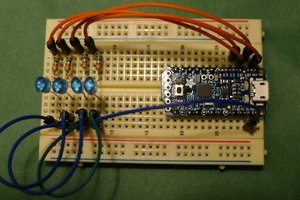

 nqtronix
nqtronix