After numerous changes in our project, the final game unfolds in three major stages. To solve the puzzle and release Excalibur from its stone, you must successfully light up three LEDs. A room and a magnet are at your disposal. Also a voice will give you a riddle to give you the three themes. The first LED illuminates by solving a hidden labyrinth using a ball and a magnet. The goal is to blindly guide the ball with the magnet to a specific point, triggering the first LED. The second LED lights up by shouting loudly. Finally, the last one lights up by remembering to place a coin on the balcony. Now, the sword is free!
Escalibur
Four adventurers craft a knightly game where you challenge destiny to become the chosen one by extracting Excalibur from its stone.



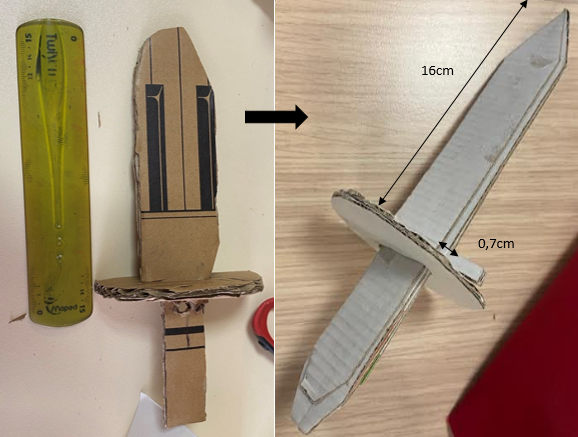


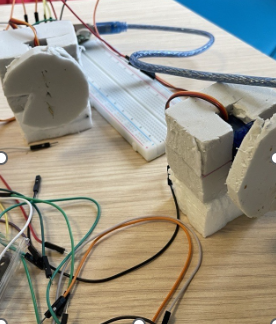


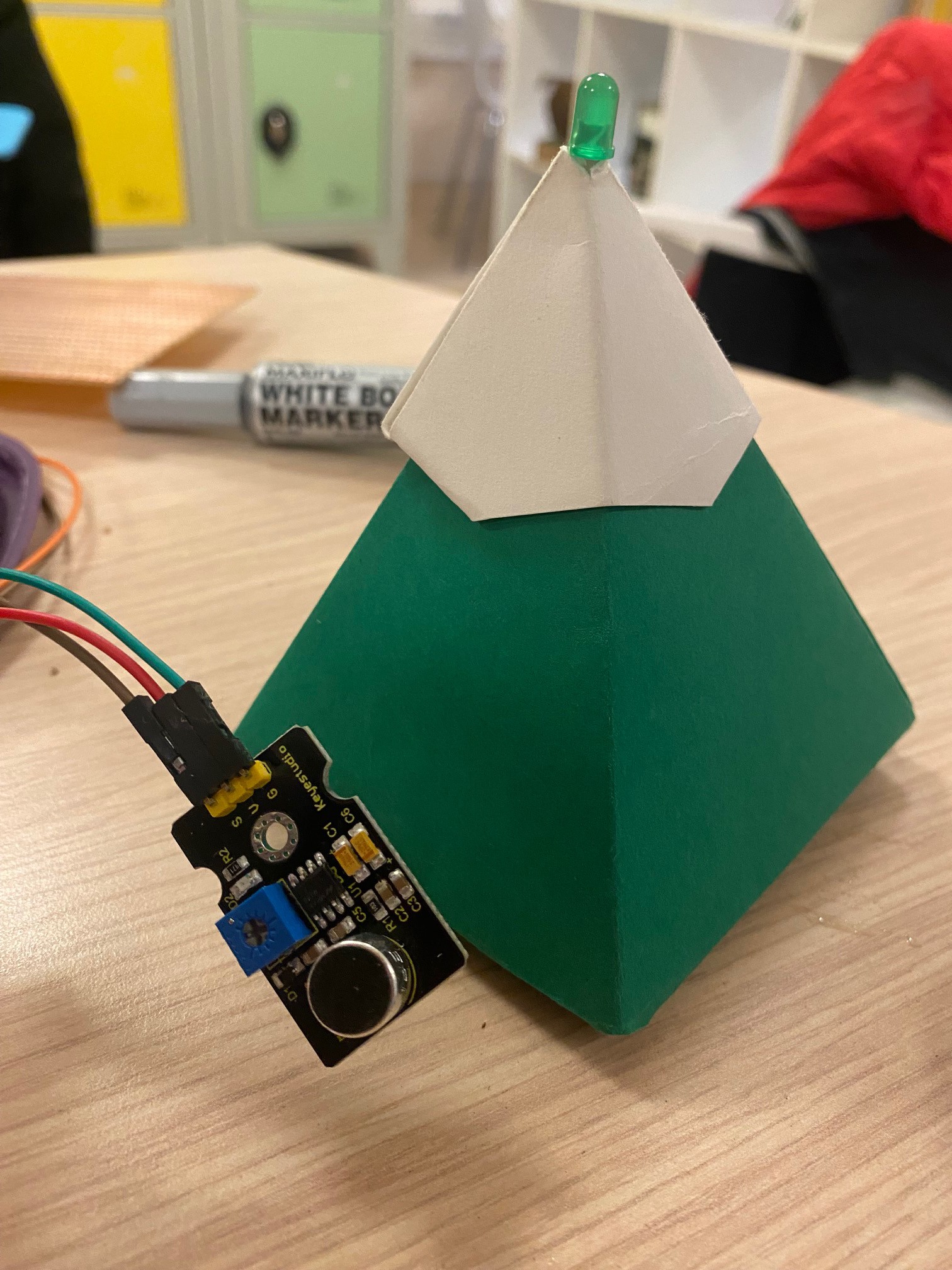

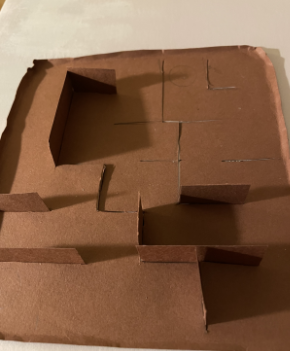



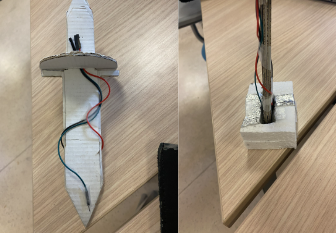
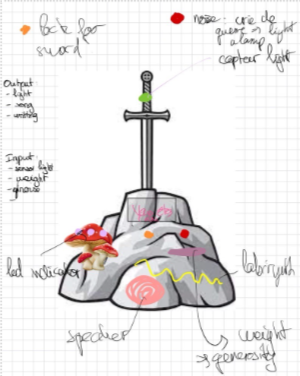
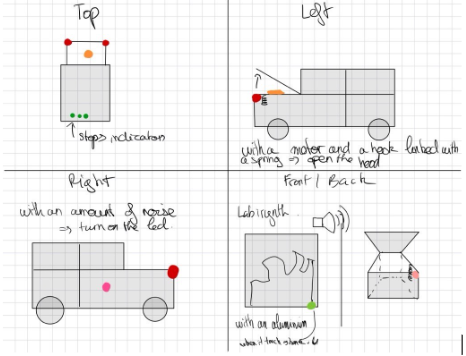
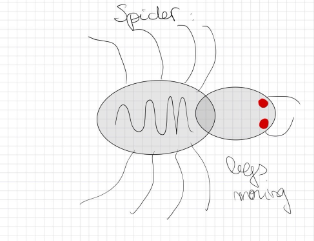
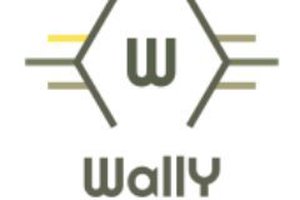
 WallYofficial
WallYofficial
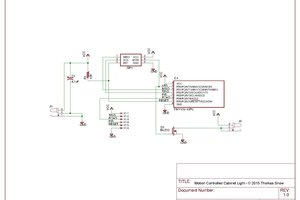
 Thomas Snow
Thomas Snow
 Ben Brooks
Ben Brooks