I wanted to open/close my garage door programatically, so I picked up the cheapest Genie garage remote I could find thinking I would desolder the pushbutton and replace it with a programmatic switch. To avoid the battery draining, I thought I could also solder leads to replace the CR2032 battery and just use the 3V line from a Raspberry Pi or the like.
When the garage remote arrived and I opened up the case I discovered four empty pinouts. By just eyeballing the traces you could tell one was the 3V power and the other was ground. After a probing the remaining two buttons I found that, despite this being sold as a single-button remote, this was actually a three-button garage door remote with a pushbutton traced to only the first remote "button." The other two pins were for the other two remote buttons - so I could easily connect one of the two open pins to ground and "press" the second or third button.
The board itself was about the same size as a mini breadboard. I soldered pins on for power, ground, and one of the door buttons. I used jumper wires and an old MOSFET to build a simple switch that would connect the button pin to ground.
With this three wire setup you could use the Flipper Zero's GPIO features & default app to connect +3V power, ground, and send a 2V GPIO signal. A button press on the Flipper Zero will open the gate on the FET, power the remote, and "press" a button.
To allow for a remote connection over the internet, I connected power/ground/button leads to an old Raspberry Pi which polls an AWS SQS queue to watch for inbound messages. I used the SQLGateway Serverless application to receiving remote API commands, convert them to messages, then drop them on the SQS queue so the Raspberry Pi doesn't have to be public facing or have an open port.
With an old Raspberry Pi, a sub-$12 garage remote, and an AWS account you can click a garage door remote with an HTTP POST command.
 DeckerEgo
DeckerEgo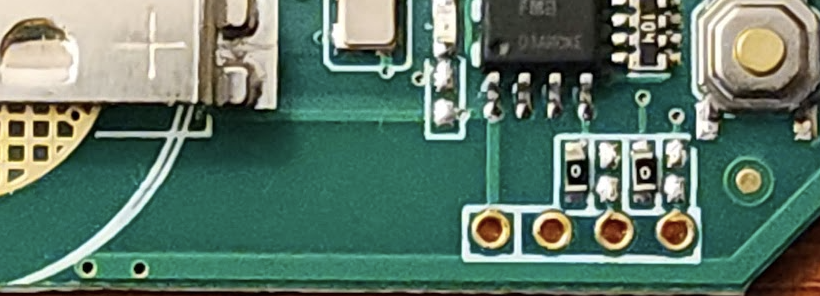
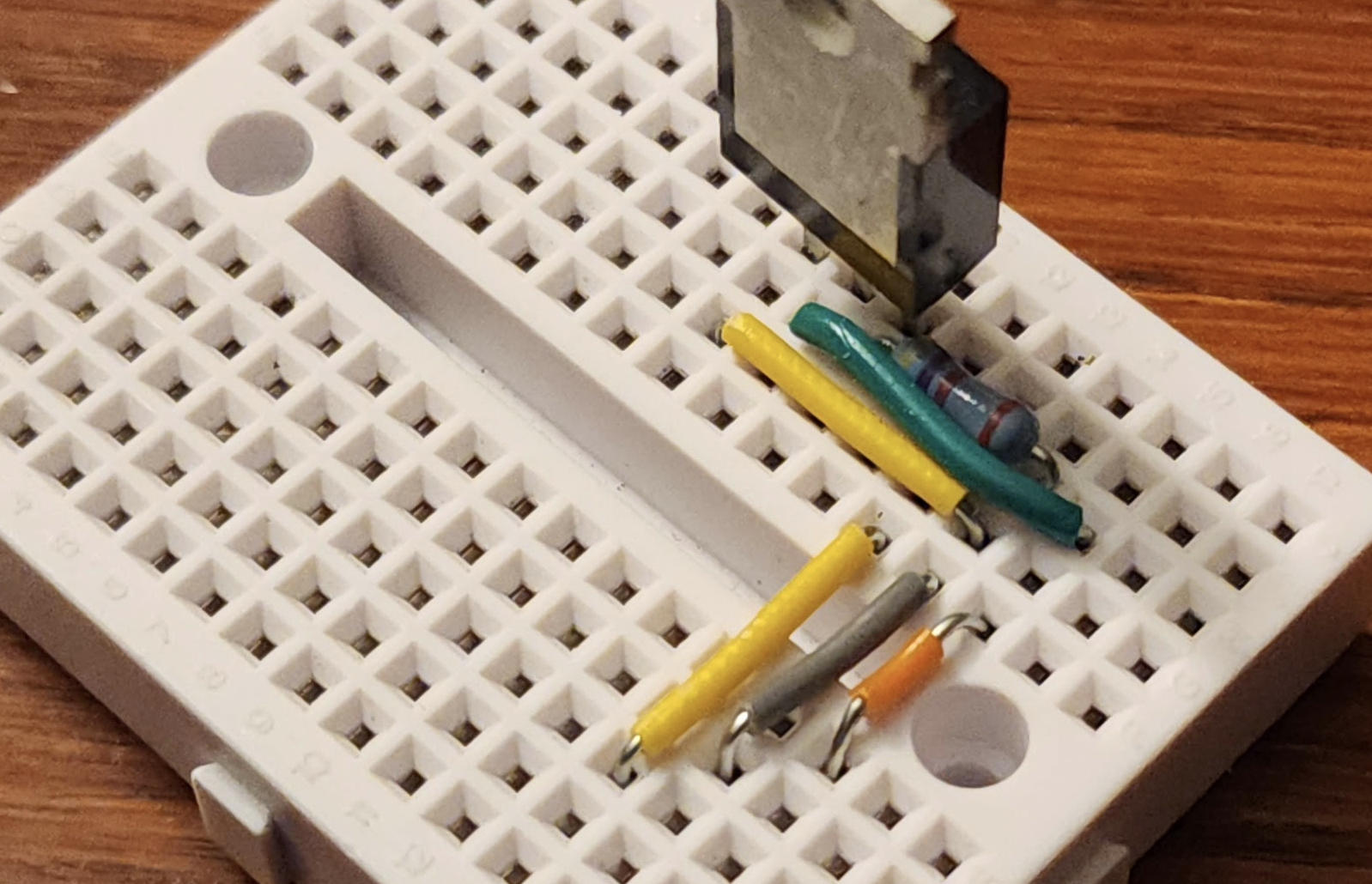
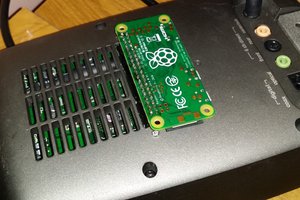
 Andre van Kammen
Andre van Kammen
 Jdaie
Jdaie
 Jorge Miar
Jorge Miar
 Ian Dunn
Ian Dunn