Desk Buddy will include a security measure to alert me and surrounding office if it is picked up. It will be powered by USB plug pack with a backup battery. If it is moved, a motion sensor will trigger a process that sends a push notification to the connected app and sounds a built in alarm. The battery will ensure it can continue to operate even when unplugged.
When I arrive in the office, a beacon will be detected by the app to then notify Desk Buddy. Desk Buddy will then know to initiate any sequences such as a greetings, flashing with "excitement" that I'm here.
A sensor may also be used to detect if someone is sitting at my desk when I'm not in so that Desk Buddy can switch to Visitor mode.
 Tony Kambourakis
Tony Kambourakis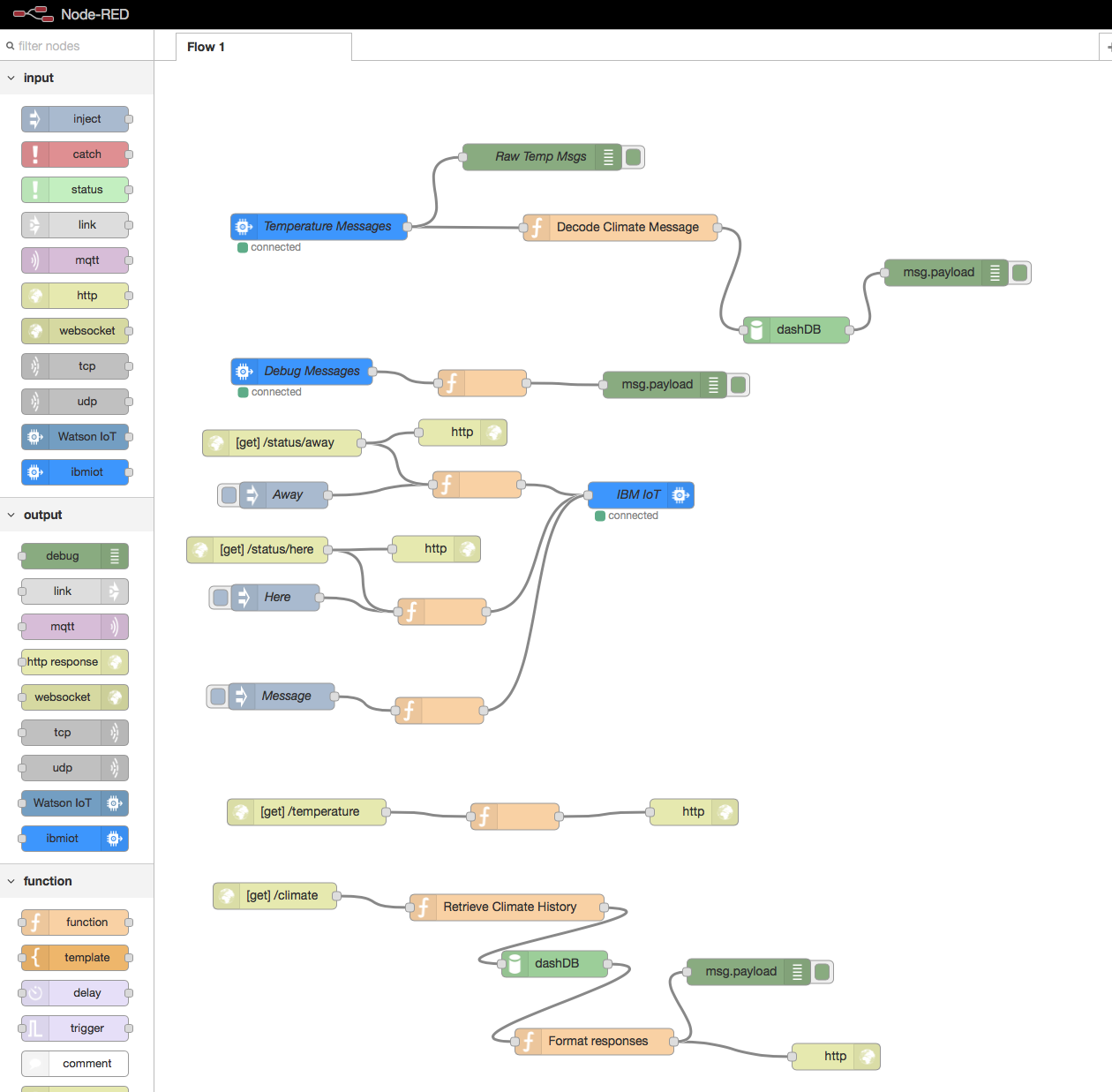
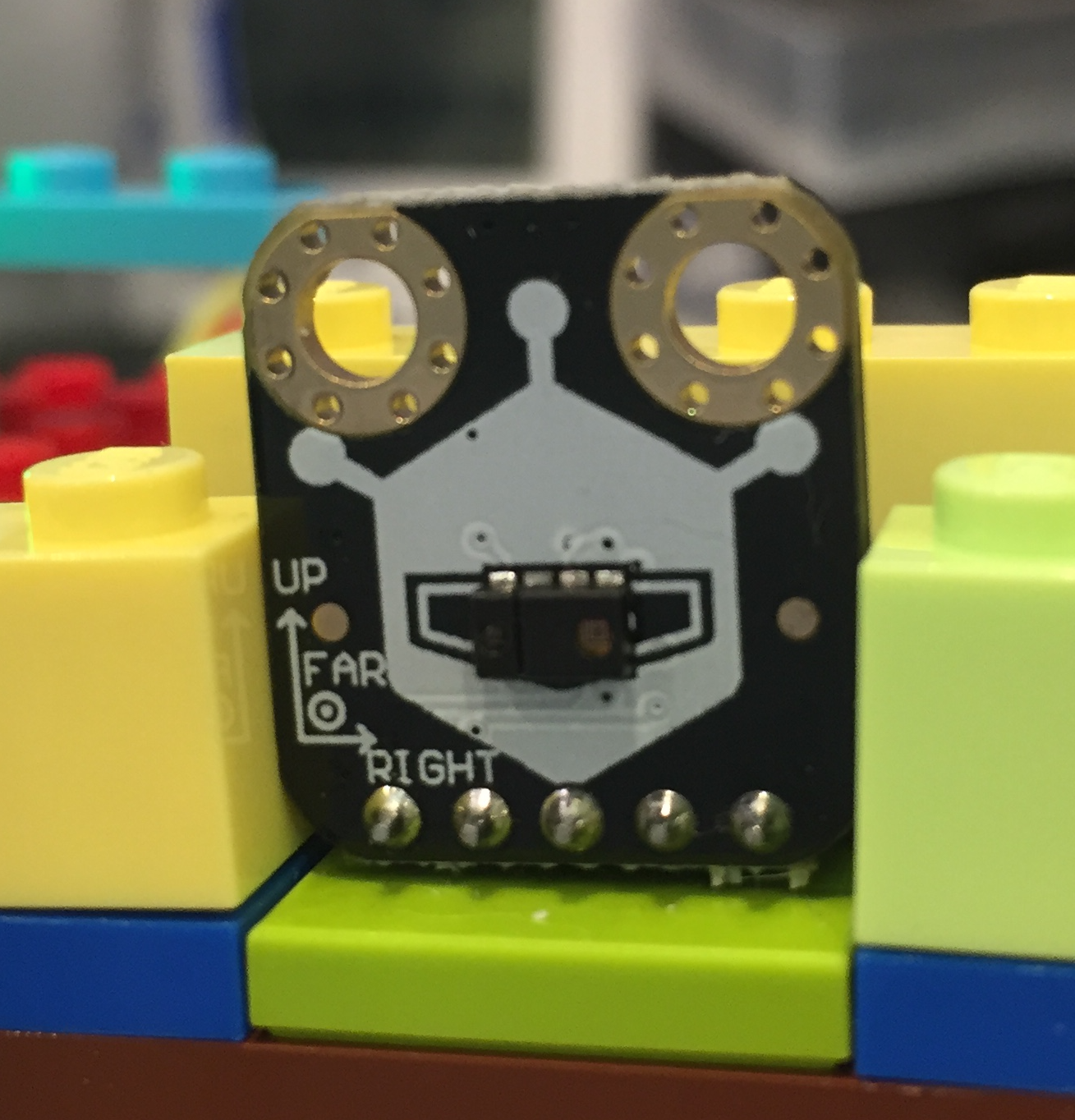
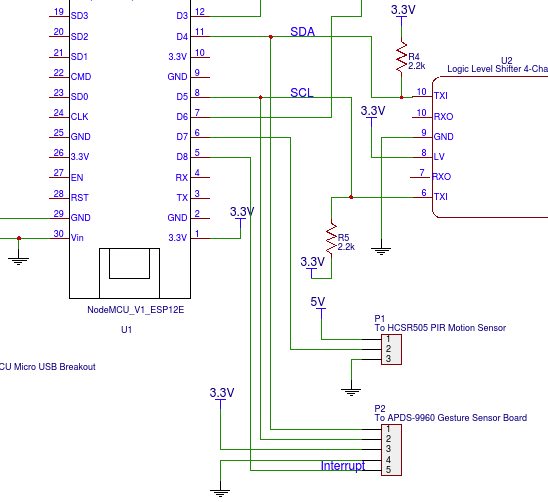

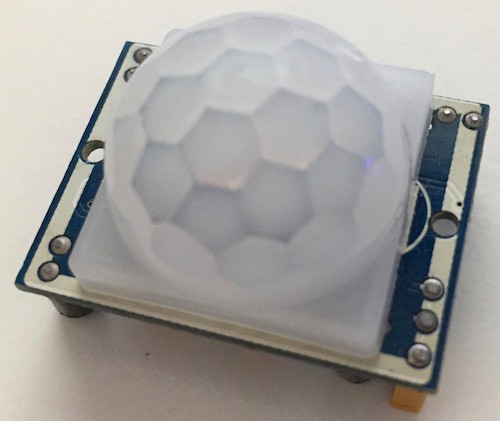
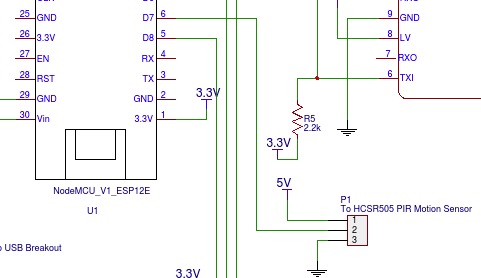
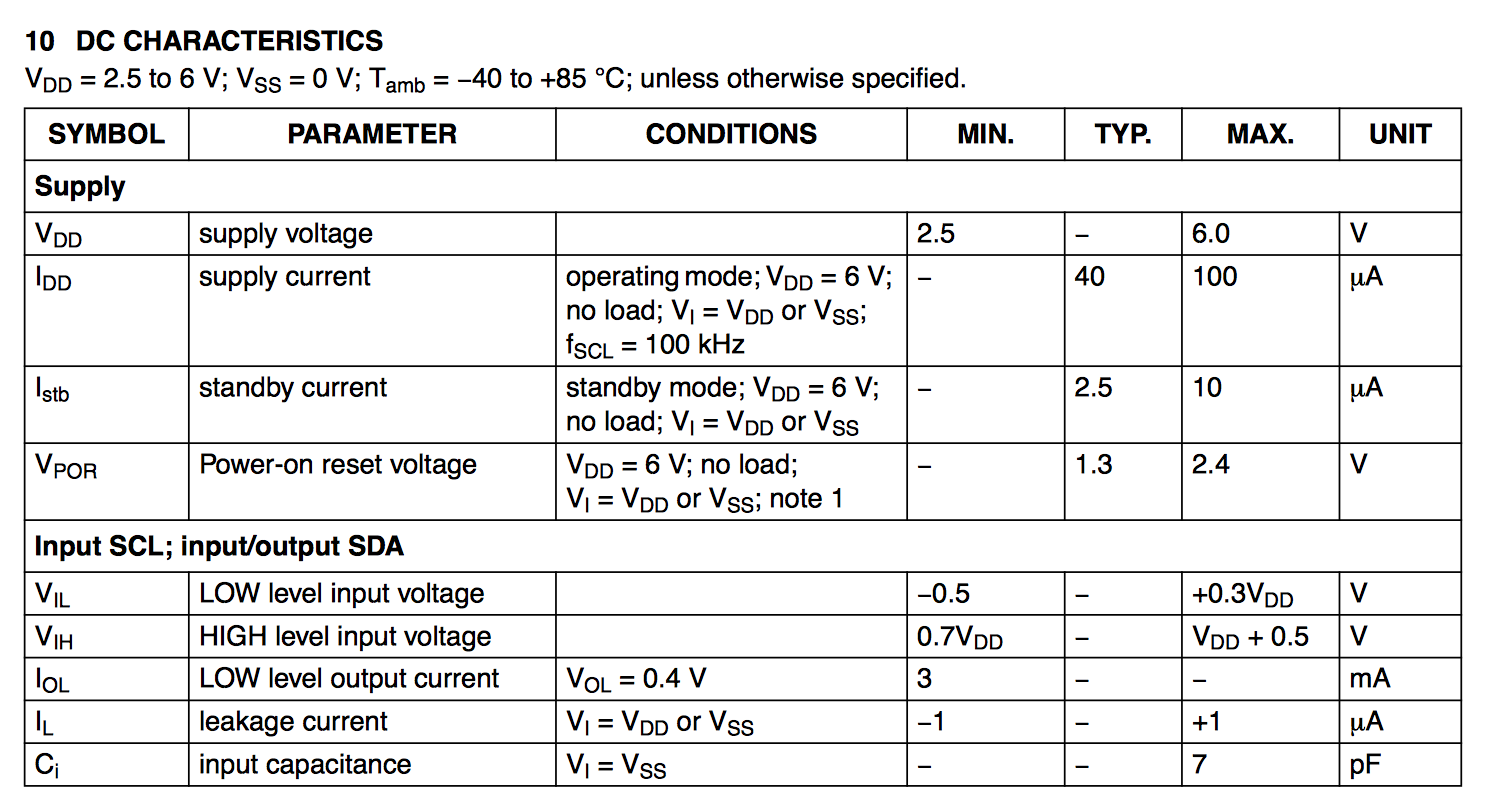
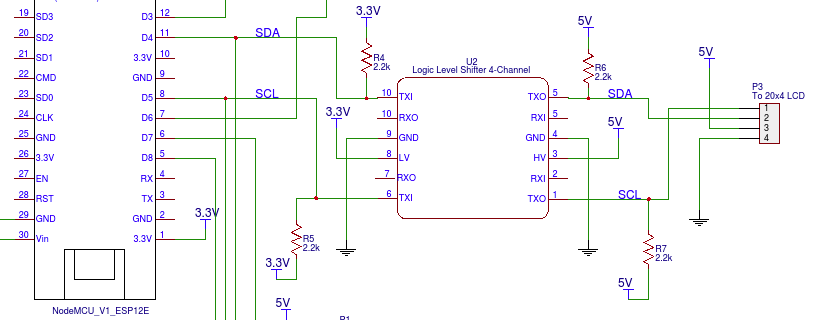
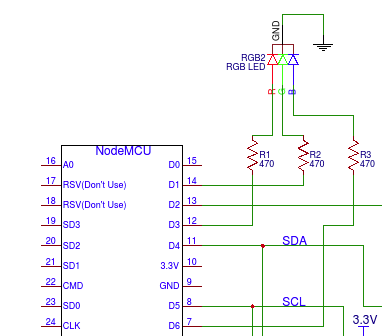
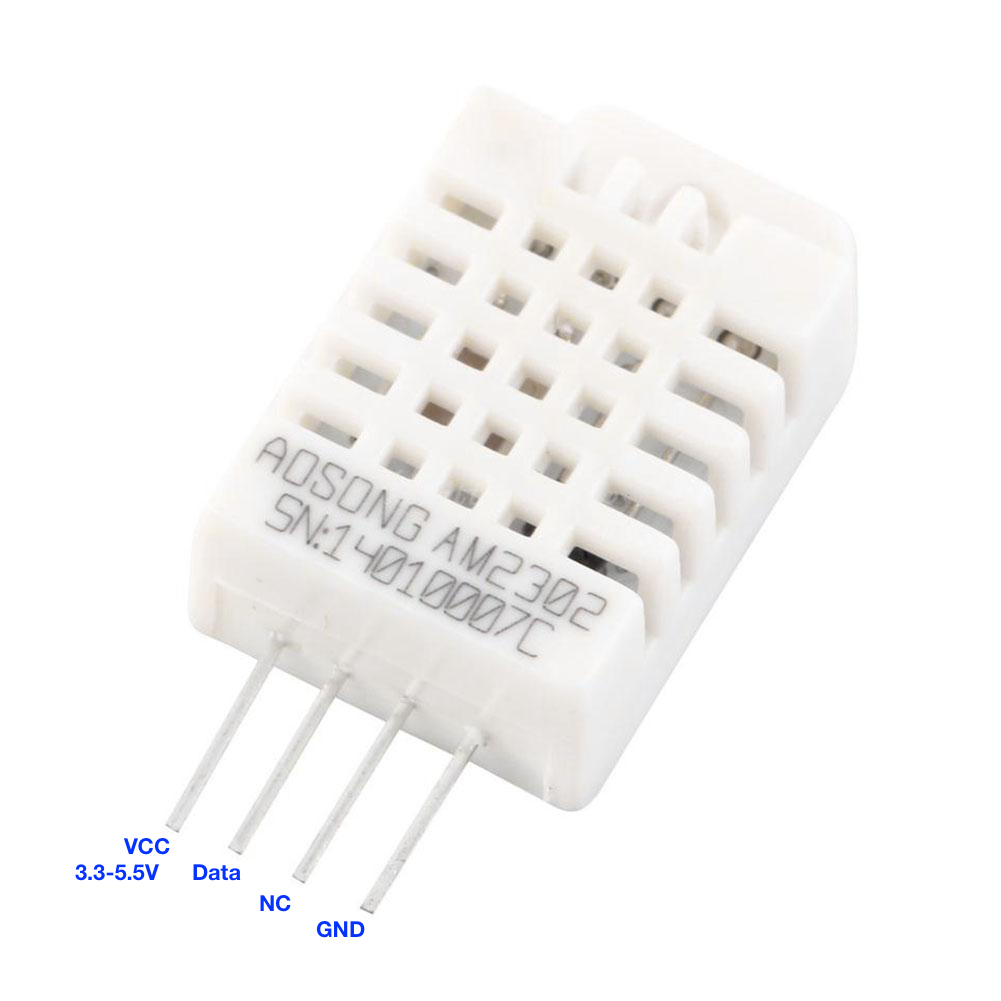
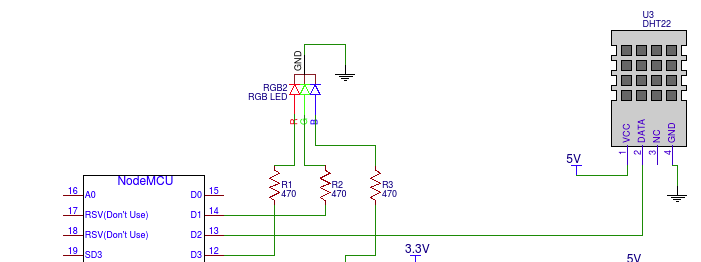
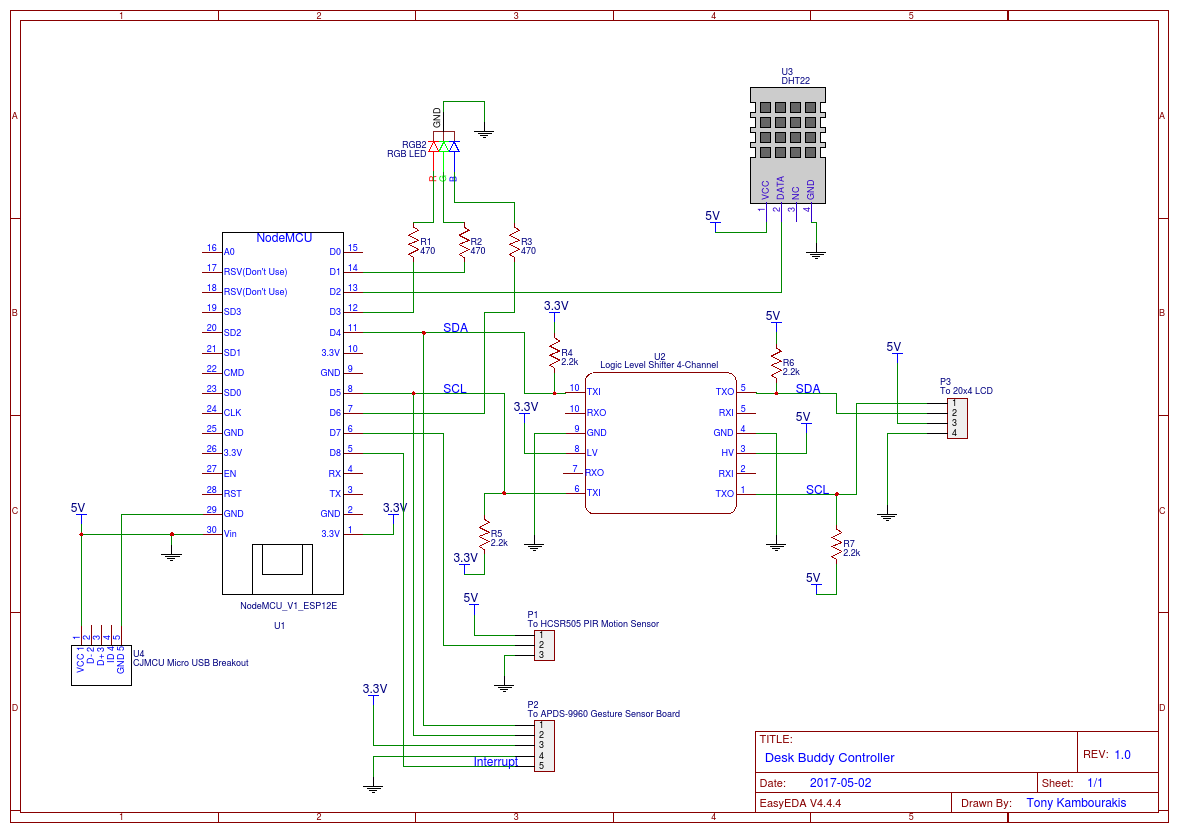
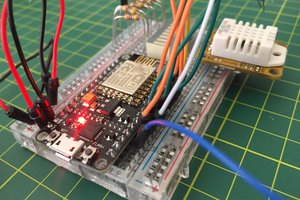
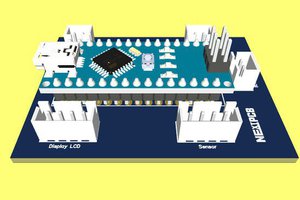
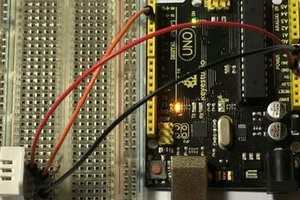
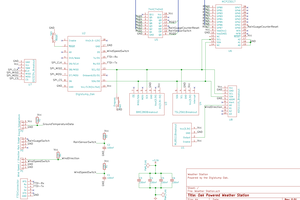
 Nevyn
Nevyn