Used arduino pins scheme.
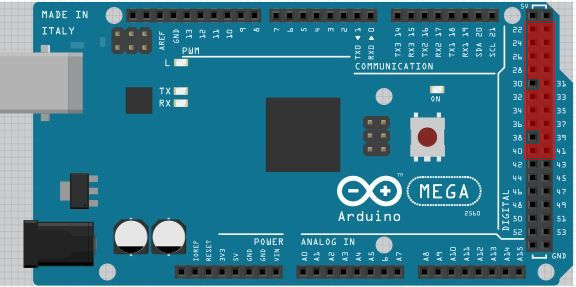
KiCad sceenshot with current result.
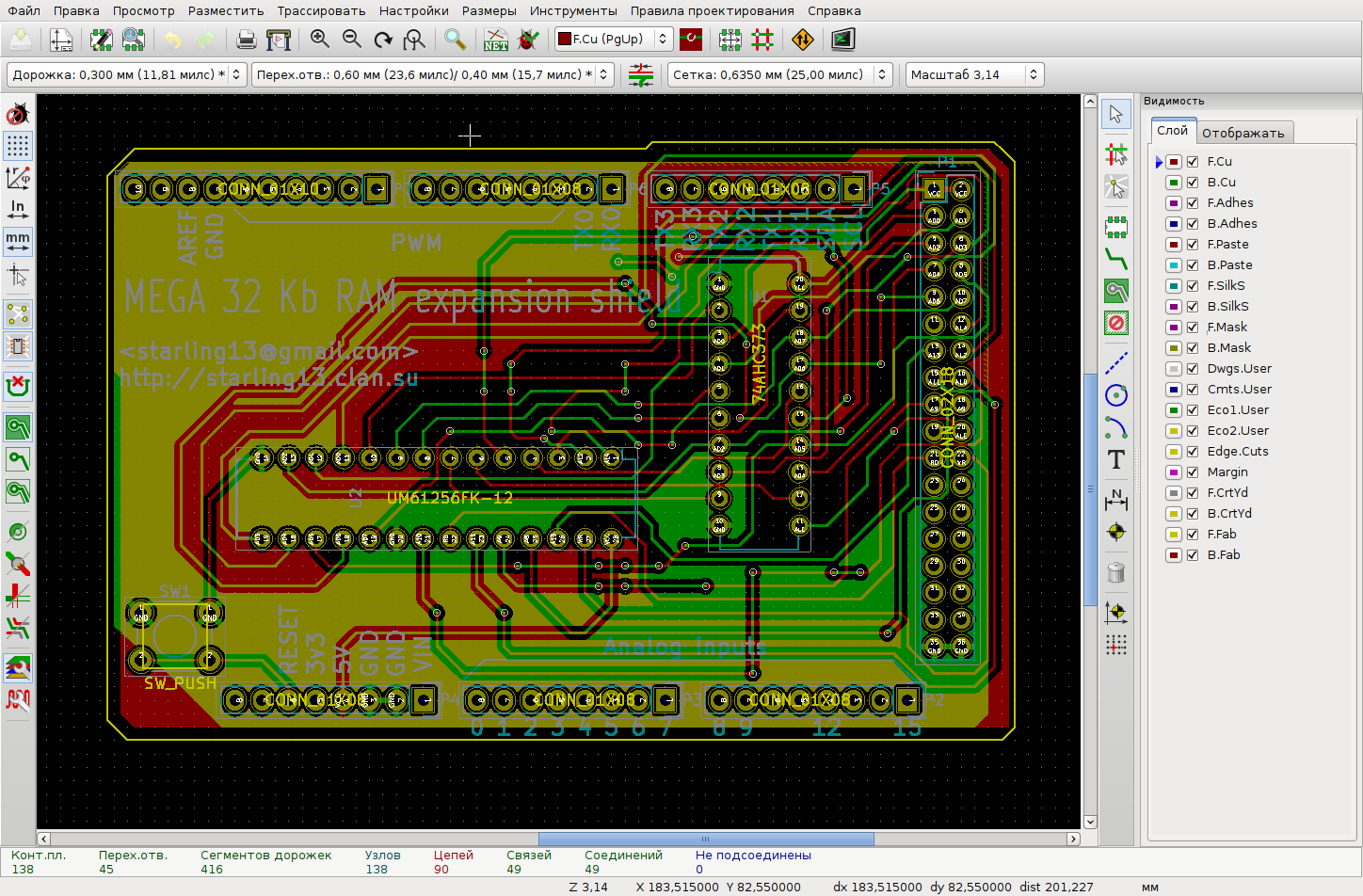
Arduino IDE sketch for testing the shield on different wait states
/*
* This is free and unencumbered software released into the public domain.
*
* Anyone is free to copy, modify, publish, use, compile, sell, or
* distribute this software, either in source code form or as a compiled
* binary, for any purpose, commercial or non-commercial, and by any
* means.
*
* In jurisdictions that recognize copyright laws, the author or authors
* of this software dedicate any and all copyright interest in the
* software to the public domain. We make this dedication for the benefit
* of the public at large and to the detriment of our heirs and
* successors. We intend this dedication to be an overt act of
* relinquishment in perpetuity of all present and future rights to this
* software under copyright law.
*
* THE SOFTWARE IS PROVIDED "AS IS", WITHOUT WARRANTY OF ANY KIND,
* EXPRESS OR IMPLIED, INCLUDING BUT NOT LIMITED TO THE WARRANTIES OF
* MERCHANTABILITY, FITNESS FOR A PARTICULAR PURPOSE AND NONINFRINGEMENT.
* IN NO EVENT SHALL THE AUTHORS BE LIABLE FOR ANY CLAIM, DAMAGES OR
* OTHER LIABILITY, WHETHER IN AN ACTION OF CONTRACT, TORT OR OTHERWISE,
* ARISING FROM, OUT OF OR IN CONNECTION WITH THE SOFTWARE OR THE USE OR
* OTHER DEALINGS IN THE SOFTWARE.
*
* For more information, please refer to
*/
static void testOk() {
digitalWrite(LED_BUILTIN, HIGH);
delay(500);
digitalWrite(LED_BUILTIN, LOW);
delay(500);
}
static void testFail() {
for (uint8_t i=0; i<3; ++i) {
digitalWrite(LED_BUILTIN, HIGH);
delay(50);
digitalWrite(LED_BUILTIN, LOW);
delay(50);
}
}
void log(const char *str) {
div_t d = div(millis(), 1000);
Serial.print(d.quot), Serial.write('.'), Serial.print(d.rem);
Serial.print(" >>> ");
Serial.println(str);
}
static volatile uint8_t *extmem = reinterpret_cast<volatile uint8_t*>(0x8000);
bool test() {
for (uint16_t i = 0; i<32768; ++i) {
extmem[i] = (i+1) & 0xFF;
}
for (uint16_t i = 0; i<32768; ++i) {
if (extmem[i] != ((i+1) & 0xFF))
return false;
}
return true;
}
void setup() {
long startTime, stopTime;
bool res;
auto doTest = [&]() {
delay(1000);
startTime = millis();
res = test();
stopTime = millis();
if (res) {
log("PASSED, time (ms):"), Serial.write('\t');
Serial.println(stopTime-startTime);
testOk();
} else {
log("FAILED");
testFail();
}
};
Serial.begin(9600);
pinMode(LED_BUILTIN, OUTPUT);
log("Enabling external memory interface");
bitSet(XMCRA, SRE); // enable externalmemory
bitSet(XMCRB, XMM0); // release unused pin PC7
log("1. Wait cycles: 2 + 1");
bitSet(XMCRA, SRW11);
bitSet(XMCRA, SRW10);
doTest();
log("2. Wait cycles: 2");
bitSet(XMCRA, SRW11);
bitClear(XMCRA, SRW10);
doTest();
log("3. Wait cycles: 1");
bitClear(XMCRA, SRW11);
bitSet(XMCRA, SRW10);
doTest();
log("4. Wait cycles: 0");
bitClear(XMCRA, SRW11);
bitClear(XMCRA, SRW10);
doTest();
log("Finished");
}
void loop() {
// nothing to do
}
Earlly breadboard prototype testing
BASIC computer, based on the prototype board soldered version:
 Andrey Skvortsov
Andrey Skvortsov




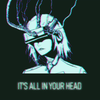




 Mark VandeWettering
Mark VandeWettering
 Adam Feuer
Adam Feuer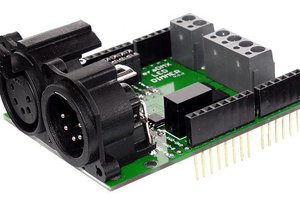
 Robert Mordzon
Robert Mordzon
 ElectroBoy
ElectroBoy
Hi any plans to make more boards to sell? If I knew how to order PC boards I could do it myself but I have never done that before.