Here are some details:
Kismet outputs in NETXML, for visualization, the script can automatically convert the NETXML files to Google Earth compatible KML type using netxml2kml.py. It was specifically designed for Kismet
"Sync" is handled via the Unix program 'rsync'. Wikipedia does a great job of explaining how it works to synchronize directories and files between two machines. http://en.wikipedia.org/wiki/Rsync
After the Kismet server is stopped, the RPi will search for the strongest open network and attempt to establish a connection, if it fails, it will proceed to the next strongest one.
(It can also connect to an encrypted access point, like your home AP, as long as you specify the password)
Two scripts are responsible for this. You can find both in the external links section.
1. PortalSmash written by Brendan O' Connor
If you are having trouble understanding this part, imagine the RPi has been wardriving for 24 hours, after that it stops the Kismet server and waits until the GPS reports the car/vehicle is stationery. Perhaps you get home from work, or stop at Starbucks for a coffee. The script will connect to the network, upload the day's output, and then begin collecting data again, automating the entire process.
If it cannot connect to a network in a given amount of time, the operation will time out, and kismet_server will be restarted. The upload/sync will be postponed until next time.
Much of the setup instruction is provided in the excellent SANS Institute whitepaper War Pi, it details installing prerequisites, editing configuration files for gpsd and Kismet and is basically just a less automated version of my project. It is by far the most detailed write up of creating a wardriving Raspberry Pi rig.

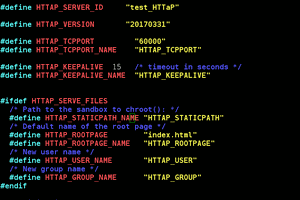
 Yann Guidon / YGDES
Yann Guidon / YGDES
 Thomas
Thomas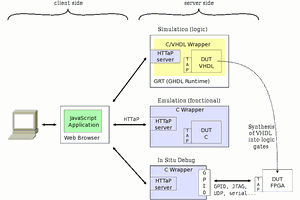

 Danny
Danny
An idea for you could be to tether a (if possible) burner phone with usb debugging enabled to the pi. The pi network manager will set up eth0 as Ethernet wired connection always. Never worry about connecting to the strongest open connection...you are the connection haha