- The smartphone is connected to a (pretty crappy, but only 10 bucks) bluetooth audio receiver which is connected with a stereo jack to the cd charger input of my Alpine car radio. I had nothing to modify on this part.
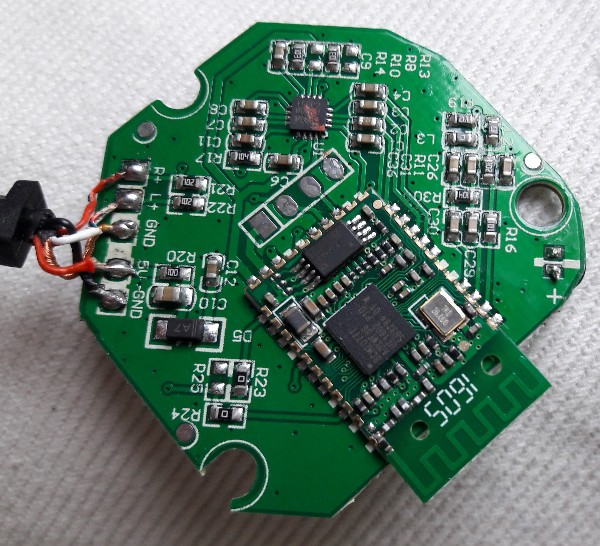
- The display receives the song title and the artist name from the smartphone using a bluetooth communication. The Tasker app for Android is used to extract text from the notification (A notification is sent from the webradio every time a new song starts). I had to slightly modify an existing plugin from Tasker to send the text to a bluetooth spp module. An arduino board relays the text from the bluetooth module to a canbus module. The canbus protocol used to drive the display has to be reverse engineered.
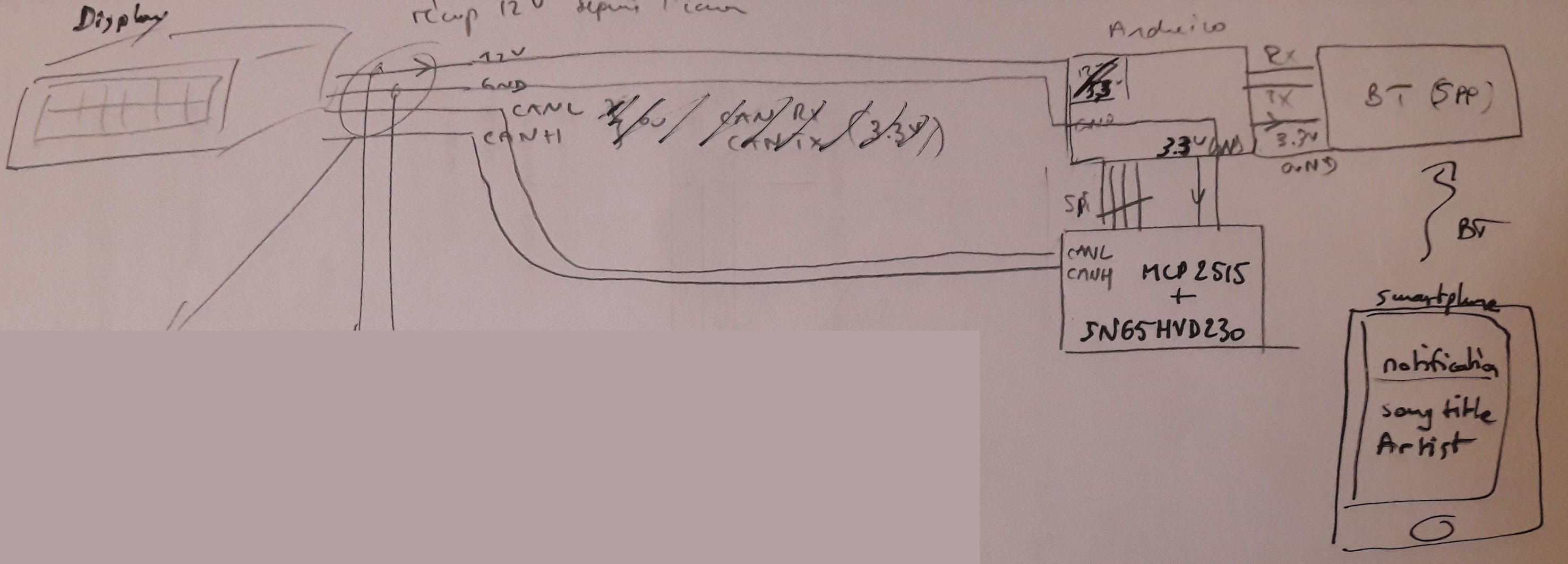
- The steering wheel remote control (3x3 keypad matrix) is repurposed to a HID bluetooth keyboard to drive the smartphone (Home, ESC, Alt+Tab and Alt+Shift+Tab). I added a DPAD in a 3D printed case (up, dow, left, right and Enter) with a scrolling wheel to change the volume on the smartphone. (As a bonus, I'd like to use the + and - buttons of the remote control to the Apline radio unit). The HID bluetooth part is managed by a RN42 module connected to an arduino board (for keypad matrix decoding, encoder and dpad inputs)

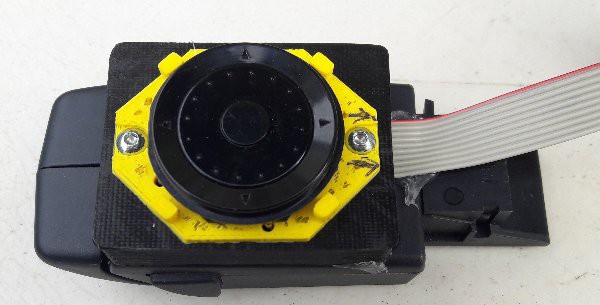
Licensing
Electronic hardware design : CERN OHL
The firmware and software are licensed under the GNU GPL

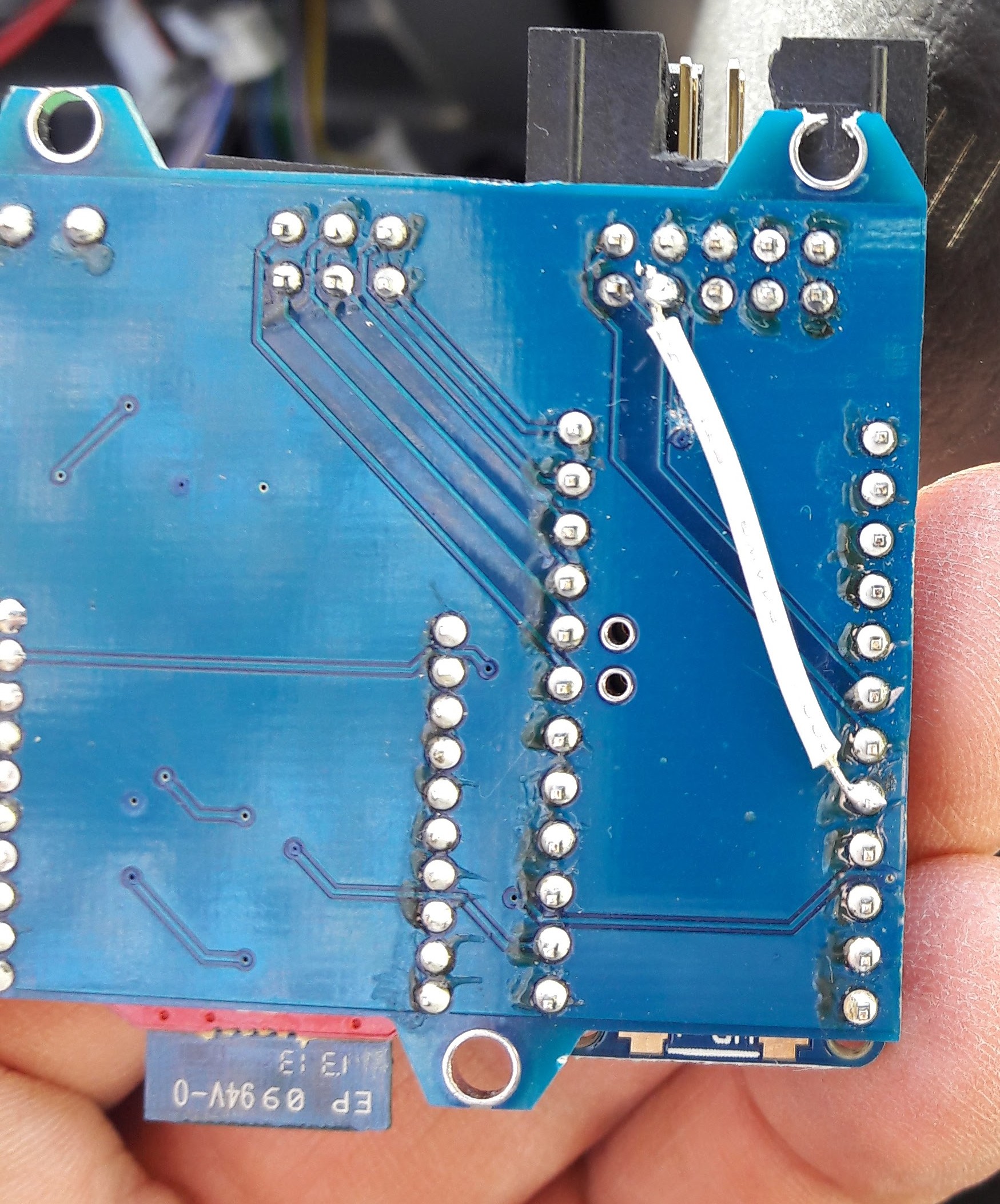

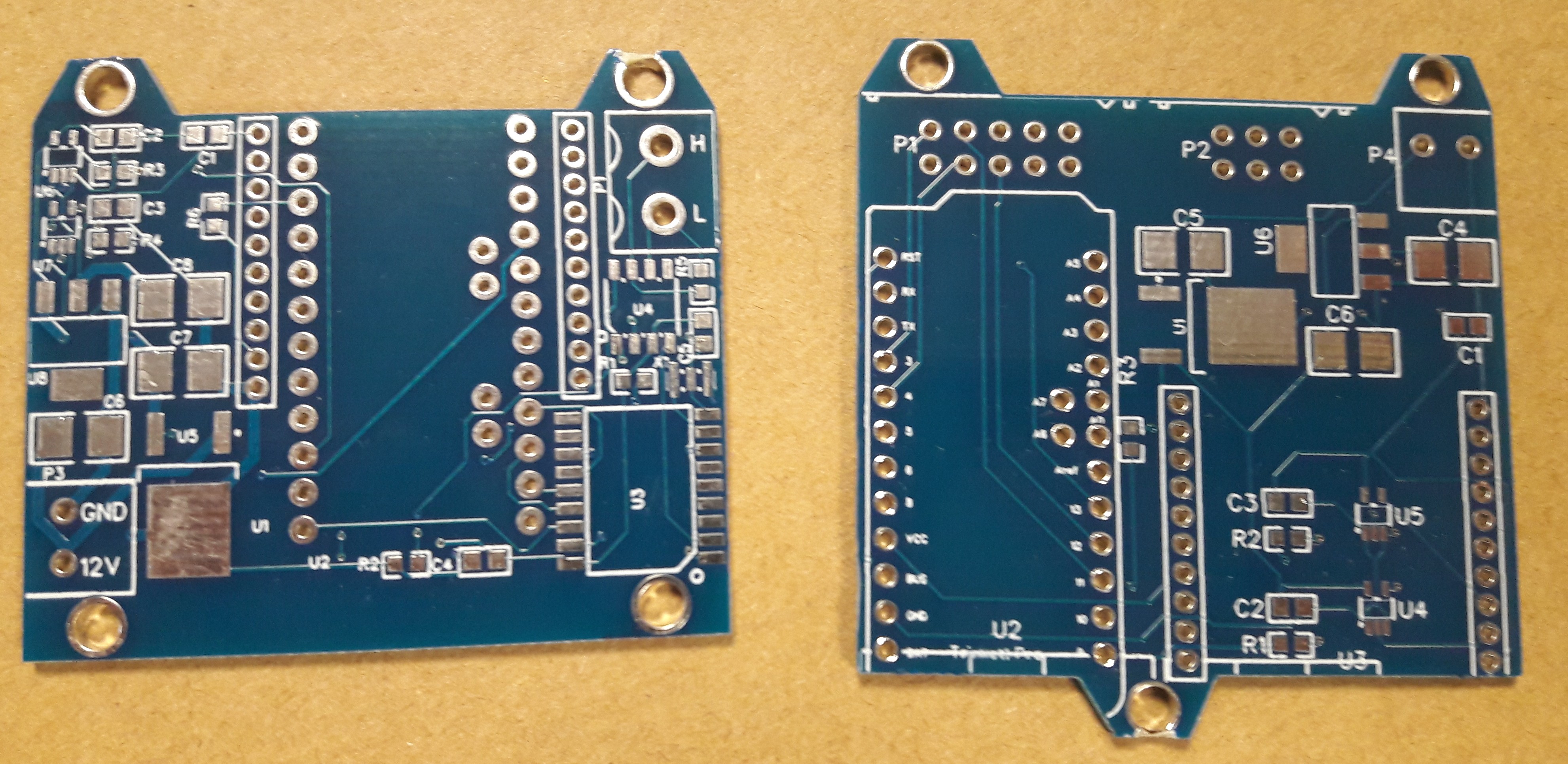
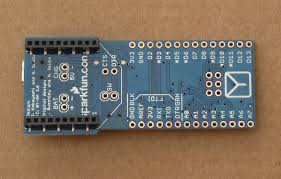

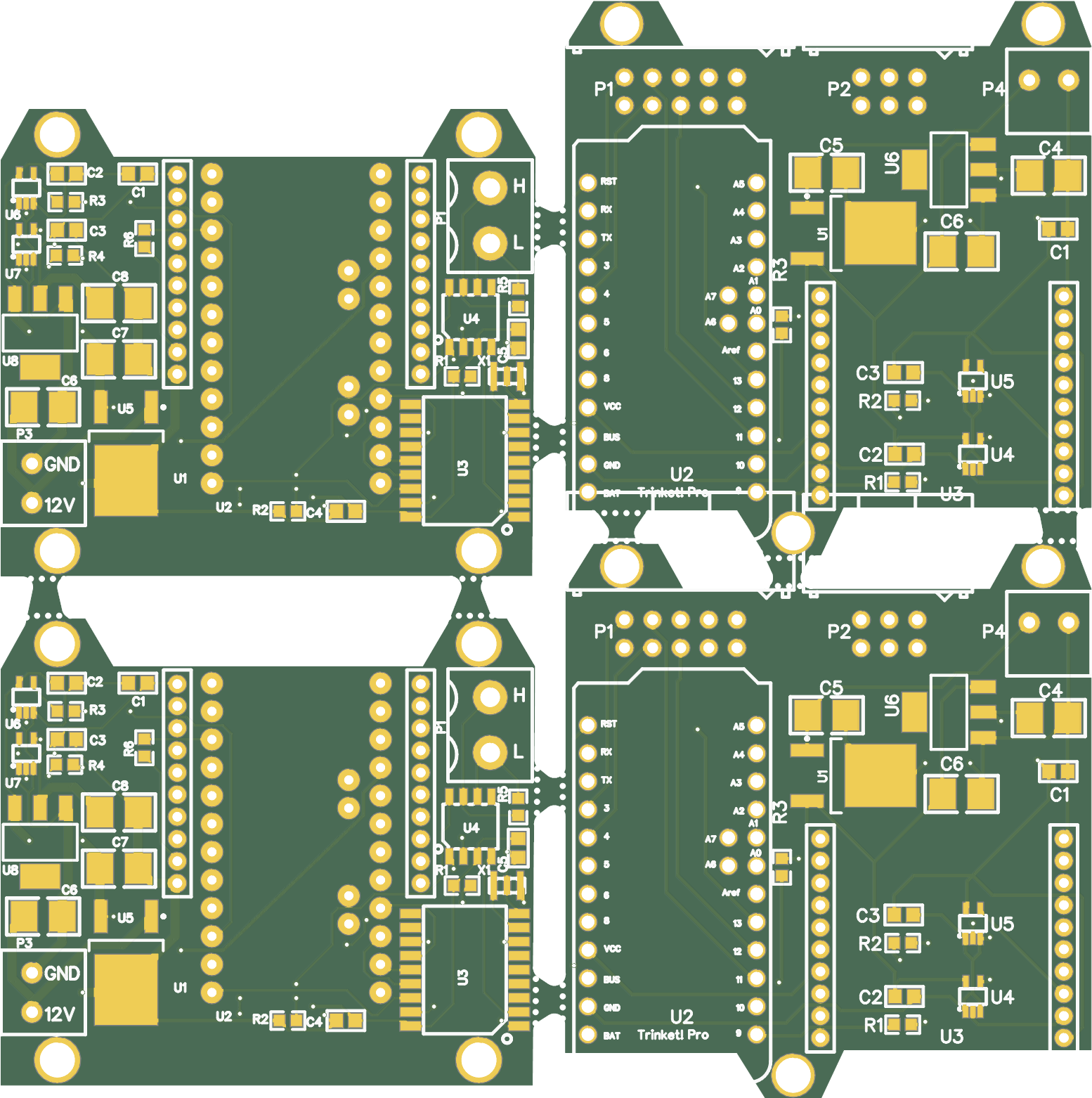
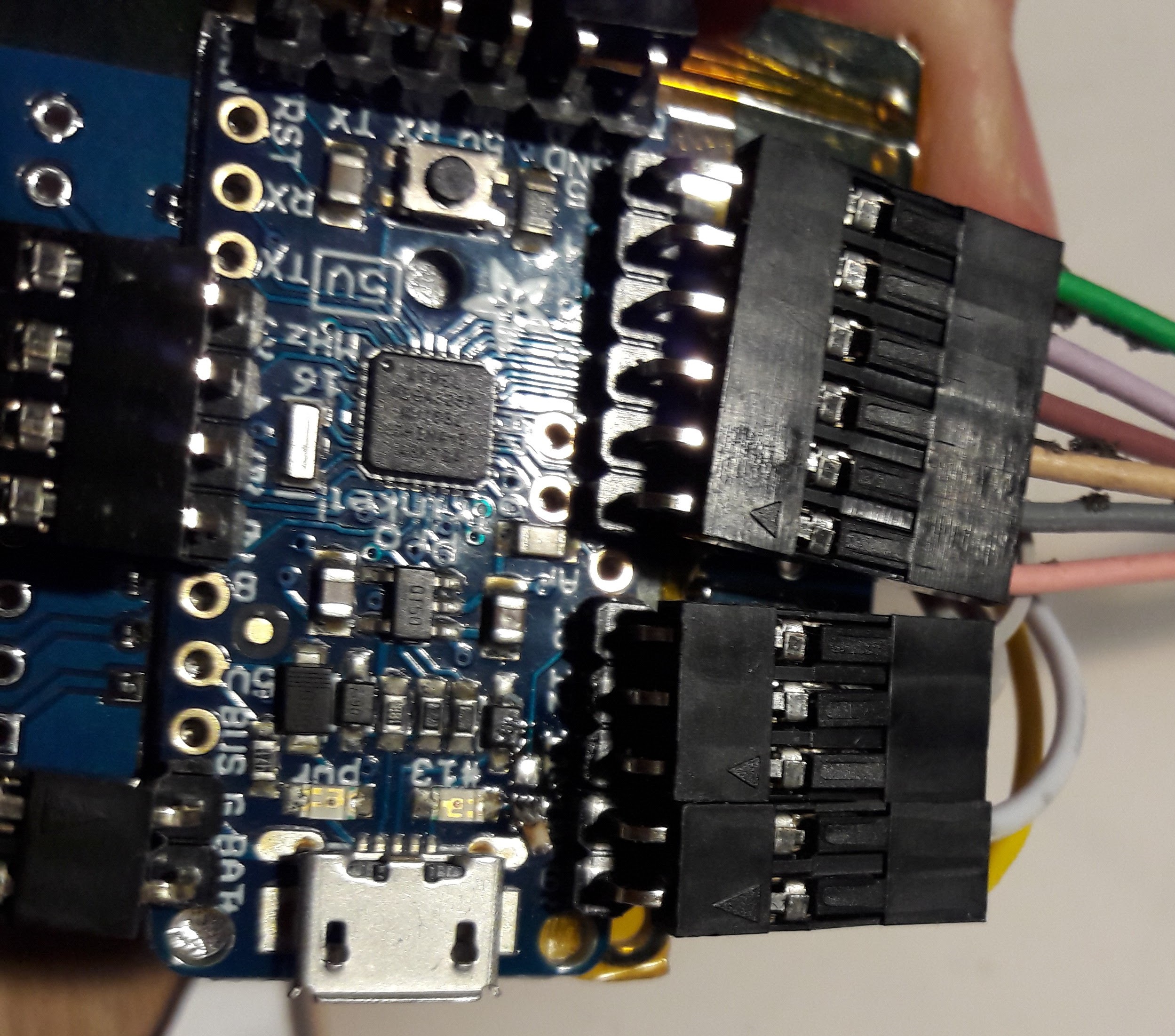
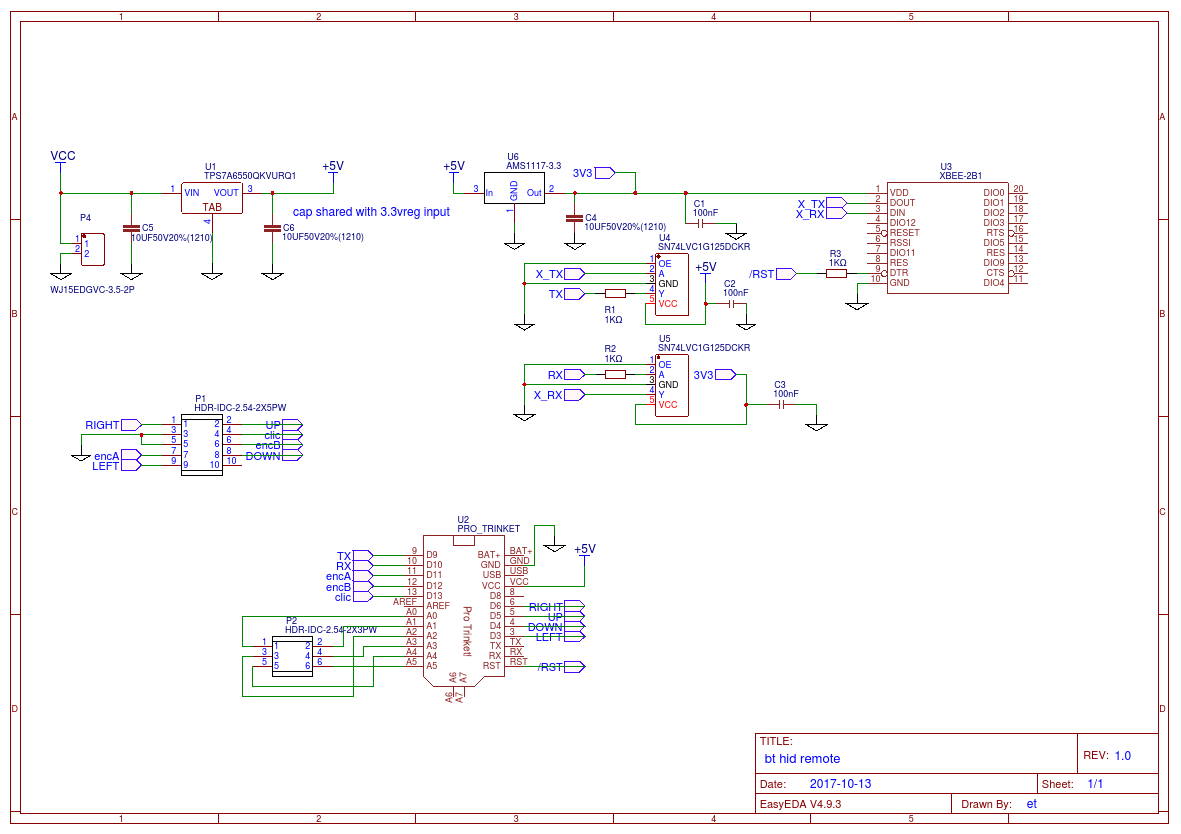
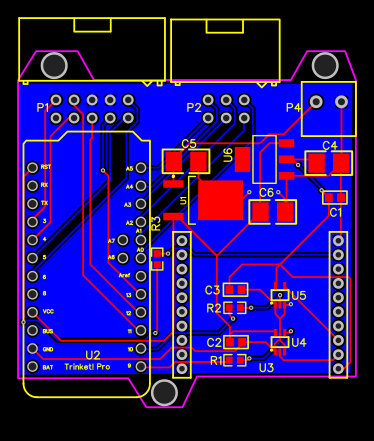
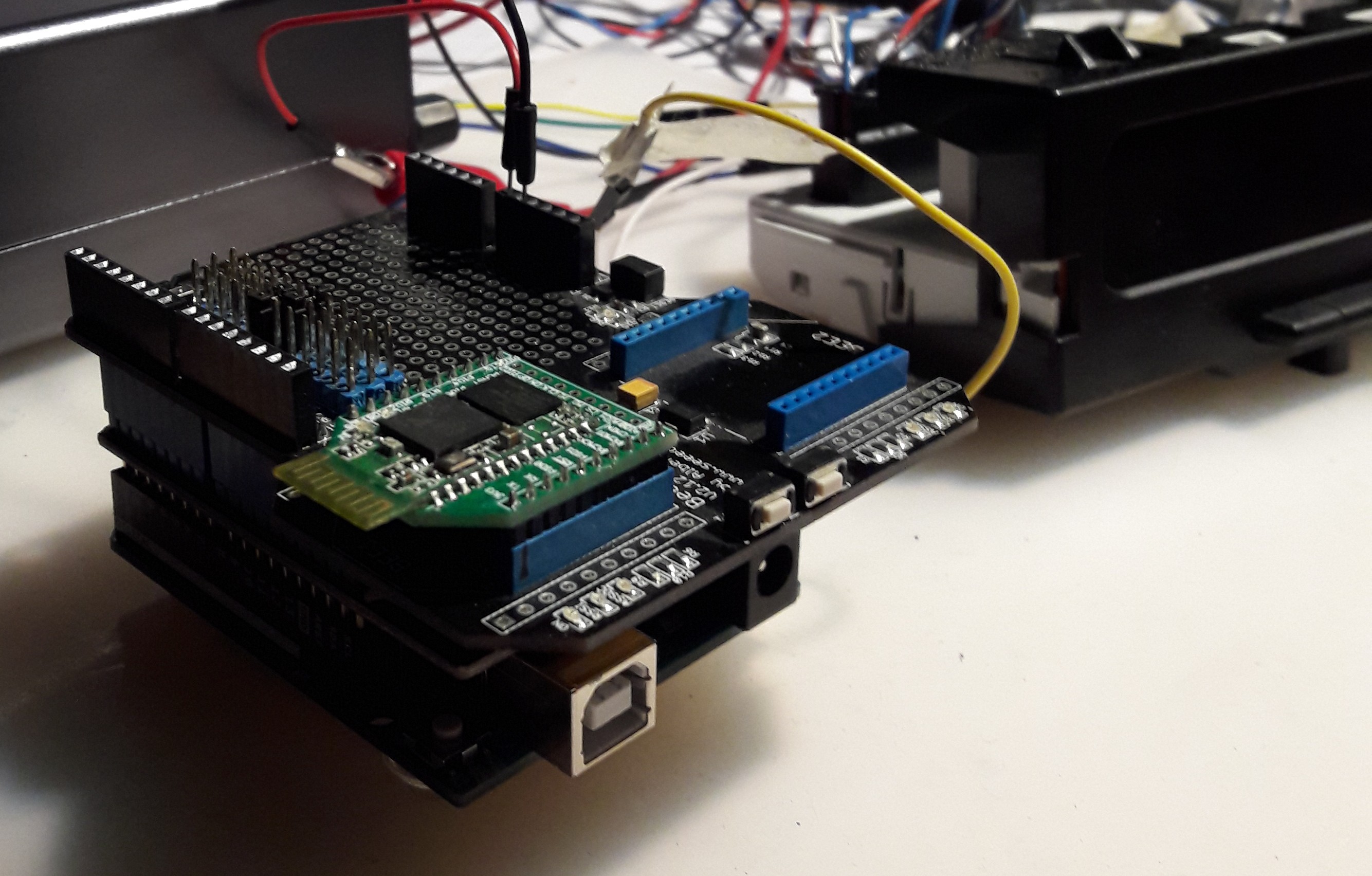
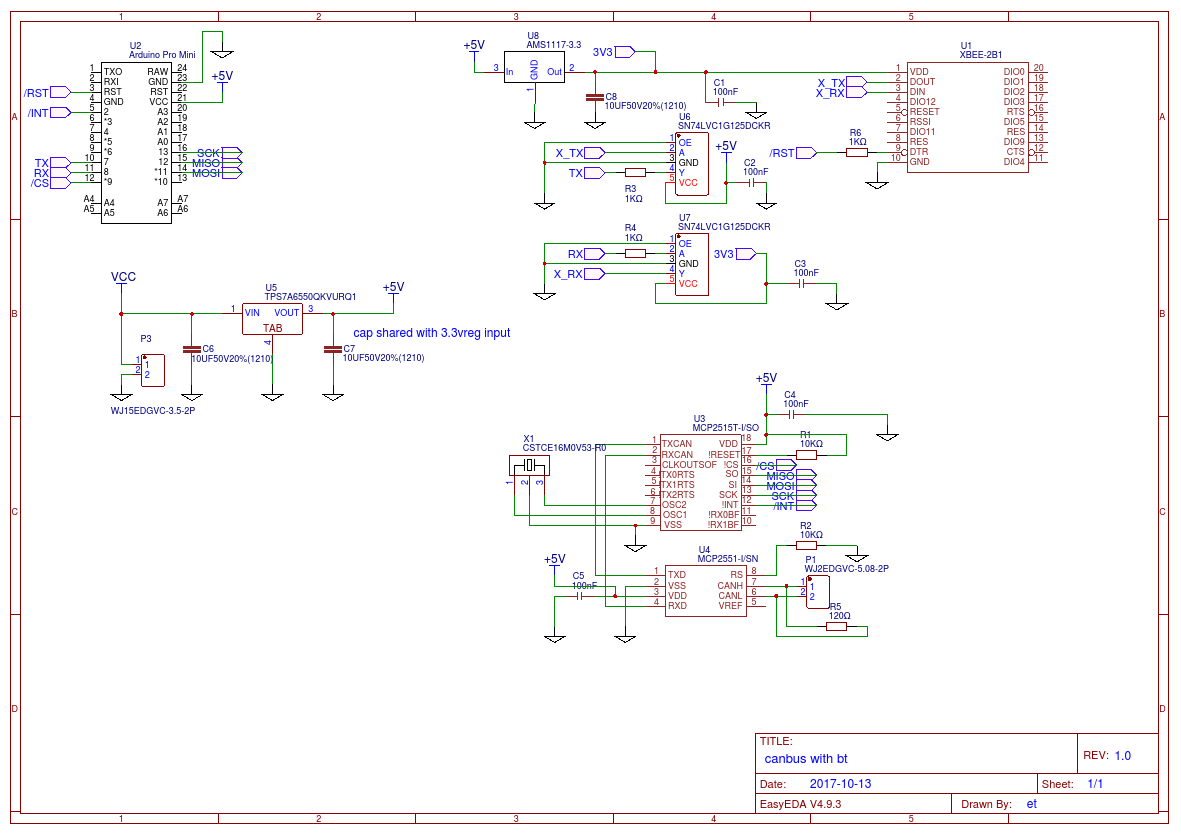
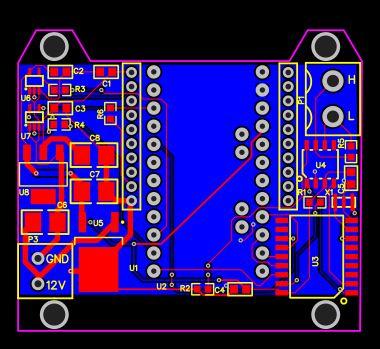



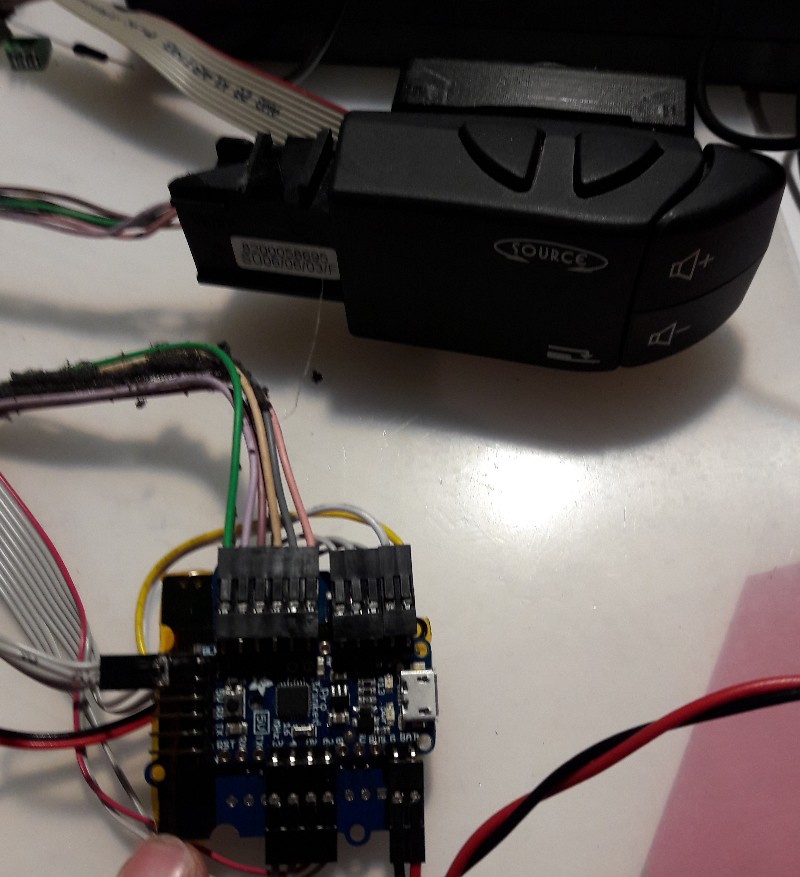
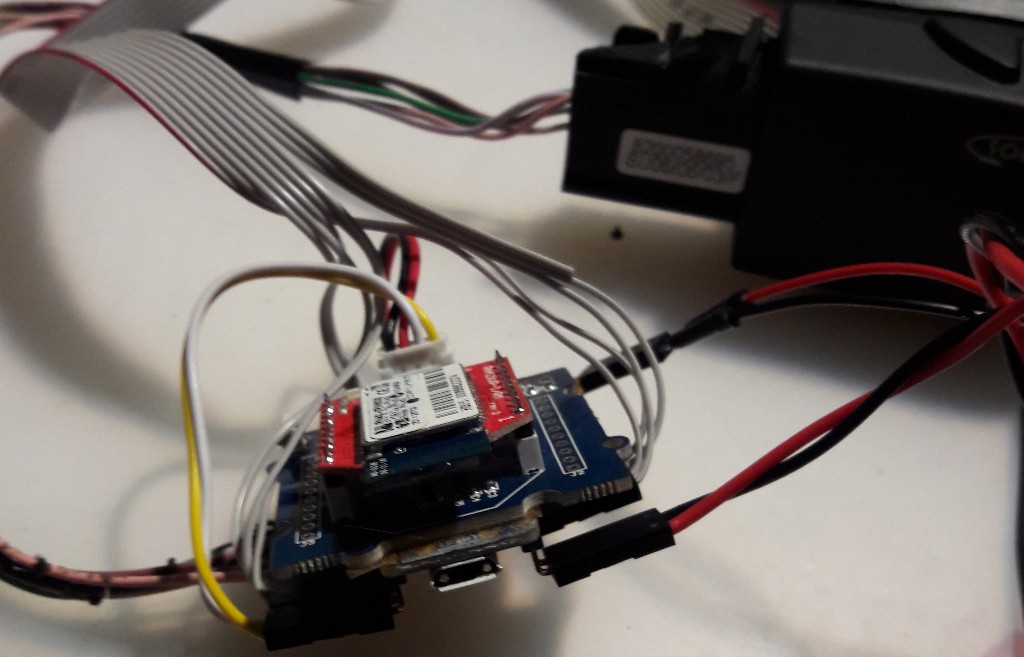

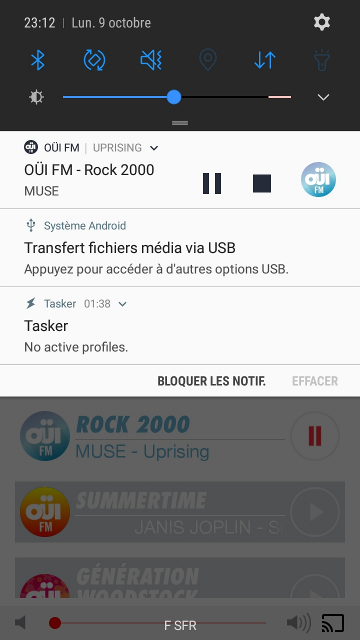
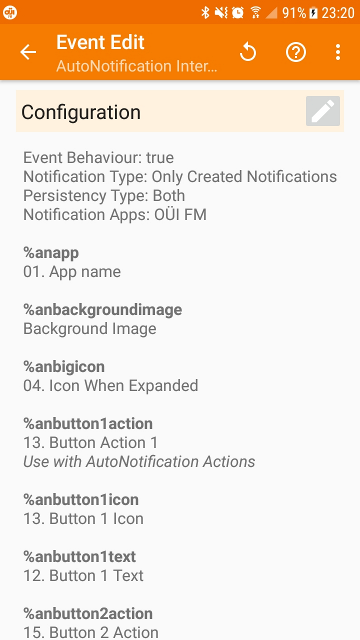
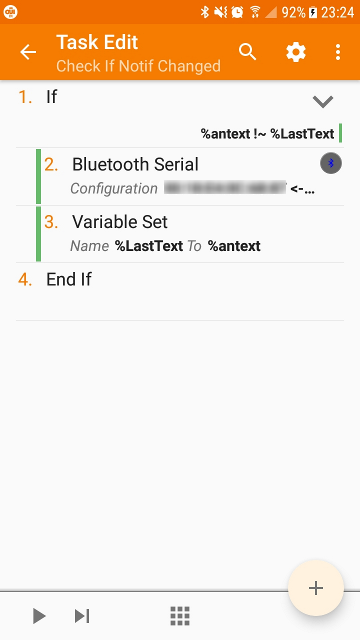
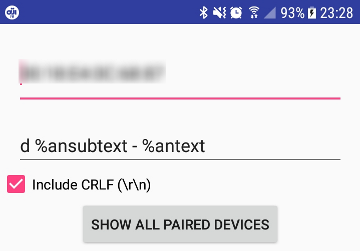
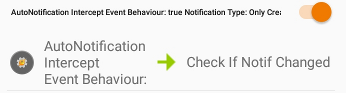
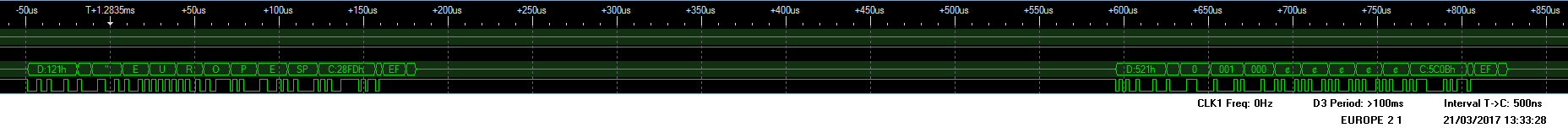
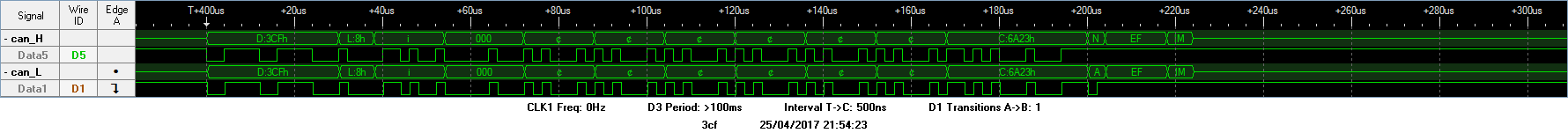
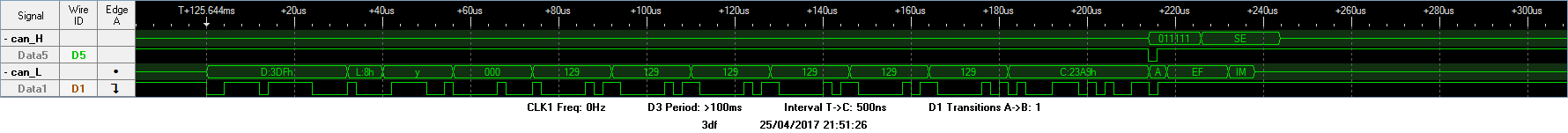



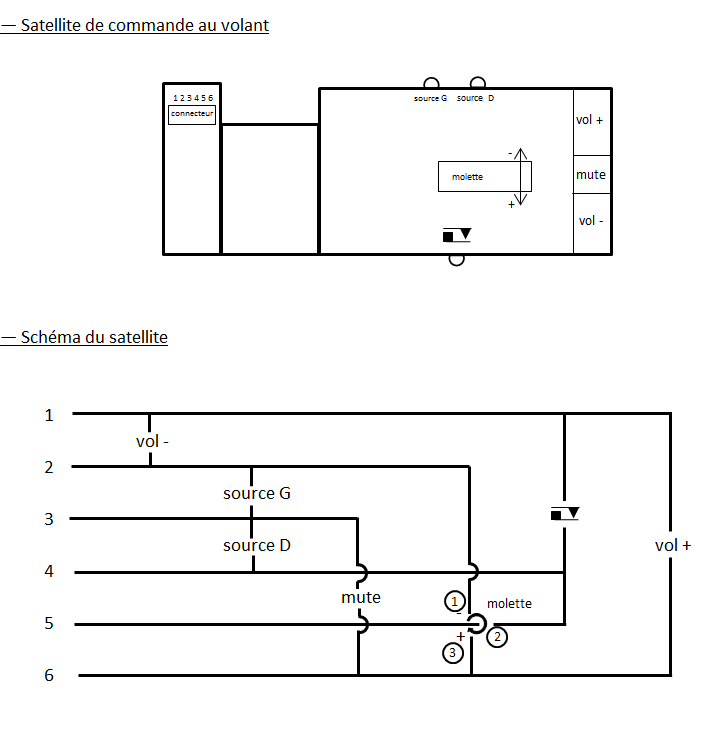



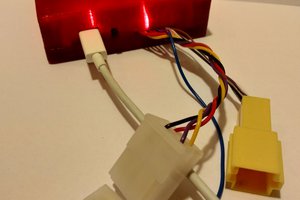
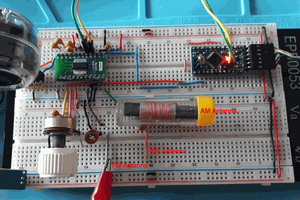
 Ricardo Lima Caratti
Ricardo Lima Caratti
 Marcin Saj
Marcin Saj
Nice project. Thanks for all the information about the CAN messages in the "update list" stereo.