A small game console directly programmable in Python. I always wanted to make this, and after my work on #PewPew FeatherWing I finally decided that I'm ready.
The first version may be a bit of a stretch — I tried to make it as small as possible, fitting in the 5x5cm limit of PCB manufacturers, so that it will be cheap to make the PCBs. Using the cheap ST7735 TFT display, and a cheap ATSAMD21E chip. I also tried to put all the components on one side of the board.
Of course the hard part is writing a game library, and the actual games. There is already one simple platformer game written as a demo, and the software library is getting new features added as needed.
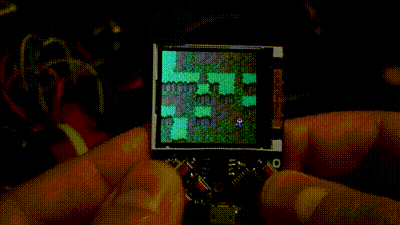
 deʃhipu
deʃhipu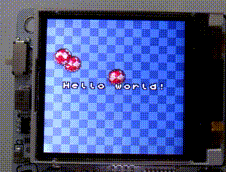



















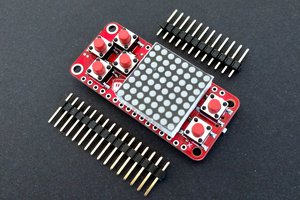

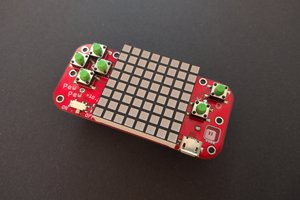
Thank you for sharing your work,you've done a great job.