The project aims to build a power pack solution that
- Charges fast / allows devices to charge even while charging itself
- Provide consistent charging to devices connected to it
- Be as energy efficient as possible
- Provide Consistent information about its own state (hours charge remaining etc)
- Power small computers like the Pi, the BeagleBone Black reliably for long periods like an online UPS
- [In the long term] Provide support for renewable energy harvesting using solar cells / MPPT with firmware upgrades.
I see this project move towards a standard for powering almost any portable gadget, and can be expanded in the future to support LED lighting and BLDC fans to create a completely DC-powered room run by a battery pack.
Licenses
Firmware will be licensed under MIT License.
Hardware under a CERN Open Hardware License.
This project makes use of the Smart Battery Specification given at http://sbs-forum.org/specs/sbdat110.pdf which is copyrighted by the Smart Battery Implementers Forum.
 Kumar, Abhishek
Kumar, Abhishek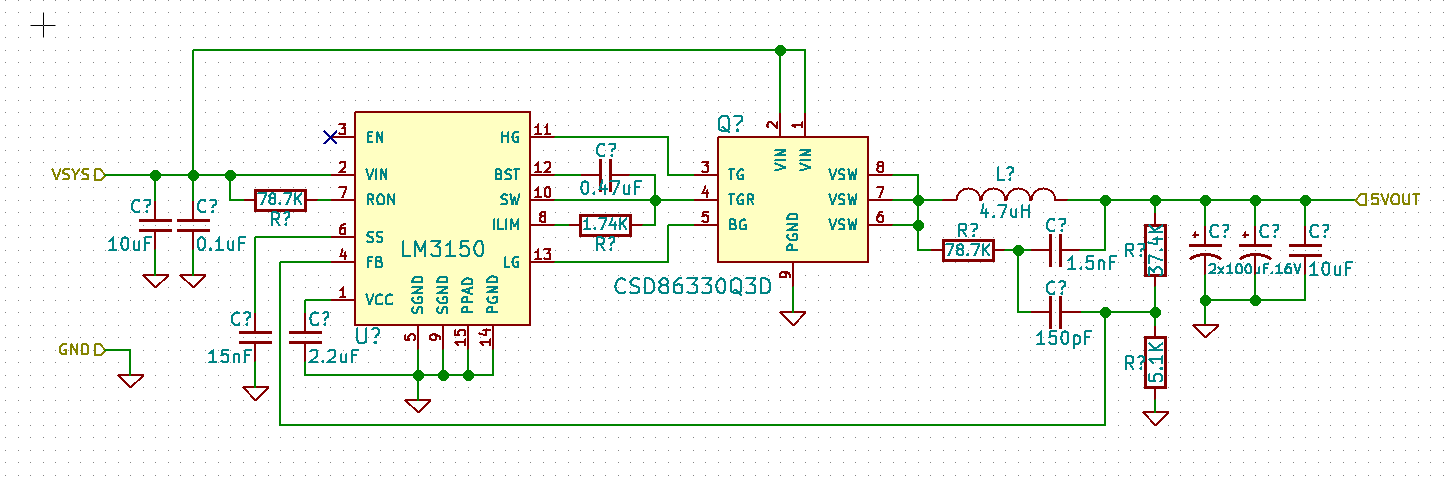
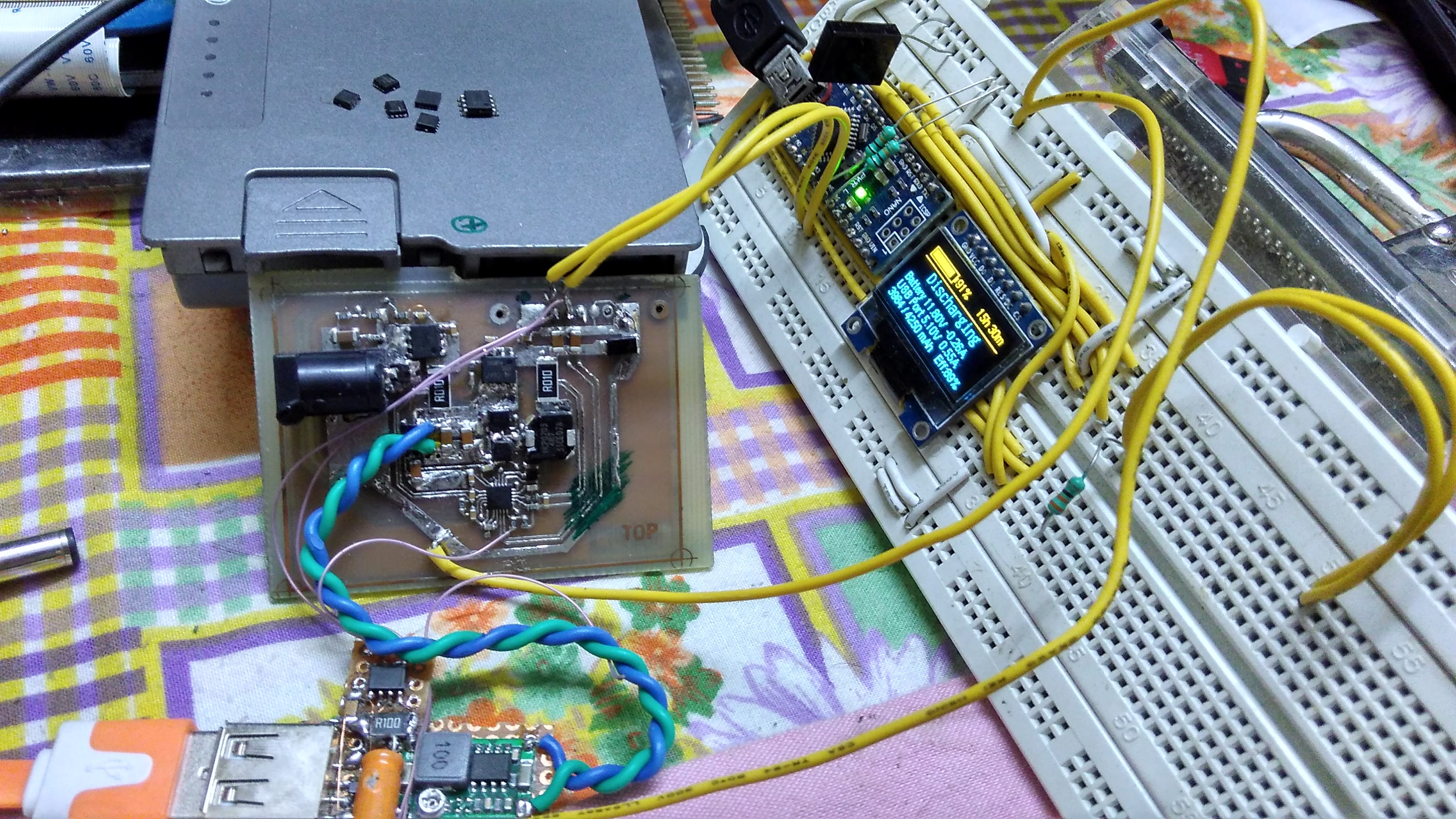

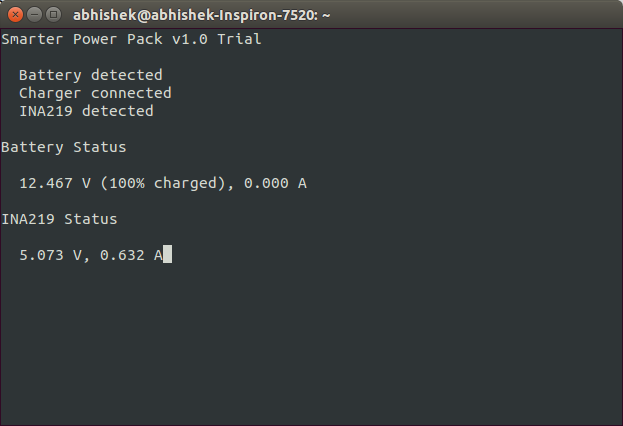
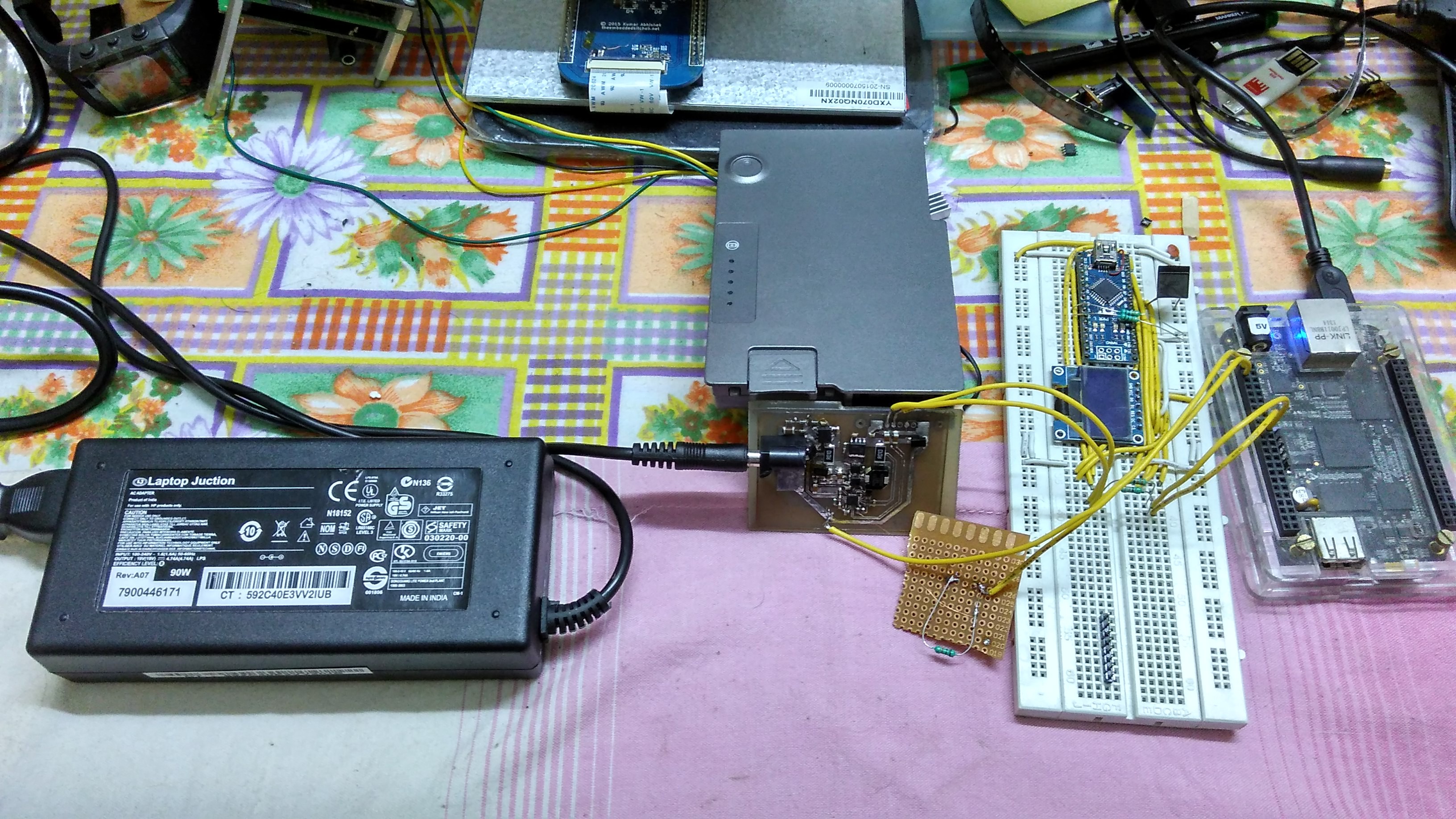
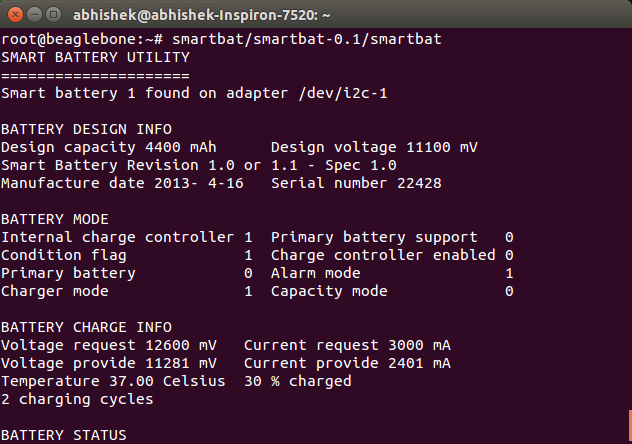
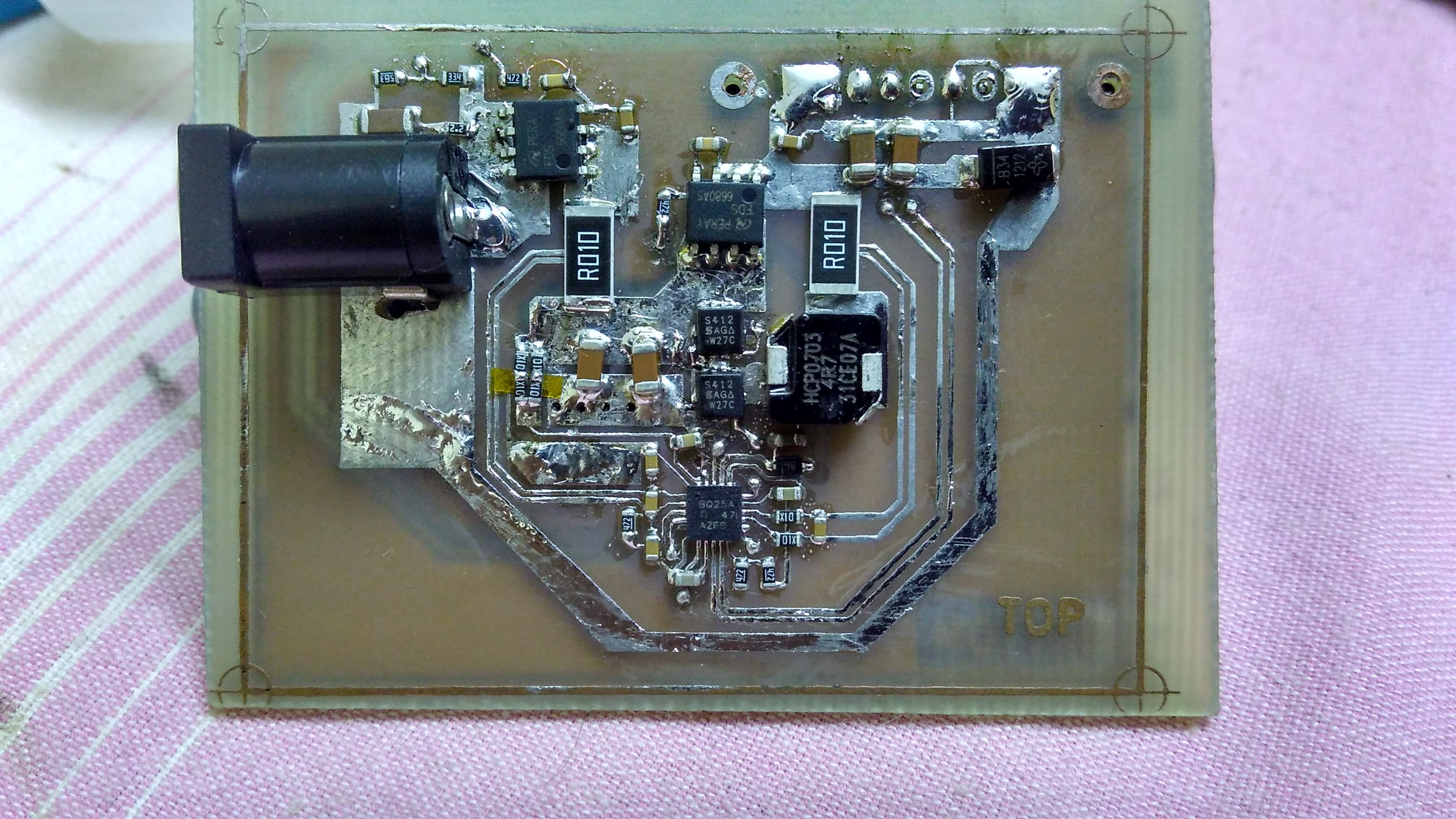
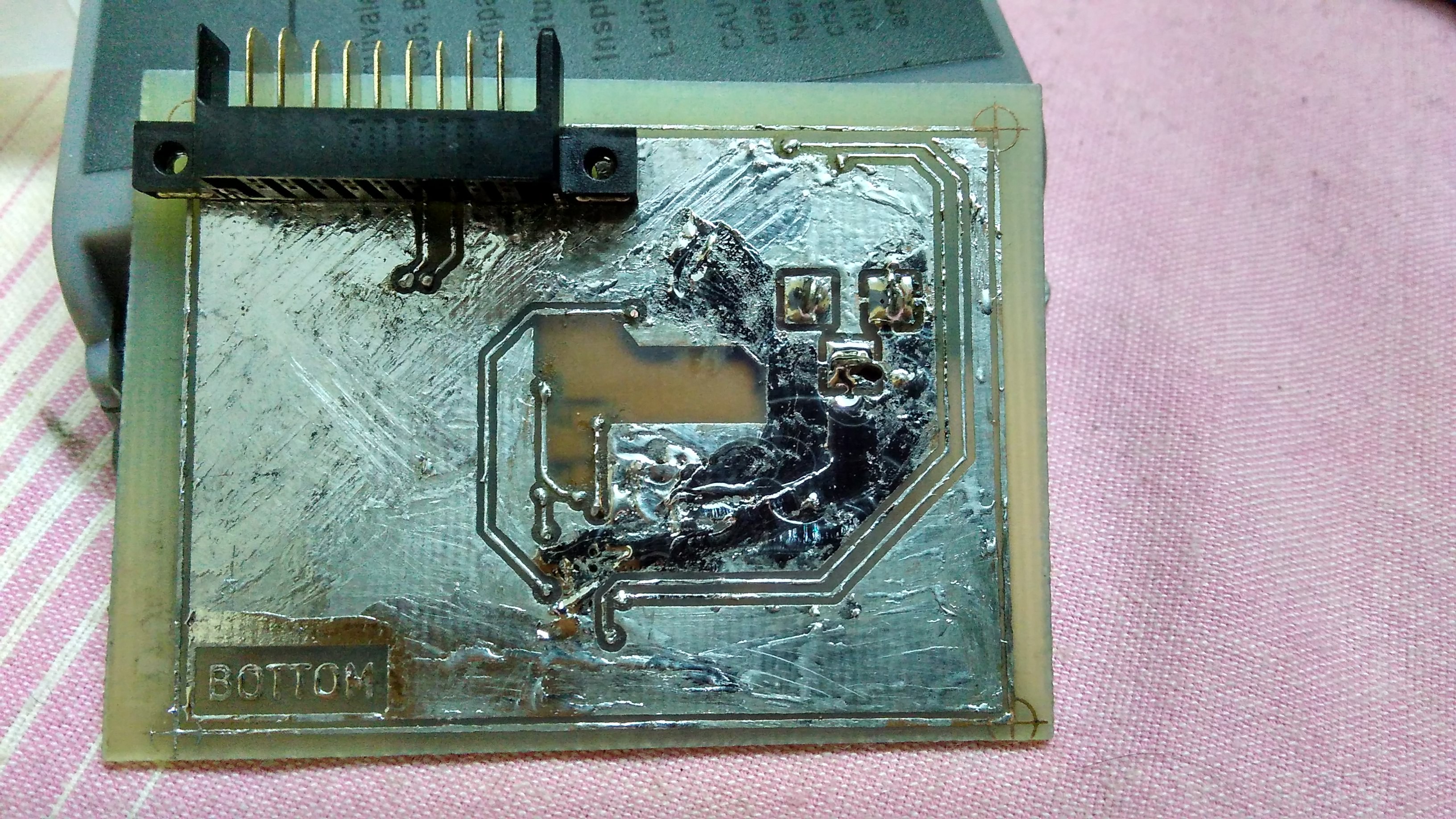
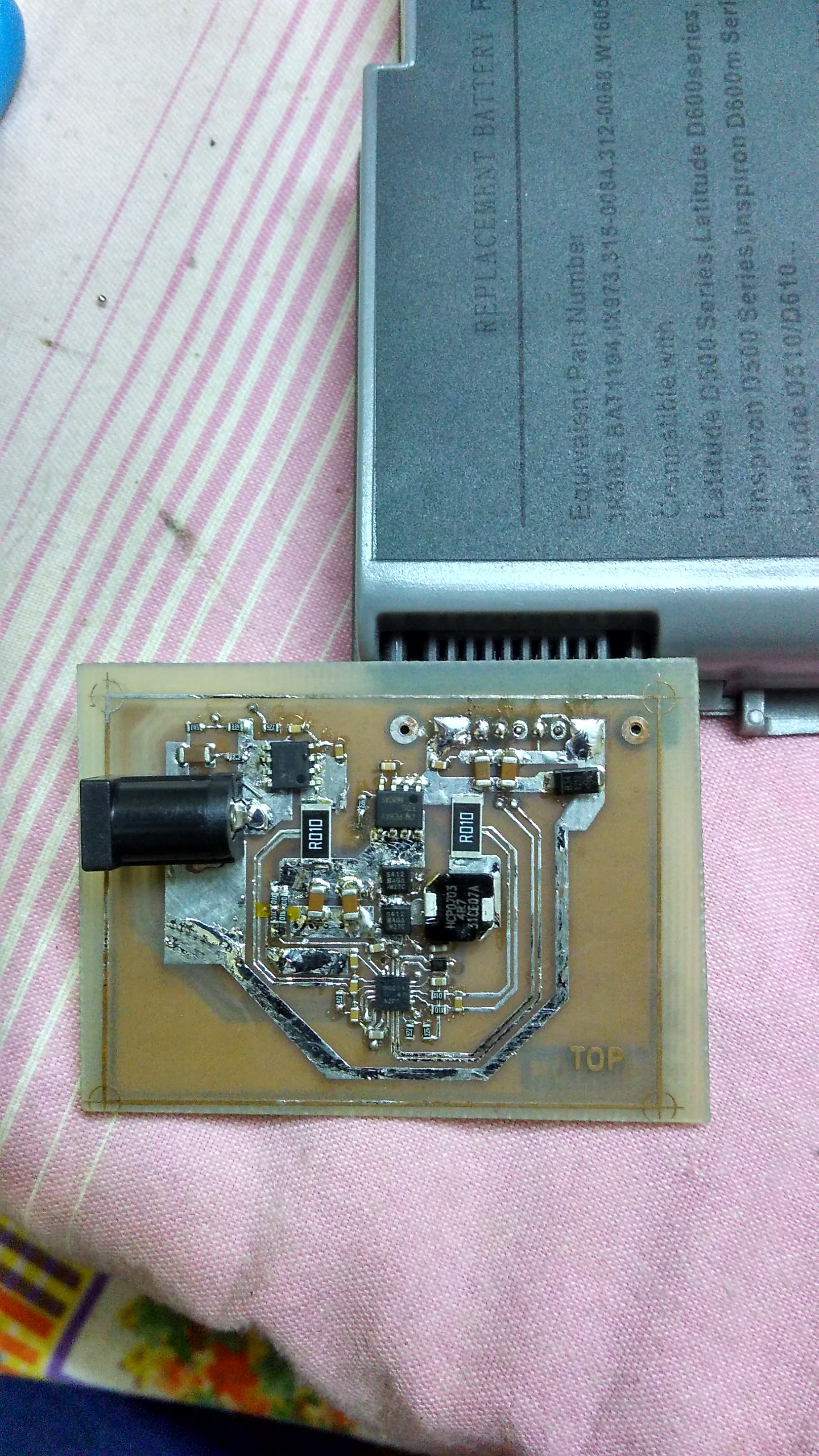

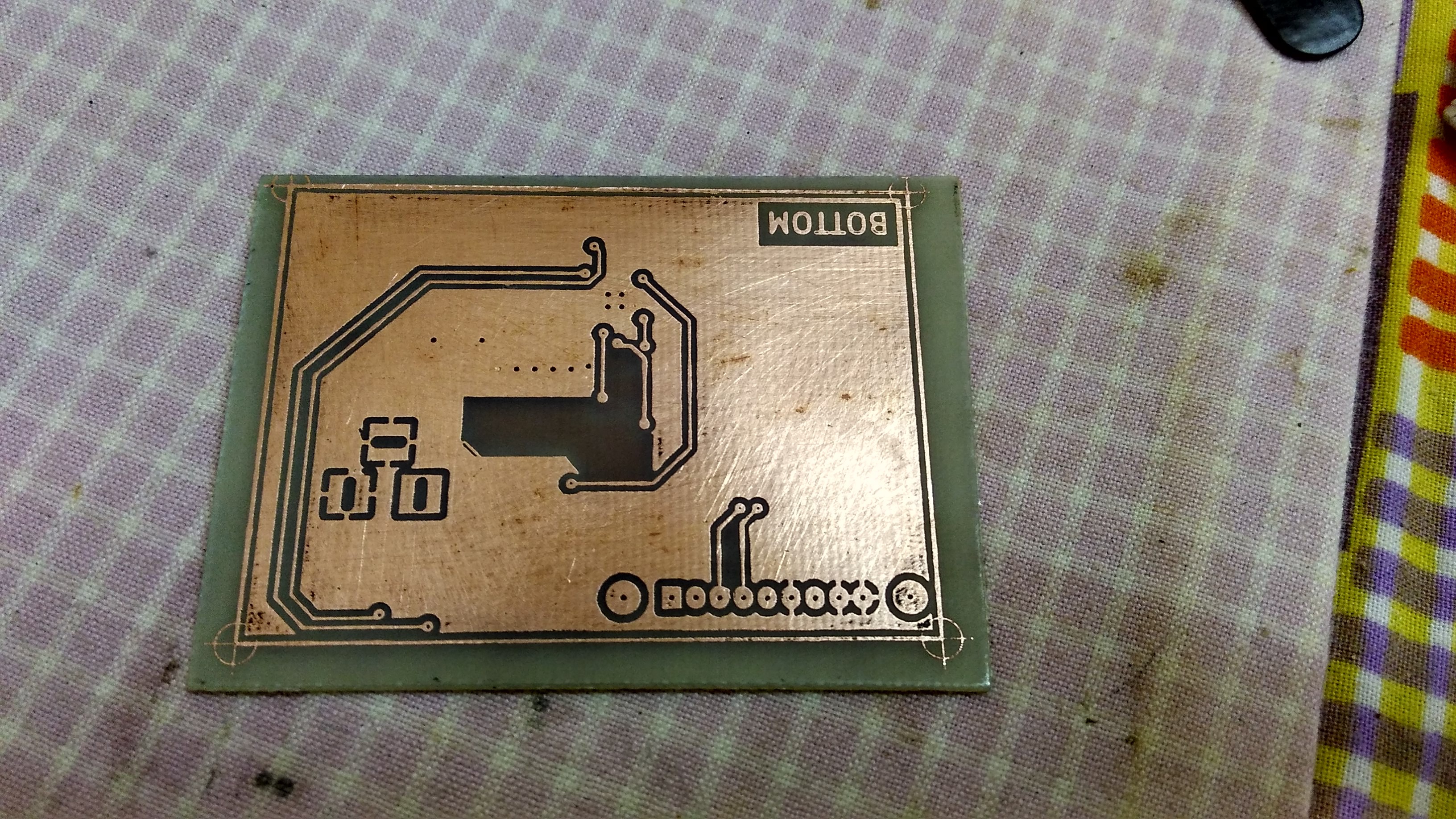
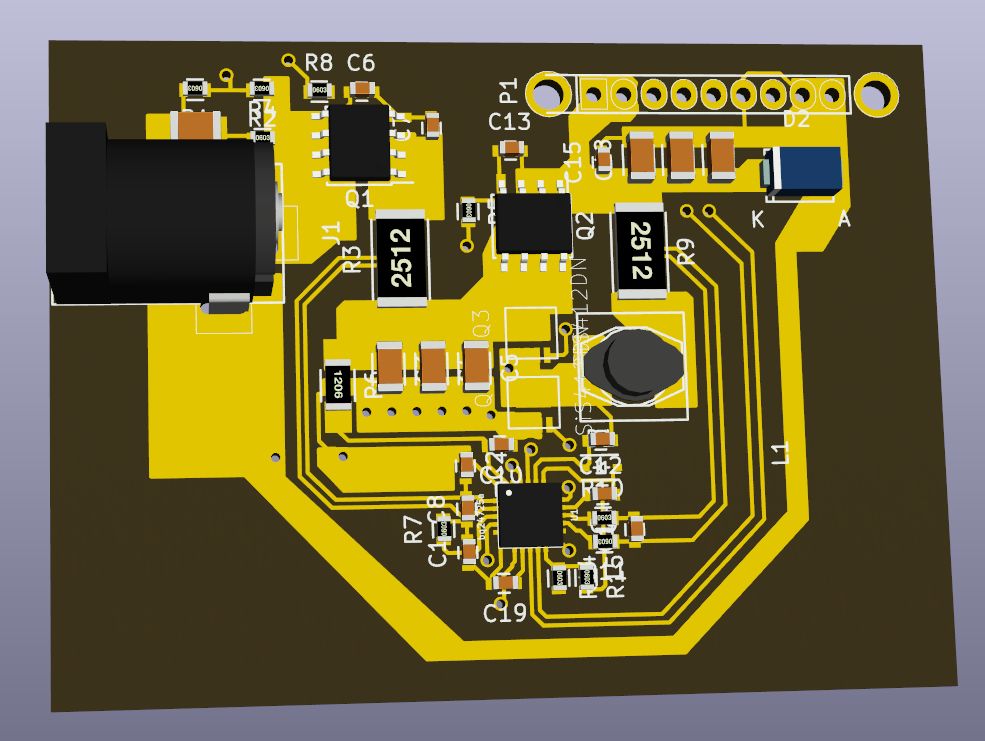




 Dominic Buchstaller
Dominic Buchstaller
 ric866
ric866
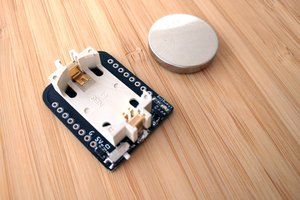
 deʃhipu
deʃhipu
wont that battery power affect your phone in any way