For the most part eyetooth simply works as a standard keyboard with n-key rollover and no ghosting.
My goal was to cheaply replace my Fang keypad, ideally with something that has the key layout I'm accustomed to. I also wanted to take the opportunity to make some improvements. I eliminated keys I never used, went to mechanical keys, and moved the Q.load key to where it was less likely to pressed accidentally. It ended up almost exactly the same size as the Ideazon Fang except it is as thick as my standard keyboard.
In addition, it has two special features, auto repeat and key redefinition.
I added auto-repeat because I physically cannot repeatedly press a key fast enough to satisfy some single-player games. I don't play multiplayer games, so I don't know if that is useful there. If so, don't cheat!
Finally, I added the ability to reprogram any key directly from the keypad. I did this because I could and it would allow anybody who might build this to set up the keys as they desire without needing to reprogram the arduino.
In the future I might had support for multiple key-maps and/or macro support; but at present I don't have any use for those features.
BTW: In the hacking spirit, I found the best anti-skid feet ever. Assured heel grippers from the dollar store. They are a grippy rubber, stick like crazy , and are only 2.6 mm thick.

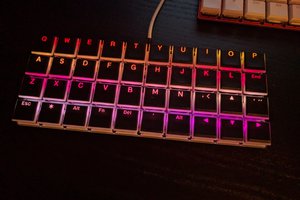
 deʃhipu
deʃhipu
 bobricius
bobricius
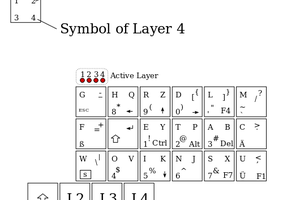
Thanks! About the feet, the funny thing is their curvature matches that of my keypad; but for more standard feet you can cut them into squares with scissors.