Review
The hub is packaged in a simple cardboard box, but centered, making damage from shipping unlikely. It includes a short USBC to USBC cable, a large thermal pad, rubber retainers for the SSD and basic instruction manual.
You can open the device tool-free by pressing on the plasic retainer on one side and pulling out the carrier sled. The SSD is installed as usual, but held in place only by tiny and rather loose rubber retainers. It works okey, but I'm not a fan. Afterwards the thermal pad is laid on top of the SSD to transfer heat to the case. Which works, but only partially, because it is not clamped and doesn't make good contact.
The PCB itself it clipped into the plastic sled. There are mounting holes, but the screws are missing, s it's a bit rattly without the SSD and thermal pad.
Testing
Setup
For testing I used this hub with two devices: a Laptop with Windows 10 and a S10 with LineageOS Android 12. For testing power delivery I used chargers suitable for either device.
Cable
The included USB cable works in both directions, on both ends, with full speed. The following tests prove it is a proper USB GEN2x2 cable with two high speed lanes. I've also tested other GEN2x2 cables I had on hand, which worked as well, so I assume the port is implemented according to the standard.
USB3
The two USB3 ports work as expected without issues on both devices. I don't have a suitable device to saturate bandwith, but my fastest USB3 Flash drive archived the same 350MB/s as it does with a native USB3 port.
M.2 NVME
For all tests I installed my only spare M.2 SSD, a DRAM-less 512GB PCIe GEn3x2 model. I've benchmarked it previously for >1GB/s installed in a native M.2 slot, so it will be sufficient for this test.
During my testing I noticed that sometimes the drive connects as a USB2 device and is restricted to 40MB/s bandwidth. I could not track down this issue, but it seems like the occurrence frequency changes with hosts, cables and cable orientation. Weird.
If it does connect as a USB3 device, the connection is reliable and fast. Test result with CrystalDiskMark:
CrystalDiskMark 8.0.4 x64 (C) 2007-2021 hiyohiyo
* MB/s = 1,000,000 bytes/s [SATA/600 = 600,000,000 bytes/s]
* KB = 1000 bytes, KiB = 1024 bytes
[Read]
SEQ 1MiB (Q= 8, T= 1): 832.913 MB/s [ 794.3 IOPS] < 10046.59 us>
SEQ 1MiB (Q= 1, T= 1): 631.491 MB/s [ 602.2 IOPS] < 1657.60 us>
RND 4KiB (Q= 32, T= 1): 105.426 MB/s [ 25738.8 IOPS] < 1242.19 us>
RND 4KiB (Q= 1, T= 1): 20.980 MB/s [ 5122.1 IOPS] < 194.95 us>
[Write]
SEQ 1MiB (Q= 8, T= 1): 744.835 MB/s [ 710.3 IOPS] < 11224.31 us>
SEQ 1MiB (Q= 1, T= 1): 340.828 MB/s [ 325.0 IOPS] < 3070.68 us>
RND 4KiB (Q= 32, T= 1): 103.811 MB/s [ 25344.5 IOPS] < 1260.54 us>
RND 4KiB (Q= 1, T= 1): 39.747 MB/s [ 9703.9 IOPS] < 102.78 us>
Profile: Default
Test: 1 GiB (x1) [E: 0% (0/477GiB)]
Mode: [Admin]
Time: Measure 5 sec / Interval 5 sec
Date: 2023/03/05
OS: Windows 10 (x64)
Ethernet
The USB to Ethernet converter is correctly detected on both the laptop and the phone. Surprisingly, I only could get internet access on my phone (yes, WiFi and LTE was off), where it worked after about a minute without further configuration. On the PC it showed up with all the details in the device manager, and reinstalling drivers didn't fix it. I didn't care enough to figure out what the issue was and rather blame it on windows. I did not test the speed at all.
HDMI
While USBC can theoretically handle HDMI directly, but it does take up all the lanes so it's never used in practice. Instead this hub uses a PD to HDMI converter like every other USBC video adapter.
On the laptop it worked out of the box without any issues and without installing any drivers. I used it with a 4k display, where it is limited to 30fps because of the limited bandwidth of the single DP lane. At lower resolutions the same bandwidth can deliver higher refresh rates, 2k 60ps and full HD 240fps should be possible as well, although I tested...
Read more » ct
ct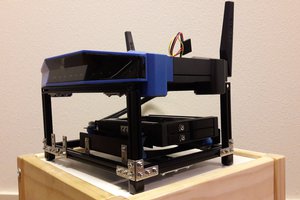
 Stanislas Bertrand
Stanislas Bertrand
 mircemk
mircemk
 Paul Nicholls
Paul Nicholls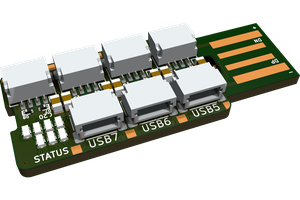
 rbtsco
rbtsco